Pi3 Stuck at Boot
-
Hello,
I recently got my pie and booted it up, however I keep running into an issue when rebooting emulation station. I have googled, searched the forum, and read the basic troubleshooting. I apologize if I am missing one of the basics but have followed the "Read this First" post with my device info below.Upon restart I am getting the screen with the retropie joystic written in characters, it has my system info, and finally a line of code reading pi@retropie:"$ with the cursor blinking. Keyboard and controller input do nothing, F4 will not read obviously because of that. The only option is a hard reboot which I would LOVE to avoid. Any ideas?
Pi Model or other hardware: Model 3B
Power Supply used: I bought the LoverPi kit and tried my Galaxy s7 charger with same result
RetroPie Version Used (eg 3.6, 3.8.1, 4.1 - do not write latest): 4.1
Built From: (Pre made SD Image on RetroPie website, Berryboot, or on top of existing OS etc.. - please provide the filename of any image used) Pre made image from retropie.org.uk
USB Devices connected: usb dongle for keyboard, tried once with controller, and another time with no devices all the same result.
Controller used: rock candy xbox 360 wired (read in fine with no issues)
Error messages received:
Log found in /dev/shm/runcommand.log (if relevant): Unable to pull log due to no input.
Guide used: (Mention if you followed a guide)
File: (File with issue - with FULL path)
Emulator: (Name of emulator - if applicable)
Attachment of config files: (PLEASE USE PASTEBIN.COM FOR LARGE LOGS)
How to replicate the problem: Unsure how to replicate unfortunately. -
Attached is a picture of the boot screen described above
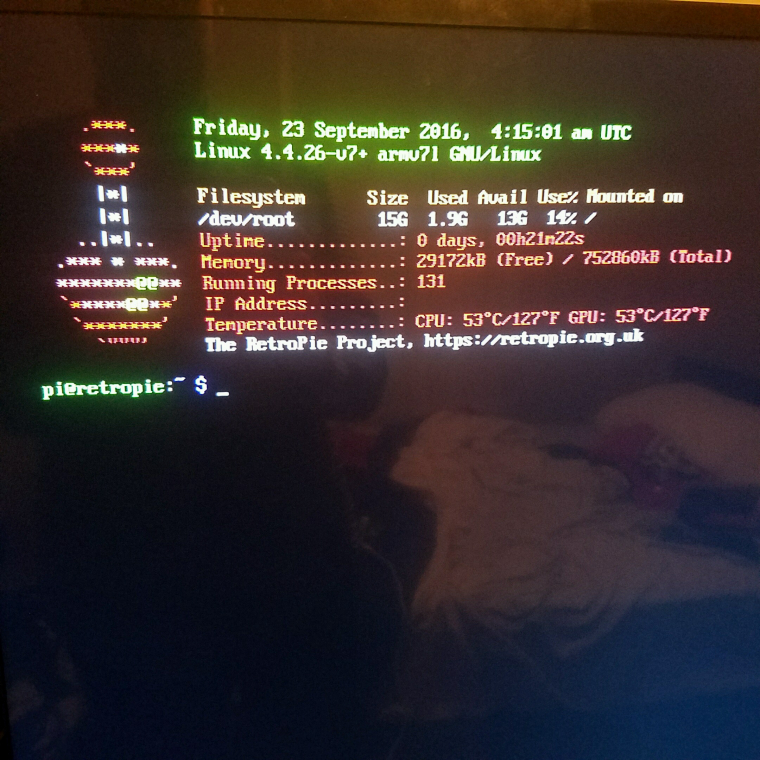
-
need to go into pi config and set it to boot emulationstation. i would tell you what to type in ssh to get into it but i dont have that info handy sorry.
-
What happen if you type "emulationstation" into the command line? Does it start?
-
I disconnected the keyboard and reconnected a few times, and then finally did a hard reset and it seems to be ok now. I have rebooted about 4 times due to new roms and have had it happen 1 additional time. Hoping it does not become more common, trying to adjust the boot settings now to always boot into emulation station.
Thanks for the quick replies everyone!
-
@astanners If your power suppy is not rated at 2.5A, it may not boot with peripherals connected.
-
@rbaker I ended up grabbing a preconfigured image Retropie - [removed by admin]. It booted right up and has worked nicely.
The issue I am encountering now is when I plug in my USB drive and reboot it, the pi will not boot up, it goes through the start video and then just goes to a black screen. Once I remove the USB stick the device won't get past the command line.
Any thoughts?
-
@astanners Do not ask for help here with 3rd party images (especially those which illegally include games).
-
@BuZz The image just had settings configured and has now allowed the device to get past boot. There were no roms included on the image.
-
@astanners I still cannot advise though. No idea the make up of that image (Although according to the link it did indeed come with games afair).
Contributions to the project are always appreciated, so if you would like to support us with a donation you can do so here.
Hosting provided by Mythic-Beasts. See the Hosting Information page for more information.