Cardboard Mini NES + Nes mini and Famicom mini themes
-
@SystemLogoffSA said in Cardboard Mini NES + Nes mini and Famicom mini themes:

I'm adding to the pile, but since you look at the box art first, wouldn't having the Rating/Played/Players work better on the right?
As a bonus, it starts matching the the tiled layout on the mini:

I was thinking the same but didn't want to say it!
-
As I said I will be making it very easy to customize so everyone can set it up how they like, it will mean editing an XML file but it will be no more than changing a single entry.
For ease it will probably be an xml called layout.xml that will need changing and you would just change a line that will look something like this:
<include>./../layout_a.xml</include>
And you would only need to change the 'layout_a.xml' to 'layout_b.xml' to have a different layout (I will include a picture showing the different layouts with the corresponding letter for each).
-
ruckage this is a great theme and i wanna give you the thank you, please keep the good work, there is any chance to add a few more systems? Atari Lynx, Sega Dreamcast, Sega SG-1000, Sega 32x and Nintendo VirtualBoy, I think with that is more than complete, in any case again thanks for this great great work
-
@bjose2345
Hi. They are on the list but I can't say exactly when they will be ready but I will get to them eventually.~~~ PROGRESS UPDATE ~~~
I'm progressing well with the updates, it's quite a lot of work as a lot needed to be modified. The background and metadata containers are now separate elements, and the metadata containers are actually further split into separate elements so every element can be colored and positioned within the xml. The layout system seems to be working well so there will be a wide variety of ways to arrange the metadata so everyone should be happy :) . -
@ruckage Glad to hear word of you progress, take your time buddy, we know this is a hard work but you are doing very well. Many thanks again.
Kind regards
-
The metadata layout system is in and fully working now. I think there should be a layout to suit most peoples needs now so hopefully everyone will be happy :) (there are 24 options to choose from).
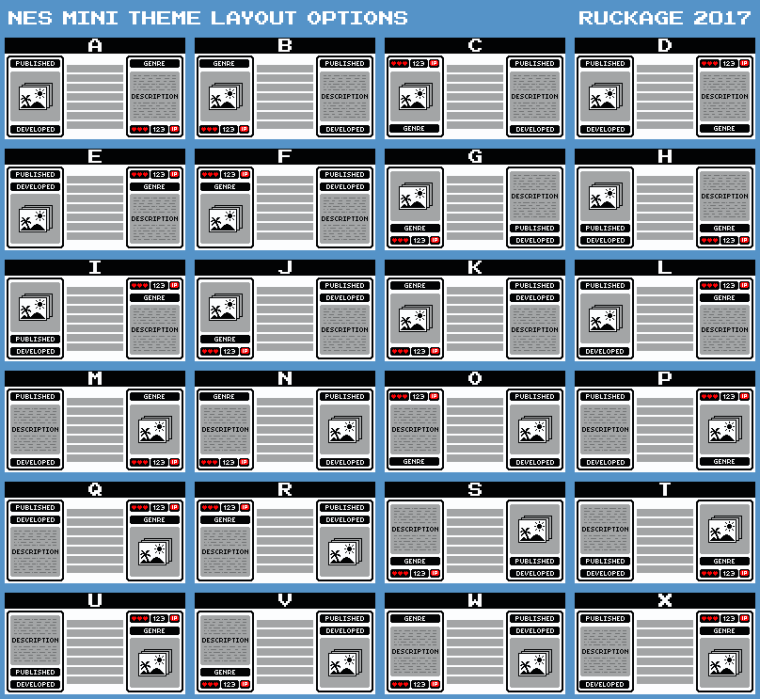
Still a few things to be done but I hope to have a new version ready sometime tomorrow.
-
Wow, someone's been busy, great guide, can't wait to try the new version :)
-
@ruckage looks excellent!
-
Could i request a simplified version? where every system would share the same background with the exception of system logo?
-
@ruckage woah! very cool!
-
Work is going well but unfortunately it doesn't look like I'll have a new version ready today. I should definitely have new versions of both themes ready sometime tomorrow though.
-
today perhaps?
-
Oops, sorry. Had a few unforeseen problems which delayed things but I think I should have new versions ready today (better late than never).
-
Finally have the new versions ready. I have them on a GitHub repository now.
Here are the direct download links:
The major change for both versions is the new layout and the ability to choose between several layout options - there is a file in the theme folders explaining how to do this along with the picture guide of the available layouts.
Additionally for the Famicom mini theme you can now switch between 2 different styles - Famicom or Nes, for those who would like a simpler Nes theme, check the ## HOW TO CHANGE LAYOUTS ## for instructions.
Famicom mini different styles:

There are also 3 new systems, Arcade, NDS, and Odyssey 2.
Edit: Almost forgot, another change to the the 'nes mini' theme is the metadata labels are now coloured to match each system layout.
-
Great job on the new theme :)
just need to add artwork now for the remaining systems,
BTW, this little fella appears on the "CONFIG" screen behind the artwork !

any chance you can "disable" him on config screen only?also, on the "es-theme-famicom-mini-master" system selection screen
i think this would look much nicer than the monochrome versions
would look much nicer than the monochrome versions 
-
@Stuart2773 said in Cardboard Mini NES + Nes mini and Famicom mini themes:
Great job on the new theme :)
just need to add artwork now for the remaining systems,
BTW, this little fella appears on the "CONFIG" screen behind the artwork !

any chance you can "disable" him on config screen only?also, on the "es-theme-famicom-mini-master" system selection screen
i think this would look much nicer than the monochrome versions
would look much nicer than the monochrome versions 
Thanks for the feedback/bug report. I'll get Toad disabled on the config screen, I completely missed that so well spotted. The config screen needs a little work anyway as it really only needs to show the large icon and the description.
Regarding logos on the system select screen, I agree and will change the logos for the next version. The headers will have to remain monochrome however to keep a consistent look throughout the theme and to allow them to be coloured dependent on the chosen style.
-
@ruckage it's so beautiful! I love it. Btw in regards to the config (retropie) menu we have a bunch of default icons that we generate for all themes but some ambitious themers (like @Rookervik ) have added their own icon folder that people can manually swap out so the retropie menu looks more like the theme
-
@herb_fargus said in Cardboard Mini NES + Nes mini and Famicom mini themes:
@ruckage it's so beautiful! I love it. Btw in regards to the config (retropie) menu we have a bunch of default icons that we generate for all themes but some ambitious themers (like @Rookervik ) have added their own icon folder that people can manually swap out so the retropie menu looks more like the theme
i was thinking that too, rather than have the default icons, pixel art style would suit the theme much better
-
@herb_fargus said in Cardboard Mini NES + Nes mini and Famicom mini themes:
@ruckage it's so beautiful! I love it. Btw in regards to the config (retropie) menu we have a bunch of default icons that we generate for all themes but some ambitious themers (like @Rookervik ) have added their own icon folder that people can manually swap out so the retropie menu looks more like the theme
Thanks :) . Yeah, I've seen @Rookervik icons and it does finish off a theme nicely. I definitely plan to do something similar but I'll probably get more systems made first though as I guess users will want those more.
-
@ruckage
Thanks for all your hardwork! How did you achieve the glowing effect in the Vectrex theme? I've been hacking it up and adding it to other themes from your v1.3 build
Contributions to the project are always appreciated, so if you would like to support us with a donation you can do so here.
Hosting provided by Mythic-Beasts. See the Hosting Information page for more information.