Cardboard Mini NES + Nes mini and Famicom mini themes
-
i dunno where i found this
-
@mediamogul It's from Drake and Josh, I can't find any info on the actor.
-
@ruckage Working great now, thank you so much. This is VERY nitpicky, but is it possible to get the US Super Nintendo instead of the Super Famicom on the system icons? Sorry if this has already been asked. I might be the only weirdo who preferred the US version.
-
@momaw27 said in Cardboard Mini NES + Nes mini and Famicom mini themes:
@ruckage r
Yep! I'm in the USA!
Glad I'm not going crazy! I tried everything I know how to do and still couldn't figure it out.
Thanks for putting this on your to-do list... I really appreciate it!
Looking forward to what you come up with!
I've made an update to the famicom mini theme that adds NTSC support. Once you've updated you will need to go the the layout.xml file and change the line that says:
<include>./layouts/1920x1080.xml</include>TO
<include>./layouts/ntsc.xml</include>If you could let me know how it works I'd appreciate it (a screenshot would be nice). If you could double check for me that the selector bar on the gamelist lines up correctly in all positions a well.
Once I know its working correctly I'll get to work adding the NTSC support to the nes mini theme as well.
-
@mattmanforever said in Cardboard Mini NES + Nes mini and Famicom mini themes:
@ruckage Working great now, thank you so much. This is VERY nitpicky, but is it possible to get the US Super Nintendo instead of the Super Famicom on the system icons? Sorry if this has already been asked. I might be the only weirdo who preferred the US version.
We're not all 'Murrican you know ;)
I'm from the UK and that is what our Super Nintendo looked like (as well as most of the world in fact). I will however be adding an alternative USA SNES icon but the current icon will remain the default.p.s - I can confirm that you are a weirdo for preferring the US SNES design ;)
-
@ruckage Hahaha I know, I know. It's all due to nostalgic reasons. I have the 'Merican 8bitdo controllers too. Glad to hear there will be an alternate I can switch out. You rock.
-
@ruckage Can you test the NES-mini for Gameboy system. I am getting a bad layout

-
@Hex said in Cardboard Mini NES + Nes mini and Famicom mini themes:
@ruckage Can you test the NES-mini for Gameboy system. I am getting a bad layout

I can't replicate that at my end (tested on pc and raspberry pi 3). Can you give more info - is it just gameboy that's affected? What layout/resolution settings have you set?
-
@mattmanforever said in Cardboard Mini NES + Nes mini and Famicom mini themes:
@ruckage Hahaha I know, I know. It's all due to nostalgic reasons. I have the 'Merican 8bitdo controllers too. Glad to hear there will be an alternate I can switch out. You rock.
You're not the first to ask so I've made alternative SNES US icons. They will be in the next updates. I'll put them below as well though so you can use them straight away if you want.


-
@ruckage You made my day. Thanks for doing that so fast!
-
@ruckage Running on Linux Latest ES and Latest NES-mini
only gameboy is affected. rest work as expected. I think the gamelist might have some problem. I will check it out and let you know. Resolution 1920x1080
-
@Hex said in Cardboard Mini NES + Nes mini and Famicom mini themes:
@ruckage Running on Linux Latest ES and Latest NES-mini
only gameboy is affected. rest work as expected. I think the gamelist might have some problem. I will check it out and let you know. Resolution 1920x1080
Okay. There shouldn't really be any reason for a single system to display incorrectly as the theme.xml is almost identical for every system (mainly just colour differences). If you find out what the cause is let us know as it may help others.
-
-
@ruckage Having a video tag causes this problem.
-
@Hex said in Cardboard Mini NES + Nes mini and Famicom mini themes:
@ruckage Having a video tag causes this problem.
Ah, that would explain it as I haven't added video view yet. I will sort it out so that it at least displays in video view correctly but you should just be able to switch view to detailed in the ES ui to make it display for now.
-
Hey @ruckage !
It works!!!
Thank you very much!
I had to uninstall the theme and then reinstall (update wasn't reflecting the changes for some reason).
But... it works great!
Looking forward to the NES-Mini update!
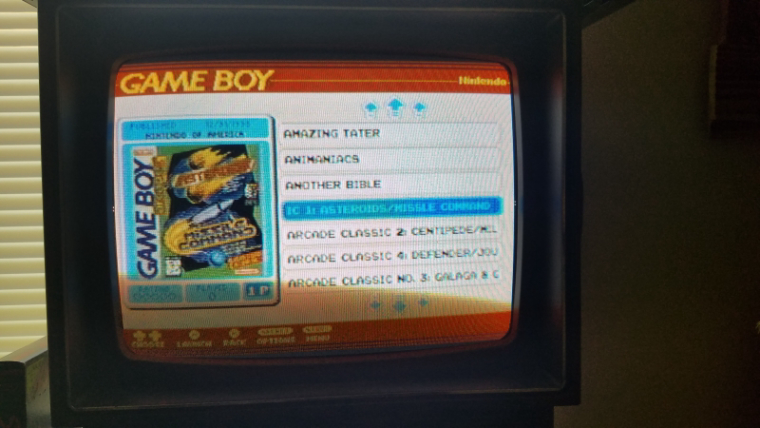
-
@ruckage Another thing while you are at it, Config should have 2017 as year dont you think. And please add support for Dos soon Thanks for all your work
-
@Hex said in Cardboard Mini NES + Nes mini and Famicom mini themes:
@ruckage Another thing while you are at it, Config should have 2017 as year dont you think.
Not really as that's supposed to reflect the release date of the console/computer and config is neither. I think I'm just going to remove the year box completely from config and arcade based systems as it seems to be causing confusion (no doubt then people will be asking why no 'year box' appears on those icons (◔_◔) )
-
@momaw27 said in Cardboard Mini NES + Nes mini and Famicom mini themes:
Hey @ruckage !
It works!!!
Thank you very much!
I had to uninstall the theme and then reinstall (update wasn't reflecting the changes for some reason).
But... it works great!
Looking forward to the NES-Mini update!
Thanks, glad it works.
Regarding needing to uninstall the theme - did you restart ES as I think changes aren't seen unless the theme is reloaded. -
I did not. I bet that was the deal :)
Contributions to the project are always appreciated, so if you would like to support us with a donation you can do so here.
Hosting provided by Mythic-Beasts. See the Hosting Information page for more information.
