Atari 5200: New version of Atari800 (Beta): two triggers (Moon Patrol!!!), hat start and exit buttons
-
@future-child said in Atari 5200: New version of Atari800 (Beta): two triggers (Moon Patrol!!!), hat start and exit buttons:
@zerojay said in Atari 5200: New version of Atari800 (Beta): two triggers (Moon Patrol!!!), hat start and exit buttons:
@future-child said in Atari 5200: New version of Atari800 (Beta): two triggers (Moon Patrol!!!), hat start and exit buttons:
- Why keep the config file as a hidden file in the home directory instead of their config folders atari800/atari5200 which are also accessible as samba share?
Um... that's exactly what I did. Take another look at the script. :)
Probably i'm just dense but the moveConfigFile uses
$md_conf_root/atari800/atari800.cfgwhile the runcommand in addEmulator uses/home/pi/.atari800.cfg.$ ls /home/pi/.atari800.cfg
/home/pi/.atari800.cfg -> /opt/retropie/configs/atari800/atari800.cfgIt's all the same.
- Why specify the cart type as 4 (32KB standard 5200 cart) in the runcommand ?
Because you will skip the cart type selection screen automatically if the cart type matches up. In cases where it doesn't match, you'll get the cart type selection screen, but in my experience, that ends up being far less than "every single cart I play".
Ok, this i understand, however does this not limit the type choices to 32KB carts ?
I.e. pacman earlier in this thread (post #200) requires a two chip 16 KB cart.If you start up Pacman, it will just give you the prompt to select your cart type if it doesn't fit the cart type passed in the command line.
-
@zerojay said in Atari 5200: New version of Atari800 (Beta): two triggers (Moon Patrol!!!), hat start and exit buttons:
@future-child said in Atari 5200: New version of Atari800 (Beta): two triggers (Moon Patrol!!!), hat start and exit buttons:
@zerojay said in Atari 5200: New version of Atari800 (Beta): two triggers (Moon Patrol!!!), hat start and exit buttons:
@future-child said in Atari 5200: New version of Atari800 (Beta): two triggers (Moon Patrol!!!), hat start and exit buttons:
- Why keep the config file as a hidden file in the home directory instead of their config folders atari800/atari5200 which are also accessible as samba share?
Um... that's exactly what I did. Take another look at the script. :)
Probably i'm just dense but the moveConfigFile uses
$md_conf_root/atari800/atari800.cfgwhile the runcommand in addEmulator uses/home/pi/.atari800.cfg.$ ls /home/pi/.atari800.cfg
/home/pi/.atari800.cfg -> /opt/retropie/configs/atari800/atari800.cfgIt's all the same.
Now i get it, i was assuming the moveConfigFile procedure only moved the file, i didn't know it also created a symlink for it.
-
@zerojay said in Atari 5200: New version of Atari800 (Beta): two triggers (Moon Patrol!!!), hat start and exit buttons:
Just updated the atari800 script, take a look when you have time.
I don't understand all you write. Have you update your install script to change the command lines ?
We can update our CFG by installing again your package ?Will you also add the new Atari 5200 emulator to try it, @future-child write it works better. I'm not sure to install it myself, i'm not sure if i do it it will fit with your future script for update on Retropie-Setup :(
-
@darknior said in Atari 5200: New version of Atari800 (Beta): two triggers (Moon Patrol!!!), hat start and exit buttons:
@zerojay said in Atari 5200: New version of Atari800 (Beta): two triggers (Moon Patrol!!!), hat start and exit buttons:
Just updated the atari800 script, take a look when you have time.
I don't understand all you write. Have you update your install script to change the command lines ?
We can update our CFG by installing again your package ?Yes.
Will you also add the new Atari 5200 emulator to try it, @future-child write it works better. I'm not sure to install it myself, i'm not sure if i do it it will fit with your future script for update on Retropie-Setup :(
Which one is that? If it's Kat5200, I already have added it to my repo.
-
@zerojay said in Atari 5200: New version of Atari800 (Beta): two triggers (Moon Patrol!!!), hat start and exit buttons:
Which one is that? If it's Kat5200, I already have added it to my repo.
Ok thanks i have update and install them now :)
Now i must try tomorrow with some games :pI see you also update one thing i'm interested :
lr-mame2003_midway.sh - MAME 0.78 core with Midway games optimizations.
How to use it ?
Because i already using the SOURCE COMPILED version that @gamez-fan update every week. On the RP official repository.Thanks
-
@darknior said in Atari 5200: New version of Atari800 (Beta): two triggers (Moon Patrol!!!), hat start and exit buttons:
@zerojay said in Atari 5200: New version of Atari800 (Beta): two triggers (Moon Patrol!!!), hat start and exit buttons:
Which one is that? If it's Kat5200, I already have added it to my repo.
Ok thanks i have update and install them now :)
Now i must try tomorrow with some games :pI see you also update one thing i'm interested :
lr-mame2003_midway.sh - MAME 0.78 core with Midway games optimizations.
How to use it ?
Because i already using the SOURCE COMPILED version that @gamez-fan update every week. On the RP official repository.Install it like any other core.
-
A question for @meleu , when we make tests, it remove/replace our ES already compiled and installed. And after test there is no option to make my ES version come back :(
It is important because i use the official version from source, and it take time to compile ... maybe we can save it first and restaure at the end ?
Thanks -
@darknior said in Atari 5200: New version of Atari800 (Beta): two triggers (Moon Patrol!!!), hat start and exit buttons:
A question for @meleu , when we make tests, it remove/replace our ES already compiled and installed.
If you're talking about the es-tests script, this is not true.
Look the C option in the main menu:
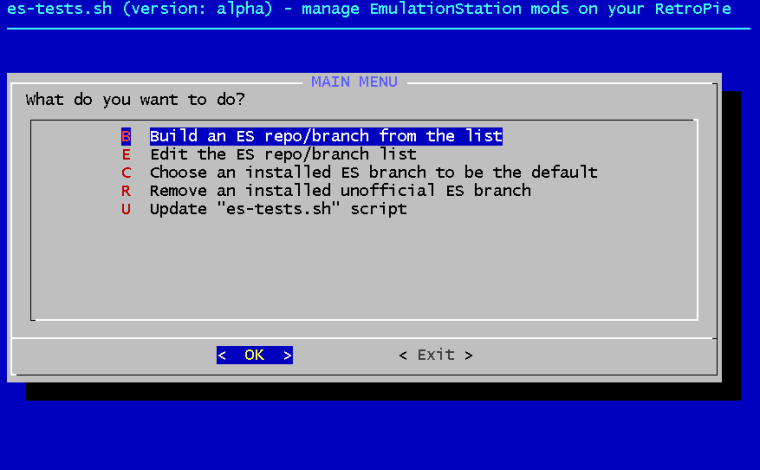
Now look at this menu:
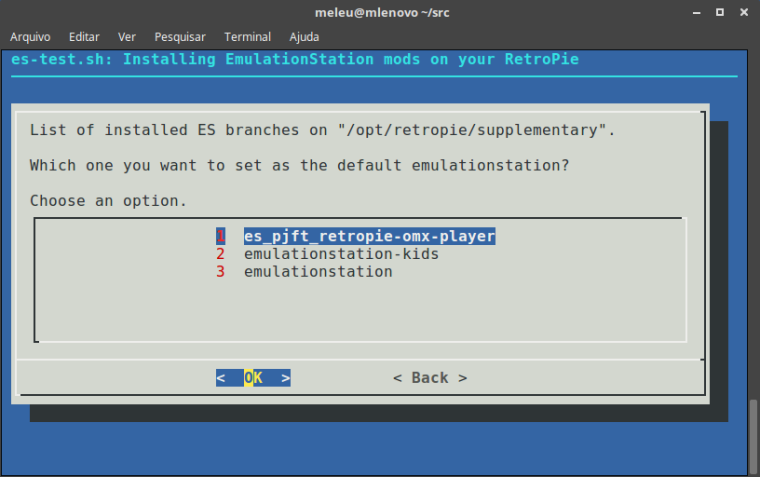
If you have more questions about the es-tests script, feel free to ask on its own thread:
-
@future-child Always same for me :(
atari5200_mouse_st = "echo %ROM: -\ % > /dev/null;/opt/retropie/emulators/atari800/bin/atari800 -config /opt/retropie/configs/atari5200/atari5200_mouse_st.cfg -mouse st -cart %ROM%"And Pengo not working fine again :(
I have try the new emulator kat5200 but i can't make it works fine :(
Have you a little tutorial how to configure it fine ?
Thanks@meleu said in Atari 5200: New version of Atari800 (Beta): two triggers (Moon Patrol!!!), hat start and exit buttons:
If you have more questions about the es-tests script, feel free to ask on its own thread:
Oups sorry .... i have post in the other one ... mistake :(
Maybe i use the bad window ...@zerojay said in Atari 5200: New version of Atari800 (Beta): two triggers (Moon Patrol!!!), hat start and exit buttons:
Install it like any other core.
I have try, but i can't find it anywhere ? :(
And is there a list of what you improve to understand please ? -
@darknior said in Atari 5200: New version of Atari800 (Beta): two triggers (Moon Patrol!!!), hat start and exit buttons:
Always same for me :(
atari5200_mouse_st = "echo %ROM: -\ % > /dev/null;/opt/retropie/emulators/atari800/bin/atari800 -config /opt/retropie/configs/atari5200/atari5200_mouse_st.cfg -mouse st -cart %ROM%"And Pengo not working fine again :(
I do not understand your question, is it the movement issue you are referring to ?
Do you start the pengo rom with the modified config file ?I have try the new emulator kat5200 but i can't make it works fine :(
Have you a little tutorial how to configure it fine ?
ThanksInitial configuration of kat5200 is done via keyboard and mouse.
After you install the emulator and started it you should be able to access the gui by pressing the escape key on your keyboard.
There you can setup your bios location and controller setup. -
@future-child said in Atari 5200: New version of Atari800 (Beta): two triggers (Moon Patrol!!!), hat start and exit buttons:
I do not understand your question, is it the movement issue you are referring to ?
Do you start the pengo rom with the modified config file ?Yes i use this command line and the modified atari5200_mouse_st.cfg and i can't move fine Pengo like before.
I also don't use -5200 -cart-type 4 in command line because if i use it the game not start and i have TEST mode.
Initial configuration of kat5200 is done via keyboard and mouse.
Where is the config file ? I don't found it.
After you install the emulator and started it you should be able to access the gui by pressing the escape key on your keyboard.
There you can setup your bios location and controller setup.Yes it open the menu at first start, i config the PATH, and choose my x360 gamepad.
After i save and it freeze a long time ... and stay on the menu i can't launch the game :(
And when i launch it again, it open the config screen again. -
@darknior said in Atari 5200: New version of Atari800 (Beta): two triggers (Moon Patrol!!!), hat start and exit buttons:
@future-child said in Atari 5200: New version of Atari800 (Beta): two triggers (Moon Patrol!!!), hat start and exit buttons:
I do not understand your question, is it the movement issue you are referring to ?
Do you start the pengo rom with the modified config file ?Yes i use this command line and the modified atari5200_mouse_st.cfg and i can't move fine Pengo like before.
I also don't use -5200 -cart-type 4 in command line because if i use it the game not start and i have TEST mode.
Can you post your config file
Initial configuration of kat5200 is done via keyboard and mouse.
Where is the config file ? I don't found it.
The config file is a database file located in the installation folder of kat5200, you can not edit it directly
After you install the emulator and started it you should be able to access the gui by pressing the escape key on your keyboard.
There you can setup your bios location and controller setup.Yes it open the menu at first start, i config the PATH, and choose my x360 gamepad.
After i save and it freeze a long time ... and stay on the menu i can't launch the game :(
And when i launch it again, it open the config screen again.Not sure what's happening here, seems like a permission error on the database file.
I will have to do a fresh installation and see if I can reproduce your issue.
Can you post screenshots of menu settings. -
@future-child said in Atari 5200: New version of Atari800 (Beta): two triggers (Moon Patrol!!!), hat start and exit buttons:
Sorry for the delay :(
Can you post your config file
emulation.cfg
default = "atari5200" atari800 = "/opt/retropie/emulators/atari800/bin/atari800 -config /home/pi/.atari5200.cfg -5200 -cart-type 4 -cart %ROM%" kat5200 = "/opt/retropie/emulators/kat5200/bin/kat5200 %ROM%" atari5200 = "echo %ROM: -\ % > /dev/null;/opt/retropie/emulators/atari800/bin/atari800 -config /opt/retropie/configs/atari5200/atari5200.cfg -cart %ROM%" atari5200_alt = "echo %ROM: -\ % > /dev/null;/opt/retropie/emulators/atari800/bin/atari800 -config /opt/retropie/configs/atari5200/atari5200_alt.cfg -cart %ROM%" atari5200_mouse_st = "echo %ROM: -\ % > /dev/null;/opt/retropie/emulators/atari800/bin/atari800 -config /opt/retropie/configs/atari5200/atari5200_mouse_st.cfg -mouse st -cart %ROM%"atari5200_mouse_st.cfg
Atari 800 Emulator, Version 3.1.0 ROM_OS_A_PAL=/home/pi/RetroPie/BIOS/ATARIOSA.ROM ROM_OS_BB01R2=/home/pi/RetroPie/BIOS/ATARIXL.ROM ROM_5200=/home/pi/RetroPie/BIOS/5200.ROM ROM_BASIC_C=/home/pi/RetroPie/BIOS/ATARIBAS.ROM ROM_400/800_CUSTOM=/home/pi/RetroPie/BIOS/ATARIOSB.ROM OS_400/800_VERSION=AUTO OS_XL/XE_VERSION=AUTO OS_5200_VERSION=AUTO BASIC_VERSION=AUTO XEGS_GAME_VERSION=AUTO ATARI_FILES_DIR=/home/pi/RetroPie/BIOS HD_READ_ONLY=1 PRINT_COMMAND=lpr %s SCREEN_REFRESH_RATIO=1 MACHINE_TYPE=Atari 5200 RAM_SIZE=16 DEFAULT_TV_MODE=PAL MOSAIC_RAM_NUM_BANKS=0 AXLON_RAM_NUM_BANKS=0 ENABLE_MAPRAM=1 DISABLE_BASIC=1 ENABLE_SIO_PATCH=1 ENABLE_H_PATCH=1 ENABLE_P_PATCH=1 ENABLE_NEW_POKEY=1 STEREO_POKEY=0 SPEAKER_SOUND=1 BUILTIN_BASIC=0 KEYBOARD_LEDS=0 F_KEYS=0 BUILTIN_GAME=0 KEYBOARD_DETACHED=0 1200XL_JUMPER=0 CFG_SAVE_ON_EXIT=0 CARTRIDGE_TYPE=0 CARTRIDGE_PIGGYBACK_TYPE=0 CARTRIDGE_AUTOREBOOT=1 CASSETTE_LOADED=0 CASSETTE_WRITE_PROTECT=0 RTIME=1 COLOURS_NTSC_SATURATION=0 COLOURS_NTSC_CONTRAST=0 COLOURS_NTSC_BRIGHTNESS=0 COLOURS_NTSC_GAMMA=0.3 COLOURS_NTSC_HUE=0 COLOURS_NTSC_GTIA_DELAY=26.8 COLOURS_NTSC_EXTERNAL_PALETTE_LOADED=0 COLOURS_NTSC_ADJUST_EXTERNAL_PALETTE=0 COLOURS_PAL_SATURATION=0 COLOURS_PAL_CONTRAST=0 COLOURS_PAL_BRIGHTNESS=0 COLOURS_PAL_GAMMA=0.3 COLOURS_PAL_HUE=0 COLOURS_PAL_GTIA_DELAY=23.2 COLOURS_PAL_EXTERNAL_PALETTE= COLOURS_PAL_EXTERNAL_PALETTE_LOADED=0 COLOURS_PAL_ADJUST_EXTERNAL_PALETTE=0 ARTIFACT_NTSC=NONE ARTIFACT_PAL=NONE ARTIFACT_NTSC_MODE=0 SCREEN_SHOW_SPEED=0 SCREEN_SHOW_IO_ACTIVITY=1 SCREEN_SHOW_IO_COUNTER=0 SCREEN_SHOW_1200XL_LEDS=1 SOUND_ENABLED=1 SOUND_RATE=44100 SOUND_BITS=16 SOUND_FRAG_FRAMES=0 SOUND_LATENCY=20 VIDEO_FILTERING=1 VIDEO_ZOOM=1.00 SDL_JOY_0_ENABLED=1 SDL_JOY_0_LEFT=276 SDL_JOY_0_RIGHT=275 SDL_JOY_0_UP=273 SDL_JOY_0_DOWN=274 SDL_JOY_0_TRIGGER=306 SDL_JOY_USE_HAT=1 SDL_JOY_0_SELECT=8 SDL_JOY_0_START=9 SDL_JOY_0_TRIGGER1=1 SDL_JOY_0_TRIGGER2=2 SDL_JOY_0_ASTERISK=4 SDL_JOY_0_HASH=0 SDL_JOY_0_OPTION=5 SDL_JOY_0_SECOND_AXIS=2 SDL_JOY_1_ENABLED=0 SDL_JOY_1_LEFT=97 SDL_JOY_1_RIGHT=100 SDL_JOY_1_UP=119 SDL_JOY_1_DOWN=115 SDL_JOY_1_TRIGGER=306 JOY_SPEED_ADJUST=2The config file is a database file located in the installation folder of kat5200, you can not edit it directly
Ok so bad it not help lol
I will take time to make some other try if you say thi emulator working better and fine with all games :)Not sure what's happening here, seems like a permission error on the database file.
I will have to do a fresh installation and see if I can reproduce your issue.
Can you post screenshots of menu settings.My settings, maybe wrong ?
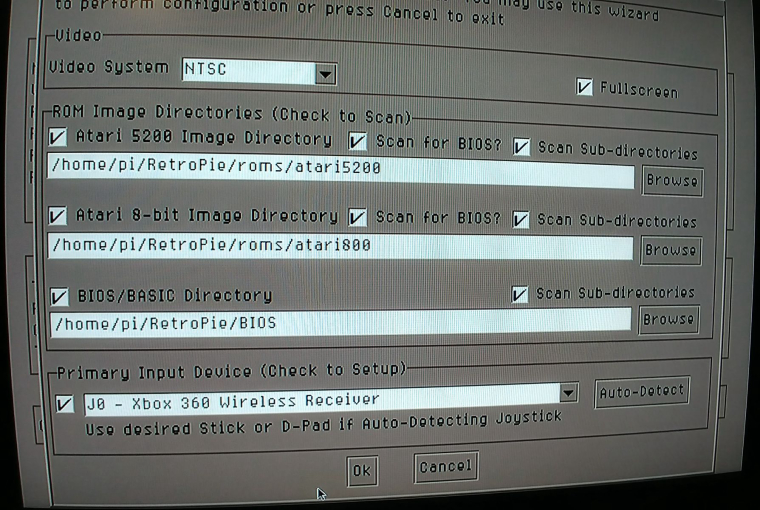
It freeze on this screen.
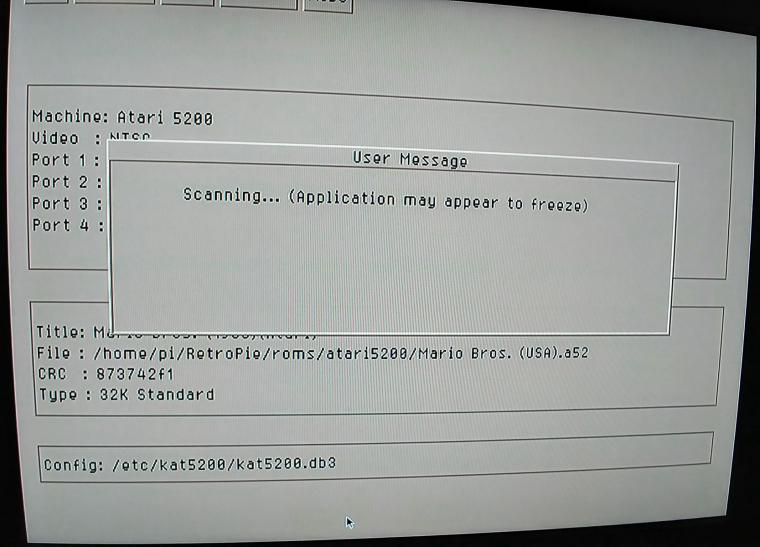
Why did it save settings in /etc/kat5200/kat5200.db3 ???
-
@darknior
I have just tested your config and found no real problems playing pengo using atari800 as the emulator.
Just to be sure you could try my config files:atari5200_mouse_st.cfg :
Atari 800 Emulator, Version 3.1.0 ROM_OS_A_NTSC= ROM_OS_A_PAL=/home/pi/RetroPie/BIOS/ATARIOSA.ROM ROM_OS_B_NTSC= ROM_OS_AA00R10= ROM_OS_AA00R11= ROM_OS_BB00R1= ROM_OS_BB01R2=/home/pi/RetroPie/BIOS/ATARIXL.ROM ROM_OS_BB02R3= ROM_OS_BB02R3V4= ROM_OS_CC01R4= ROM_OS_BB01R3= ROM_OS_BB01R4= ROM_OS_BB01R59= ROM_OS_BB01R59A= ROM_5200=/home/pi/RetroPie/BIOS/5200.ROM ROM_5200_A= ROM_BASIC_A= ROM_BASIC_B= ROM_BASIC_C=/home/pi/RetroPie/BIOS/ATARIBAS.ROM ROM_XEGAME= ROM_400/800_CUSTOM=/home/pi/RetroPie/BIOS/ATARIOSB.ROM ROM_XL/XE_CUSTOM= ROM_5200_CUSTOM= ROM_BASIC_CUSTOM= ROM_XEGAME_CUSTOM= OS_400/800_VERSION=AUTO OS_XL/XE_VERSION=AUTO OS_5200_VERSION=AUTO BASIC_VERSION=AUTO XEGS_GAME_VERSION=AUTO ATARI_FILES_DIR=/home/pi/RetroPie/BIOS H1_DIR= H2_DIR= H3_DIR= H4_DIR= HD_READ_ONLY=1 PRINT_COMMAND=lpr %s SCREEN_REFRESH_RATIO=1 MACHINE_TYPE=Atari 5200 RAM_SIZE=16 DEFAULT_TV_MODE=PAL MOSAIC_RAM_NUM_BANKS=0 AXLON_RAM_NUM_BANKS=0 ENABLE_MAPRAM=1 DISABLE_BASIC=1 ENABLE_SIO_PATCH=1 ENABLE_H_PATCH=1 ENABLE_P_PATCH=1 ENABLE_NEW_POKEY=1 STEREO_POKEY=0 SPEAKER_SOUND=1 BUILTIN_BASIC=0 KEYBOARD_LEDS=0 F_KEYS=0 BUILTIN_GAME=0 KEYBOARD_DETACHED=0 1200XL_JUMPER=0 CFG_SAVE_ON_EXIT=0 MIO_ROM= BLACK_BOX_ROM= XLD_D_ROM= XLD_V_ROM= PROTO80_ROM= CARTRIDGE_FILENAME=/home/pi/RetroPie/roms/atari5200/pengo.bin CARTRIDGE_TYPE=4 CARTRIDGE_PIGGYBACK_FILENAME= CARTRIDGE_PIGGYBACK_TYPE=0 CARTRIDGE_AUTOREBOOT=1 CASSETTE_FILENAME= CASSETTE_LOADED=0 CASSETTE_WRITE_PROTECT=0 RTIME=1 XEP80_CHARSET= AF80_ROM= AF80_CHARSET= COLOURS_NTSC_SATURATION=0 COLOURS_NTSC_CONTRAST=0 COLOURS_NTSC_BRIGHTNESS=0 COLOURS_NTSC_GAMMA=0.3 COLOURS_NTSC_HUE=0 COLOURS_NTSC_GTIA_DELAY=26.8 COLOURS_NTSC_EXTERNAL_PALETTE= COLOURS_NTSC_EXTERNAL_PALETTE_LOADED=0 COLOURS_NTSC_ADJUST_EXTERNAL_PALETTE=0 COLOURS_PAL_SATURATION=0 COLOURS_PAL_CONTRAST=0 COLOURS_PAL_BRIGHTNESS=0 COLOURS_PAL_GAMMA=0.3 COLOURS_PAL_HUE=0 COLOURS_PAL_GTIA_DELAY=23.2 COLOURS_PAL_EXTERNAL_PALETTE= COLOURS_PAL_EXTERNAL_PALETTE_LOADED=0 COLOURS_PAL_ADJUST_EXTERNAL_PALETTE=0 ARTIFACT_NTSC=NONE ARTIFACT_PAL=NONE ARTIFACT_NTSC_MODE=0 SCREEN_SHOW_SPEED=0 SCREEN_SHOW_IO_ACTIVITY=1 SCREEN_SHOW_IO_COUNTER=0 SCREEN_SHOW_1200XL_LEDS=1 FILTER_NTSC_SHARPNESS=-0.5 FILTER_NTSC_RESOLUTION=-0.1 FILTER_NTSC_ARTIFACTS=0 FILTER_NTSC_FRINGING=0 FILTER_NTSC_BLEED=0 FILTER_NTSC_BURST_PHASE=0 VIDEOMODE_WINDOW_WIDTH=336 VIDEOMODE_WINDOW_HEIGHT=240 VIDEOMODE_FULLSCREEN_WIDTH=800 VIDEOMODE_FULLSCREEN_HEIGHT=600 VIDEOMODE_WINDOWED=0 VIDEOMODE_HORIZONTAL_AREA=TV VIDEOMODE_VERTICAL_AREA=TV VIDEOMODE_HORIZONTAL_SHIFT=0 VIDEOMODE_VERTICAL_SHIFT=0 VIDEOMODE_STRETCH=INTEGRAL VIDEOMODE_FIT=BOTH VIDEOMODE_IMAGE_ASPECT=SQUARE-PIXELS VIDEOMODE_ROTATE90=0 VIDEOMODE_HOST_ASPECT_RATIO=4:3 VIDEOMODE_80_COLUMN=1 SOUND_ENABLED=1 SOUND_RATE=44100 SOUND_BITS=16 SOUND_FRAG_FRAMES=0 SOUND_LATENCY=20 SCANLINES_PERCENTAGE=5 INTERPOLATE_SCANLINES=1 VIDEO_VSYNC=0 VIDEO_ACCEL=0 PIXEL_FORMAT=BGR16 BILINEAR_FILTERING=0 OPENGL_PBO=1 VIDEO_BPP=32 SDL_JOY_0_ENABLED=1 SDL_JOY_0_LEFT=276 SDL_JOY_0_RIGHT=275 SDL_JOY_0_UP=273 SDL_JOY_0_DOWN=274 SDL_JOY_0_TRIGGER=306 SDL_JOY_1_ENABLED=0 SDL_JOY_1_LEFT=97 SDL_JOY_1_RIGHT=100 SDL_JOY_1_UP=119 SDL_JOY_1_DOWN=115 SDL_JOY_1_TRIGGER=306 SDL_JOY_0_SELECT=8 SDL_JOY_0_START=9 SDL_JOY_0_TRIGGER1=1 SDL_JOY_0_TRIGGER2=2 SDL_JOY_0_ASTERISK=4 SDL_JOY_0_OPTION=5 SDL_JOY_0_HASH=0 SDL_JOY_0_SECOND_AXIS=2 SDL_JOY_0_SECOND_AXIS_ENABLED=0 SDL_JOY_0_DIGIT_1=0 SDL_JOY_0_DIGIT_2=6 SDL_JOY_0_DIGIT_3=7 SDL_JOY_0_DIGIT_4=10 SDL_JOY_0_DIGIT_5=11 SDL_JOY_0_DIGIT_6=12 SDL_JOY_0_DIGIT_7=13 SDL_JOY_0_DIGIT_8=14 SDL_JOY_0_DIGIT_9=15 SDL_JOY_0_DIGIT_0=16 SDL_JOY_0_A52_PAUSE=17 SDL_JOY_0_A52_RESET=18 SDL_JOY_0_INDEX=0 SDL_JOY_1_INDEX=1 JOY_SPEED_ADJUST=2 TRUE_ANALOG_JOYSTICK=0used command in emulators.cfg :
atari5200_mouse_st = "echo %ROM: -\ % > /dev/null;/opt/retropie/emulators/atari800/bin/atari800 -config /opt/retropie/configs/atari5200/atari5200_mouse_st.cfg -mouse st -cart-type 4 -cart %ROM%"the reason kat5200 uses
/etc/kat5200/kat5200.db3is because is first searches the$HOME\kat5200directory, when no config is found there it uses/etc/kat5200as fallback directory.I am testing kat5200 but am getting a buffer overflow for some reason when saving the config using the @zerojay installer instead of my own, i'm not sure if it's platform related (my pi's sd-card died on me so i am testing this on a x64 pc) , OS related (using Debian server with Openbox for wdm) or something during build time in zerojay's installer.
Unless you have a real reason to switch emulators you may want to stick with Atari800, otherwise my advice for now would be to uninstall kat5200 using the retropie menu and install the emulator again using my install script, this has worked for me.
-
Can't say I've seen this buffer overflow. Can you give me steps to repro it?
-
@zerojay It happens at first launch when the configuration wizard is presented and you click on "ok".
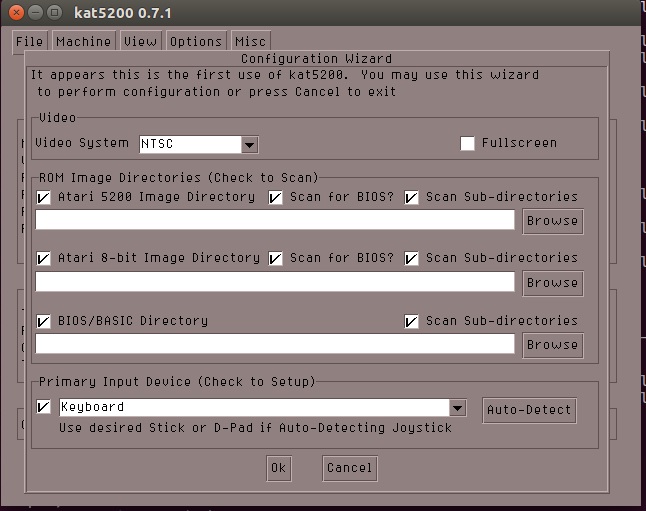
Best i have come up with so far is that it is caused by permissions to the database file or some dependency.
When i launch the emulator via commandline with sudo prefixed all is well, when i do the same without the sudo there is a buffer overflow as follows:*** buffer overflow detected ***: kat5200 terminated ======= Backtrace: ========= /lib/x86_64-linux-gnu/libc.so.6(+0x777e5)[0x7f35483877e5] /lib/x86_64-linux-gnu/libc.so.6(__fortify_fail+0x5c)[0x7f354842911c] /lib/x86_64-linux-gnu/libc.so.6(+0x117120)[0x7f3548427120] /lib/x86_64-linux-gnu/libc.so.6(__strcat_chk+0x5d)[0x7f354842642d] kat5200[0x435ae0] kat5200[0x42eb87] kat5200[0x42f53b] kat5200[0x430ead] kat5200[0x43100f] kat5200[0x4314c3] kat5200[0x4318ad] kat5200[0x4a401c] /usr/lib/x86_64-linux-gnu/libguichan-0.8.1.so.1(_ZN3gcn6Widget21distributeActionEventEv+0x5b)[0x7f354979788b] /usr/lib/x86_64-linux-gnu/libguichan-0.8.1.so.1(_ZN3gcn6Button13mouseReleasedERNS_10MouseEventE+0x51)[0x7f3549797be1] /usr/lib/x86_64-linux-gnu/libguichan-0.8.1.so.1(_ZN3gcn3Gui20distributeMouseEventEPNS_6WidgetEiiiibb+0x382)[0x7f3549791902] /usr/lib/x86_64-linux-gnu/libguichan-0.8.1.so.1(_ZN3gcn3Gui19handleMouseReleasedERKNS_10MouseInputE+0xe6)[0x7f35497903f6] /usr/lib/x86_64-linux-gnu/libguichan-0.8.1.so.1(_ZN3gcn3Gui16handleMouseInputEv+0xdf)[0x7f3549790f9f] kat5200[0x466be0] kat5200[0x4522e3] kat5200[0x44fda4] kat5200(main+0x1d1)[0x40e101] /lib/x86_64-linux-gnu/libc.so.6(__libc_start_main+0xf0)[0x7f3548330830] kat5200[0x40e949]So far i have noticed that when i move the kat5200.db3 file from the /etc/kat5200 folder to the /home/pi/.kat5200 folder it will work as well.
-
Pretty sure it doesn't default to putting it in /etc/kat5200 because that would not make any sense to do so because normal users have no privileges there by default (nor should they!)
Taking another look at my script is making me think I did make a mistake though.
EDIT: No, everything looks good and functions properly for me from a fresh install.
function configure_kat5200() {
mkRomDir "atari5200"mkUserDir "$home/.kat5200" moveConfigDir "$home/.kat5200" "$md_conf_root/kat5200" addEmulator 1 "kat5200" "atari5200" "$md_inst/bin/kat5200 %ROM%" addSystem "atari5200"}
-
@zerojay This emulator first checks if kat5200.db3 is present in $home/.kat5200, if there is no kat5200.db3 file present there it will default back to /etc/kat5200/kat5200.db3.
could you please check on your system if the kat5200.db3 file is indeed present in $home/.kat5200 after install as on both my test systems it is not created during install with your script ?
-
@future-child The script does not create kat5200.db3. When you run kat5200 for the first time, it creates the kat5200.db3 in $home/.kat5200/. It should have no ability to create /etc/kat5200/kat5200.db3 as that directory would be owned by root, not pi and therefore your crashes. This is expected behavior.
I'll wipe out both directories and reinstall and see what it does when I get home tonight.
-
@zerojay
I just ran your script after removing both /etc/kat5200/kat5200.db3 and $home/pi/.kat5200/kat5200.db3 and in my case only /etc/kat5200/kat5200.db3 gets created.afaik /etc/kat5200/kat5200.db3 always gets created during "make install", at least on all installations i have performed so far.
In my script i included "rm /etc/atari5200/atari5200.db3" after which a wget is done for a pre-configured config file (which has the bios path's setup) for this reason.
Contributions to the project are always appreciated, so if you would like to support us with a donation you can do so here.
Hosting provided by Mythic-Beasts. See the Hosting Information page for more information.