Raspberry Pi Zero W?
-
@dankcushions said in Raspberry Pi Zero W?:
remember the pi foundation is a non-profit charity. the decision to make the units in the UK was to help the industry here, rather than for their margins/output (otherwise they would make everything in china or wherever).
the zero is hugely popular but my understanding is that they will only meet demand in so far as it fits within their goals.
If their sole purpose is to help people, they could do that BETTER with more money coming in, correct? The Zero is a PROVEN product with higher demand than they can currently meet. So not only would selling more mean more funds coming in - to which they could even better help people in developing countries, it would also create more jobs in the UK as well - it's a win-win-win situation (us, the consumer, with a lack of Zero's, being the 3rd "win" there).
Also, they make the Pi 3 in Asia as well as the UK (I have ones marked from both factories), so that's not really a reason or excuse for the Zero's production issues (which the Pi 3 doesn't seem to have for a LONG time now).
-
@dankcushions said in Raspberry Pi Zero W?:
remember the pi foundation is a non-profit charity. the decision to make the units in the UK was to help the industry here, rather than for their margins/output (otherwise they would make everything in china or wherever).
the zero is hugely popular but my understanding is that they will only meet demand in so far as it fits within their goals.
This. QFT
-
@Flavor said in Raspberry Pi Zero W?:
@dankcushions said in Raspberry Pi Zero W?:
remember the pi foundation is a non-profit charity. the decision to make the units in the UK was to help the industry here, rather than for their margins/output (otherwise they would make everything in china or wherever).
the zero is hugely popular but my understanding is that they will only meet demand in so far as it fits within their goals.
This. QFT
Care to explain to me how making LESS money helps MORE people in developing countries somehow?
-
@Dochartaigh A "non-profit" doesn't necessarily exist to help people outside of the company. No, I guess I don't care to try to explain here. I think this thread has been sufficiently derailed already.
Has anyone done any more testing/development using RetroPie on the Raspberry Pi Zero W?
I keep hoping that our Raspberry Pi Zero W order will arrive, as we want them to work well on the http://gamepieadvance.com/ project. I'm assuming that I will need to switch over to the new image to get it up and running.
Update: I actually received a Pi Zero W in the mail today. It might be too late to try it out today, though.
-
The IMG posted here booted fine, but I wanted my image to work. Just grabbing the new /boot files worked fine, but I used
sudo apt-get update sudo apt-get dist-upgradeon my old Pi Zero and then moved the SD over to my Pi Zero W. I also placed a wifikeyfile.txt with contents like the following in my SD's boot partition. Then in the RetroPie WiFi menu, I could import the credentials, and it connected easily.
ssid="WIFI BASE SSID" psk="Secret Key"P.S. Thanks @BuZz. Also thanks to help from https://www.reddit.com/r/RetroPie/comments/5yppft/make_retropie_compatible_with_the_raspberry_pi/
-
I used the posted image on a zero W today and it booted fine. Obviously slower than the 3 that I am used to, but it booted into ES just fine. Set up wifi and a bluetooth keyboard and started moving roms over.
-
@BuZz First I would like to say Thank You! I do have a question for you, I've got an external LED connected to a ground and GPIO14 like I did previously on a Pi Zero and it always worked, however on the Zero W it lights up for a moment and then turns off rather than just staying on to show when it's powered. Any chance there is something I can do in the software on my end to get this working that you would be aware of?
-
So BuzZ's uploaded images are 4.1.18 or 4.1.20, right? (thank you for updating those and uploading them)
How hard is it to update (or I guess add) ONLY the Bluetooth and WiFi drivers to a Zero running 4.1.0?
I ask because anything past 4.1.5 on the Pi Zero and I loose up to maybe 5+ FPS on many of the emulators (especially SNES is borderline unplayable). And yes, I've tested it on like 10x different Zero's on all sorts of different hardware and compared to the stock non-updated 4.1.0 image it's quite drastic...
-
@Dochartaigh Here's an option you could try. Take an image of your Pi Zero SD card. Put it on a new SD (or just use the same one now that you have a backup image). Use the method in this video, but grab the files from here: https://github.com/raspberrypi/firmware/tree/master/boot.
I don't recall offhand which files you need, but I think it's in the video. -
@Flavor That isn't needed - can just update via retropie-setup (need to update underlying system packages for zero support) or via
sudo apt-get update; sudo apt-get dist-upgrade. No need to manually copy any firmware files. -
@CKidwell said in Raspberry Pi Zero W?:
@BuZz First I would like to say Thank You! I do have a question for you, I've got an external LED connected to a ground and GPIO14 like I did previously on a Pi Zero and it always worked, however on the Zero W it lights up for a moment and then turns off rather than just staying on to show when it's powered. Any chance there is something I can do in the software on my end to get this working that you would be aware of?
No idea sorry - you could ask over at the raspberrypi.org forums, or if you think it's a bug you could report it to the raspberrypi firmare github.
-
@BuZz But I got the impression that he didn't want to update any other packages. I'm sure he could use apt to select specific ones. I'm not sure, offhand, which ones, though.
Also, the manual copy method is nice if you have access to the SD, but not a terminal/keyboard on the Pi.
-
@BuZz said in Raspberry Pi Zero W?:
@Flavor That isn't needed - can just update via retropie-setup (need to update underlying system packages for zero support) or via sudo apt-get update; sudo apt-get dist-upgrade. No need to manually copy any firmware files.
Thanks, that updates the kernel too though, right? From my past topics I think we couldn't quite find out, if through updating, it was RetroPie itself or the Kernel that is causing my loss of performance.
And that will leave my RetroPie and everything dealing with that BESIDES the wifi/bluetooth drivers themselves alone? ...sorry, I always get worried about updating as I've had all these problems on the Pi Zero whenever I go above 4.1.5 (Pi 3 is always fine though thankfully!).
-
@CKidwell said in Raspberry Pi Zero W?:
@BuZz First I would like to say Thank You! I do have a question for you, I've got an external LED connected to a ground and GPIO14 like I did previously on a Pi Zero and it always worked, however on the Zero W it lights up for a moment and then turns off rather than just staying on to show when it's powered. Any chance there is something I can do in the software on my end to get this working that you would be aware of?
Add this to your config.txt
dtoverlay=gpio-poweroff,gpiopin=14,active_low="y"I understand it's related to the bluetooth affecting the TX pin. That's how I fixed mine.
-
I tried to setup my FC30 8bitdo controller with my Pi Zero W used RetroPie image version 4.1.20 from the google drive link above.
During the setup process (following the Docs guide) I get this message.
Tried it 4-5 times with the same result.
I then gave it a try on my Pi Zero 1.3 with Zero4U attached to it and all went just fine.
Anyone else has a 8Bitdo controller successfully installed? -
@FlyingTomahawk
http://www.uugear.com/portfolio/is-zero4u-compatible-with-raspberry-pi-zero-w/Looks like they're on it, I'll need a ring myself!
-
@Fruitybit said in Raspberry Pi Zero W?:
@FlyingTomahawk
http://www.uugear.com/portfolio/is-zero4u-compatible-with-raspberry-pi-zero-w/Looks like they're on it, I'll need a ring myself!
I have two Pi Zeros one normal v1.3 with a Zero4U attached to it and one plain Pi Zero W v1.1.
I used the Zero4U on my regular Zero so that I can use a WiFi and Bluetooth dongle.
But you're right it should work with Ferrite ring on a Zero W.Now my problem is I cannot setup my FC30 8Bitdos with the Pi Zero W.
But I had no problems setting them up on my regular Zero 1.3 -
@FlyingTomahawk Sorry, I thought you were using zero4u with the pi0w, wherever there's a stick I'm on the wrong end of it!
-
@BuZz said in Raspberry Pi Zero W?:
@Flavor That isn't needed - can just update via retropie-setup (need to update underlying system packages for zero support) or via
sudo apt-get update; sudo apt-get dist-upgrade. No need to manually copy any firmware files.I'm stuck on the rainbow screen on my Pi Zero W just like these two people. How would I run these apt-get's if the Zero W is frozen on that screen?
Hope I don't have to re-do everything for the 45,768th time and spend another 2.5 weeks scraping everything again...
EDIT For anybody experiencing the above, update your Pi when it's on a regular Pi Zero. When you then switch the SD card to the Pi Zero W it'll launch RetroPie as usual. I'm still testing the WiFi and Bluetooth but it seems to work.
-
@tashman I went to the Drive link, but the images are not there. Does anyone have the working image for the Pi Zero W?
Thanks!
Contributions to the project are always appreciated, so if you would like to support us with a donation you can do so here.
Hosting provided by Mythic-Beasts. See the Hosting Information page for more information.