Nice MAME2003 overlays repository
-
@meleu So you found my Vic20 that got lost @ my parent's home so many many years ago !
And you even made it wireless !! :-))
Fantastic Pic ! -
@meleu What about Console 'generic' overlays ?
There's request for these. I'm currently evaluating what I could do for NES as a test.
Would it make sense to add these also to the repository and enable installation thru your script ?
Or, being "per system", I just store those somewhere else for manual install ?It would require edit of
/opt/retropie/configs/SYSTEMNAME/retroarch.cfgto add some lines + place the image and cfg for it in the usual Overlay folder. -
@UDb23 It would be really nice!! I'm holding back myself from asking you to do an overlay for Atari 2600 Seaquest game (I have a lifetime Seaquest tournament with my friend @cabrunco ).
Well, I would to propose a change to the directory structure:
Let's create directories just like those inside
RetroPie/roms. E.g.:arcade,nes,atari2600, etc. And put the overlay dir/files in the respective dir.All the current files will be moved to the
arcadedirectory. But don't do it now, otherwise the script will become useless. I'll try to submit a PR tonight with these changes.NES overlays should be in
nesdirectory, Atari 2600 overlays inatari2600directory, and so on.If you want to test with nes first, create a
nesdirectory and put the files inside this directory. For now I'm going to make the script ignorenesdirectory so it doesn't think it's another arcade game. Later I'll adapt better as I said before. -
@UDb23 said in Nice MAME2003 overlays repository:
It would require edit of
/opt/retropie/configs/SYSTEMNAME/retroarch.cfgto add some lines + place the image and cfg for it in the usual Overlay folder.Can you show me a
nes/retroarch.cfgconfigured with overlays so I can know what will change? -
@meleu This is the retroarch.cfg file (one in each SYSTEMNAME subfolder).
I enclosed the lines to be added with"# Start " .... " #End" lines.
Just tested it for NES and it works fine.
The cfg file in the overlays folder follows same structure as usual cfg files in that folder (same as used for mame2003 so far).# Settings made here will only override settings in the global retroarch.cfg if placed above the #include line # Start Overlay cfg video_scale_integer = true input_overlay = /opt/retropie/emulators/retroarch/overlays/arcade-bezels/SYSTEMNAME-ovl.cfg input_overlay_enable = true input_overlay_opacity = 0.900000 input_overlay_scale = 1.000000 # End overlay cfg input_remapping_directory = "/opt/retropie/configs/nes/" #include "/opt/retropie/configs/all/retroarch.cfg" -
@UDb23 OK. My suggestion is to put in the repository only the lines between the
# Startand# Endlines. -
@meleu said in Nice MAME2003 overlays repository:
I'm holding back myself from asking you to do an overlay for Atari 2600 Seaquest game
mmm... no longer really holding back it seems.
OK will check for that game artwork.... but this means you'll have to manage "per game" overlays for Atari (or consoles in general) too ;-)
Proposal: what if in each "system"folder in the github repo (arcade, atari2600 etc) , in addition to games folders we create a "generic" folder and we place generic overlays into these (following existing naming conventions, so that there may exist also multiple generic overlays for each system that user can choose) ?
Script should then manage game subfolders as it already does and the generic subfolder with specific retroarch.cfg editing as mentioned above.BTW: Atari... never owned one; my girlfriend did. And she'd really love to be able to play THAT Space invaders again. Of course we played it on Retropie with lr-stella but...
was able to find all required REAL items on ebay from different sellers... took some time..
and:

She couldn't believe it. We have a real working atari2600 (jr) now :-).
-
@meleu sure. I believe these will be the same lines for all consoles, apart from opacity settings that can be different depending how "aggressive: the overlay colors are.
-
@UDb23 said in Nice MAME2003 overlays repository:
Proposal: what if in each "system"folder in the github repo (arcade, atari2600 etc) , in addition to games folders we create a "generic" folder and we place generic overlays into these?
Good, but I suggest the name
_genericwith an underscore. I don't think there is any game called "generic" to conflict, but this will always keep the item at the top of the menu dialog. -
@meleu ok
-
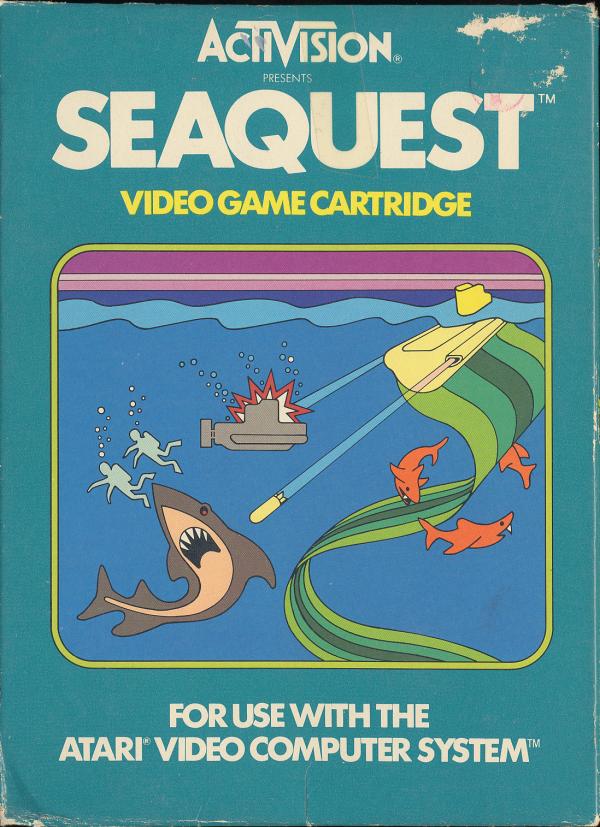
requires some cleanup.. but found it ;-)
-
@Rookervik did a splashscreen that I use as the seaquest launching image: https://retropie.org.uk/forum/post/48699
Now with an overlay it will look awesome! I'm sure I'll beat the @cabrunco 's score! :-)
-
-
@UDb23 said in Nice MAME2003 overlays repository:
if @meleu agrees, it requires the script to do so and someone to create the cfgs and place them in the right folder. I can do it for the most "common" versions for each rom; if others want to contribute with thru github: feel free :-)
Note: creating cfgs for different version, as mentioned by @meleu, is just renaming the cfg!I think this could be do-able. UDb23 could just make symbolic link files to the parent zip.cfgs for all the known compatible clones in his github. Maybe meleu's script could have an option to either install overlays for just the parent ROM or for both the parent & known clones (the clones that UDb23 has setup).
The symbolic link files only need to links to a file in the same directory so it could be compatible for any Linux OS running lr-mame2003 (like Ubuntu/x86 with RetroPie installed).
Also @meleu I noticed a bug in your script. When you go into an game's overlay from the main menu and then you hit "cancel" it exits the script but it probably should just take you back to the main menu. If you hit "cancel" at the main menu then it should exit the script. I hope that make since to you ;-)
update
found another bug...if you hit "cancel" at the main menu, it does the exact same as "continue" and enters that menu. -
@backstander Good point. Thanks for the feedback. I'll improve the user experience when I have a chance. ;-)
-
Thank you @meleu for writing these cool scripts!
-
Just to further complicate things, are you able to add support for 4x3 overlays? I've created some based on the awesome artwork that UDb23 has done, an example of some are below. Looks awesome on my 1280 x 1024 LCD
Space Invaders (4x3 Ratio)

Ms. Pacman (4x3 Ratio)
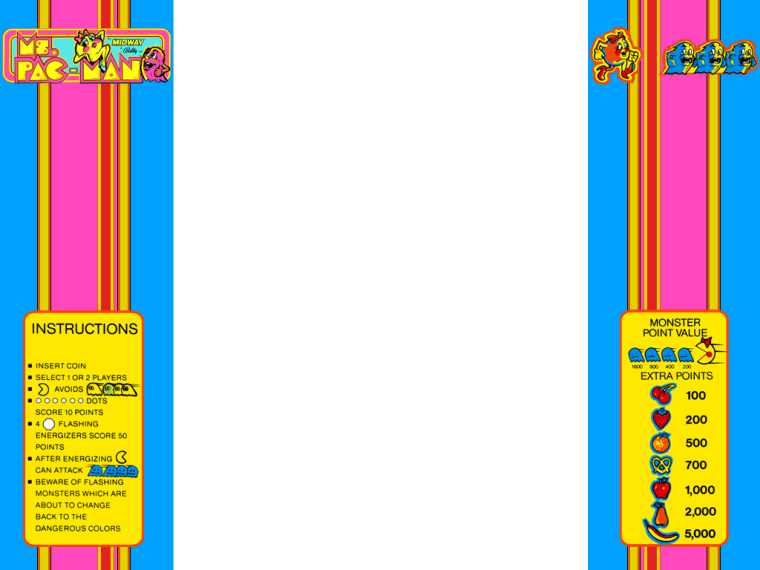
Millipede (4x3 Ratio)

Tempest (4x3 Ratio)

Donkey Kong (4x3 ratio)
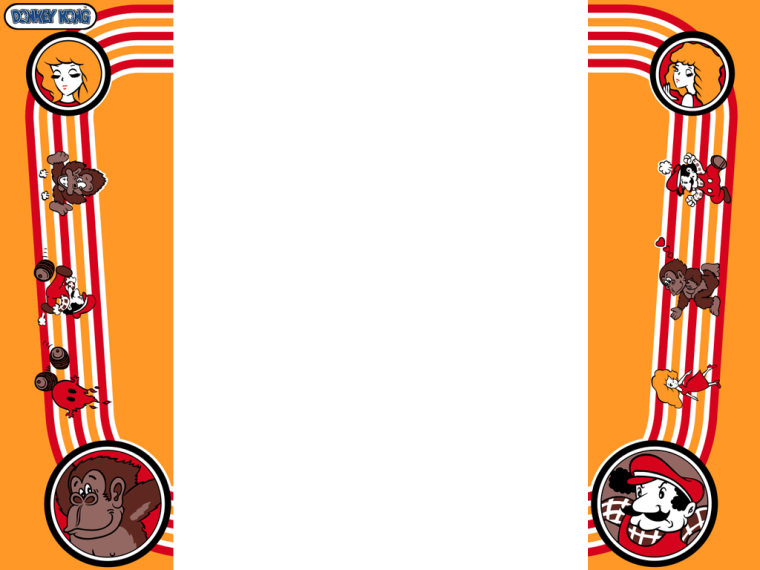
-
-
@Graboid Considering current folder structure and naming, and also taking into consideration future additional implementations, we could think of creating subfolders in each game directory (in the repository) for additional specific screen resolutions.
I would keep the 1080p 16:9 in the actual game folder as it is the most common standard and add mentioned subfolders for other resolutions.
In your case subfolder should be called RES_1280_1024.
the RES_x_y naming should allow @meleu's script to identify additional available resolutions and manage selections accordingly.
Files inside the subfolder should then follow current naming convention. -
How do I update the repository on my Pi so I can find the new Elevator Action overlay and also for future reference?
Contributions to the project are always appreciated, so if you would like to support us with a donation you can do so here.
Hosting provided by Mythic-Beasts. See the Hosting Information page for more information.