USB ROM storage doesn't work
-
I followed the directions from here to set up usb rom storage. I transfer my roms to the drive, upon booting up the raspberry pi. I will be greeted to this error.
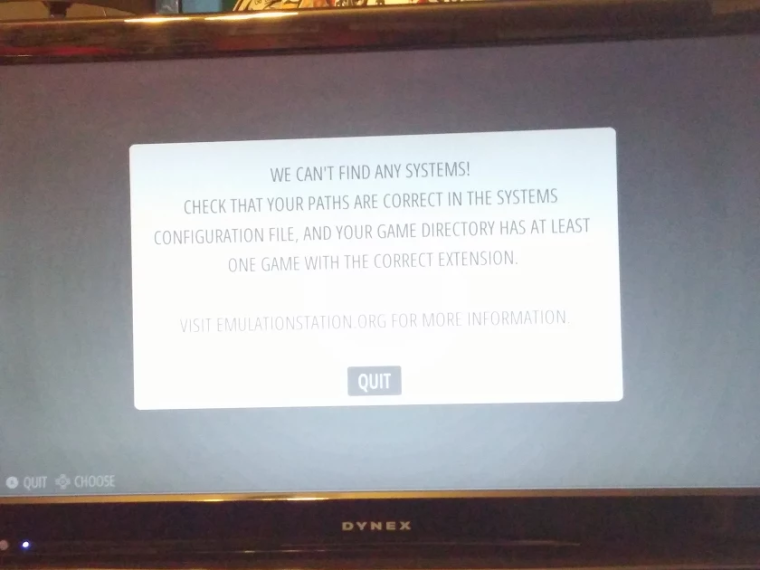
I have not touched the config file. This is a brand new install of RetroPie, Version 4.1.20
-
@lilbud I had the same problem. The automatic copying of files over didn't work. It only seemed to copy over the folder structure and the base BIOS files. Power off the Pi, pull out the USB drive, put it in your computer, then FTP into the Pi and copy the contents of the
RetroPiefolder from the Pi into theretropie-mountdirectory on the USB drive. Then plug the drive into the Pi and turn on the Pi. The Pi will be reading from the USB drive. The reason you're seeing that is that theretropiemenudirectory on your USB drive is blank, and you also don't have any ROMs in any folders, so EmulationStation doesn't know what to do. -
@obsidianspider I have roms in the folders, and the retropie menu folder has all of the files. I backed up the usb drive before hand.
-
@lilbud The retropie menu folder has all of the files, but nothing loads.
-
@lilbud Try going into the Retropie Setup and manually turning on the USB ROM service and reboot. (You may have already, but it doesn't hurt to try it again.)
Contributions to the project are always appreciated, so if you would like to support us with a donation you can do so here.
Hosting provided by Mythic-Beasts. See the Hosting Information page for more information.