Daphne Joystick Mapping Problem
-
@mediamogul said in Daphne Joystick Mapping Problem:
@dunnieboy said in Daphne Joystick Mapping Problem:
where did you put this code ?
I just wrapped it in the same type of if/else statement seen in other xboxdrv examples in the
runcommand-onstart.shso that it launches alongside the emulator.crap ... i've been procrastinating on getting to that ... i'm not a code maven ...
one line that i don't understand is the axismap -y1=y1 etc
-
crap ... i've been procrastinating on getting to that ... i'm not a code maven ...
Just like almost anything, you might stumble along the way, but after a bit of experimentation and a few successes you'll find it's more routine than anything.
one line that i don't understand is the axis y=-y etc
It reverses the y-axis. Early on, I found out that this seems to be an issue for some reason when mapping most controllers. I'd almost forgotten it 's there, but it always seems to be necessary. If it was ever the case that up and down needed to be switched, you'd just remove the line completely.
-
@mediamogul with this scripting language ... are inline comments possible ... I mean ... can I do something like :
#map the axis --ui-axismap X1=KEY_LEFT:KEY_RIGHT,Y1=KEY_UP:KEY_DOWN,X2=KEY_LEFTSHIFT:KEY_Z,Y2=KEY_X:KEY_UNKNOWN \ #map the buttons --ui-buttonmap b=KEY_LEFTCTRL,a=KEY_LEFTALT,y=KEY_UNKNOWN,x=KEY_SPACE,lb=KEY_9,rb=KEY_F2,du=KEY_UP,dd=KEY_DOWN,dl=KEY_LEFT,dr=KEY_RIGHT,start=KEY_1,back=KEY_5,lt=KEY_UNKNOWN,rt=KEY_UNKNOWN,tl=KEY_UNKNOWN,tr=KEY_UNKNOWN \ #map the keys --ui-buttonmap back+start=KEY_ESC,back+b=KEY_F3,back+y=KEY_F12,back+a=KEY_F2,back+x=KEY_9 \ #map more buttons to keystrokes --ui-buttonmap lt+a=KEY_A,lt+b=KEY_B,lt+x=KEY_X,lt+y=KEY_Y,lt+lb=KEY_L,lt+rb=KEY_R,lt+du=KEY_UP,lt+dd=KEY_DOWN,lt+dl=KEY_LEFT,lt+dr=KEY_RIGHT,lt+start=KEY_T,lt+back=KEY_E \ --ui-buttonmap guide=voidI wasn't sure because its all one command.
Thanks
-
I don't think it should be a problem
-
@mediamogul any chance you could share your dapinput.ini ? I have altered mine and committed the crime of not creating a backup ;-).
-
Sure...
# Daphne cutom keyboard and joystick mapping # # Each input is mapped to 2 keyboard keys and one joystick button. # A joystick's first analog stick is also automatically mapped. # # The first two numbers are SDL keyboard codes (or 0 for "none") # Find keyboard codes here: # http://www.daphne-emu.com/mediawiki/index.php/KeyList # # The third number is the joystick button code (or 0 for "none") # Since 0 is reserved for special meaning, joystick button 0 is identified # as 1 here. Button 1 is identified as 2, and so on. # # Find the button you want to map by running: # jstest /dev/input/js0 [KEYBOARD] KEY_UP = 273 114 5 KEY_DOWN = 274 102 7 KEY_LEFT = 276 100 8 KEY_RIGHT = 275 103 6 KEY_BUTTON1 = 306 97 14 KEY_BUTTON2 = 308 115 15 KEY_BUTTON3 = 32 113 16 KEY_START1 = 49 0 4 KEY_START2 = 50 0 0 KEY_COIN1 = 53 0 1 KEY_COIN2 = 54 0 0 KEY_SKILL1 = 304 119 0 KEY_SKILL2 = 122 105 0 KEY_SKILL3 = 120 107 0 KEY_SERVICE = 57 0 0 KEY_TEST = 283 0 0 KEY_RESET = 284 0 0 KEY_SCREENSHOT = 293 0 0 KEY_QUIT = 27 113 17 END -
@mediamogul thanks ! - I noticed after using the xboxdrv and running the following from an ssh putty session while i launched dragons lair on the pie :
cat /proc/bus/input/devicesI: Bus=0000 Vendor=0000 Product=0000 Version=0000 N: Name="donotroller (xboxdrv)" P: Phys= S: Sysfs=/devices/virtual/input/input3 U: Uniq= H: Handlers=js1 event3 B: PROP=0 B: EV=20000b B: KEY=10010000 0 0 0 0 0 0 0 0 0 B: ABS=3 B: FF=1 3f870000 0 0my new virtual xboxdrv joystick is being mapped to js1 event3.
my new virtual keyboard is being mapped to kbd event2
my original wireless controller is still being mapped to js0.
my original wireless keyboard is being mapped to kbd leds mouse0 event0I thought i read somewhere .. and its all muddy right now ... that daphne needs the joystick to be js0. What are you thoughts ?
Thanks
-
I thought i read somewhere .. and its all muddy right now ... that daphne needs the joystick to be js0
Daphne can only make use of the first joystick event and it is completely inflexible in that regard. It's actually the reason I sought out an external mapping solution for RetroPie to begin with. However, one area where Daphne is entirely flexible is keyboard controls. As long as you key-map your joystick to match whatever the keyboard controls are in Daphne, it'll always work. You can even reverse up and down if you don't happen to like the helicopter controls in some of the flying shooters.
-
@pixelpiklz this actually helped me out. Still have a couple weird
things going on.- Insert Coin I have mapped to my 'share' button on my controller ... it is requiring a double click.
- The sword button is working now , but it too seems to want a double click.
- When I do not insert a coin ... the game used to go into a video loop which was kind of cool ... it now goes to the insert coin screen and stays there.
(SOLVED : Evidently if there are coins inserted it wont loop - you will just see the screen below).
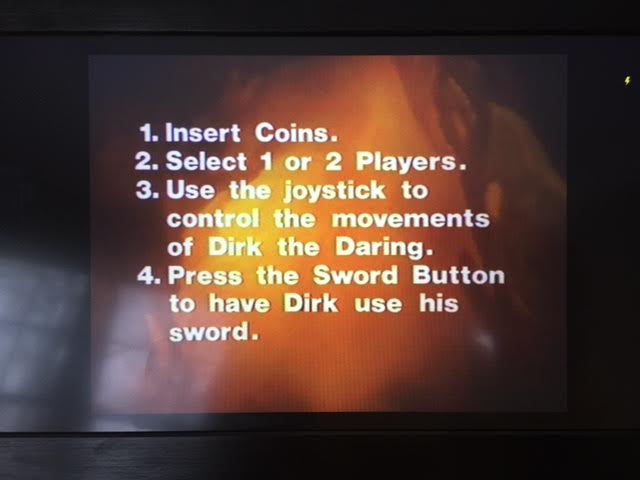
Any thoughts on this ?
Here is my dapinput :
[KEYBOARD] KEY_UP = 273 114 1 KEY_DOWN = 274 102 1 KEY_LEFT = 276 100 1 KEY_RIGHT = 275 103 1 KEY_BUTTON1 = 306 97 3 KEY_BUTTON2 = 308 115 2 KEY_BUTTON3 = 32 113 4 KEY_START1 = 49 0 5 KEY_START2 = 50 0 6 KEY_COIN1 = 53 0 9 KEY_COIN2 = 54 0 10 KEY_SKILL1 = 304 119 0 KEY_SKILL2 = 122 105 0 KEY_SKILL3 = 120 107 0 KEY_SERVICE = 57 0 0 KEY_TEST = 283 0 0 KEY_RESET = 284 0 0 KEY_SCREENSHOT = 293 0 0 KEY_QUIT = 27 113 13 END -
@mediamogul That makes sense ... but how come my xboxdrv controller is not mapping to js0 ?
-
js0 is being occupied by your physical controller. The virtual controller created by xboxdrv will therefore always be at a higher assignment.
-
@mediamogul said in Daphne Joystick Mapping Problem:
js0 is being occupied by your physical controller. The virtual controller created by xboxdrv will therefore always be at a higher assignment.
so now im really confused ... does your xboxdrv work for you ? How can it if your actual controller is using js0 ?
Sorry if this is obvious.
-
The event and js assignment of the physical controller are both deactivated after xboxdrv maps a new virtual controller. That virtual controller has it's own event and js assignment that can then be used in the emulators and ports. The reason that the physical controller assignments are deactivated is so that the system doesn't get input from two controllers (the physical and the virtual) when the one physical button is pressed.
-
@mediamogul right ... so how did you get your daphne xboxdrv controller to show as js0 ??
-
You don't have to. Once you map keyboard keys to your controller, Daphne will just think it's coming from a keyboard.
-
@mediamogul ahhhhhhh now that makes sense !
Contributions to the project are always appreciated, so if you would like to support us with a donation you can do so here.
Hosting provided by Mythic-Beasts. See the Hosting Information page for more information.