Updated EmulationStation for Windows
-
Can we change which folders the media scraped from Screenscraper saves to?
-
@santo-vfx Hello. I've just fixed it.
@LiveFastCyYoung
allowing videos on the carousel / system page
Yes it's possible for a while now using extras. See my carbon theme fork, it contains sample of that. Or have a look at Hypertocera theme for batocera which is compatible with my fork.
Can we change which folders the media scraped from Screenscraper saves to?
Not with the internal scrapper, sorry & I don't have plans to change that.
-
@f-caruso said in Updated EmulationStation for Windows:
@santo-vfx Hello. I've just fixed it.
@f-caruso Great! Thank you so much.
Tested it. Working perfectly. -
Hello friends!
Even adjusting the language to PT-BR (My native language), the scrapper system does not find game evaluations in that language ...
is it my fault or does the system only do it in EN-US?
thanks! -
@f-caruso Does the credentialing for Screenscraper not work? I am getting an error that I am not a registered user when scraping from within ES but, I am a registered user. When I checked with the Screenscraper team, they said they don't see it passing the user name and password to them.
@mitu I see you on the contributors list for the Screenscraper portion of ES on GitHub. Any insight?
-
@LiveFastCyYoung said in Updated EmulationStation for Windows:
@mitu I see you on the contributors list for the Screenscraper portion of ES on GitHub. Any insight?
The RetroPie's EmulationStation version does not have support for user credentials. It's probably something added in @f-caruso's version, so I can't help you there.
-
I just registered to the forum so i can ask a couple of questions about your emulationstation fork.
I noticed that there is an option for frontend music. How can i make it work? Is there a certain path i need to put music files on?
Also, i'd like to ask something about the video preview playback. I noticed that in your fork, videos do a zoom-in/zoom-out effect before they play. Can this be disabled in some way? And if not, can an option be added to disable it? Sure it's playfull but it doesn't really fit into the more elegant looking themes.
Thanks!
-
@LiveFastCyYoung said in Updated EmulationStation for Windows:
@f-caruso Does the credentialing for Screenscraper not work? I am getting an error that I am not a registered user when scraping from within ES but, I am a registered user. When I checked with the Screenscraper team, they said they don't see it passing the user name and password to them.
@mitu I see you on the contributors list for the Screenscraper portion of ES on GitHub. Any insight?
Got the credentialing to work. Screenscraper has been having some issues the past couple weeks.
-
@f-caruso hello im a beginner and im trying to install your emulation station for windows i have downloaded your master zip from your repo on github im just confused now as the steps i need to install it on windows 10 64bit.. Thanks for your help
-
@serotonin The easiest way is to install "retrobat" from https://www.retrobat.ovh/index.html which is using my ES fork. Almost everything is preconfigured
-
@Imgema said in Updated EmulationStation for Windows:
I noticed that there is an option for frontend music. How can i make it work? Is there a certain path i need to put music files on?
Just create a music folder in ".emulationstation" folder & add your mp3 or ogg files. You can also create subfolders named for each system yo play "per system" music.
videos do a zoom-in. Can this be disabled in some way?
Yes... Modifying the theme & adding <effect>none</effect> to the <video> object
-
@f-caruso Thanks! Works great.
Though, some themes don't seem to have a <video> object section. Do i have to create one? Need to experiment with it i suppose.
Edit: Nevermind. The themes that don't have this also don't have the effect i wanted to disable in the first place. So it's all good.
-
I'd like to ask another question for another issue i have with Emulationstation in general. Sorry for the double post, it doesn't let me edit the last message anymore.
Anyway, i can't make the frontend work with each game being in it's own subfolder. For instance, PS1 games have their own subfolders that contain the cue+bin files. So i have 500 games that means 500 subfolders in the main "PS1" parent folder. This can't work here though. In the menu i can see the folders when i enter the system but if i try to run anything in them it won't launch.
Maybe your version has a solution for it? I would prefer if i could just select the system and see the games normally, just like all other systems that don't have their files in subfolders. So far the only solution seems to make all games into CHDs or something so there can be only 1 file (thus, no need for subfolders). I'd like to avoid that though.
-
@f-caruso wow i never knew about this project! Thanks alot. The reason i love ES so much is all the custom themes. I had a look on retrobat website and it seams like they only work with there own custom theme.. Do all the original themes from retropie still work like comic craczy, combic book, magazine madness ect. ?? THanks :)
-
@jdrassa hey mate im looking for a clean slate ES for pc build. Do you have yours up to date with an exe install? i tried retrobat and its great i also want to try just a fresh install of ES so i can have any theme working correctly. Any help would be appreciated. Thanks
-
@serotonin It looks like there was an issue with the automated build. The latest version is available now. https://github.com/jrassa/EmulationStation/releases/tag/continuous-master
-
Hi!
I've just installed retrobat but I can not manage to use It.
I put the ROMs in the mame folder and see them in ES, but when I launch one game, I can not insert coin with 5 key, not launch mame menu with TAB...
I knew this was a little confused with retroarch mapping and mame mapping, but for me is a great problem.
Any help please
PD. Excuse me for my bad English!
-
Hi! I tried both intalling the ES build from here https://github.com/Francommit/win10_emulation_station and using Retrobat, and I prefer the first, it gives a much pure ES experience, which also makes it easier to have similar setup in different devices (Windows + a raspberry for example).
I wonder if it would be possible to have something similar to this https://github.com/RetroPie/RetroPie-Setup/wiki/runcommand so we can set different cores for each of the roms if needed. Right now I don't think there is an easy way to set the core to use for a specific rom or for the whole system easily without having to manually edit config files.
Thanks for the build!
-
@f-caruso In Batocera for the theme I was using in EmulationStation I now get inverted the "image" and "thumbnail", so where I place the image like this:
<image name="md_image">
what I am seeing is the content of the folder "snapshot" as defined in my gamelist.xml files.And where I should see the content of "snapshot" folder, which is whenever there is not video available, I am seeing now the content of "image" folder which in my case is the artbox:
<video name="md_video"> ... <showSnapshotNoVideo>true</showSnapshotNoVideo> <!-- Show thumbnail from gamelist.xml if no video and no default --> <showSnapshotDelay>true</showSnapshotDelay> </video>Please see image attached.
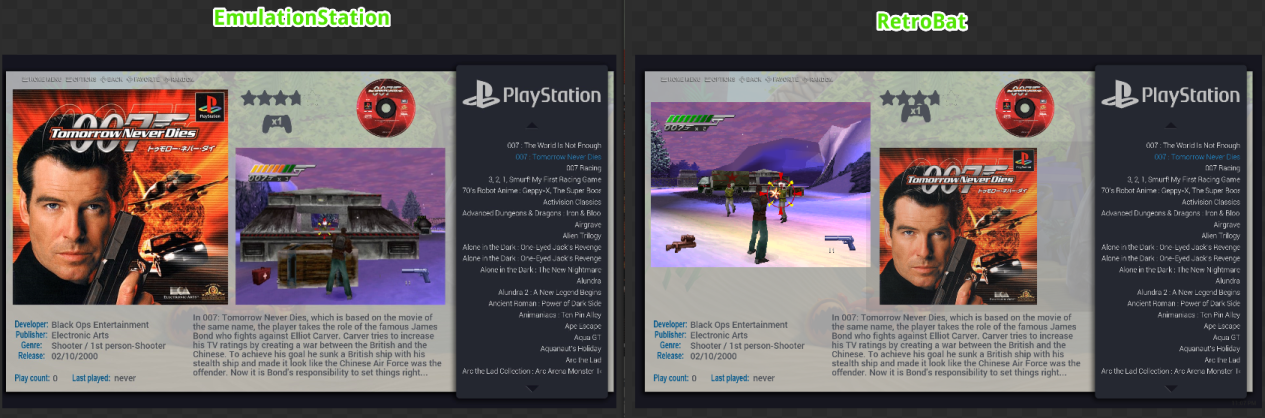
Is there a way for me to set it up as in pure EmulationStation without renaming all folders or editing gamelists?
-
@f-caruso to me it would make much more sense that when using "md_image" tag on theme.xml you would be showing the <image> tag from the gamelist.xml.
It makes more sense because the naming matches, and because that's how it already works in Retropie so no need to break compatibility. Is there anyway to force the theme to use the <image> tag from the gamelist.xml when using "md_image" ?
Contributions to the project are always appreciated, so if you would like to support us with a donation you can do so here.
Hosting provided by Mythic-Beasts. See the Hosting Information page for more information.