New Comic Book Theme!
-
@hansolo77 crash and spyro for sure work, batman and yoda could also work I suppose.
-
-
Hey just wanted to drop a comment to say your theme rocks! It's awesome and looks so great. Thanks for putting in the time and creating it!
-
@MrJordaaany Thanks for the note!
-
@TMNTturtlguy
Is there a way to remove the SEGA scream when playing a Sega console? The novelty wears off quickly! :P -
@felleg yes, there are instructions in the theme folder. There are 2 ways, go into the theme.xml for sega and delete the line items for sound, or go into the art folder and delete the sega.wav file. If you delete the sega.wav file you may get an error message flash when loading a rom, you can ignore it, it just will say that the .wav file is missing.
-
@TMNTturtlguy In another thread we were talking about changing that "rip image" for megadrive detailed view. I would like to suggest these Sonic images instead of the current Battletoads one:

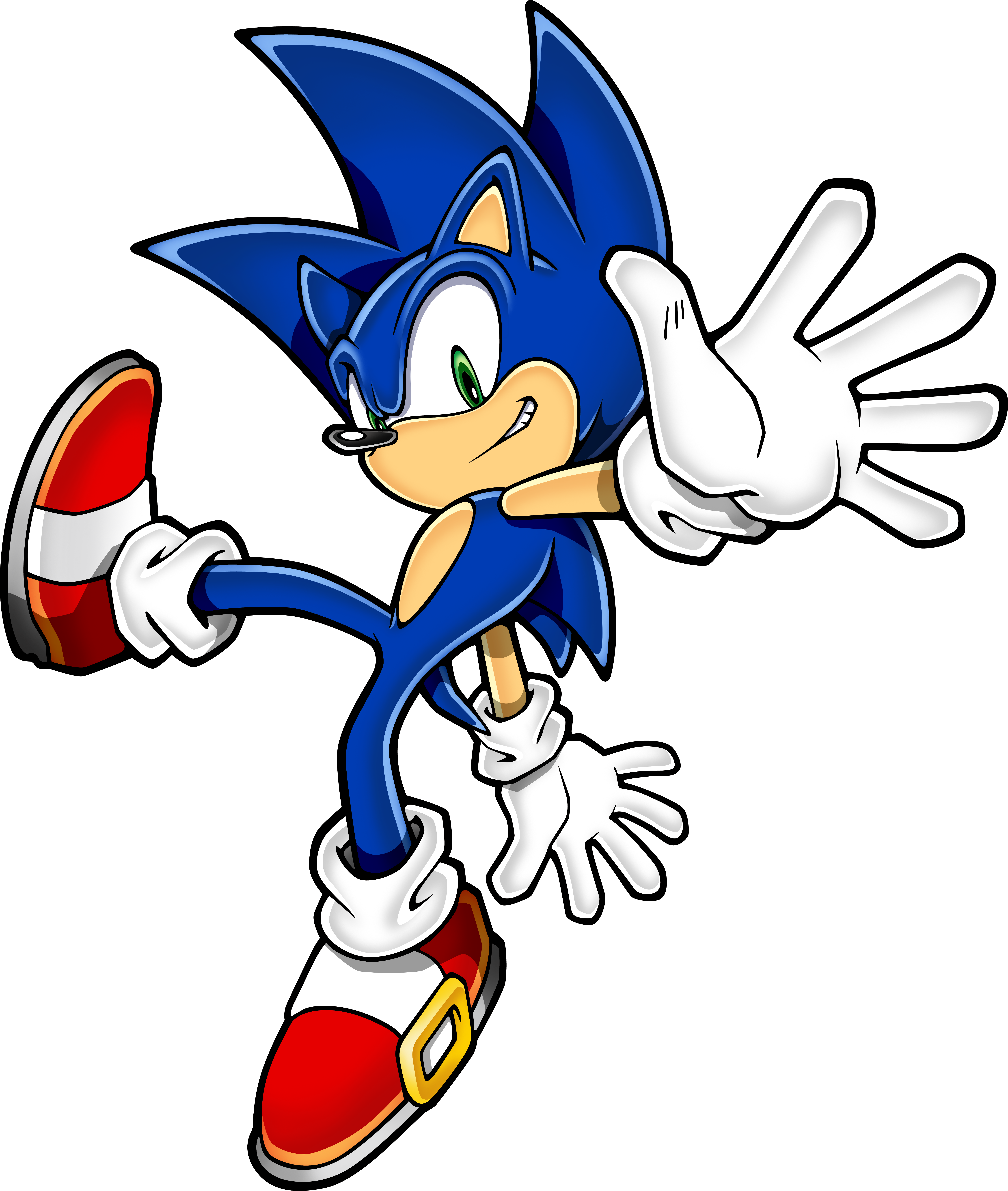

-
@meleu sure, do you have a favorite? Do you think I should change it in the main code or just throw this in the art folder so users can adjust as they want to? I don't use mega drive, I use sega genesis so it doesn't affect me.
-
@meleu Not that it really matters but I believe these are the sonic designs used in the GBA games. To be authentic to Megadrive the Sonic designs from that era should be used instead.
(Sonic is definately more fitting though as he is the sega mascot) -
These are Megadrive era sonic designs for comparison.


-
@ruckage correct, here is the rip image used for sega genesis.
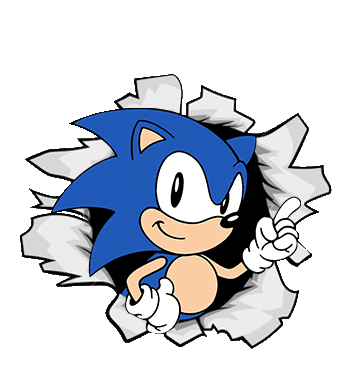
-
@ruckage said in New Comic Book Theme!:
Not that it really matters but I believe these are the sonic designs used in the GBA games.
What really matters is that the character needs to be leaning forward or coming out of the screen. Like this image for Mega Man:

@TMNTturtlguy said in New Comic Book Theme!:
do you have a favorite?
I think the first one gives a good impression that he is ripping the page and coming out of the screen:

-
@TMNTturtlguy hey dude!! I didn't know about that image for genesis!!! Just use the same for megadrive and it's done!! :D
-
@meleu already done - not sure it is my favorite, but i will throw it in the folder.
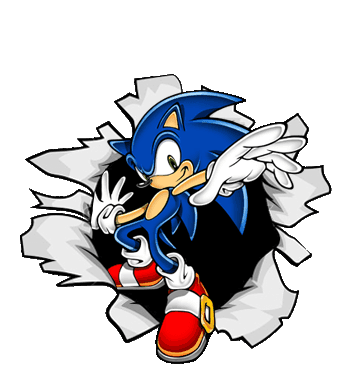
-
@TMNTturtlguy OK, it can be an option. But I would suggest to use for megadrive the same image you're using for genesis as default.
What really bothers me is seeing a Battletoads character in MegaDrive detailed view. I think Battletoads leads our minds to NES (at least for most people).
-
@meleu I always prefered battle toads on Sega/megadrive for some reason i didn't like it on NES. But i have made the change.
-
Theme Update:
Once again I have adjusted the text to align with the modifications to ES by @jdrassa .
Also per request i have changed the megadrive rip image from the battle toads to sonic. I have also added an alternate sonic2 logo to the art/rip folder. if you want to change the rip image here are the instructions.
- open the theme folder
- open the system folder you want to modify
megadrive - open the
theme.xml - edit line 54 - change "sonic" to "bt" for battle toads, or "sonic 2 " for the new sonic logo.
Note: to see all available comic rips and the correct name browse to theme folder/art/rip - save the .xml file
6 restart ES and the change has been made.
You can do this for any system.
Sonic Image being use (same as sega genesis)
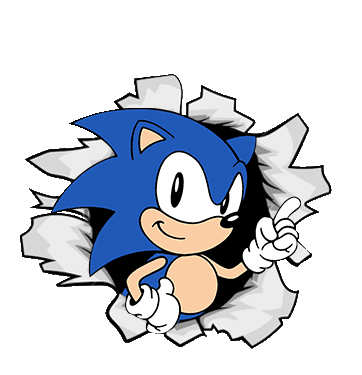
New sonic image "Sonic 2"
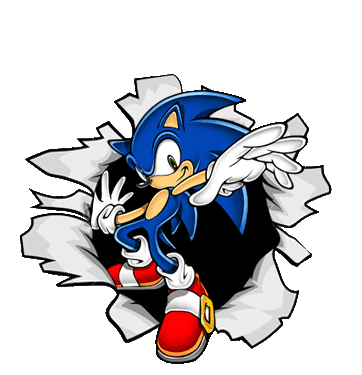
Original Battle Toads image "bt"
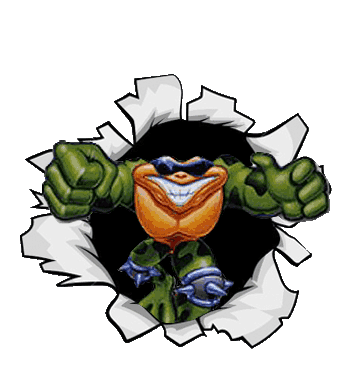
-
-
I was holding off on my Raspberry Pi build but this theme is so gorgeous that I may want to start immediately using ES on Windows for the time being. Are there any Windows compiled builds I can use to properly take advantage of this theme?
-
Contributions to the project are always appreciated, so if you would like to support us with a donation you can do so here.
Hosting provided by Mythic-Beasts. See the Hosting Information page for more information.
