New Comic Book Theme!
-
@TMNTturtlguy In another thread we were talking about changing that "rip image" for megadrive detailed view. I would like to suggest these Sonic images instead of the current Battletoads one:

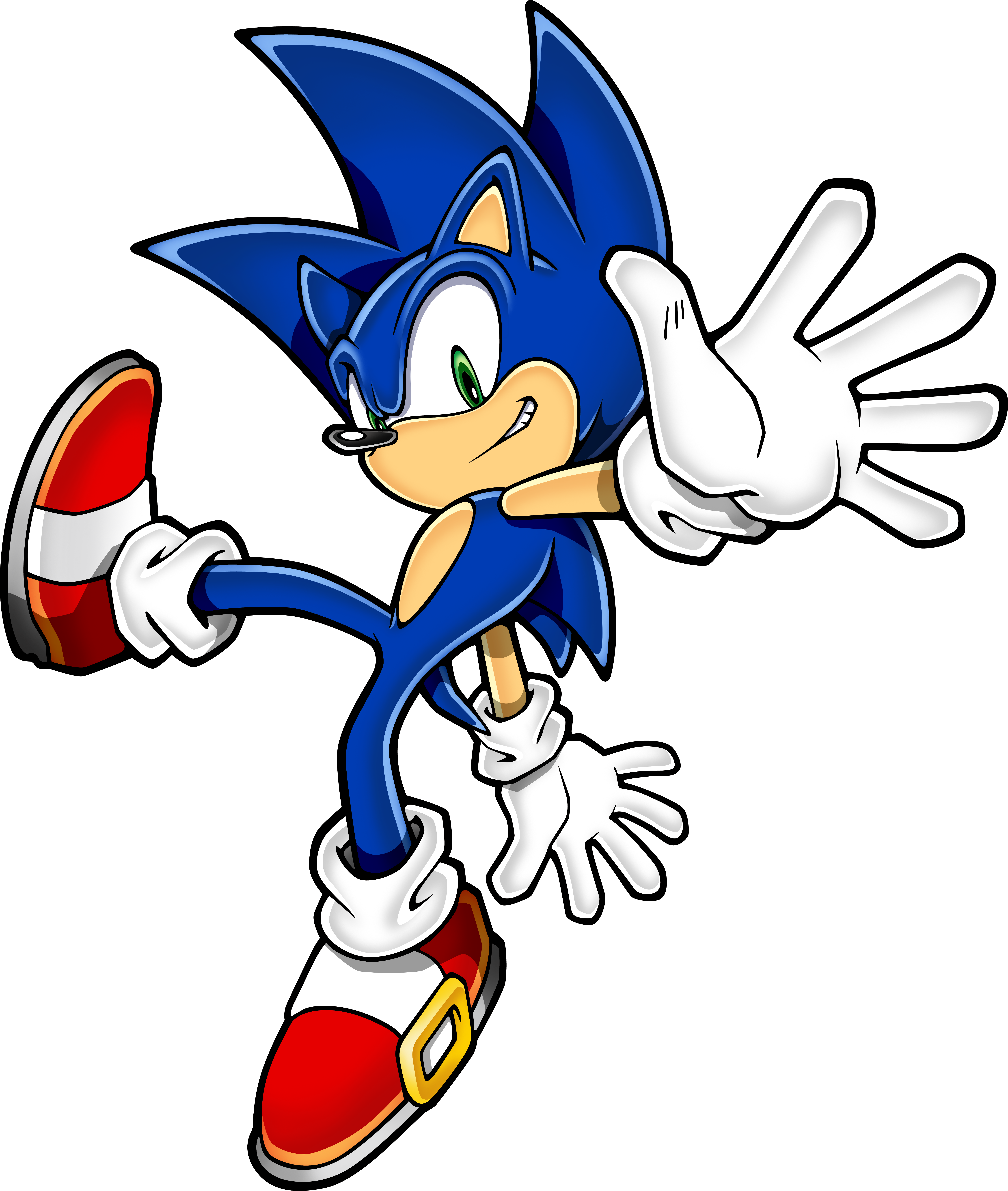

-
@meleu sure, do you have a favorite? Do you think I should change it in the main code or just throw this in the art folder so users can adjust as they want to? I don't use mega drive, I use sega genesis so it doesn't affect me.
-
@meleu Not that it really matters but I believe these are the sonic designs used in the GBA games. To be authentic to Megadrive the Sonic designs from that era should be used instead.
(Sonic is definately more fitting though as he is the sega mascot) -
These are Megadrive era sonic designs for comparison.


-
@ruckage correct, here is the rip image used for sega genesis.
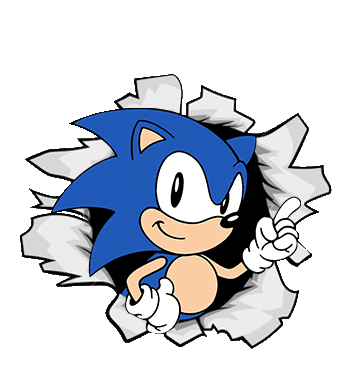
-
@ruckage said in New Comic Book Theme!:
Not that it really matters but I believe these are the sonic designs used in the GBA games.
What really matters is that the character needs to be leaning forward or coming out of the screen. Like this image for Mega Man:

@TMNTturtlguy said in New Comic Book Theme!:
do you have a favorite?
I think the first one gives a good impression that he is ripping the page and coming out of the screen:

-
@TMNTturtlguy hey dude!! I didn't know about that image for genesis!!! Just use the same for megadrive and it's done!! :D
-
@meleu already done - not sure it is my favorite, but i will throw it in the folder.
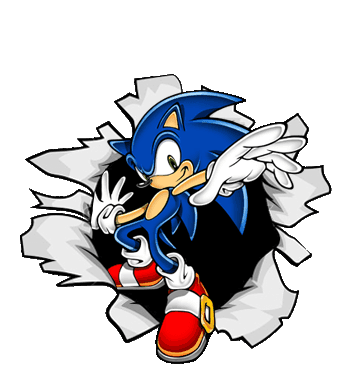
-
@TMNTturtlguy OK, it can be an option. But I would suggest to use for megadrive the same image you're using for genesis as default.
What really bothers me is seeing a Battletoads character in MegaDrive detailed view. I think Battletoads leads our minds to NES (at least for most people).
-
@meleu I always prefered battle toads on Sega/megadrive for some reason i didn't like it on NES. But i have made the change.
-
Theme Update:
Once again I have adjusted the text to align with the modifications to ES by @jdrassa .
Also per request i have changed the megadrive rip image from the battle toads to sonic. I have also added an alternate sonic2 logo to the art/rip folder. if you want to change the rip image here are the instructions.
- open the theme folder
- open the system folder you want to modify
megadrive - open the
theme.xml - edit line 54 - change "sonic" to "bt" for battle toads, or "sonic 2 " for the new sonic logo.
Note: to see all available comic rips and the correct name browse to theme folder/art/rip - save the .xml file
6 restart ES and the change has been made.
You can do this for any system.
Sonic Image being use (same as sega genesis)
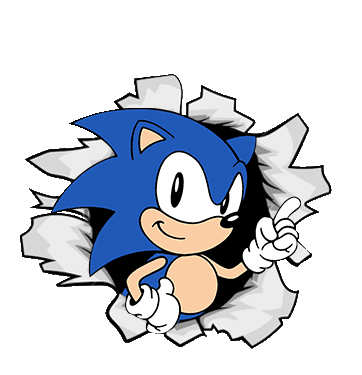
New sonic image "Sonic 2"
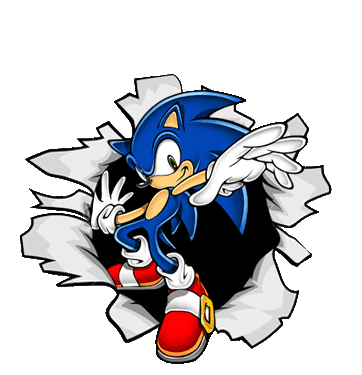
Original Battle Toads image "bt"
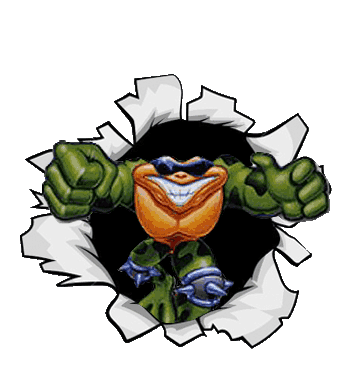
-
-
I was holding off on my Raspberry Pi build but this theme is so gorgeous that I may want to start immediately using ES on Windows for the time being. Are there any Windows compiled builds I can use to properly take advantage of this theme?
-
-
@TMNTturtlguy hi!
I know you hate me by now for bringing up new things every now and then. I'm sorry. :)
I'm wondering if it'd be possible to ask you to create a separate theme folder as well, under
custom-collectionsfor users to be able to create their own collections under it, should there not be a custom theme for it.This comes from @cyperghost 's suggestion, which after thinking it through I think makes some sense and is an elegant way to standardize the support for these features across themes.
This way, if you create a
TMNTcollection, if you have aTMNTtheme folder it will use it as an entry in the systems list. If not, it will create a subfolder under thisGame Collectionsentry on the system list. That way you could use whatever theme you'd want, and create whatever collections you'd want, without being restricted by existing theme folders, provided that thatcustom-collectionsfolder exists. Sobattletoads,best-of 2-player games,final fantasy, whatever - people can create them and organize them without needing a specific theme entry.No urgency, but let me know if this makes sense.
Thanks in advance for your time - regardless of whether you have the availability or interest in pursuing it!
-
@pjft I don't mind your requests at all, i enjoy them, so keep them coming. You have done way more for me and the community than i have done for you,.
I can create a folder called
custom-collectionsI do need more clarity on how this will work and what it should look like. Unfortunately i have been traveling for work not stop and have had little time to work on my projects. I have spent my available time completing a full size arcade cabinet build, Last night I got it all lit up and running, now i just need to tweak the 4 player controls a bit!
My understanding is you want a folder called
custom-collections. Will this be a themed folder with a system background and system logo? How will users create a "Battletoads" within this? How will they create a system logo? Will it just reuse the same background for each system the create?If you could clarify how this will work, i can get you what you need! Thanks
-
@TMNTturtlguy
It will look like this. Just a text selection inside thecustom-collection. If there is already a them for ex. "Megaman" available it will be shown in the caroussel selection if not it will be a text selection withincustom-collection
It's a sneaky way to maintain themes because not all themes are so extended as your "Comic Book Theme" is (good work btw.)Of course it is intended to work without these dirty hacks, bugs and "features" like I wrote in the linked topic ;)
@pjft mate, please correct me if I'm wrong -
Apologies - made the same mistake when asking @UDb23 for his help with Carbon. My bad.
@cyperghost explained it for the most part, but I'll write a separate post for all theme makers, so the information is centralized now.
Summary is:
- Users will be able to create any kind of collections in ES (examples: "2-player best games", "kids games", "co-op games", "final fantasy", "sonic games", "sega games", "NES Mini", "SNES Mini", whatever).
- If there's a theme folder for the collection, it will be added as a separate system entry.
- As not all themes will have all possible collections (and, in fact, different users may have different collection ideas), instead of requiring the themes to be constantly updated, if a collection doesn't have the name of an exiting (and unused!) theme folder, it will be added as a sub-folder entry in this new
custom-collectionssystem. This way different themes don't need to implement multiple specific folders. As long as there's this folder, they'll all have a place to live, regardless of the theme.
Hope this clarifies it a bit.
Thanks for the help!
-
@pjft No I got really be excited how this works exactly. Can you post this also in the central thread you will create? Just for the stupids like me :D
@TMNTturtlguy The "How it work"-link I send to you is no means similar to the @pjft ES fork works ... But it will look like that :) Just as intention! How the magic behind really works I don't know - that's pjft's se c re ++. -
@pjft how are you going to handle switching between themes? Are you going to regenerate the collections? I am going to make finishing up the theme variables / default theme feature a priority. I think it will provide a simpler alternative.
Contributions to the project are always appreciated, so if you would like to support us with a donation you can do so here.
Hosting provided by Mythic-Beasts. See the Hosting Information page for more information.
