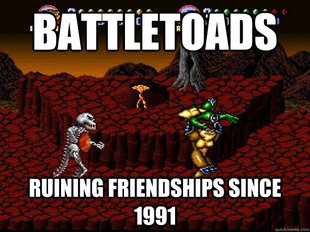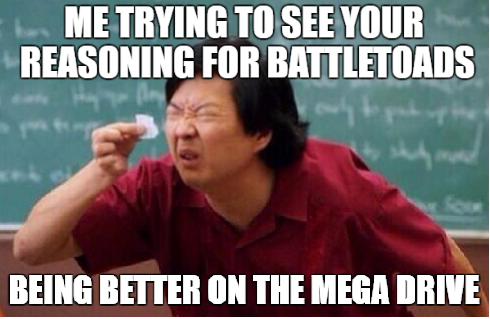New Comic Book Theme!
-
@meleu It's fine, I'll just make this forum his/her collective godparents. I look forward to them knowing much more about games than me, and the monumental impact they'll have on Retropie 16.0.
-
@meleu said in New Comic Book Theme!:
Don't forget to teach him/her that the best Battletoads game is the NES version.
Trying to start a fight with @TMNTturtlguy on his own thread - that's brave ;)
-
@ruckage I tried in this post, but he is a really nice and peaceful guy and nothing happened! :-)
-
-
All versions of ComicBook theme have been updated with modifications to the "ComicRip" logos for Neo Geo and Fighting systems. Per forum discussions, Neo Geo has been updated to Terry and fighting has been updated to a new Ryu. Please note that all comic rip logos are located in the art folder:
./art/rip/and you can modify the rip logo for each system by going to the system folder within the theme and modifying the "comic_rip" path to the name of the file you wish to change it too.New Neo Geo Rip:
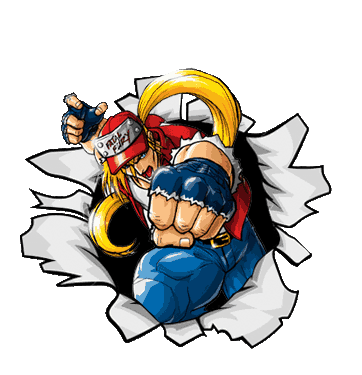
New Fighting Rip:
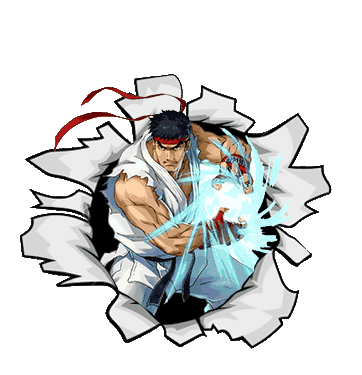
-
@tmntturtlguy said in New Comic Book Theme!:
fighting has been updated to a new Ryu
Was it a birthday gift?

-
@meleu That's awesome! 53 years old and still looks like he is 25! I have a hard time believing with all that muscle mass he only weights 150 lbs (68 kg) at 5'-10" tall.
-
-
@meleu Indeed you are a SFII addict!
@TMNTturtlguy The question of being forever young is already answered

-
-
@tmntturtlguy ... and harmony

-
Reminds me of the TMNT on noses :)
-
16:9 Launching screens are completed! 4:3 basic launching screens are also complete. Just started the 4:3 comic rip launching screens and they look pretty nice as well!

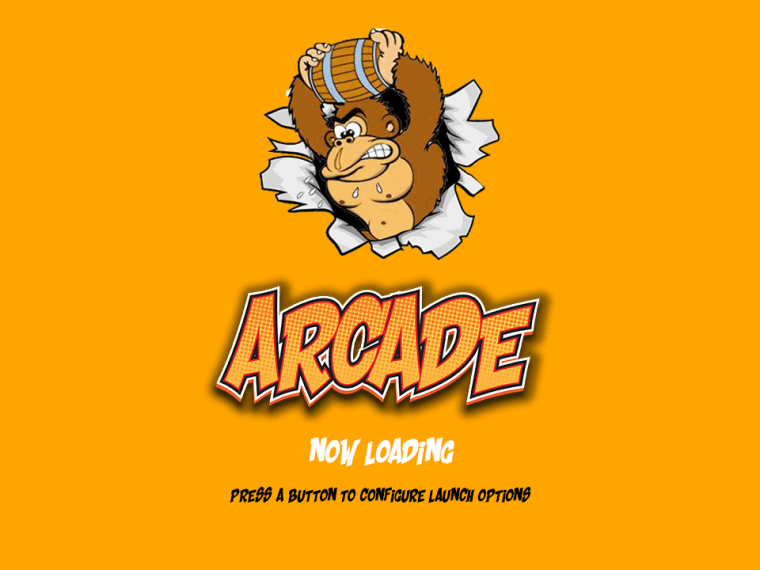



-
@tmntturtlguy Nice!!!!! Will the Comic Theme be installed as a complete package that includes this and the Splashcreen? Or do we have to install them individually?
-
@ortsac the are all individual. The theme is loaded through the es_themes menu through the retropie menu. The splash screen is a download through mega as there are 4 different videos to choose from so the file size is rather large (16:9 at 1080 and 720 and 2 4:3 video options). These will be on github with a repo and hopefully @meleu will be able to add them to the art installer deal that he maintains. @meleu aslo has links to the theme and splashscreen on his nice useful topic index. I will ask that he adds a link to these launching screens as soon as i have them completed and posted.
-
@tmntturtlguy put them on a github repo and I'll make them installable via rpie-art. ;-)
-
The ComicBook Launch images have been released! I have completed all images for both the 16:9 and 4:3 versions. see the official post here
Download the launching images from the github repo here
-
[REQUEST]
Can you throw together a quick set for "Achievements"? With progress being made on the collections aspect of ES, a future endeavor of mine is to build a custom collection to hold all the games that have achievements in them. I can't remember if you supplied the fonts/etc used for the system svg or not. Just figured I'd ask if you could make one. No hurries! -
@hansolo77 said in New Comic Book Theme!:
build a custom collection to hold all the games that have achievements in them.
haha! that's a great idea! :) How didn't I think it before?! I'll do it too!
-
@meleu @hansolo77 I will look into that in the future. I just updated all versions of the theme to include the new "Default" system. You can go ahead and create your Achievements collection and create it as if there was a theme folder for it. ES will now assign this to a default comic background and use the ComicBook Font to create the system name. It won't be the cool colors, but it will be the correct font. It should work well for you as a place holder. Once i get a chance to update the theme with your request, ES will automatically switch out the "Default" for the new folder when it exists. Pretty neat feature implemented by @jdrassa. Update the ComicBook theme from es_themes and the default system should work.
Contributions to the project are always appreciated, so if you would like to support us with a donation you can do so here.
Hosting provided by Mythic-Beasts. See the Hosting Information page for more information.