Attract Mode with RetroPie - Alternative to EmulationStation
-
@spannernick1
have you tried it with a smaller video resolution?
my 640 videos dont play well half the time rpi3 but with 320 they will play -
Well I have sorted it out now...finally..;)
What I had to do is,Capture the Mega CD game as a WMV video then convert it to MP4 with these settings..
NTSC non-drop frame (30 fps)
MPEG-4 Files
24 bits, 640 x 360, 30 fps
Frame-based
H.264 Baseline Profile Video: 397 Kbps
44100 Hz, 16 Bit, Stereo
MPEG AAC Audio: 96 KbpsAnd it worked but the screen is smaller in size but it works thats the main thing..;)
Is it ok to share 2 videos I have made of Sewer Shark and Corpse Killer so people can test them on there RPI with AM..?
-
@Floob There's been a number of important commits to Attract Mode in the last week, not to mention the numerous changes to RetroPie since August. Any chance of a new image in the near future? :)
-
@Floob Sorry to bump this again, but since Attract Mode 2.2.0 has just been released and we're on RetroPie 4.1 , please please please can we have an updated image? :D
-
@Floob is there any chance of a updated retropie image with the latest attract mode please floob. i used you last one and loved it .thanks
-
This is now in RetroPie via the Experimental menu:
https://github.com/RetroPie/RetroPie-Setup/issues/1071#issuecomment-262113414 -
@Floob It's not the same though, because Buzz won't implement the menu you added, nor FFMPEG with MMAL compiled. I'd argue there was still a need for your image :)
-
@robertybob Have you asked @BuZz to implement this feature?
-
@robertybob said in Attract Mode with RetroPie - Alternative to EmulationStation:
@Floob It's not the same though, because Buzz won't implement the menu you added, nor FFMPEG with MMAL compiled. I'd argue there was still a need for your image :)
I never said that.
I had an PR open with an initial attract mode module for testing.
You asked if it included floob's menu. I said it didn't. You asked if I would include accelerated ffmpeg support, and I said
I don't plan to include any optimised ffmpeg for now - but at some point I might include it for both retroarch and this but no plans currently."
https://github.com/RetroPie/RetroPie-Setup/pull/1749#issuecomment-261937388
I will be adding the RetroPie menu as it is in emulationstation, but it requires more work (which I have already started). I'm also implementing mehstation, so I need to make the retropie menu adding work in a modular fashion for all frontends.
-
Sorry for jumping to conclusions, I do appreciate you adding this to RetroPie.
-
The RetroPie menu is now included (Will need to remove/reinstall the retropie menu module if Attractmode already installed via RetroPie-Setup).
-
[removed references to youtube channel that now promotes piracy]Im considering the change to AM and thought this image that someone else has set up might be the way to go?
Does it pay to get a pre-configured image like this? I dont know much about linux/pi/AM so am hoping this will be a lot faster than me trying to download game images, pics, movies wal papers etc etc.
-
hi guy's, is there anyway we can boot straight into attract mode?
sorry if this has asked before -
@InsecureSpike add
attractto/opt/retropie/configs/all/autostart.shinstead ofemulationstation -
great, thank you Buzz
-
i don't have an autostart.sh in that location??
-
@InsecureSpike
Go into the RetroPie-Setup Script -> Configuration / tools -> autostart
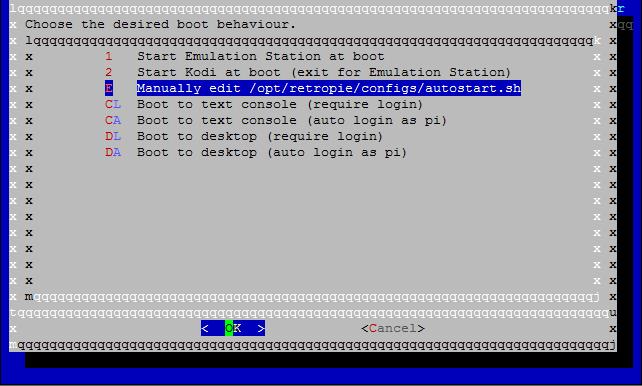
-
awesome, thanks mate
-
@InsecureSpike if you don't then you have the old autostarting - choose "start emulationstation at boot" and it will create it.
-
@BuZz thank you buzz
Contributions to the project are always appreciated, so if you would like to support us with a donation you can do so here.
Hosting provided by Mythic-Beasts. See the Hosting Information page for more information.