Attract Mode with RetroPie - Alternative to EmulationStation
-
Pi Model: (3B)
RetroPie Version Used: (4.1.5)
Built From: (Floob v5 Pre made SD Image)
USB Devices connected:Keyboard
Controller used: Xin-Mo USB
Error messages received: see below
Guide used: Method 2 hereHi all,
I'm having trouble upgrading from the v5 image. I did the followingcd ~
mkdir develop
sudo apt-get update
sudo apt-get upgrade
cd ~/develop
git clone --depth 1 https://github.com/mickelson/attract attract
cd attract
make USE_GLES=1
sudo make installI always get the following errors, after the 'sudo make install' command.
pi@retropie:~ $ cd develop
pi@retropie:~/develop $ cd attract
pi@retropie:~/develop/attract $ sudo make install
flags: -Wl,--export-dynamic -DDATA_PATH="/usr/local/share/attract/" -O2 -DNDEBUG -I/opt/vc/include -L/opt/vc/lib -Iextlibs/miniz -Iextlibs/audio/include -D__STDC_CONSTANT_MACROS -I/usr/local/include -I/usr/include/freetype2 -I/usr/include/AL -Iextlibs/squirrel/include -Iextlibs/sqrat/include -Iextlibs/gameswf -DFE_RPI -DUSE_GLES -DUSE_FONTCONFIG -DUSE_SWRESAMPLE
fatal: No names found, cannot describe anything.
install -D -t /usr/local/bin attract
mkdir -p /usr/local/share/attract/
cp -r config/* /usr/local/share/attract/
pi@retropie:~/develop/attract $ -
@Graboid I thought that error message was normal to be honest
-
When I load Attract Mode, it's the same version and doesn't apper to be updated, according to the version number in the first menu.
-
Started from the image file, Created configs for all of the systems, but nothing shows up.
Generated by Attract-Mode v2.0.0
executable /opt/retropie/supplementary/runcommand/runcommand.sh
args 0 SYS nes "[romfilename]"
rompath /home/pi/RetroPie/roms/nes
romext .zip;.nes
system Nintendo Entertainment System (NES)
info_source thegamesdb.net
artwork flyer /home/pi/RetroPie/roms/nes/flyer
artwork marquee /home/pi/RetroPie/roms/nes/marquee
artwork snap /home/pi/RetroPie/roms/nes/snap
artwork wheel /home/pi/RetroPie/roms/nes/wheel -
Edited: Thought I had the answer, but I was wrong.
-
@Floob I so not trol
-
@NintendoFan64 Why are you posting that here ? I gave you the benefit of the doubt on the other thread, but enough is enough.
-
could someone with all available emulators please share their attract.cfg, to help me with my theme/layout finalisation. (via pastebin)
thank you
-
Hi Floob. Will Attract Mode work with the latest image provided if roms from USB drive? the Retropie menu, Roms, configs, and bios folders were all properly mounted to USB drive using the Automatic Mount (easiest method). Everything gets moved over automatically when you create a folder called "Retropie-mount" as you probably already know (this came out a few weeks ago). There are other folders which get put into the roms folders, some maybe for scrapings (not sure how all that works) or other art and not sure if messes with the image I downloaded for Attract Mode Thanks!!
-
@virg1 yup all will work perfect, fella
-
Fantastic! Thank you for the quick reply.
-
@virg1 said in Attract Mode with RetroPie - Alternative to EmulationStation:
Fantastic! Thank you for the quick reply.
just in your emulator configs edit the files location to where you have yours
-
Ok, so I am having a problem with my version of attract mode + retropie.
I am using v0.5.
I have a Raspberry Pi 3 Model B and a Samsung SD Card with 16 GB of Storage.
For some reason, whenever I get onto this screen (shown below), and click on something, it redirects me back to this screen!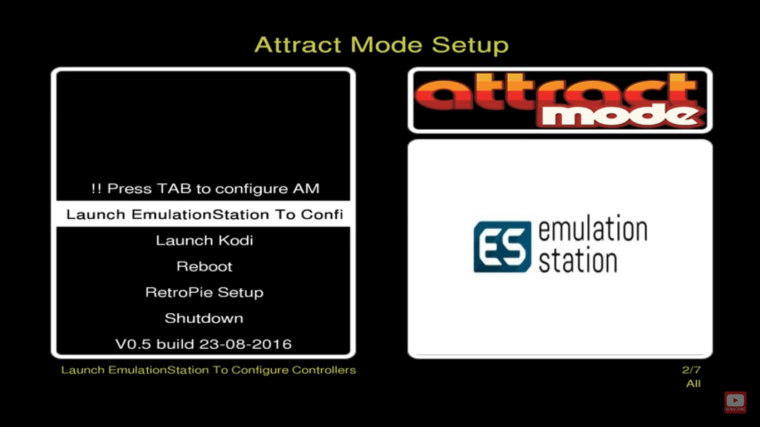
What do I do? -
@itsnitro The installation might have been corrupted somehow, have you tried to reinstalling Attract-Mode?
-
@Brigane I have done it multiple times, but yet still not working.
I'm guessing the SD card I'm using is corrupted, might try and buy a new one. -
It worked! Yay!
-
Is there an easy way to get the rom lists from ES into AM?
-
@joelf I'm Quite sure that the scraper is the only solution
-
yup, and it's not really too bad if a scraper
-
Hello, first time poster and relatively new to RetroPie as a whole but don't class myself as a noob as I have learnt a tonne of stuff sifting through these forums/wikis/github and hours of floob/ETA Prime Youtube vids!
Having got an ES setup the way I like it (vids, marquees etc) I thought I'd progress and give attract mode a go. I have managed to get it installed and launching and I'm not coming to configure the displays. My question is, can you use the same scraped info that exists for my ES setup to be used as the marquees/snaps for AM? From what I've read I can see that AM requires the snaps to be the same name but in a snaps folder, whereas ES creates an images folder and tags the snap as filename+"-video".mp4.
I can do a batch renaming job to get by, but I wondered if there was a universal way to use the scraped data in both ES and AM in case I need to use for multi-purpose, without having to duplicate the content?
Thanks,
Stranger
Contributions to the project are always appreciated, so if you would like to support us with a donation you can do so here.
Hosting provided by Mythic-Beasts. See the Hosting Information page for more information.