Announcing Pegasus Frontend
-
@TempTest said in Announcing Pegasus Frontend:
I didnt even think to google it i assumed it was something you made for debugging, another oof for me. odd i have alot of codecs installed. this drive is moved a lot, always on a windows machine id like to avoid any possible need for installs while portable will switching formats or to a container still be readable, or could a portable vlc in the pegasus root directory be made to run videos
Pegasus currently uses the system's built-in media playback features, which is why installing codecs is necessary. Though, if the codec DLLs are placed next to the EXE, in theory that might also work. Haven't experimented with that before.
There are also plans to add standalone video playback support, but since that won't be a small task it's a long term goal for now.
Are those android specific? if not are they specific variables you've established or is it a standard with documentation you can point me to. (not the paths, the -n, -e, etc.)
Yes, those are Android-specific, on Windows and Linux it looks like this:
launch: path/to/retroarch.exe -L path/to/somecore.dll "{file.path}"example:
C:\retroarch\retroarch.exe -L C:\retroarch\cores\fceumm_libretro.dll "{file.path}" -
This is definitely the best frontend brought to Android hands down! And a pretty neat too for other platforms, you did an awesome job!
Although I feel like it definitely could be even better. As a matter of fact, the only downside (to me) is that Pegasus lacks of an home screen... I mean, it automatically select the first (alphabetically) platform available and focus it. It would be awesome to have a Home section with :
- "Recently Played" games (20 to 60 entries).
- "Recommended Games" based on our gaming history (Genre, Year, Developper, Platform, Number of player... all together in a Netflix style algorithm).
- "Because you played [Game name]" recommending games based on the most played game.
Making the frontend more custom tailored to each players and making it easy to find a game the user might like when they have a massive game library (full romsets and so on).
Just throwing some ideas here, but that'd be awesome!
-
@Moukrea sure, ideas are welcome! In fact the "recently played" list is already possible, if I remember correctly the gameOS theme will have something like that.
As for recommendation systems, they require lots of data to be accurate, but unfortunately I haven't seen a database yet that'd have enough information for that. Things like people who worked on the game, whether it's part of a series or whether it received any awards, these would have an impact on the result, but no site provides them as far as I know. Without proper data, it would be like recommending TV series based on the air date, number of actors and the channel it aired on... But, with enough information, this would be an interesting feature.
-
@fluffypillow That's actually all I can do, throw some ideas! So far Pegasus became my main Frontend on my Android TV box (Shield) and I'd love to see it becoming the go-to solution for it... For the recommendation, I don't think it could be as accurate as Netflix algorithm that's for sure! What I meant was maybe it could confront informations from previously played games, for exemple:
I played Mario Kart 64 (6 times), Mario Kart Double Dash!! (20 times) and Crash Team Racing (2 times). The three of them are Racing games (Played this genre 28 times in total), two are developped by Nintendo, the three are 4 players games... The recommendation system would then know that I play multiplayer games, moslty racing ones with a preference for Nintendo as a developper! The recommendation after this data could be Mario Kart Wii etc etc... It's all after data scraped in my collection data, so there's no need for more data. Very much like it's done in Kodi for movies... If for exemple I watch mostly Action movies made by... let's say Marvel Studios, it will suggest more of them in its recommendations. All it has to do (which is actually a lot) is to process the watched history data (Genre, Studio, Year, Actors) and blend them together regarding to how many times it has been watched.Much like my exemple with Racing games, I played this genre like 28 times while I played Platform (for exemple) 10 times and Adventure 4 times in total, then the recommendation system would know that Racing would be more recommended than Platform, which is going to be more recommended than Adventure. To be perfect, as you said it would require hell of a lot of data such as people involved, awards and so on... But I think having this system with just Genre, Developper, Year, Platform and Number of Players would be already to off the line.
That would require to build a (custom) secondary database tracking gaming history, after the data contained in collections database. I'm pretty sure it's doable, however as you said, it's hell of a work to put in place!
As for the recently played thing, one other thing that could be cool would be to be able to set the Recently played section as an Android TV Channel to have it on the Android TV main menu, but now I'm daydreaming!
-
I'm in the process of adding a home screen to gameOS but other things have been taking up my time lately. Recently played, recommendations per genre (random genres filtered by rating unfortunately since I don't think it would be a good idea implementing a deeper PLEX like system at the theme level for this) as well as a few other things.
Unfortunately it's a pretty big task though and I haven't had a big chunk of time to dedicate to this in the last couple of months.
-
@PlayingKarrde that's awesome! I didn't think stuff like this could be achieved at the theme level actually, but if briging recommendations based on ratings is possible, wow that's good news! Not as rich as I stated before but it's a good idea to highlight most popular games, and therefore the potentially most interesting ones! Looking forward to this, keep up the good work
-
@Moukrea I would keep expectations in check a little though. There's not a whole lot of granularity in the ratings pulled from screenscraper (and I am not even really sure where those ratings come from tbh). I think if the launchbox support does come that might give better results but we'll see. All in all the best endgame solution I feel would be some kind of PLEX like database service, but that would be both time consuming and expensive so I'm not sure we'll ever see something like it.
-
@fluffypillow I don't notice the differences with the pi3 version, but just be aware the retropie-setup script points to the pi2 build. Anyone wanting to use the pi3 build will need to edit the pegasus-fe script and change
rpi2torpi3. -
@fluffypillow A problem. I've been having issues loading the steam link app. Permission problems. After days of troubleshooting, I ended up reinstalling retropie and it was still causing it. I finally found out it's Pegasus. ES loads it just fine.
Error when loading
Steam Link.sh:
(EE) parse_vt_settings: Cannot open /dev/tty0 (Permission denied)Steam Link.shcontains:
#!/bin/bash "/opt/retropie/supplementary/runcommand/runcommand.sh" 0 _PORT_ "steamlink" ""
Here's the full xorg log:
https://pastebin.com/P2nZd9q0 -
the retropie-setup script points to the pi2 build
Ah, forgot about that, thanks. I've just sent the fix to the RetroPie repo.
(EE) parse_vt_settings: Cannot open /dev/tty0 (Permission denied)
Will check it out. Should I just install Steam Link from the setup script to reproduce the error?
-
@fluffypillow Yes, it's in the experimental section.
-
@Darksavior The error happens to me outside of Pegasus too, seems to be an X11 permission issue:
- First, I tried launching
Steam Link.shfrom the terminal, but got the sameCannot open /dev/tty0 (Permission denied)error. /dev/tty0is owned by thettygroup, so I added myself to it. Restarting and trying again, I've got axf86OpenConsole: Cannot open virtual console 2 (Permission denied)error.- This seems to be due to a change in recent X11 releases on Stretch. Allowing regular users to launch an X11 session can be done by installing
xserver-xorg-legacy. Then I've got anOnly console users are allowed to run the X servererror (ie. cannot be started by scripts). - On Jessie this could have been fixed by
dpkg-reconfigure x11-common, but unfortunately that seems to be broken on Stretch. After installingxserver-xorg-legacy, there should be a/etc/X11/Xwrapper.configfile, where theallowed_usersshould be changed toanybody. Trying again, I've got a black screen with a mouse cursor. After loading a while (seems like it downloads itself on the first run), the "Welcome to Steam Link" screen appeared and seemed to work fine. - After all this fixing, I've tried again with Pegasus, and launching worked fine from there too. Turns out being in the
ttygroup was no longer necessary, so I've removed myself from there and restarted. Steam Link continued to work.
- First, I tried launching
-
Also a weekly update! Haven't had too much time unfortunately, but finally there is a game file selector for multifile games. There have been some bugfixes too: A bug where multifile games appeared multiple times got fixed, and there was a missing translation on the game directory screen too. With that done, I think I'll finally have some time to update the documentations this week.
Also there have been several issue reports piling up recently -- don't worry, they weren't forgotten, I'll start reducing them after these changes have been handled.
-
Nice! I think I'll update my collections files now. Thanks!
-
@fluffypillow Yeah, you went with the same steps I went through, but here's some things:
Steam link.shinstalls the dependencies it needs and that's all it should be required. ES can load it fine. Doesn't work at the command line or Pegasus.
Going with the legacy route is a temporary solution because retropie-setup automatically uninstalls it if you go back in it. There is something ES is doing to load it with no problems as-is. -
@Darksavior after you mentioned that the legacy package gets uninstalled, I've dig into the RetroPie code, and looking around, found some interesting bits of information. And sure enough, looking into the launcher script of ES, this workaround is indeed applied. Luckily there's nothing ES-specific in it, tried the same exports after uninstalling the legacy package and it worked fine for Pegasus as well. If this solves the problem for you too I can send a patch to update the RetroPie script.
-
@fluffypillow Thanks for tracking down the problem. Yes,
tty=$(tty)withexport TTY="${tty:8:1}"fixes the problem. I ran those before launching Pegasus andSteam Link.shloads fine now. -
Weekly update!
- Documentation:
- Updated the metadata format documentation and related pages
- Updated the theme API documentation with accessing the game files and also previously missing bits
- Added a breaking changes page and some help for updating from Alpha 10 to 11
- General:
- It is now possible to use environment variables in launch commands. The template is
{env.MYVARNAME}, and documented here. - Fixed missing short names and logos for certain collections (eg. Steam)
- There was an idea to support more than one metadata file in the
global_collectiondirectory in the future. Thusmetafileswould be a more fitting name for this directory, and so this directory name is now also supported for storing a global metadata file. - Pegasus will now print a warning if the regular expression of
regexorignore-regexis incorrect in the metadata file - Minor performance improvements during loading
- It is now possible to use environment variables in launch commands. The template is
- Default theme: It is now possible again to filter by title
- ES2 theme: Fixed empty collection space in collection view when a collection has no short name. Also fixed some image loading warnings in such cases.
- RetroPie
- The installer will now download the Pi 3 optimized release on Pi 3
- It is now possible to launch X11 applications
- Update the Frontend Chooser to match these changes
- Steam: "Steamworks Common Redistributables" will no longer appear among the games
- Arch Linux: A community-maintaned package is now available in AUR (thanks @severinkaderli). See the installation instructions here.
Special thanks to @iwubcode for a number of bug reports and testing.
- Documentation:
-
@fluffypillow I may be stupid here, but I've always wanted my Gameboy and Gameboy Color collections to be merged and use the appropriate RetroArch settings from whichever menu they were selected from. Is there a simple way to do this?
Also, thanks for adding the ability to ignore certain files. That's awesome! I'm going to make my full move over to Pegasus now! :)
-
@fluffypillow I can't load any games with the new version. I used to press
Ato play a game. Not sure ifEnterever worked on a kb but it doesn't work either. I've tried to deletesettings.txtand when that didn't fix anything, I tried to uninstall and reinstall Pegasus. No change. All other buttons work perfectly fine. Thesettings.txtseems to be fine too.keys.accept: Enter,GamepadA,GamepadStart. SoAorstarton my pad andenteron my kb doesn't work. I reverted to the last working version I had for now.Also, the art reverted to the old style where if even one of them is not the exact size, it resizes them all like art overlapping over each other or making the art really small.
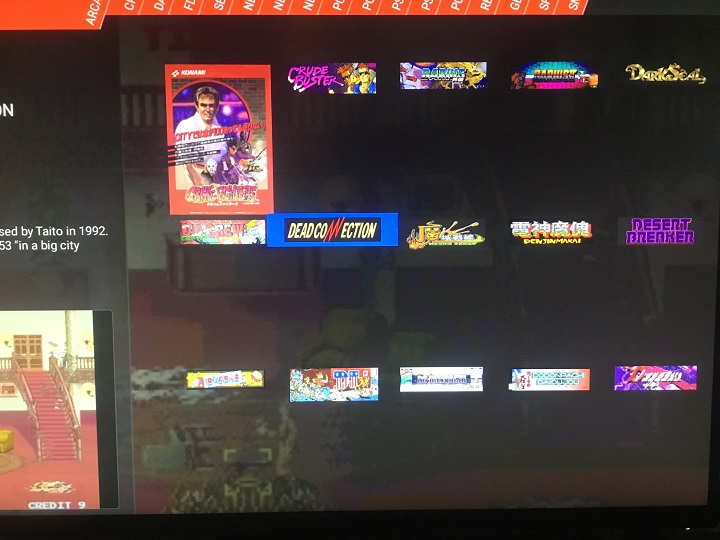
A new bug as well. Sometimes when scrolling through different systems, the side menu will display a game from another system.
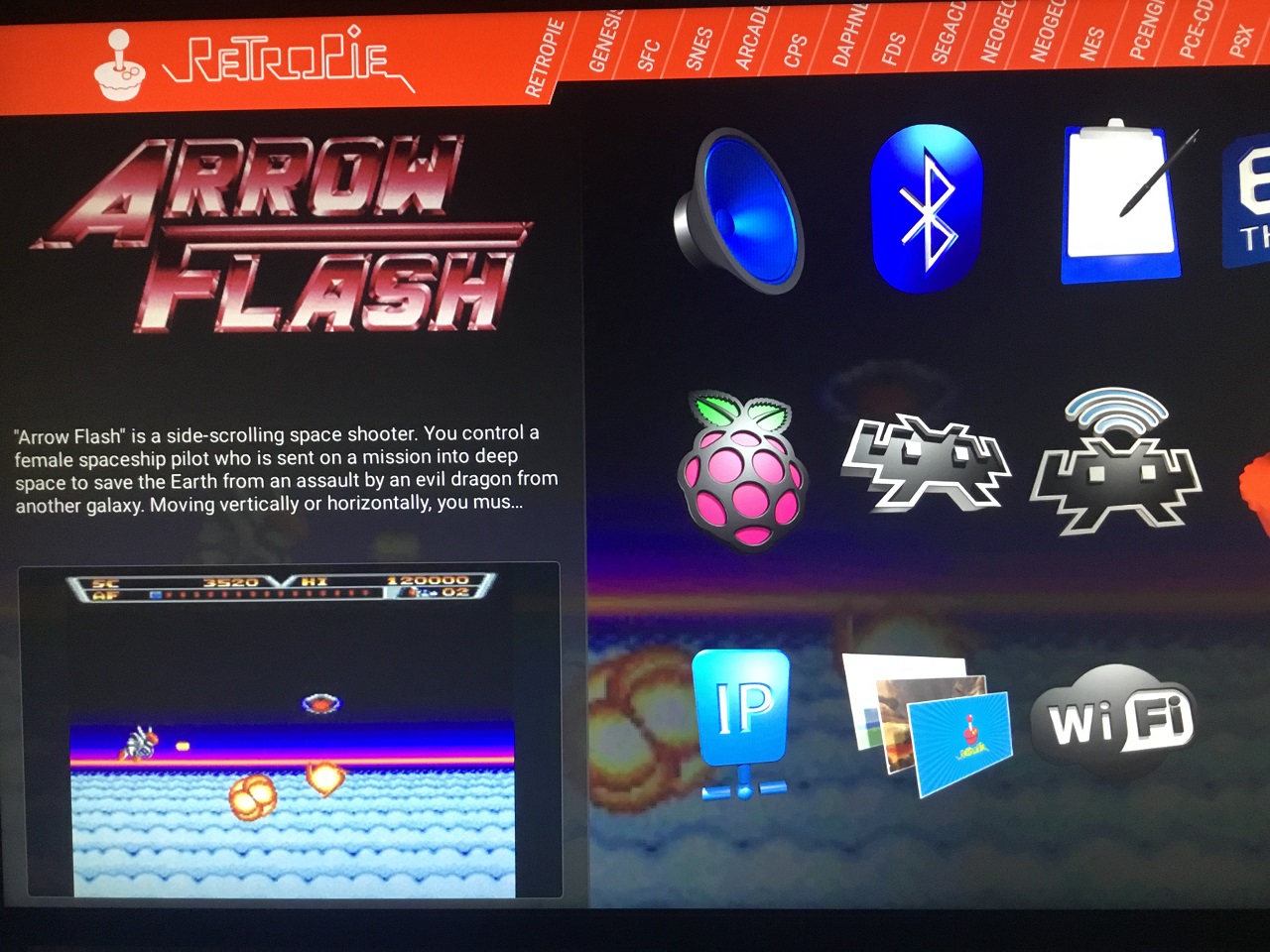
Contributions to the project are always appreciated, so if you would like to support us with a donation you can do so here.
Hosting provided by Mythic-Beasts. See the Hosting Information page for more information.