Announcing Pegasus Frontend
-
@fluffypillow yes. I do need to test the steamlink app but all emulators load with no issues.
-
I finally managed to get RetroArch running on the Shield. For anyone else that wants to get it up and running this should be universal:
collection: Super Nintendo Entertainment System shortname: snes extensions: sfc, smc, zip launch: am start --user 0 -n com.retroarch.aarch64/com.retroarch.browser.retroactivity.RetroActivityFuture -e ROM "{file.path}" -e LIBRETRO /data/user/0/com.retroarch.aarch64/cores/bsnes_performance_libretro_android.so -e CONFIGFILE /storage/emulated/0/RetroArch/config/retroarch.cfg -e IME com.android.inputmethod.latin/.LatinIME -e DATADIR /data/data/com.retroarch.aarch64 -e APK /data/app/com.retroarch.aarch64-1/base.apk --activity-clear-topJust change for your specific collections (make sure to change the core file to one that is specific to your collection though of course).
This is also specifically for the aarch64 build of RetroArch. If for some reason you don't want to use the 64 version I believe you can just remove the .aarch64 parts from any of this. YMMV though.
@fluffypillow since this took me a while to figure out, and since the Shield is a good platform for this FE and RA the most useful emulator, I wonder if it would be worth adding this info to the docs as well?
-
@PlayingKarrde sure, it can be added, and I'll also mention the 64bit version. Compared to the example from the docs, the difference (other than aarch64) seems to be
-e LIBRETRO /data/user/0/com.retroarch.aarch64/cores/bsnes_performance_libretro_android.so -e CONFIGFILE /storage/emulated/0/RetroArch/config/retroarch.cfgie. the Shield uses
/data/user/0instead of/data/dataand the config is stored directly on the storage (instead of underAndroid/data/com.retroarch/files). Is that correct? I wonder if that's something device- or Android version specific thing, or perhaps a setting in RA? -
Yes that's correct. I feel like it is platform specific because the shield seems to have a lot of it's settings split into storage for easy access. The other location is not directly accessible without root access.
-
@PlayingKarrde turns out
/data/user/0is actually a symlink to/data/data, so both should work in theory. Could it be the config location then?Edit: Indeed it seem that when you create a "New Configuration" it is created in a new RetroArch directory under the storage. By default both 32 and 64 bit releases seem to use
Android/data/com.reatroarch. This could be pointed out in the docs. -
@Darksavior Progress! I've managed to launch both console and 3D programs with this build. Before running, you might need to
export QT_QPA_EGLFS_KMS_ATOMIC=1An issue I've noticed is that after returning to Pegasus the keyboard presses seem to be duplicated. Will take a look into it. Also I couldn't test how it works with multiple screens or under X11. Haven't tried gamepads and actual emulators or ports yet either.
-
@fluffypillow said in Announcing Pegasus Frontend:
@PlayingKarrde turns out
/data/user/0is actually a symlink to/data/data, so both should work in theory. Could it be the config location then?Edit: Indeed it seem that when you create a "New Configuration" it is created in a new RetroArch directory under the storage. By default both 32 and 64 bit releases seem to use
Android/data/com.reatroarch. This could be pointed out in the docs.Interesting. Hmm then maybe it was purely the fact I was always using the aarch64 version and didn't have correct references. Although the com.retroarch.aarch64/com.retroarch.browser.retroactivity.RetroActivityFuture is also different but I'm unsure what that is a reference to tbh so I can't say what it should be looking for.
-
@fluffypillow Success! It seems to work without that command, though I do get the message
Setting framebuffer size is only available with DRM atomic APIwhen not using it. If I do use it, I get the errorframebuffer size format is invalid. I also getQObject::connect(QObject, FrontendLayer): invalid null parameterand[w] QCoreApplication::postEvent: Unexpected null receiverwhen loading games, though that's without using your command and I've messed around altering the stock theme too.So I'm finally starting to get higher res box art, and the art is very blurry when displayed in pegasus. Any ideas? The current ones I'm testing with are nothing fancy..850x850 jpegs. I use 1080p output, but I also tried 4k output and there's no change in quality.
Original

Pegasus
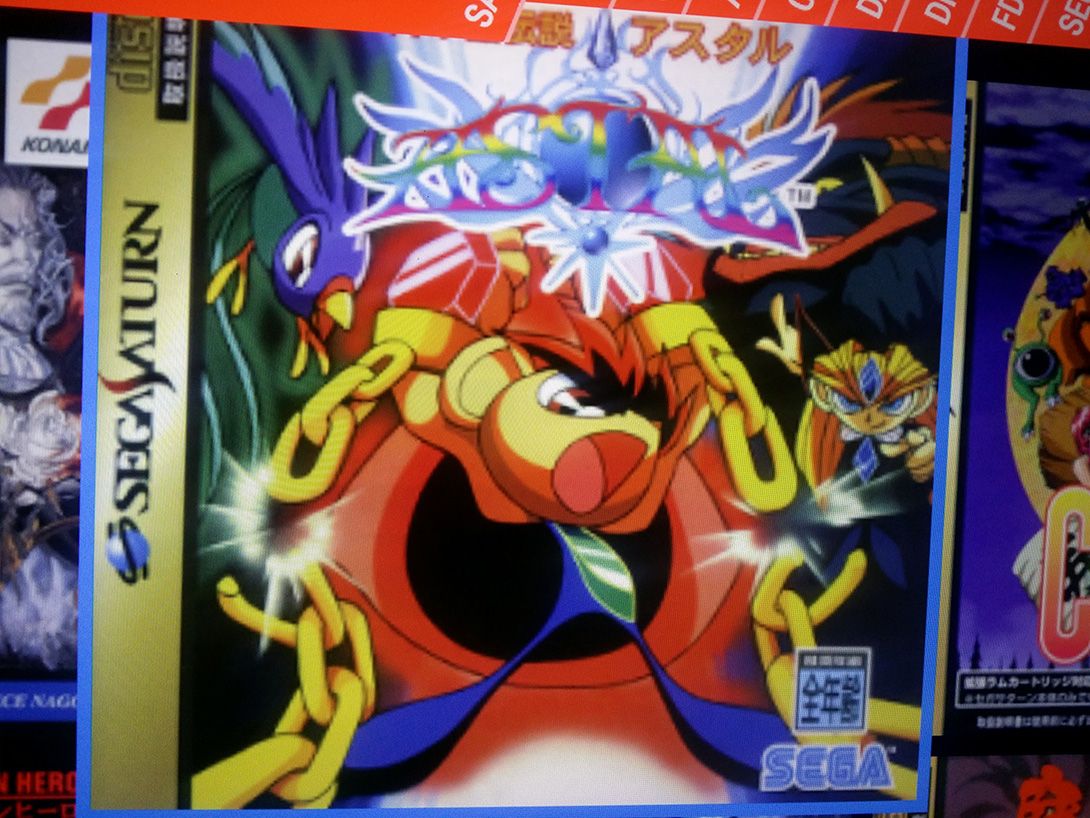
Emulationstation
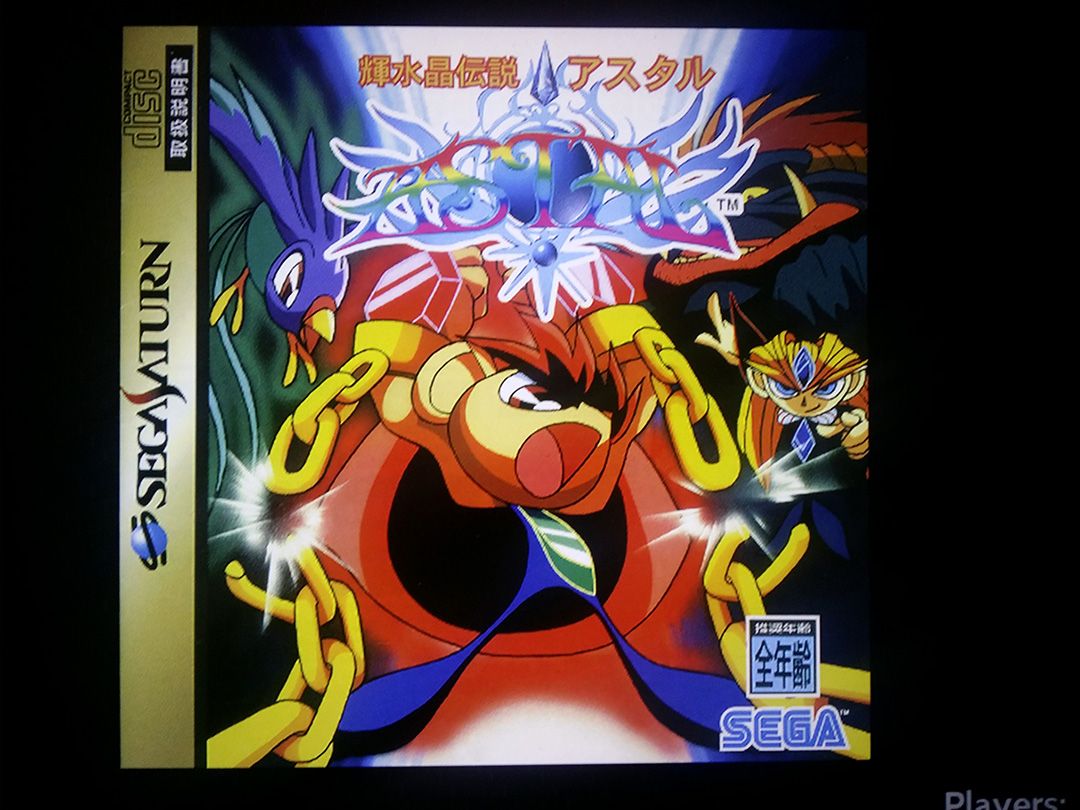
-
@Darksavior That's most likely due to the sourceSize attribute for the image. It's imported at whatever resolution is specified there and then scaled.
-
@Darksavior yes, the images are reduced to 256x256, which might be indeed a bit small on 4K :)
The atomic mode setting should be turned on, it allows to use a more modern way to handle the video driver, according to the docs, which the Pi 4 happens to support. Don't worry about the warning, apparently there's a way to provide some framebuffer settings to override, and the warning is produced when it's not set (ie. invalid).
-
Thanks, guys.
@fluffypillow So how do I automate that command? I tried to go into retropie-setup's autostart settings and add
export QT_QPA_EGLFS_KMS_ATOMIC=1beforepegasus-febut that doesn't work. If that command will be integrated into pegasus, then I can wait, no big deal. My main concern was games loading and now I can finally stop using ES again.Also, I'm testing the scaling, 512 seems to still be smooth and not a blurry mess. Too bad I can't adjust scaling based on system. Overall, I'm getting a lot of box art loading while scrolling. This pi4 has 2GB of ram. Is there a way to adjust ram usage in pegasus? Or do I give the gpu more ram? In the meantime I have lowered the res of some of those systems close to the scaling res which minimizes the loading.
-
@Darksavior on RetroPie
/usr/bin/pegasus-feis a script, where such exports can be added (there's already a color space related one).Image loading depends on the GPU memory (the larger it is the more images it can hold) while the actual speed of loading depends on the file system reading speed and how fast the CPU and the RAM is.
-
@fluffypillow Fair Enough. The keyboard also stops working completely if you load a game, exit the game, and exit pegasus. Pegasus also crashed when disconnecting my ps4 pad.
-
@Darksavior made a new build, after returning from a game the keyboard should now work fine, and maybe it also fixes the controller problems. It seems the keys still don't work after closing Pegasus though.
-
@fluffypillow Yep, kb fine (in pegasus), pad disconnects fine.
I tried to increase the gpu memory, but my pi complained and refused to load. I'll keep it on 500...
-
@fluffypillow is the new gamepad implementation ready for Android? I'd love be able to map my control within pegasus-frontend
-
@spartan on Android, Android's own gamepad support is used, which seems to work as expected according to my tests, but if you can try other devices or have troubles feel free to comment at the issue.
-
@Darksavior another build! The terminal should work fine now after leaving Pegasus.
-
@fluffypillow
Just tested Pegasus on my Gameboy build with a 320x240 screen, and I really like the the way how Pegasus looks and works with box art, except that the text is unreadable, both in settings and game descriptions.I uploaded a photo on github and opened an issue, as well as donated on Paypal. Sorry I didn't do this before, your work is greatly appreciated!
-
@AndersHP Thank you! Yea, the default theme originally wasn't made with 240p screens in mind. Looking at the image, it seems there would be a need for several functional changes to make it easy to use, so I'm thinking maybe a small-screen edition might fit this case better. It'd be also interesting to design a theme that'd fit all kinds of screens.
Contributions to the project are always appreciated, so if you would like to support us with a donation you can do so here.
Hosting provided by Mythic-Beasts. See the Hosting Information page for more information.