Announcing Pegasus Frontend
-
Ok, fixed the ES2 asset path handling, it should work now.
@Darksavior you've also mentioned dpad/analog problems, what kind of controller is that exactly? Does it happen only with that controller?
-
So I downloaded the new build of pegasus and ran it. the settings and control menus work, but everything else is black.

I even tried the flixnet theme and the screen was still black. Just with the white selector square showing and nothing else.
-
@lilbud this happens when no games have been found, that is, there was a problem with loading some of ES2's XML files. Try checking the log file (
~/.config/pegasus-frontend/lastrun.log) for any errors. -
@fluffypillow
That file doesn't exist, I even had to create the theme folderNever mind, I got everything to work
-
@fluffypillow said in Announcing Pegasus Frontend:
@Darksavior you've also mentioned dpad/analog problems, what kind of controller is that exactly? Does it happen only with that controller?
My dpad is recognized as Left analog left/right and Right analog up/down. I don't think the pegasus controller configurator works correctly because I can't change it to dpad. The buttons work. I'm using original snes controllers connected directly to gpio using the gamecon driver/schematic. It only happens on the snes pad. My usb controller and 360 arcade stick work fine.
These are the controls ES configured on my snes pad:
input_up_axis = "-1"
input_down_axis = "+1"My usb 360 stick and usb controller:
input_up_btn = "h0up"
input_down_btn = "h0down"
input_right_btn = "h0right"
input_left_btn = "h0left"And thank you for the new update.
-imagepictures work again.-marquee-logo-screenshotare not. I've tried to use sselph's scraper on pc again to get both boxart and marquees and the same time, but marquees just won't show up. Probably has to do with thegamelist.xmlnot having a marquee section. Update: I couldn't find an automated way to get marquee's into the gamelist so I'll have to use boxart only.Another request: For the games that don't have video (none of mine do at the moment because it crashes pegasus), to replace that small section with a screenshot of the game if possible. If it's not easy then it's no big deal.
Also, if you can look into why usb keyboards don't work in Retropie-Setup/runcommand/alsamixer, etc if ran FROM pegasus. If they are ran from ES, the usb keyboard works. As I said in a previous post, the alsamixer requires the keyboard, and it's impossible to use it if it's loaded from pegasus. The keyboard works fine IN pegasus.
-
@Darksavior I can confirm that keyboard support is indeed broken. It does work in game though, hm... I'll see if I can debug it.
original snes controllers connected directly to gpio using the gamecon driver/schematic
Ah, I guess that's not something I can just pick up one for testing, then :) Pegasus primarily uses the
evdevinput event interface for gamepad input, so if a button is reported as axis, I'd suggest taking a look around the driver and evdev. You can see some information and test the controller withevtest. Qt makes a difference between buttons and axes, which is why you can't mix them.Alternatively there's a secondary, SDL2-based input handling you can use by
export QT_GAMEPAD=sdl2before starting Pegasus, but I think we tried that and it didn't work. Its compatibility can be improved though, so I plan to add a patch which may fix the problem.-marquee -logo -screenshot are not
You mean assets in
romdir/media/with those suffixes don't load for you? They should work fine, unless there were some problems loading the pictures (eg. when a file has PNG extension, but actually it is a JPG file). Such errors should be logged in the log file.
Or you mean ES2 asset tags eg.<logo>? Only<image>,<marquee>and<video>is supported at the moment (though it seems I should support only<image>). I've generated them using UXS.Another request
Sure, it can be done.
-
I've just did a new speed test, apparently now I load 1505 games in 1590±35 ms (except the first start).
And I've also noticed that now the RetroPie menu icons appear as well, since they too use the
<image>tags :) -
@fluffypillow
I did manage to change the controls for up,down,left,right to the Left Analog. Well, the whole reason I'm trying to assign my dpad to pegasus's dpad was so I can control pegasus. No way to make analog controls control pegasus as well?I was trying to see if selph's scraper threw in marquee's inside the
gamelist.xmlbut I couldn't figure it out. Thanks, throwing the-logofiles in/mediawork just fine and I'll do that instead. I'm spending more time sorting pictures than playing games:) -
@darksavior I believe it can add marquee images, if you run this at command prompt, you should see a couple marquee options.
/opt/retropie/supplementary/scraper/scraper -help
-
@fluffypillow Pegasus is also loading much slower when I added all the marquees to
/media. Tried the latest version now and it still does it. Pegasus saysData files loaded in 99783msfor 2234 games found. Removing the media folders lower it to 6968ms. I'm nowhere near finished deleting games, though.@HurricaneFan Thanks, I tried that, but after many heachaches I'm fine with throwing files in a folder and calling it a day without messing with scrapers.
-
99783ms
Yikes! That's a bit too high for a Pi 2/3... Then again, I've measured it only on my Pi 3 config yet, so it's not a 100% accurate number.
No way to make analog controls control pegasus as well?
I think I can add support for that.
I'm spending more time sorting pictures than playing games:)
Just throw everything to
mediathat isn't supported by ES :) I also plan to add subdirectory support eventually to organize it. -
@fluffypillow By just adding my snes logo png's to
/mediaand it doubles the load time. I have games/pictures on a 128GB usb stick but I don't think that should affect loading times much. I'm using a pi3 overclocked to 1.3Ghz.Now that there seems to be some sort of theme support, is there a way to use my own pictures for the system logos or add them in the future? These in particular from this error:
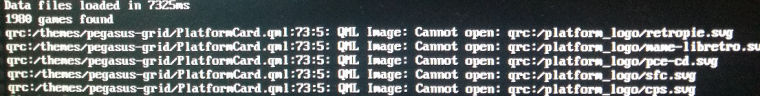
@fluffypillow said in Announcing Pegasus Frontend:
I think I can add support for that.
Thanks
-
@Darksavior asset loading speed depends mostly on the (individual) file access speed, which seems to be better on microSD cards. CPU speed isn't really the bottleneck here.
system logos
Not yet, but I do want to add support for them.
-
@fluffypillow I'm trying different file systems but I can't seem to get a decent speed from usb. Can you re-add the option to load pictures from
~/.emulationstation/downloaded_imageson microsd ? -
Wow looking forward for this awesome frontend !
-
@Darksavior hm okay, though it might slow down the loading a bit. I should start implementing some kind of plugin system, so you could enable/disable/fine tune ES compatibility.
-
Had some technical difficulties this week, so there are mostly just small changes:
- assets are searched in
~/.emulationstation/downloaded_imagesagain - fixed a bug on Windows, where sometimes assets weren't found
- minor bugfixes
- started writing some automated tests to make sure things won't accidentally break
Also as there have been over 100 commits since alpha 2, I've marked today's release as alpha 3.
- assets are searched in
-
PS. I've also removed the SDL2 dependency
PPS: @Darksavior it seems analog controls isn't as trivial as I've expected, might take some more time -
@fluffypillow Yay. I appreciate it. Analog controls are detected and responding in the controller settings so pegasus sees something..
Also, loading times went down again when I moved pics back to the microsd. :D
-
I've played around with the GStreamer packages:
- if
gstreamer1.0-omxis installed (which enables hardware acceleration), h264 videos play fine, but others get corrupted picture - updating GStreamer to the latest stable (1.10) doesn't fix the issue
gstreamer1.0-libav(which is the FFMPEG wrapper/plugin) withgstreamer1.0-plugins-goodplays all tested video files (h264 from screenscraper, handbrake-ified mp4 files from es-toolkit)gstreamer1.0-libavorgstreamer1.0-plugins-goodalone doesn't produce good result (black picture/decoder errors), but together they work nicely, I didn't need other plugin packs
So it seems something's broken in the Qt Multimedia module's hardware acceleration support; I'll probably have to write a custom plugin or see if I can patch it. Until then, you can get the best results with the
gstreamer1.0-alsa gstreamer1.0-libav gstreamer1.0-plugins-goodpackages. - if
Contributions to the project are always appreciated, so if you would like to support us with a donation you can do so here.
Hosting provided by Mythic-Beasts. See the Hosting Information page for more information.