Announcing Pegasus Frontend
-
What are the video formats supported by Pegasus? Because the videos in mp4 do not work, there is only one black screen. I'm using the default theme and the latest build for windows.
-
@cosmo0 Yeah, that part is temporary until there's a way to set it in the GUI; on Mac, it's supposed to be
~/Library/Preferences/pegasus-frontendor~/Library/Application Support/pegasus-frontend. I've just added a list for the other platforms too.Issues make it easier for me to keep track of individual topics, but generally both are fine. I usually create an issue too when someone mentions a problem/idea here.
@honorio96 on Windows you have to install video codecs (yes, I know, it's horrible). If you can play the file with Windows Media Player, it should work in Pegasus too. To see what codec a file uses, you can use eg. VLC, like this. I guess you could also just use some codec packs to play everything.
Also in case someone has troubles with Steam videos, installing this and this made it work for me (the first one for video playback, the second for audio).
-
Thanks, I'll try these folders.
Just a question: why haven't you stuck with the
gamelist.xmlfiles generated by all the scrapers?
Edit : ok so it uses the gamelist.xml, but not for the list of collections... -
@honorio96 on Windows you have to install video codecs (yes, I know, it's horrible). If you can play the file with Windows Media Player, it should work in Pegasus too. To see what codec a file uses, you can use eg. VLC, like this. I guess you could also just use some codec packs to play everything.
Also in case someone has troubles with Steam videos, installing this and this made it work for me (the first one for video playback, the second for audio).
I installed some codec and it worked perfectly.
Thank's!
-
@cosmo0 it's just that I personally don't like XML for user-editable files, so I added an alternative. But that's completely optional, and ES files are still supported. The two implementations are separate though, so
game_dirs.txtdefines only in which directories Pegasus should look forcollections/metadata.txt, similarly to howes_systems.cfgcontains the path to the ROM dirs and possiblygamelist.xmls. -
This week's progress:
- French translation by @cosmo0
- Minor fixes and optimizations
(not too much due to other issues). I've also started working on the favorites support.
-
@fluffypillow said in Announcing Pegasus Frontend:
I've also started working on the favorites support.
Neat!
-
No changes this week due to being sick :/
-
So after 5 hours I finally managed to build a windows version that runs. Looking forward to try it out tomorrow. BUt I also have some questions, is it possible to hide my steam games or to deactivate the search for it? And is it possible to change the config path to the path of the exe? So that I can have a portable version running? I like to have all files in it's own folder, that makes editing files so much easier.
Edit: Welp, i guess i should've read the thread a little more. I just found the pre build binaries and how to make a portable version.
-
@fluffypillow Get well soon!
-
@ectoone Steam and ES2 can't be turned off right now, but it will be in the future.
-
@fluffypillow New bug. The names of games without art tend to disappear after playing a few games throughout the day today. Not all disappear. Not an issue with games with art. Loading a game after this happens doesn't bring the text back. A reboot fixes it. Not sure how to reproduce this other than loading games and exiting them throughout the day.
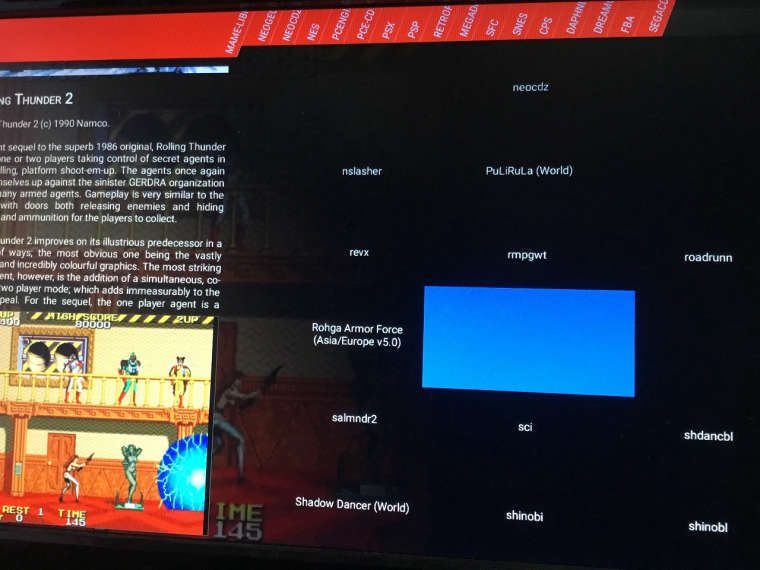
-
Reading through this whole thread I don't think the question I have was asked.
I am running a vertical CRT build and as far as it looking nice there are no real options.
I guess my question is would this frontend work with a vertical crt setup? Thanks
-
@darksavior hm that's interesting... might be some kind of memory usage issue? I wonder if it can be reproduced by continuously starting/stopping games, or reloading the theme with F5.
@DeadStretch sure, it should look something like this:

Might need to customize or create a theme if things are too small, but otherwise the program itself should work fine.
-
Awesome! Will mess with it tomorrow when I get some free time. Thanks.
[Edit] Did a quick install (and boy do I mean quick) and mine kinda looks like that screen, except if it was zoomed wayyyyy out. lol Looks like the real fun will start after work tomorrow. :D
Also wow at the load times! *refer back to posted jaw drops pics
-
While working on the favorites, I did some redesign on the game details page: https://webmshare.com/NRomm. What do you think?
-
@fluffypillow thats awesome!!!!!
-
@fluffypillow Hey just a few inquires.
To start since I am running a CRT I have a run command script when launching a game is switched to 240p though while "outside" of a game it sets it to 480p (makes reading text much easier). I can launch games fine from the Pegasus FE it's when I exit the games is when I get this error: EGL Error: Could not create the egl surface: error = 0x300b What's even more weird after that error the command line says "Aborted" in which none of my controls work. I have to SSH in to reboot the system. Image
My Google searches return stuff I don't know about though it's all for a Linux PC.
Second I am having trouble following the links to find the information I am looking for. I am just trying to learn how to resize things. As you guessed everything is too small to read with my setup in Vertical. I followed all the links but I still can't find the documentation on how to customize everything.
Thanks
-
@deadstretch Hm that's an error in the low-level graphics code, happens when the driver couldn't create the program's window for some reason. Is this on a Pi right? How exactly do you change the resolution?
For the vertical setup, I think you'll likely need to create a new theme (or modify the default one), as it's been designed mostly for larger resolutions. You can find the theme development documentation here, with two examples. If you want to hack the default theme (this will get ugly), it's code is here (look for
pixelSizevalues). -
I've just merged this week's progress, there's what changed:
- Added favorite support
- you can set them on the game info panel (see below)
- technically, they are stored in a config file (
~/.config/pegasus-frontend/favorites.txt); the intention with the standalone file is to separate the static game data (gamelists) from the user preferences - ES2 files are not changed, so if a game is marked as favorite there, it'll also keep staying favorite in Pegasus too. ES2 support will be disableable in the future.
- The setting is saved in the background when you press the button
- Theme API changes: the
game.favoritefield is now writable - Translators: the button labels are not translateable yet, but will be in the future (there'll likely be a set of common strings, like "Developer" and such)
- Changed the game info panel (https://webmshare.com/NRomm)
- it can be opened with Ctrl/Square/XBox-X/Nintendo-Y
- the filter menu can now be opened with Shift/Triangle/Y/X
- Fixed formatting not working in error messages
- Added favorite support
Contributions to the project are always appreciated, so if you would like to support us with a donation you can do so here.
Hosting provided by Mythic-Beasts. See the Hosting Information page for more information.