lr-mame2003 aspect ratio
-
@mediamogul said in lr-mame2003 aspect ratio:
In my particular case, I still had to adjust the left & right overscan to 22 on either side for my television. You might have to fine-tune the top & botom by a certain amount to get it where you want.
I can't seem to find good information on
overscan_scale=1. What is it doing? Also likeoverscan_left=22. Is that 22 pixels or some unit of measurement? If there's a link I can't seem to find it. Apparently TV's must have a few extra lines beyond say 720p (1280x720) or something that requires some fine tune adjustments which isn't really a surprise there if that's the case. I guess I started fine tune tweaking things thanks to @caver01! ;)EDIT: found it on the http://elinux.org/RPiconfig even though I don't quite understand
overscan_scale=1. -
it's pixels. how else could it be measured? :P
http://elinux.org/R-Pi_Troubleshooting#Big_black_borders_around_small_image_on_HD_monitors
-
Yeah, sorry about that. I could have been more clear. I meant 22 pixels. Your settings will of course vary based on the intricacies of your own monitor should you choose to fine tune in this way.
-
Oh, thanks guys! @dankcushions that link is a much better explanation!
-
If you're still interested in knowing more about the usage of "overscan_scale=1", get in line. It seems to be the go-to response in these situations, but no one ever mentions what it is doing. I take it that it is simply scaling everything to the known screen borders. This would still leave a few TVs with a bit obscured here and there based on how they happened to be manufactured. Below are a few samples of past recommendations in other locations. Perhaps they go into greater detail throughout one of the threads.
https://github.com/RetroPie/RetroPie-Setup/issues/205
https://www.raspberrypi.org/forums/viewtopic.php?f=78&t=50100
https://raspberrypi.stackexchange.com/questions/15311/how-do-i-shrink-the-screen-with-composite-out -
@mediamogul check the link I posted to understand overscan_scale :)
-
And to think, with two simple strokes of my scroll wheel, all would have become clear. Very useful indeed, thank you.
-
@dankcushions said in lr-mame2003 aspect ratio:
it's pixels. how else could it be measured? :P
http://elinux.org/R-Pi_Troubleshooting#Big_black_borders_around_small_image_on_HD_monitors
Dank thanks again for this link. I was able to also resolve a long running issue with getting the Pi to run on a big ol' LG flat screen we have downstairs. It's really great playing on such a large screen.
Also
overscan_scale=1seemed to be the only option to "shrink" ES to fit on the screen. I tried enabling and disablingoverscan_scale=1in combination withdisable_overscan=1then adjusting different settings foroverscan_left=150andoverscan_right=150. Nothing changed ES exceptoverscan_scale=1. It was the same for both an LG TV and also a Best Buy house brand TV.The thing that was changing when I was tweaking the options was the RetroPie logo screen (blue screen with cupcake controller) but ES was unaffected from overscan_left, right, top & bottom.
Anyway I am still quite happy with the end result and was also able to resolve the other issue of getting a Pi to work on a bigger TV which the wife can kick me down the stairs to use that TV now so thanks Dank! :)
-
yep, as my link shows, your overscan settings only affect console/desktop, not hardware rendering (ie, emulationstation, games). the only way to get them to affect hardware rendering, is with
overscan_scale=1. both settings need to be changed in parallel. -
@dankcushions said in lr-mame2003 aspect ratio:
yep, as my link shows, your overscan settings only affect console/desktop, not hardware rendering (ie, emulationstation, games). the only way to get them to affect hardware rendering, is with
overscan_scale=1. both settings need to be changed in parallel.Ok, now it makes sense what I was seeing. I appreciate all the help in getting that straightened around.
overscan_scale=1is hardware layers only and overscan_left, right, etc. are console/desktop. The lightbulb has been lit! :) -
@Riverstorm said in lr-mame2003 aspect ratio:
@dankcushions said in lr-mame2003 aspect ratio:
yep, as my link shows, your overscan settings only affect console/desktop, not hardware rendering (ie, emulationstation, games). the only way to get them to affect hardware rendering, is with
overscan_scale=1. both settings need to be changed in parallel.Ok, now it makes sense what I was seeing. I appreciate all the help in getting that straightened around.
overscan_scale=1is hardware layers only and overscan_left, right, etc. are console/desktop. The lightbulb has been lit! :)i'm not so sure it has... overscan_left/etc is for both, but it only affects hardware layers if you turn overscan_scale on. overscan_scale doesn't do anything by itself.
-
@dankcushions said in lr-mame2003 aspect ratio:
overscan_scale doesn't do anything by itself.
I can you tell with 100% certainty it does on both an LG TV and Best Buy house brand. ES is off screen and also games in lr-imame4all have clipping on the top and bottom.
overscan_scale=1is the the only tweak I am using.It does fill ES left and right 100% but top and bottom have a small black border that overscan_top & bottom isn't fixing except for the RetroPie boot screen is changing with those options. Here's my config.txt:
# uncomment this if your display has a black border of unused pixels visible # and your display can output without overscan #disable_overscan=1 # uncomment the following to adjust overscan. Use positive numbers if console # goes off screen, and negative if there is too much border #overscan_left=16 #overscan_right=16 #overscan_top=16 #overscan_bottom=16 # Overscan_scale adjusts screen output (reduces overscan) overscan_scale=1 -
@Riverstorm said in lr-mame2003 aspect ratio:
@dankcushions said in lr-mame2003 aspect ratio:
overscan_scale doesn't do anything by itself.
I can you tell with 100% certainty it does on both an LG TV and Best Buy house brand. ES is off screen and also games in lr-imame4all have clipping on the top and bottom.
overscan_scale=1is the the only tweak I am using.It does fill ES left and right 100% but top and bottom have a small black border that overscan_top & bottom isn't fixing except for the RetroPie boot screen is changing with those options. Here's my config.txt:
# uncomment this if your display has a black border of unused pixels visible # and your display can output without overscan #disable_overscan=1 # uncomment the following to adjust overscan. Use positive numbers if console # goes off screen, and negative if there is too much border #overscan_left=16 #overscan_right=16 #overscan_top=16 #overscan_bottom=16 # Overscan_scale adjusts screen output (reduces overscan) overscan_scale=1i believe you - it must be some bug in the firmware, as the command is well documented. i personally had to redo my overscan settings on my pi3 compared to my pi2 on the same tv, which seemed like a bug, so i will look into it and report the issue if necessary.
i don't see why overscan_top/bottom aren't working for you, though. even if you put like overscan_top=100 it doesn't do ANYTHING? again, that's surely a bug if it's not working as that is entirely what it should do. i will check on my pi3 later.
-
@dankcushions said in lr-mame2003 aspect ratio:
i don't see why overscan_top/bottom aren't working for you, though. even if you put like overscan_top=100 it doesn't do ANYTHING?
Yeah, it does move the boot logo (blue screen with cupcake controller) but the ES screen itself doesn't change position. That cut and paste above is from the exact image I am using. If I uncomment overscan_left=16 and change it to something like 100 the logo moves nicely from the left with a black border but ES itself doesn't change at all. I will verify it again just to make sure. If I could do any testing just let me know or if pasting my entire config.txt or another file is helpful I can do that too.
-
@Riverstorm please paste your entire config.txt as I'm convinced there's something. wrong with it as left/right absolutely works for me and others!
-
I can confirm that the directional overscans settings work perfectly for me in every part of RetroPie with the exception of Emulation Station. Using "overscan_scale=1" was the only way I could find to bring it in line uniformly.
-
Yeh it is always a good idea to post complete configs / logs etc. It's not possible to help properly from a snippet as you don't get the overall picture.
-
@mediamogul there's no question of overscan_scale being needed to influence overscan in emulationstation. it basically turns on the ability to adjust the overscan via overscan_left/etc, as per the docs. please give full details of your config.txt and experiments if you want to help :)
-
Hope it's ok to add to this thread with my question/problem.
Trying to get the proper aspect ratio on lr-mame2003 as well but it's a bit different and I can't seem figure it out. I have tried changing the cfg file with some of the settings posted here but they don't seem to change anything.
Is this the proper file to change for these settings to take effect?
/opt/retropie/configs/all/retroarch.cfgHere is what I am dealing with for the aspect ratio problem. I have reverted back to the stock cfg file now from the back up file since nothing I changed seemed to work.
This is a RPi 3 retropie 3.7 on a 5:4 monitor rotated 90 deg in the boot config file.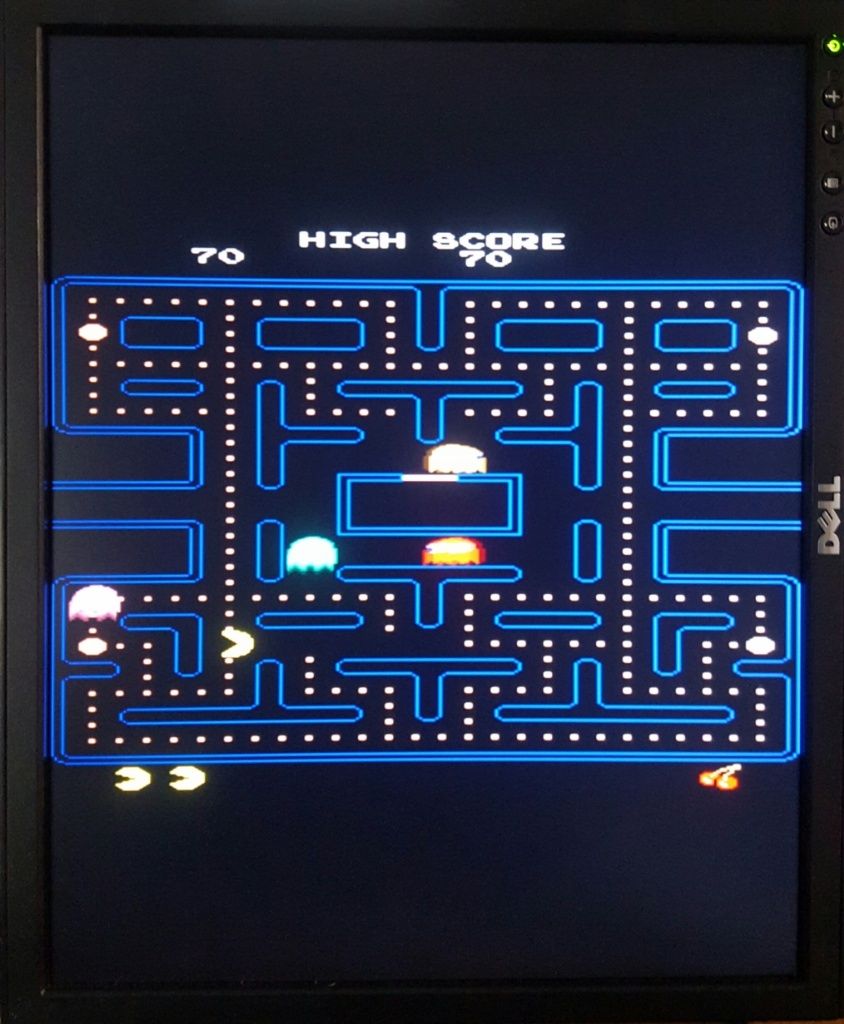
-
@Finhead don't edit files, use the config editor IMO: https://github.com/retropie/retropie-setup/wiki/Configuration-Editor
the setting I think you want is
video_allow_rotate - change to false. that should respect the original aspect ratio. however if you've already changed settings it might not work as desired. I guess you've done something to rotate also?
Contributions to the project are always appreciated, so if you would like to support us with a donation you can do so here.
Hosting provided by Mythic-Beasts. See the Hosting Information page for more information.