lr-mame2003 aspect ratio
-
@dankcushions said in lr-mame2003 aspect ratio:
@Finhead as far as libretro is concerned, our screens should display effectively the same image - we both have a height (or, when rotated, width) of 1080, so the render should be the same.
i wonder what you mean by 'blocky', though. that seems a bit vague to me. pacman is a blocky game!
Lol yes I know Pacman is blocky I played it in the arcade when it was brand new I'm familiar with it. ;) Trust me it was way too blocky.
Figured it out, not sure if it's the correct way since it still will not take my actual aspect ratio. Still have to use 20 (1:1) and add this to the cfg file video_smooth = "true" now it's close to what mame4all and advmame are showing.
Now I just need to figure out how to properly setup the crt shader.
Thanks for all the suggestions, too bad I couldn't get it sorted properly. :/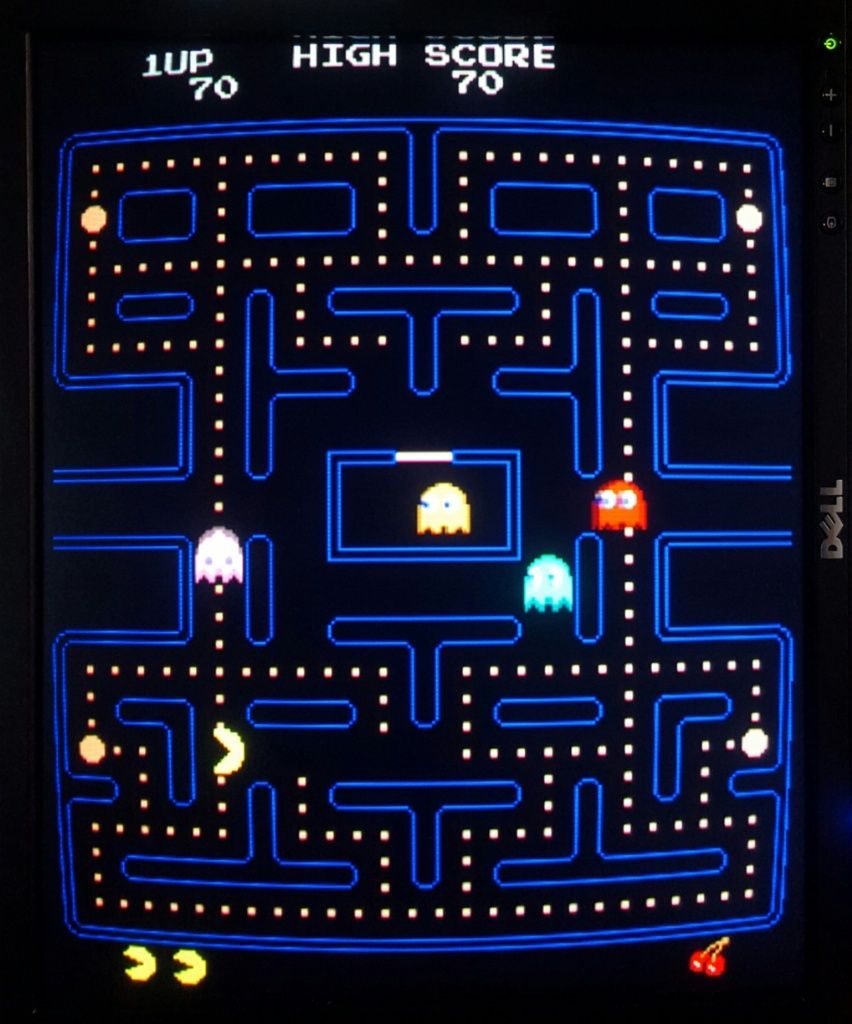
-
@Finhead mame4all and advmame have simple bilinear filters (or similar) by default. they're smoothing out the raw signal to take away the blockiness. by enabling video_smooth, you're doing the same/similar in a libretro core. neither approach is particularly authentic - that's why some use shaders instead, but hey, whatever looks good to you :)
-
@dankcushions said in lr-mame2003 aspect ratio:
@Finhead mame4all and advmame have simple bilinear filters (or similar) by default. they're smoothing out the raw signal to take away the blockiness. by enabling video_smooth, you're doing the same/similar in a libretro core. neither approach is particularly authentic - that's why some use shaders instead, but hey, whatever looks good to you :)
I wouldn't use it but Donkey Kong was really hard to play with it not on, like I say it was far from correct. It's not 100% this way either but a guy live with I think. :)
Now to track down how to get rid of the OK nag screen on this version of mame. Always something to tweak. lol -
@Finhead I assume you are using the display physically in vertical (portrait) orientation. This is technically not 5:4, it's 4:5. Have you considered specifying the aspect ratio this way in a retroarch.cfg (either all, or per ROM):
aspect_ratio_index = "19" video_aspect_ratio = .8 video_allow_rotate = true video_rotation = 4I experimented with my boot/config.txt and changed to
display_rotate=1to see if I could get pacman working nicely. I have a 1280x1024 display like you. I also usehdmi_group=2andhdmi_mode=35. With these settings, and using the above retroarch configs, I have vertical games filling the screen just fine, and they look great with the crt-pi shader and no smoothing (scanlines and curvature, no visible jaggies):

-
@caver01 Thanks that does inded work fine, I found what was causeing the jaggies. I was attempting to use a barrel effect with the crt shader, as soon as I use the standard crt it goes back to right and looks great.
I have decided to go back to Advance mame though due to the OK nag screen on a bunch of roms and no way to turn that off in mame2003. And certain roms that are favorites have issues in mame2003 as well. -
@Finhead said in lr-mame2003 aspect ratio:
@caver01 Thanks that does inded work fine, I found what was causeing the jaggies. I was attempting to use a barrel effect with the crt shader, as soon as I use the standard crt it goes back to right and looks great.
I have decided to go back to Advance mame though due to the OK nag screen on a bunch of roms and no way to turn that off in mame2003. And certain roms that are favorites have issues in mame2003 as well.I thought that was disabled in MAME 2003 by dankcushions?
https://github.com/RetroPie/RetroPie-Setup/commit/3dd08e38fe569b46599449a22a8073362bd60639 -
@Floob said in lr-mame2003 aspect ratio:
@Finhead said in lr-mame2003 aspect ratio:
@caver01 Thanks that does inded work fine, I found what was causeing the jaggies. I was attempting to use a barrel effect with the crt shader, as soon as I use the standard crt it goes back to right and looks great.
I have decided to go back to Advance mame though due to the OK nag screen on a bunch of roms and no way to turn that off in mame2003. And certain roms that are favorites have issues in mame2003 as well.I thought that was disabled in MAME 2003 by dankcushions?
https://github.com/RetroPie/RetroPie-Setup/commit/3dd08e38fe569b46599449a22a8073362bd60639I see that it should be but it's not, load up Galaga and try it out. I have tried a few different versions and always get the OK screen every time it's opened, very annoying. That's one of the main games I play, plus it's got some video issues as it states in the warning screen so it's a deal breaker regardless.
-
@Finhead said in lr-mame2003 aspect ratio:
@Floob said in lr-mame2003 aspect ratio:
@Finhead said in lr-mame2003 aspect ratio:
@caver01 Thanks that does inded work fine, I found what was causeing the jaggies. I was attempting to use a barrel effect with the crt shader, as soon as I use the standard crt it goes back to right and looks great.
I have decided to go back to Advance mame though due to the OK nag screen on a bunch of roms and no way to turn that off in mame2003. And certain roms that are favorites have issues in mame2003 as well.I thought that was disabled in MAME 2003 by dankcushions?
https://github.com/RetroPie/RetroPie-Setup/commit/3dd08e38fe569b46599449a22a8073362bd60639I see that it should be but it's not, load up Galaga and try it out. I have tried a few different versions and always get the OK screen every time it's opened, very annoying. That's one of the main games I play, plus it's got some video issues as it states in the warning screen so it's a deal breaker regardless.
that's not the nag screen (which is a generic copyright warning), that's the warning screen, which is different. i personally see no reason to disable warning screens as they are useful, and pretty rare.
-
@dankcushions said in lr-mame2003 aspect ratio:
@Finhead said in lr-mame2003 aspect ratio:
@Floob said in lr-mame2003 aspect ratio:
@Finhead said in lr-mame2003 aspect ratio:
@caver01 Thanks that does inded work fine, I found what was causeing the jaggies. I was attempting to use a barrel effect with the crt shader, as soon as I use the standard crt it goes back to right and looks great.
I have decided to go back to Advance mame though due to the OK nag screen on a bunch of roms and no way to turn that off in mame2003. And certain roms that are favorites have issues in mame2003 as well.I thought that was disabled in MAME 2003 by dankcushions?
https://github.com/RetroPie/RetroPie-Setup/commit/3dd08e38fe569b46599449a22a8073362bd60639I see that it should be but it's not, load up Galaga and try it out. I have tried a few different versions and always get the OK screen every time it's opened, very annoying. That's one of the main games I play, plus it's got some video issues as it states in the warning screen so it's a deal breaker regardless.
that's not the nag screen (which is a generic copyright warning), that's the warning screen, which is different. i personally see no reason to disable warning screens as they are useful, and pretty rare. in those instances i use a different mame emulator via the runcommand.
-
@dankcushions I said it's the OK nag screen. ;) lol But yeah rare or not it's one of the main games that will be played on the cab I'm building so it's a deal breaker. Advance Mame doesn't have this issue and runs these roms (ones with the OK screen) without issues.
-
@Finhead This is a perfect case where not everyone agrees on the "best" configuration. Even if we were running identical hardware, I would do everything I could to run 2003 with the crt-pi shader and barrel distortion.
That said, @dankcushions is there any chance of making the warning nag a configurable item? Useful though it is, Galaga is perfectly playable even if there might be video issues, so that warning is just annoying. I am thinking enabled warning by default, so folks know that they have disabled it.
-
@caver01 it's a very easy code change if anyone wants to do it :)
for me the warnings are useful, as they tell me to use one of the many other libretro arcade emulators for that rom instead. eg, lr-fba-next plays it perfectly and can be easily set up as the core for that rom via the runcommand. I don't know why others don't do this rather than play games with know defects, which are usually fairly significant.
-
@dankcushions This is why I would rather just use Advmame since I don't have the issues with the roms I play. I haven't found one that does not work or play properly. The only reason I thought about changing was the shader effects, rather have playable games than cool effects though. ;)
-
@Finhead said in lr-mame2003 aspect ratio:
@dankcushions This is why I would rather just use Advmame since I don't have the issues with the roms I play. I haven't found one that does not work or play properly. The only reason I thought about changing was the shader effects, rather have playable games than cool effects though. ;)
i can see this is a bit of a lost cause, but that's the reason there's a runcommand and several arcade emulators so you can pick and choose what core you use for each rom. lr-fba-next runs galaga fine with no warnings, for example. good luck running CPS3 or whatever on advmame!
-
@dankcushions said in lr-mame2003 aspect ratio:
@Finhead said in lr-mame2003 aspect ratio:
@dankcushions This is why I would rather just use Advmame since I don't have the issues with the roms I play. I haven't found one that does not work or play properly. The only reason I thought about changing was the shader effects, rather have playable games than cool effects though. ;)
i can see this is a bit of a lost cause, but that's the reason there's a runcommand and several arcade emulators so you can pick and choose what core you use for each rom. lr-fba-next runs galaga fine with no warnings, for example. good luck running CPS3 or whatever on advmame!
What is CPS3? lol
FYI I have not found a rom that I play that Advmame doesn't run, and no issues or glitchs that I have found on any so far. Only other emulator I need/want is daphne which is easy to run along with any other emulator under one display in Attract mode. Other than the CRT effect in 2003 I am not missing anything from other mame versions. -
@Finhead said in lr-mame2003 aspect ratio:
@dankcushions said in lr-mame2003 aspect ratio:
@Finhead said in lr-mame2003 aspect ratio:
@dankcushions This is why I would rather just use Advmame since I don't have the issues with the roms I play. I haven't found one that does not work or play properly. The only reason I thought about changing was the shader effects, rather have playable games than cool effects though. ;)
i can see this is a bit of a lost cause, but that's the reason there's a runcommand and several arcade emulators so you can pick and choose what core you use for each rom. lr-fba-next runs galaga fine with no warnings, for example. good luck running CPS3 or whatever on advmame!
What is CPS3? lol
google cps3.
FYI I have not found a rom that I play that Advmame doesn't run, and no issues or glitchs that I have found on any so far. Only other emulator I need/want is daphne which is easy to run along with any other emulator under one display in Attract mode. Other than the CRT effect in 2003 I am not missing anything from other mame versions.
so use the runcommand to switch galaga to lr-fba-libretro and enjoy crt shaders and no warnings. or don't! painful thread.
-
@dankcushions said in lr-mame2003 aspect ratio:
@Finhead said in lr-mame2003 aspect ratio:
@dankcushions said in lr-mame2003 aspect ratio:
@Finhead said in lr-mame2003 aspect ratio:
@dankcushions This is why I would rather just use Advmame since I don't have the issues with the roms I play. I haven't found one that does not work or play properly. The only reason I thought about changing was the shader effects, rather have playable games than cool effects though. ;)
i can see this is a bit of a lost cause, but that's the reason there's a runcommand and several arcade emulators so you can pick and choose what core you use for each rom. lr-fba-next runs galaga fine with no warnings, for example. good luck running CPS3 or whatever on advmame!
What is CPS3? lol
google cps3.
FYI I have not found a rom that I play that Advmame doesn't run, and no issues or glitchs that I have found on any so far. Only other emulator I need/want is daphne which is easy to run along with any other emulator under one display in Attract mode. Other than the CRT effect in 2003 I am not missing anything from other mame versions.
so use the runcommand to switch galaga to lr-fba-libretro and enjoy crt shaders and no warnings. or don't! painful thread.
Only for you it seems, I'm fine as is everything works. :)
-
@dankcushions said in lr-mame2003 aspect ratio:
@Finhead said in lr-mame2003 aspect ratio:
@dankcushions said in lr-mame2003 aspect ratio:
@Finhead said in lr-mame2003 aspect ratio:
@dankcushions This is why I would rather just use Advmame since I don't have the issues with the roms I play. I haven't found one that does not work or play properly. The only reason I thought about changing was the shader effects, rather have playable games than cool effects though. ;)
i can see this is a bit of a lost cause, but that's the reason there's a runcommand and several arcade emulators so you can pick and choose what core you use for each rom. lr-fba-next runs galaga fine with no warnings, for example. good luck running CPS3 or whatever on advmame!
What is CPS3? lol
google cps3.
FYI I have not found a rom that I play that Advmame doesn't run, and no issues or glitchs that I have found on any so far. Only other emulator I need/want is daphne which is easy to run along with any other emulator under one display in Attract mode. Other than the CRT effect in 2003 I am not missing anything from other mame versions.
so use the runcommand to switch galaga to lr-fba-libretro and enjoy crt shaders and no warnings. or don't! painful thread.
Oh and Street fighter, not hard to type out. Not my kinda game so makes Zero diff to me. ;)
-
@dankcushions said in lr-mame2003 aspect ratio: lr-fba-next runs galaga fine with no warnings
True, but it doesn't respect Player 2 controls in cocktail mode. Galaga will rotate for player two in FBA, but you cannot move nor fire from Player 2 controls (the only player 2 controls that actually work are Coin and Start--not sure why those are the only inputs that show up).
This is way off topic now, but it's another reason why I keep coming back to MAME2003. I would make the code change to disable warnings if I knew how.
-
@caver01 said in lr-mame2003 aspect ratio:
@dankcushions said in lr-mame2003 aspect ratio: lr-fba-next runs galaga fine with no warnings
True, but it doesn't respect Player 2 controls in cocktail mode. Galaga will rotate for player two in FBA, but you cannot move nor fire from Player 2 controls (the only player 2 controls that actually work are Coin and Start--not sure why those are the only inputs that show up).
interesting! if you're interested in a solution to this i would recommend reporting the issue in the fba forums. unlike a lot of arcade cores used in retropie, fba is under constant development, and is the current version. if there's an issue there's a good chance it can be fixed. however, there is an outside chance that this issue is exclusive to the libretro port, so i would probably try to recreate it on the PC (standalone) version first, before reporting - http://www.fbalpha.com/
Contributions to the project are always appreciated, so if you would like to support us with a donation you can do so here.
Hosting provided by Mythic-Beasts. See the Hosting Information page for more information.