lr-mame2003 aspect ratio
-
@dankcushions Yes not sure why 2003 was doing this. I fixed it sort of by adding
aspect_ratio_index = "20" in /opt/retropie/configs/mame-libretro/retroarch.cfg
I had to do this since there is no option for "aspect_ratio_index" in the config editor.The only issue now is the games are very blocky, I'm guessing because it's using the low res and just scaling/stretching it to the largest 4:3 that fits my screen (1280X960) Guess I'll just fall back to Advmame, I was hoping to use the crt shaders for 2003 since they look so nice. :)
-
@dankcushions said in lr-mame2003 aspect ratio:
@Riverstorm the important thing is you've got it fixed now :) that's a win, i reckon!
Thanks Dank and have a good weekend! :) We have a full weekend with a block party this evening, my older sis's birthday tomorrow evening (she thinks she about 20 years younger than she is; the wife is taking Lexi while I make merry with my siblings ;) and Sunday a cousin's graduation way out on the outskirts of the city. It's always nice to step away from a computer occasionally and see the yellow burning ball in the sky! ;)
-
@Finhead said in lr-mame2003 aspect ratio:
I had to do this since there is no option for "aspect_ratio_index" in the config editor.
Fin take a look here for the option. I think you're running "square" which is option 20.
Load Configuration Editor via RetroPie ES emulator (I always call it an emulator but it's the options)
Option 2 Advanced Configuration
Option 1 Configure Liberto options
Option 12 mame-libretro/retroarch.cfg
Option 1 aspect_ratio_index (unset) <---- This option is set from a list of options.I think what you're doing is setting it to 20 which is "square" and would explain that poor Pac-Man screen! ;) 5:4 is option 10 or look through the list to find the one you prefer. Have a great weekend!
-
@Riverstorm Thanks guess it is in there. Makes no difference as it's just changing the cfg file I already changed just in a far more complex way to get to it. lol
Yeah I already tried 10 which should be my correct aspect ratio. I have actually gone through all of them now I think and the only one that displays a full screen 4:3 (1280X960) is optoin 20 which again is super blocky so I guess I am SOL with a 5:4 monitor for 2003. -
@Finhead said in lr-mame2003 aspect ratio:
@Riverstorm Thanks guess it is in there. Makes no difference as it's just changing the cfg file I already changed just in a far more complex way to get to it. lol
Yeah I already tried 10 which should be my correct aspect ratio. I have actually gone through all of them now I think and the only one that displays a full screen 4:3 (1280X960) is optoin 20 which again is super blocky so I guess I am SOL with a 5:4 monitor for 2003.is your retroarch render resolution set to video output? you can change it in the config editor (basic options) or the runcommand for 2003.
-
@dankcushions It is currently set at Video output res, I have also tried 1 and 5 with the same effect half size like I show in the image above.
-
@Finhead said in lr-mame2003 aspect ratio:
I already changed just in a far more complex way to get to it.
Well shoot, I was really hoping that would have worked for you. Nothing better than that feeling of getting it to work the way you hoped for. Yeah it is a lot longer than doing a quick file edit but I have to say I like using it for some reason.
-
@Finhead said in lr-mame2003 aspect ratio:
Yeah I already tried 10 which should be my correct aspect ratio.
Also if you're using the list Floob posted above it seems to be slightly different then the options I see in the menu. I don't know if it's an old list or if I need to update but I am running 3.7.
-
@Finhead said in lr-mame2003 aspect ratio:
@dankcushions It is currently set at Video output res, I have also tried 1 and 5 with the same effect half size like I show in the image above.
out of interest, i just tried this experiment on my pi with the
display_rotate=1setting in /boot/config.txt
full screen correct ratio pacman with no blockiness - in fact, i have the crt-pi shader running! there's some clipping on one side, but that would be fixed by overscan settings (mine is set for normal orientation), and there's obviously borders at the top/bottom as my TV is 16:9, but yeah, it's possible on 2003/libretro - you have some sort of config issue.
-
@dankcushions said in lr-mame2003 aspect ratio:
@Finhead said in lr-mame2003 aspect ratio:
@dankcushions It is currently set at Video output res, I have also tried 1 and 5 with the same effect half size like I show in the image above.
out of interest, i just tried this experiment on my pi with the
display_rotate=1setting in /boot/config.txt
full screen correct ratio pacman with no blockiness - in fact, i have the crt-pi shader running! there's some clipping on one side, but that would be fixed by overscan settings (mine is set for normal orientation), and there's obviously borders at the top/bottom as my TV is 16:9, but yeah, it's possible on 2003/libretro - you have some sort of config issue.
I just tried a fresh image with only lr-mame2003 with 4 roms and no settings changed at all, exact same issue. I'm thinking the issue is with the 5:4 aspect ratio of my screen, I'm running out of stuff to try.
-
@Finhead as far as libretro is concerned, our screens should display effectively the same image - we both have a height (or, when rotated, width) of 1080, so the render should be the same.
i wonder what you mean by 'blocky', though. that seems a bit vague to me. pacman is a blocky game!
-
@dankcushions said in lr-mame2003 aspect ratio:
@Finhead as far as libretro is concerned, our screens should display effectively the same image - we both have a height (or, when rotated, width) of 1080, so the render should be the same.
i wonder what you mean by 'blocky', though. that seems a bit vague to me. pacman is a blocky game!
Lol yes I know Pacman is blocky I played it in the arcade when it was brand new I'm familiar with it. ;) Trust me it was way too blocky.
Figured it out, not sure if it's the correct way since it still will not take my actual aspect ratio. Still have to use 20 (1:1) and add this to the cfg file video_smooth = "true" now it's close to what mame4all and advmame are showing.
Now I just need to figure out how to properly setup the crt shader.
Thanks for all the suggestions, too bad I couldn't get it sorted properly. :/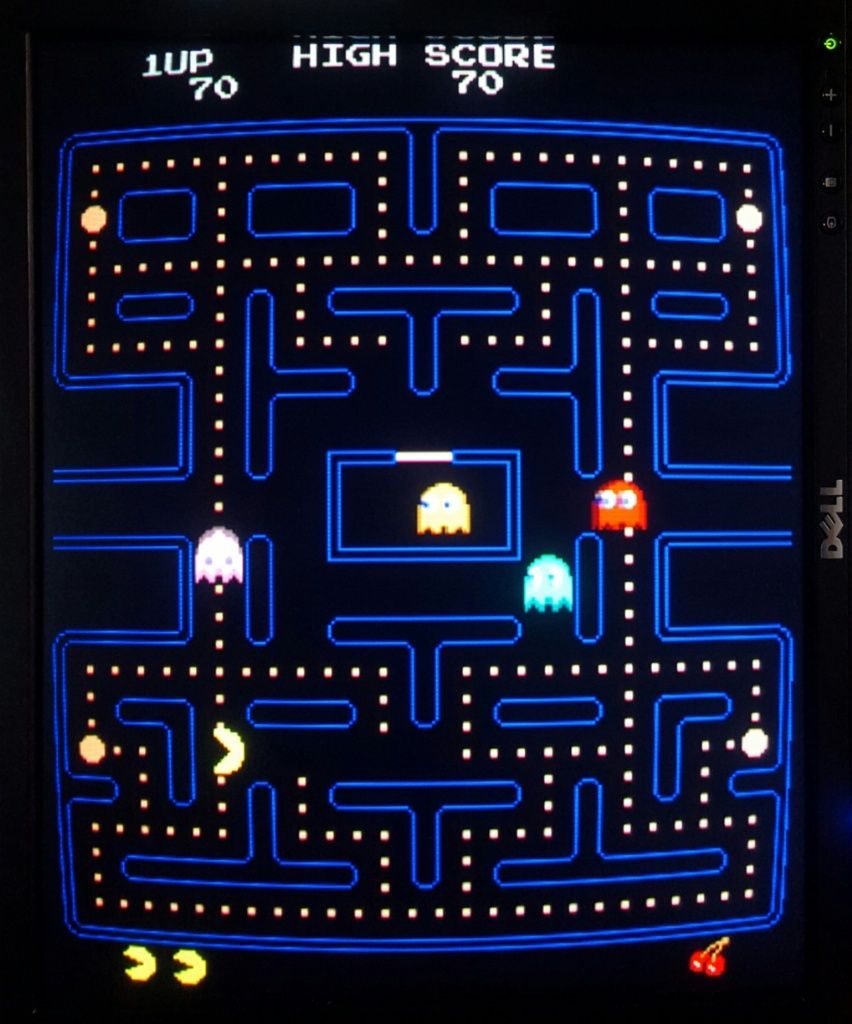
-
@Finhead mame4all and advmame have simple bilinear filters (or similar) by default. they're smoothing out the raw signal to take away the blockiness. by enabling video_smooth, you're doing the same/similar in a libretro core. neither approach is particularly authentic - that's why some use shaders instead, but hey, whatever looks good to you :)
-
@dankcushions said in lr-mame2003 aspect ratio:
@Finhead mame4all and advmame have simple bilinear filters (or similar) by default. they're smoothing out the raw signal to take away the blockiness. by enabling video_smooth, you're doing the same/similar in a libretro core. neither approach is particularly authentic - that's why some use shaders instead, but hey, whatever looks good to you :)
I wouldn't use it but Donkey Kong was really hard to play with it not on, like I say it was far from correct. It's not 100% this way either but a guy live with I think. :)
Now to track down how to get rid of the OK nag screen on this version of mame. Always something to tweak. lol -
@Finhead I assume you are using the display physically in vertical (portrait) orientation. This is technically not 5:4, it's 4:5. Have you considered specifying the aspect ratio this way in a retroarch.cfg (either all, or per ROM):
aspect_ratio_index = "19" video_aspect_ratio = .8 video_allow_rotate = true video_rotation = 4I experimented with my boot/config.txt and changed to
display_rotate=1to see if I could get pacman working nicely. I have a 1280x1024 display like you. I also usehdmi_group=2andhdmi_mode=35. With these settings, and using the above retroarch configs, I have vertical games filling the screen just fine, and they look great with the crt-pi shader and no smoothing (scanlines and curvature, no visible jaggies):

-
@caver01 Thanks that does inded work fine, I found what was causeing the jaggies. I was attempting to use a barrel effect with the crt shader, as soon as I use the standard crt it goes back to right and looks great.
I have decided to go back to Advance mame though due to the OK nag screen on a bunch of roms and no way to turn that off in mame2003. And certain roms that are favorites have issues in mame2003 as well. -
@Finhead said in lr-mame2003 aspect ratio:
@caver01 Thanks that does inded work fine, I found what was causeing the jaggies. I was attempting to use a barrel effect with the crt shader, as soon as I use the standard crt it goes back to right and looks great.
I have decided to go back to Advance mame though due to the OK nag screen on a bunch of roms and no way to turn that off in mame2003. And certain roms that are favorites have issues in mame2003 as well.I thought that was disabled in MAME 2003 by dankcushions?
https://github.com/RetroPie/RetroPie-Setup/commit/3dd08e38fe569b46599449a22a8073362bd60639 -
@Floob said in lr-mame2003 aspect ratio:
@Finhead said in lr-mame2003 aspect ratio:
@caver01 Thanks that does inded work fine, I found what was causeing the jaggies. I was attempting to use a barrel effect with the crt shader, as soon as I use the standard crt it goes back to right and looks great.
I have decided to go back to Advance mame though due to the OK nag screen on a bunch of roms and no way to turn that off in mame2003. And certain roms that are favorites have issues in mame2003 as well.I thought that was disabled in MAME 2003 by dankcushions?
https://github.com/RetroPie/RetroPie-Setup/commit/3dd08e38fe569b46599449a22a8073362bd60639I see that it should be but it's not, load up Galaga and try it out. I have tried a few different versions and always get the OK screen every time it's opened, very annoying. That's one of the main games I play, plus it's got some video issues as it states in the warning screen so it's a deal breaker regardless.
-
@Finhead said in lr-mame2003 aspect ratio:
@Floob said in lr-mame2003 aspect ratio:
@Finhead said in lr-mame2003 aspect ratio:
@caver01 Thanks that does inded work fine, I found what was causeing the jaggies. I was attempting to use a barrel effect with the crt shader, as soon as I use the standard crt it goes back to right and looks great.
I have decided to go back to Advance mame though due to the OK nag screen on a bunch of roms and no way to turn that off in mame2003. And certain roms that are favorites have issues in mame2003 as well.I thought that was disabled in MAME 2003 by dankcushions?
https://github.com/RetroPie/RetroPie-Setup/commit/3dd08e38fe569b46599449a22a8073362bd60639I see that it should be but it's not, load up Galaga and try it out. I have tried a few different versions and always get the OK screen every time it's opened, very annoying. That's one of the main games I play, plus it's got some video issues as it states in the warning screen so it's a deal breaker regardless.
that's not the nag screen (which is a generic copyright warning), that's the warning screen, which is different. i personally see no reason to disable warning screens as they are useful, and pretty rare.
-
@dankcushions said in lr-mame2003 aspect ratio:
@Finhead said in lr-mame2003 aspect ratio:
@Floob said in lr-mame2003 aspect ratio:
@Finhead said in lr-mame2003 aspect ratio:
@caver01 Thanks that does inded work fine, I found what was causeing the jaggies. I was attempting to use a barrel effect with the crt shader, as soon as I use the standard crt it goes back to right and looks great.
I have decided to go back to Advance mame though due to the OK nag screen on a bunch of roms and no way to turn that off in mame2003. And certain roms that are favorites have issues in mame2003 as well.I thought that was disabled in MAME 2003 by dankcushions?
https://github.com/RetroPie/RetroPie-Setup/commit/3dd08e38fe569b46599449a22a8073362bd60639I see that it should be but it's not, load up Galaga and try it out. I have tried a few different versions and always get the OK screen every time it's opened, very annoying. That's one of the main games I play, plus it's got some video issues as it states in the warning screen so it's a deal breaker regardless.
that's not the nag screen (which is a generic copyright warning), that's the warning screen, which is different. i personally see no reason to disable warning screens as they are useful, and pretty rare. in those instances i use a different mame emulator via the runcommand.
Contributions to the project are always appreciated, so if you would like to support us with a donation you can do so here.
Hosting provided by Mythic-Beasts. See the Hosting Information page for more information.