Just got Raspberry pi Zero. Having trouble running some games. Need help.
-
@Maverickneo said in Just got Raspberry pi Zero. Having trouble running some games. Need help.:
I spent the last 3 hours downloading basically all the roms I can find for one game at a time and trying them all out and nothing works.
its not that simple: from the wiki page:
Start with a full Non-Merged ROM collection (not an individual ROM) with the exact MAME or FB Alpha version number for the emulator you wish to use
more reading.
https://retropie.org.uk/forum/topic/2859/how-to-use-mame-with-retropie-help-guide
anyways. it isn't as simple as you think and you'll have to do your due diligence in reading the docs and finding the correct romset, not downloading individual roms willy nilly and hoping they work.
-
@herb_fargus I am reading the documents. One of them has a dead link so that doesnt help and the documents that do work says "Rpi 1 status, Rpi 2 status and Rpi 3 status" Where is Rpi 4?
I am reading the documents, I am looking at the wiki, I am finding the supposed "correct roms sets" but they simply do not work. Its very frustrating.
-
@Maverickneo There is no such thing as a rpi4.
All the information is in the documentation regarding mame versions and romsets. If you cannot find the right romset, that is not something we can help with.
-
@BuZz Hmmm. I was given wrong information then. Is there a way to see exactly which version (rpi 1 rpi 2 or rpi3) I am running?
-
@Maverickneo RPi is Raspberry Pi. For all intents and purposes, the compatibility list is NOT what you're looking for.
You want to see:
- What emulator you'll be using (I recommend MAME 2003)
- Then, in the documentation you'll see the ROM set (= version of the ROMs, in the case of MAME 2003 you're looking for the 0.78 MAME Roms).
You need to find the MAME 0.78 ROM set. Anything different to that will very likely not work.
Please also check what the runcommand log states. Very likely it's confirming that it can't find specific files in the rom you've provided, further confirming you do not have the correct ROM set.
-
@Maverickneo said in Just got Raspberry pi Zero. Having trouble running some games. Need help.:
Is there a way to see exactly which version (rpi 1 rpi 2 or rpi3) I am running
Which one did you buy? You said earlier you had a zero?!??
-
@pjft said in Just got Raspberry pi Zero. Having trouble running some games. Need help.:
MAME 0.78 ROM set
Ok thank you!! I have gotten one step closer. Now I finally understand what I am looking for. So I tried out the romset for MAME 0.78 using mame 2003. I got the roms I wanted to run, except that now they run, but they run poorly. Mainly a lot of lag (slow) or lag with the sound.
So my next step would be to try and track down a rom set for, lets say, mame4all MAME 0.37b5? and try to see if those run better?
-
@Maverickneo correct. Or pifba. I'm not familiar with those emulators but I think they offer the best performance.
-
@pjft Thanks so much once again! You got me in the right direction.
My issue with final burn is for fighting games. I cant seem to re map my controls using final burn. From reading I think the only way to remap the buttons would be to configure a script and I dont have the slightest clue on how to even get said script or even program it.
-
@rbaker said in Just got Raspberry pi Zero. Having trouble running some games. Need help.:
@Maverickneo said in Just got Raspberry pi Zero. Having trouble running some games. Need help.:
Is there a way to see exactly which version (rpi 1 rpi 2 or rpi3) I am running
Which one did you buy? You said earlier you had a zero?!??
Sorry Im getting them confused. I have Raspberry Pi Zero with Retro Pie 4.2.
Im going to guess rpi1, rpi2 and rpi3 stands for Raspberry Pi and NOT Retro pie.
But even then, those lists dont include Raspberry Pi Zero.
But anyways, Im getting closer and closer to running all the roms I want. Still no luck with Xmen Children of the Atom. Its VERY laggy.
-
@Maverickneo said in Just got Raspberry pi Zero. Having trouble running some games. Need help.:
But even then, those lists dont include Raspberry Pi Zero.
This was discussed here. It has all the answers that you need. lr-mame2003 and lr-fba are beyond the zero. Details on the alternatives are here. The mame4all compatibility list appears to be working for me. You might like to look at this article on benchmarking. The rom that you want to run is a CPS 2 title I believe. This will be hard to run on a zero at a guess. It is untested in this compatibility list for lr-fba but is marked as ok in pifba. Remember you cannot try and download that one single rom. It will not be verified. You need the full set.
-
@rbaker Thanks. I searched and searched and I cant find anything with the specific romset for "PiFBA (0.2.96.71 .114 Romset)". I did however find "X-Men - children of the atom (950105 Euro)". But you said that one single rom wont work. What do you mean by full set? All the different versions of that rom? There are 13 listed.
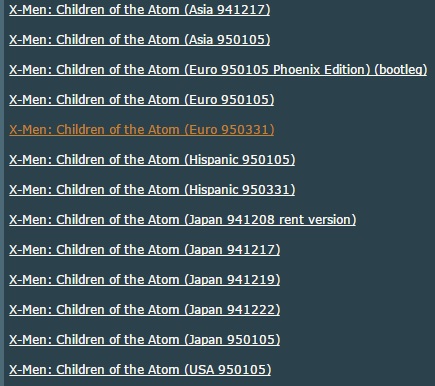
-
@Maverickneo rom "versions" are not the same as rom"sets". each romset can contain many version of each rom. all of those in that list will likely be from one particular mame romset.
just downloading individual roms from websites will not work as they won't be this ancient romset. you need to find the full set somewhere.
-
@Maverickneo said in Just got Raspberry pi Zero. Having trouble running some games. Need help.:
What do you mean by full set?
What I mean is if you decide you want to play a game like your X-men, you go off and search the web and find a random site that has roms. You find X-men and download it. It doesn't run. You get upset and confused so you go somewhere else. You download it, it doesn't run. You give up thinking that nothing works. You could get lucky of course but it's unlikely as PiFBA is ancient and is no longer supported or developed. This is a common scenario that causes grief. The ONLY way to use MAME and FBA is to choose an emulator (as you know there are multiple versions of each) then go off and find a full set of roms for that emulator. You can then use the DAT file and CLRMAME to verfiy what you have is indeed the correct set for your emulator of choice. For me though, you do not need to mess about with DAT files and CLRMAME because a search for a "reference set" for a particular set of roms would probably yield some degree of success.
You need to understand about roms and parents, split and merged. It's all in the wiki. If you tldr'd it, you are going to struggle. Arcade emulation is not drag and drop. I wrote this to try and assist people generally. It's a good place to start.
-
@Maverickneo said in Just got Raspberry pi Zero. Having trouble running some games. Need help.:
@herb_fargus When I look at the website it says
Pi 1 and Pi Zero mame4all (not lr-mame4all) pi-fbaso I click on the mame4all compatibility list and I get this "Sorry, the file you have requested has been deleted."
FYI this dead link had been corrected on the wiki but the docs need rebuilding - paging @herb_fargus / @BuZz :)
-
@dankcushions yeah sorry I've been slacking. I'll regenerate when I get home
Contributions to the project are always appreciated, so if you would like to support us with a donation you can do so here.
Hosting provided by Mythic-Beasts. See the Hosting Information page for more information.