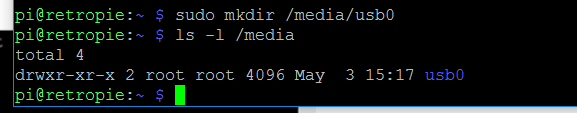Backup SD Card by copying out files?
-
@Sano ls -l/media on bad card gives me this: total 0
Do you want that for the good card?
-
Nope, just do a "sudo mkdir /media/usb0" and retry :)
Here is what /media should be like :
pi@retropie:~ $ ls -l /media
total 68
lrwxrwxrwx 1 root root 4 nov. 5 22:35 usb -> usb0
drwxr-xr-x 2 root root 3488 nov. 5 22:35 usb0
drwxr-xr-x 2 root root 3488 nov. 5 22:35 usb1
drwxr-xr-x 2 root root 3488 nov. 5 22:35 usb2
drwxr-xr-x 2 root root 3488 nov. 5 22:35 usb3
drwxr-xr-x 2 root root 3488 nov. 5 22:35 usb4
drwxr-xr-x 2 root root 3488 nov. 5 22:35 usb5
drwxr-xr-x 2 root root 3488 nov. 5 22:35 usb6
drwxr-xr-x 2 root root 3488 nov. 5 22:35 usb7 -
@pjft bad card
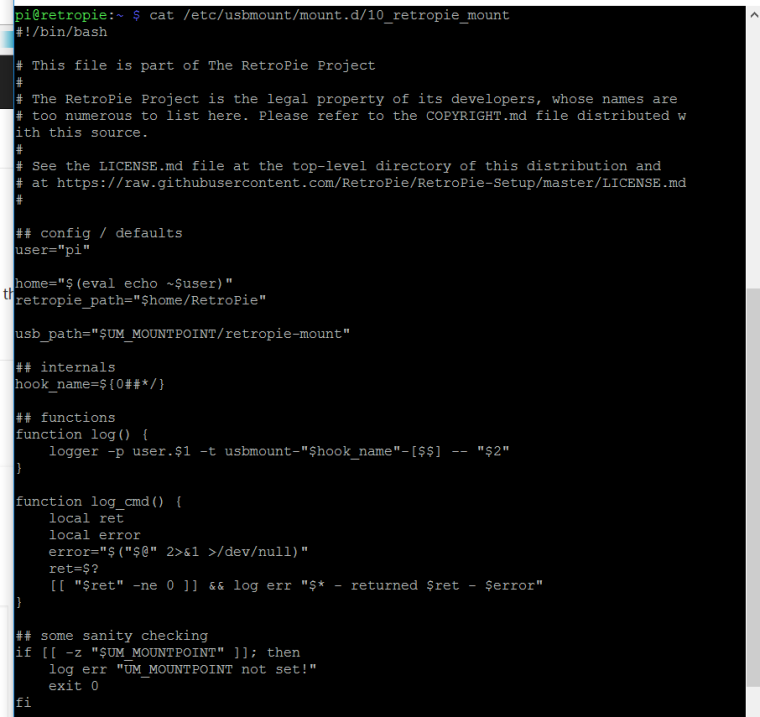
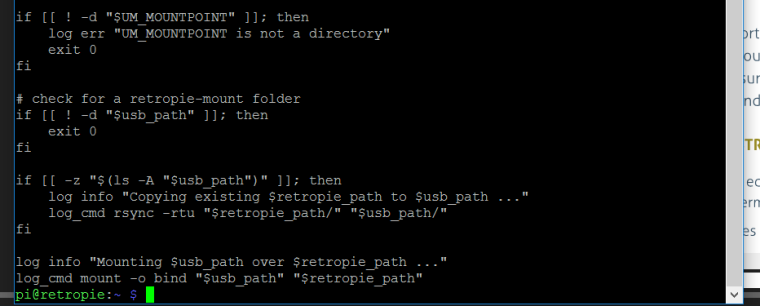
-
-
Ok, try to plug your USB thumbstick now. This should work.
It seems that the content of the folder /media was not copied.
It is used by usbmount as mountpoints.
Fortunately, you could just recreate the folders with mkdir, and eventually the symlink witn ln -s.
Alternatively you can reinstall the usbmount package. -
Sorry for the delay, i was on a work call. This absolutely worked. I need to make sure that everything is there, but when i restarted, the USB was recognized and the roms appeared!
So I am 100% sure that my process to create the copy using rpi-clone was correct, and i performed the clone twice with identical results. Every other aspect of the clone looks to be 100% correct at this point. I am going to add the mkdir command to my personal instructions. When i do this for my other build I will see if i have to follow the same steps. If so, i might attempt a wiki on how to use the rpi-clone tool with the automated usb service.
Thanks to both of you for all the help. i can't believe it was something so simple after all that work.
-
Nice.
Glad I could help a bit. :)
And don't blame you, a lot of resolutions tend to be simple when the problem is identified. -
@Sano Thanks for stepping in here!
Any idea why the usb0 folder would not have been present at the time of cloning the card? Would it be related to unmounting that particular drive before cloning, would that remove the folder?
-
@pjft My pleasure.
Regarding the usbx folders, they're created during the usbmount package intall and should be there.
I suppose there is an exclusion on /media in the clone script in order to avoid copying external disks content, but with a depth at 0, which would cause this issue...
This is only deduction, the problem could be elsewhere. -
I suppose, since I was mounting things via fstab that I never ran into a similar problem.
Thanks for helping out with this!
And @TMNTturtlguy , if you'd rather skip that step, I can recommend the manual mounting mode described earlier, though you probably don't want to go down yet another rabbit hole now that you have something working! :D
-
@pjft @Sano So it appears that the media is always excluded in the script, so i probably will need to make that directory every time? It is an easy step to do.
@pjft my question for you is why it would matter which way I mount the usb service in the first place? What does the manual method do that it does not use the media directory?
-
IMO the best option would be to open an issue on the rpi-clone script project if it's still alive.
As confirmed by @pjft (thanks for digging in the script), the media folder is excluded, and the script could be modified in order to either copy the empty dirs in /media, or recreate them. -
@Sano I will look into that. Why would the script exclude any of those files? Seems to me that if i want a clone, i want a clone. Would there be any important information in any of these? Should we be recreating these for any reason?
--exclude '.gvfs'
--exclude '/dev'
--exclude '/media'
--exclude '/mnt'
--exclude '/proc'
--exclude '/run'
--exclude '/sys'
--exclude '/tmp'
--exclude 'lost+found' \ -
/mnt and /media are excluded to avoid copying external disks contents.
Others are system folders , the content is created dynamically by the kernel (/sys, /dev, /proc, /run), temporary folders with content erased every reboot (/tmp), or hidden data used for Gnome virtual file system (.gvfs).
Lost+found are FS-related folders used by fsck in case of FS corruption.Excluding all those contents is actually legit, but regarding /media it seems to break usbmount, which could be considered as a bug.
-
@TMNTturtlguy the manual mode will mount a USB drive with a specific UUID to a specific mount point, whereas this seems to mount a USB drive that has previously been mounted in /media/usbX that has the RetroPie-mount folder in it. However, if it fails to do that step, which was what you were going through, then the following step will fail.
However, in my case, if you change USB drive you'll need to edit the config files to look for the new drive's UUID, whereas this one seems to be more automatic. So pros and cons in both.
-
try recuva
Contributions to the project are always appreciated, so if you would like to support us with a donation you can do so here.
Hosting provided by Mythic-Beasts. See the Hosting Information page for more information.