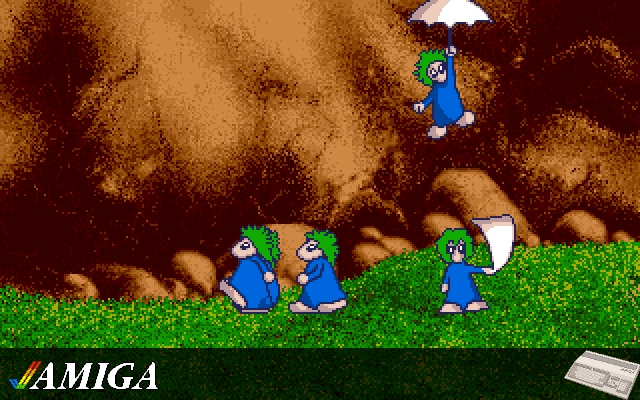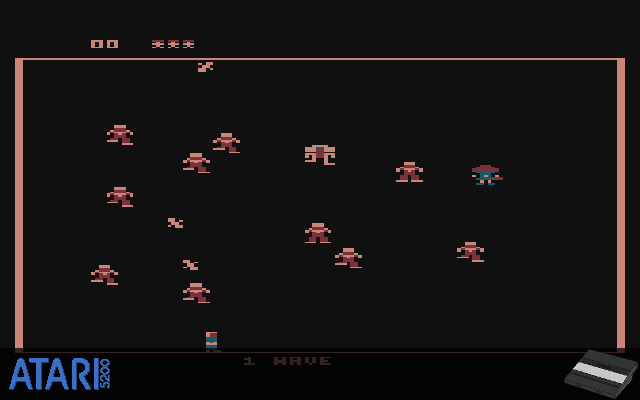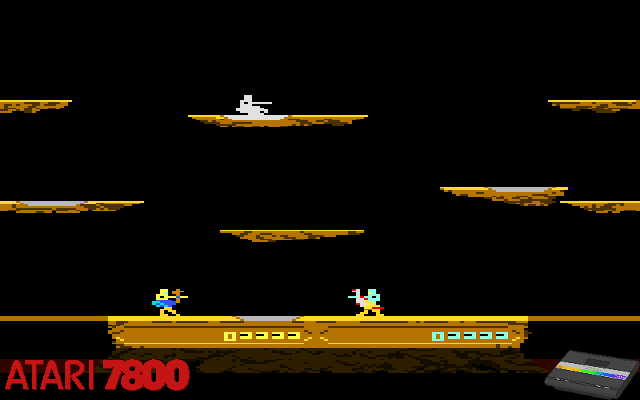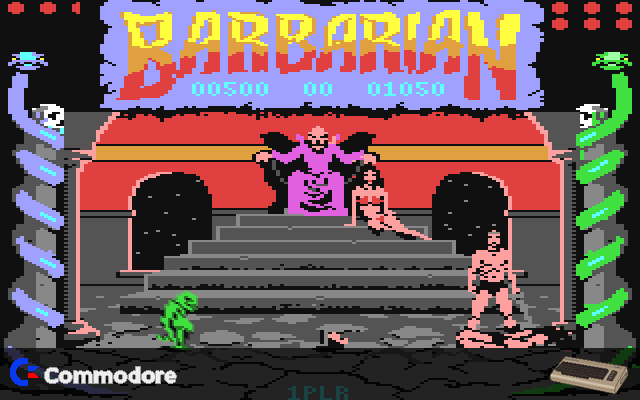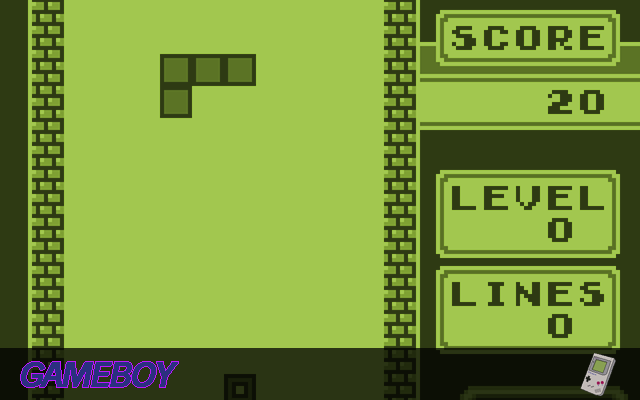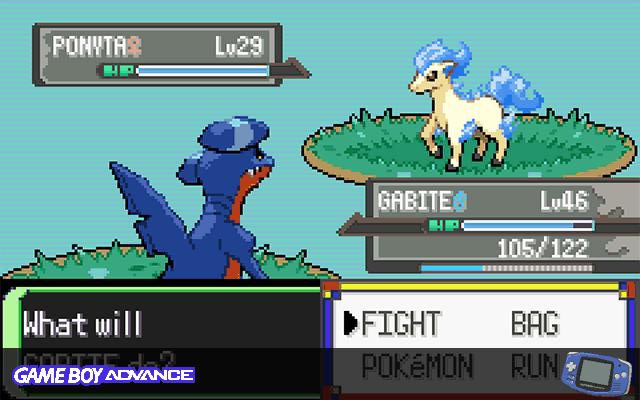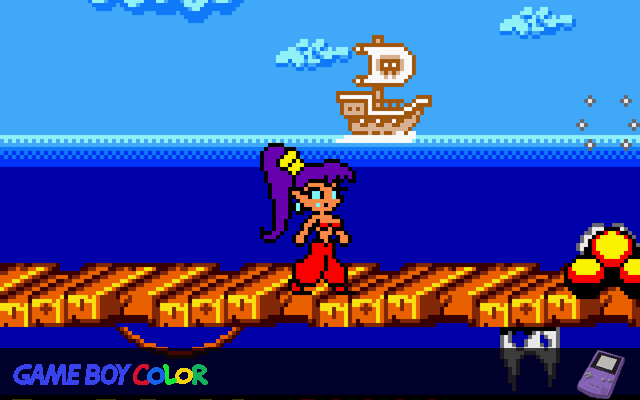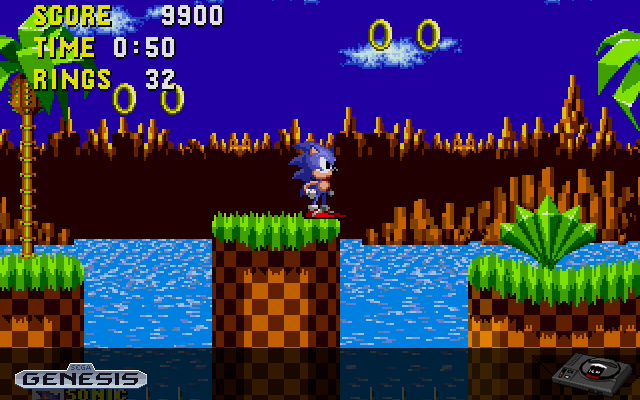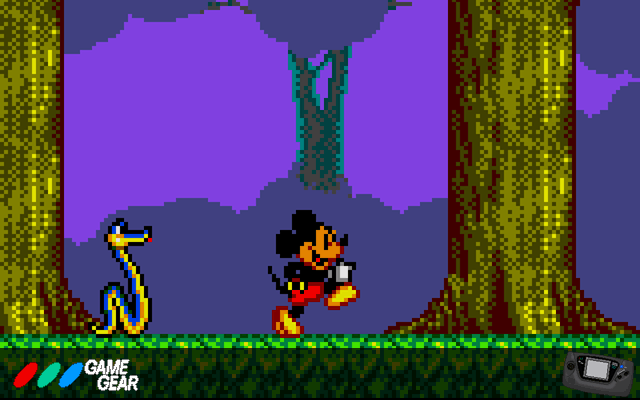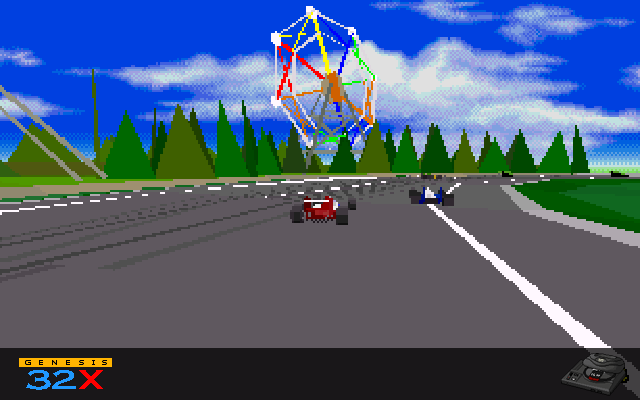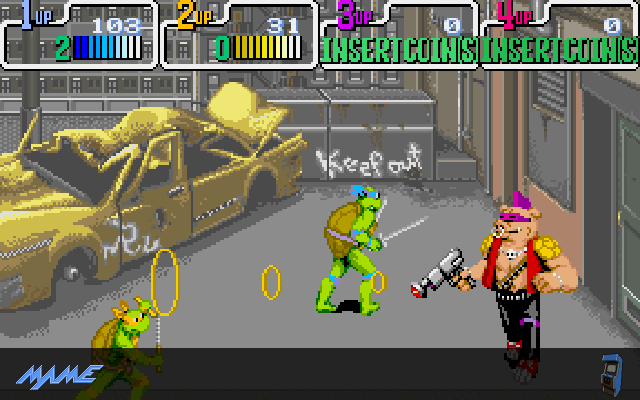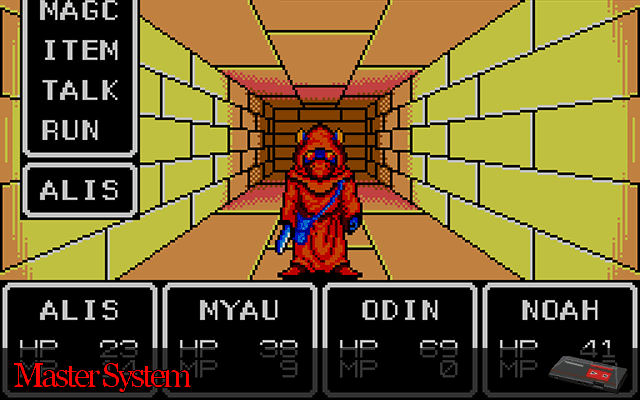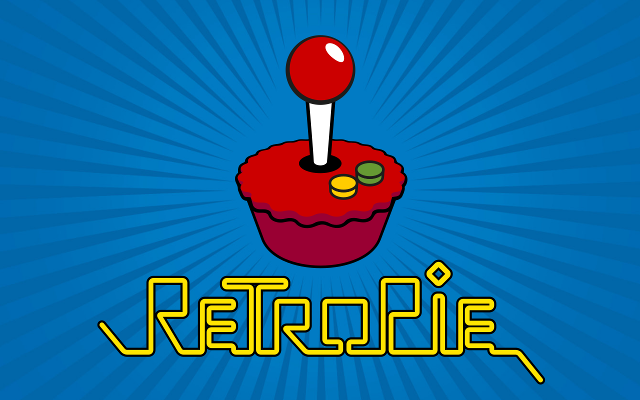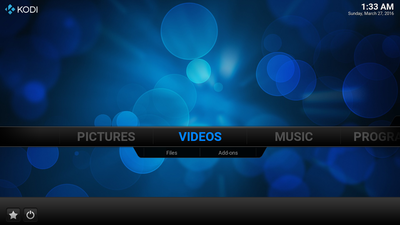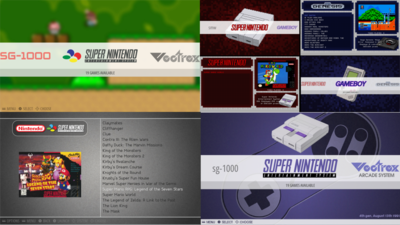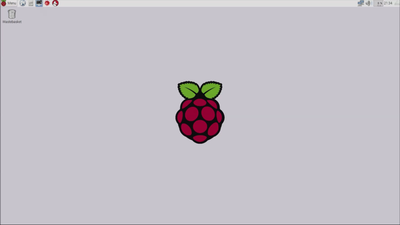Welcome
Welcome to RetroPie. RetroPie allows you to turn your Raspberry Pi, ODroid C1/C2, or PC into a retro-gaming machine. It builds upon Raspbian, EmulationStation, RetroArch and many other projects to enable you to play your favourite Arcade, home-console, and classic PC games with the minimum set-up. For power users it also provides a large variety of configuration tools to customise the system as you want.
RetroPie sits on top of a full OS, you can install it on an existing Raspbian, or start with the RetroPie image and add additional software later. It's up to you.
While the RetroPie Project originated at petRockBlock.com this is now the home of RetroPie.
Please note: No copyrighted games are included with RetroPie
RetroPie USA trademark resolved
Good news! We now own the trademark for RetroPie in the USA thanks to help and support from Eckland & Blando. In February 2017 it came to our attention that a 3rd party had trademarked the RetroPie name in the USA. They were using the trademark to illegally sell our…
RetroPie 4.4 is released
RetroPie 4.4 is out, bringing with it Raspberry Pi 3 Model B+ support via our new Raspbian Stretch based images. Raspbian Jessie is no longer receiving firmware and kernel updates, so the move to the new version was required. For RPI users it is recommended to start from a fresh…
GamepadBlock: Arcade and Original Game Controller USB Interface

Many of you are building personal arcade and gaming machines. Part of those projects is to decide which type of controls should be used. Also how to connect those controls to the computer is another question. If you want to connect original controllers in an easy way things get even…
RetroPie 4.3 is released
RetroPie 4.3 includes a lot of improvements to our default launcher Emulation Station, including Favourites/Recently Played and custom ROM collections, video and image screensavers, power saving modes, and the ability to configure your own RetroArch hotkey enable button when setting up your gamepad. Basic support for the Odroid XU3/4 boards…