New bug/crash from 15 days with new ES release
-
Hi
From the last 15 days my PI crash some time when i'm not using it during a long time like the night.
If i understand it is when all the controller are shut down.
The pads are down when i stop to play, but the bluetooth keyboard stay on some ours ...
I never have this crash before, maybe it come from the new power saver update ?
That's speak about Retropie-Setup ? and the buid directory i use for source update ... strange for me :pemulationstation: /home/pi/Retropie-setup/tmp/build/emulationstation/es-core/src/InputManager.cpp:67: void:InputManager: : AddJostckByDeviceIndex(int): Assertion
id >= 0 && id < SDL_NumJoysticks()failed.
Aborted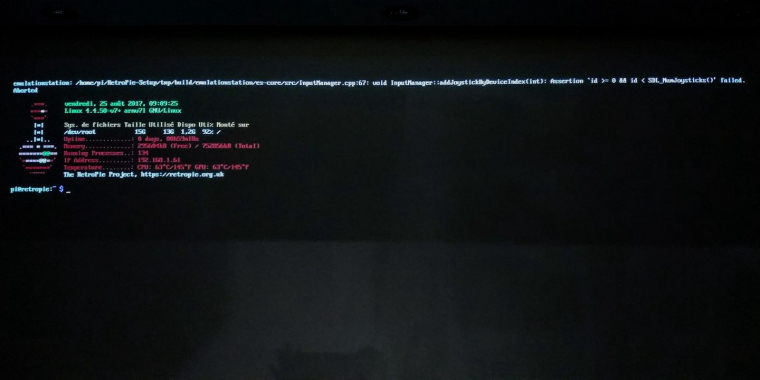
-
@darknior said in New bug/crash from 15 days with new ES release:
I never have this crash before, maybe it come from the new power saver update ?
I think it's unrelated to @Hex 's power saving feature. But you can make sure disabling it and trying to reproduce.
By the way, are you able to easily reproduce it?
-
What is happening is that your controllers are not cleanly exiting. PS has no conflicts with this. I tested it.
-
@darknior what kind of controller do you have?
-
@darknior huh. That's a weird one. On the flip side I can't remember that code having been changed anytime recently so I wonder if that's really a new thing or just something that only started to happen now for some unrelated reason. Did you update the OS, Bluetooth drivers, anything?
-
If its a bluetooth device it might not be triggering Joystick connected/disconnected events. That is the only reason for this assert to fail.
-
@pjft How do you want i update it ?
Can i do an apt-get update / upgrade ? I never do it on pi to break nothing ...I have 4 x360 controllers with Microsoft Bluetooth adapter, and the Keyboard is the Rii ... i love it :p
https://www.amazon.fr/gp/product/B00X365POY/ref=oh_aui_detailpage_o04_s01?ie=UTF8&psc=1
How can i remove power saving feature ?
-
@darknior xbox 360 controllers don't use bluetooth.
-
@darknior said in New bug/crash from 15 days with new ES release:
How do you want i update it ?
-
@darknior To disable PowerSaver
Settings > Other Settings > PowerSaver Modes > Disabed
-
@herb_fargus Yes i know, i think the problem come after, when the keyboard shut down alone, i write it before. It use bluetooth. I don't know i'm like you, and i give the error line code.
@meleu I know that, i use all of that every day at this moment to work on my project.
I want to know how to update bluetooth only like write @pjft . For my part i update nothing. Only ES and core with the Retropi-setup@Hex Ok thanks i will try this night to see if the pi crash or not. thanks
Because the problem was not only the crash and return to command line, it is that i must reboot the PI because i can never connect back the keyboard :(
-
Chances are that the problem stems from Bluetooth keyboard shutting down without informing ES.
Can you try booting into ES and then connecting your Bluetooth keyboard?
-
@hex I do it every day, and try it now, it do nothing when i take the keyboard on. It works fine and the PI don't crash.
My PowerSaver Modes was already Disabed ... i forgot this lol
I put it default to try. i don't know what are doing extended and instant options. -
@darknior sorry, I wasn't suggesting you to update it - it was more a question of had you updated it recently, and whether that update would be causing the problems.
As I said, nothing really changed on the ES front that I'm aware of, though I can check tomorrow, so I'm not really sure why you'd only have started to observe this now.
-
@pjft Considering that he has PS options I am guessing he is running >v2.5
-
@hex I was referring to the Bluetooth drivers or OS, as I don't think anything changed in ES's InputManager, but maybe I'm mistaken.
-
@pjft From yesterday i activate the Power Saver option to default, my PI not crashing again.
I'll let it work like that several days to see ... -
-
so i have been having a similar issue,except that when i go to install the roms it gives the a similar error.
-
Ok @Hex . Tonight i let it with the option enable, and if it not crash, tomorrow i will disabling it again.
But how to help you to repair it ? Can i have some logs ?
Contributions to the project are always appreciated, so if you would like to support us with a donation you can do so here.
Hosting provided by Mythic-Beasts. See the Hosting Information page for more information.