[RELEASE] PSX-MINI Theme
-
@allanbuzzy This theme is also just a modification. And besides, I quickly realized that the result does not satisfy me, so I did not work on it anymore.
Hmm. While writing this message, the idea came to mind - to exclude metadata from the theme. Leave only the list of games, cover, and text with a description of the system.
If this is done, the interface will lose most of the content, and it will seem more laconic. But with this option, any list of games will look the same for all systems. as you know, with metadata there are always problems - some games do not contain any data, and this introduces some visual mess.would like to hear people's opinion - do you need metadata? (producer, developer, description of the game, rating, genre)
-
I'm trying to come up with a new carousel. I found in the network quite a few icons of different systems. unfortunately, their dimensions are not very large, so it does not turn out as well as we would like.
Perhaps it makes sense to make a carousel vertical. But in this case there is a lot of empty space.

-
so I find it should have a complete metadata, with (producer, developer, description of the game, rating, genre). I have put a lot of value on it, which is filled with everything and it is also good if you have some information about the game. To the Carousel I find also that it should be vertical, so it makes the most sense, because the background as it is, I find perfect. Because of the icons maybe you could take real graphics? no pixel icons? Maybe like that

-
the carousel should be vertical. And the metadata complete.
-
-
okay. in the near future I will try to make a few drafts. We leave the metadata.
-
very nice, I'm looking forward
-
To make this theme more unique and not similar to NES-MINI, I decided to reduce the scale of the grid. as a result, there was more free space for any changes.
what you see now is just a drawing. I do not give this for the final version, just decided to share and listen to the opinions of users (the criticism is also important).and I think there will be many such layouts.
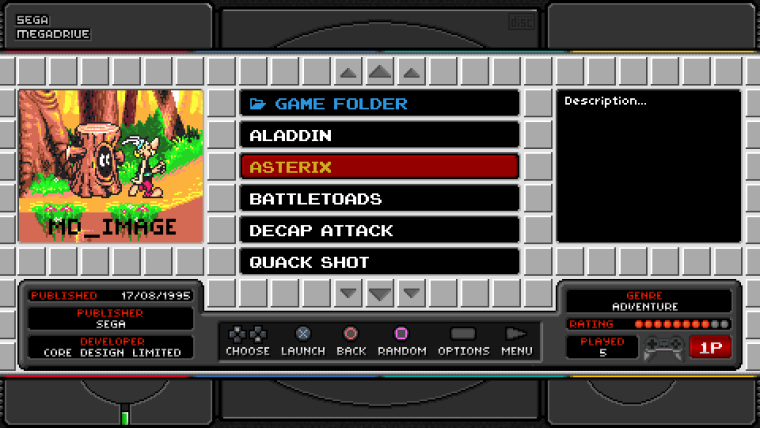
-
I think it looks very good. I like the graphics with the gamepad (1P), the menu below with the metadata is not bad either. Can not judge now whether the area for the cover is too small? It is already a requirement that looks different to the NES-MINI theme. But you're on a good way, very nice work.
-
Wow looks great. Very nice work. How about changing the Megadrive lettering on the upper left against a logo?
-
After several times I think the cover format is not bad. Since it is more in the width. Since I use these covers is not so bad :-)
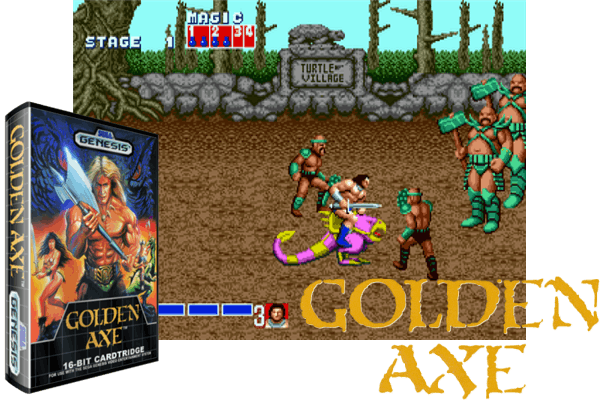
-
That looks really good, you've done a good job of differing it from my layout and I really like it. My only suggestion would be to change the fonts to ones that more closely match the Playstation (particularly the gamelist).
I get the impression you're not so keen on doing the coding side of theme creation so I would like to make you an offer.
I will write all the xml needed to create the theme based on your mockup, you would just need to provide all of the graphics for it. My only conditions would be that I get a credit for writing the theme code and that the code will be available for other theme creators to use as well, that way it can help other potential theme creators.Let me know if this sounds good to you, I will need a little time to code everything but it shouldn't take me too long.
-
@Cybermen thanks!
and yes, I also use screenshots of games in my metadata, so I decided to change the aspect ratio of md_image.
but keep in mind! in different systems - a different aspect ratio. in the NES 256x224, in megadrive 320x224 and so on. so that the previews look the same for all systems, the screenshot of the game (md_image) will be one layer below the background. but in the background layer, in the place where there should be a preview of the game, there will be a transparent rectangle. Thus, all screenshots will be in the same proportions. and this means that the prefixes to your screenshot (how to properly call them?) with the name of the game, and the image of the box with the game, will hide from sight. in the visible area will be only the screenshot of the game itself.
to be honest, I do not know yet what can be done with this. maybe I'll think of something. -
thanks!
about the fonts - I somehow tried to find a font similar to the one used in the bios menu PSX. the searches were unsuccessful, and I decided to create this font myself. cut out letters from the screenshots of the BIOS. from raster graphics made a vector, from the vector is already the font itself. but the result did not suit me. if interested, here's the link to this font. he, of course, is the same as in the PSX menu, but turned out to be more pixelated. and besides, it seemed to me that he did not fit into the general view of the theme.
on the contrary, writing code for me is not a problem. I was able to understand your confusing topic and make significant changes there. :)
with the rules for coding those with a sign, this is not my first project, so the code is easy.
the only thing I did not understand - why are you setting values in positioning and sizes in this form 0.724333133331333? as it seemed to me, 4 characters after 0 is enough to position anything with an accuracy of 1 pixel. and the second, which I did not understand, if it is really so necessary - how is this calculated? I would have exploded my brain.my only problem is to come up with something simple and original. when I saw your topic, I understood, here it is! since you released the theme, I tried to make a change. so the result you see was created very long. and even now I'm not sure that this is a complete thing. I'm a bad designer, but it does not stop me from being a perfectionist. I want to do something really cool. and I'm now looking at this layout, and I understand that he still needs some rethinking. and it's only gamelist menu.
with a carousel, I generally have no idea what to do.I am very willing to accept help, but if it's creating graphics or some valuable ideas.
Thank you for not being left out. -
@thunderbolt
thanks!
what can be changed there? my idea was to make these inscriptions not flat. I looked through the graphics and menu items from pixel games a lot, and came to the decision that I can make the same font for all systems. I applied a light gradient (volumetric, imitation of lighting and highlights) to the text, and I pictured it as if it had been "pressed" into the body of the console. as if it's a design element. if you like, you can call this pixel sceumorphism. :)if there are any specific wishes and recommendations - then I'm all attention
-
two more layouts


-
ah okay, I do not even notice that the systems have different cober sizes. If, of course, too much is hidden, I do not find it so good.
From your two new suggestions I find the top better. It also has more lines to choose the Games. Only there will be the problem with our covers? Very nice again the suggestions.
-
The new proposals look great. As a small note are the PSX buttons not wrong? According to the Retropy Guide, circle = A, X = B, triangle = X, square = Y. So circle = lunch, X = back, triangle = random, square = Favorite. Because it would be so with my attitude. Should I change this then? Then I would come together with other gamepads.
Is the Favorite Button? Looks pretty tight down ;-)
But everything was very nicely done.
Here the button assignment:

-
@frgn now where you explain it is also logical. It also looks as if the lettering is grafted into the console :-) I thought instead of the lettering a logo like this:

From the new layouts, I find the first better. Because the whole symetric works. -
You've got "Game Preview" in the top left corner as "Game Prewiew".
Contributions to the project are always appreciated, so if you would like to support us with a donation you can do so here.
Hosting provided by Mythic-Beasts. See the Hosting Information page for more information.