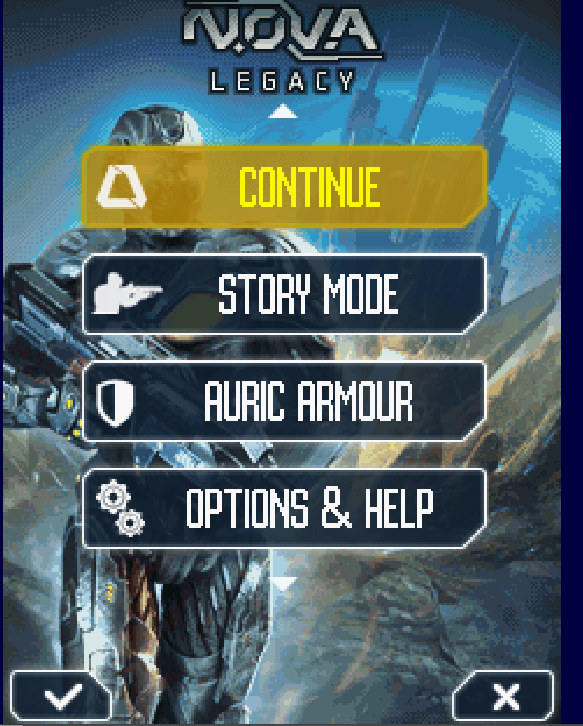FreeJ2ME support thread
-
Screenshots https://imgur.com/a/2vAeC/layout/grid
-
@hex Okay, i tried N.O.V.A Legacy and the menu sounds are fine, but in game it plays only background sounds, found something, boss battle incoming, new armor, and other. I've noticed that when you die it does not play a sound at all. Basically, the game is entirely mute.
Also, sorry for taking so long, forgot my password. Lol.
-
@BloodDragoon All the nova legacy i was able to find were touch screen games. Can you post a screenshot of gameplay?
-
-
@BloodDragoon Ok I got this game. It runs smoothly. Do you have a comparison using another emulator?
-
@hex Again, no, but in KEmulator it sounds smooth, even ingame.
-
Kemulator is only for windows. I dont use Windows. Sorry
-
@hex Have you tried a Virtual Machine? Or Wine?
-
@hex Hey, i saw your issue with the game Tower Bloxx on Github, tried it, there is no text on my screen, only select language screen in a white background and blue text, then it just shows the game's name and some kids in the background.
-
@BloodDragoon Please post photos so its easier.
-
@hex Here it is, also for some reason it also makes a small window in the top-left corner, didn't happen in ShadowWalker.
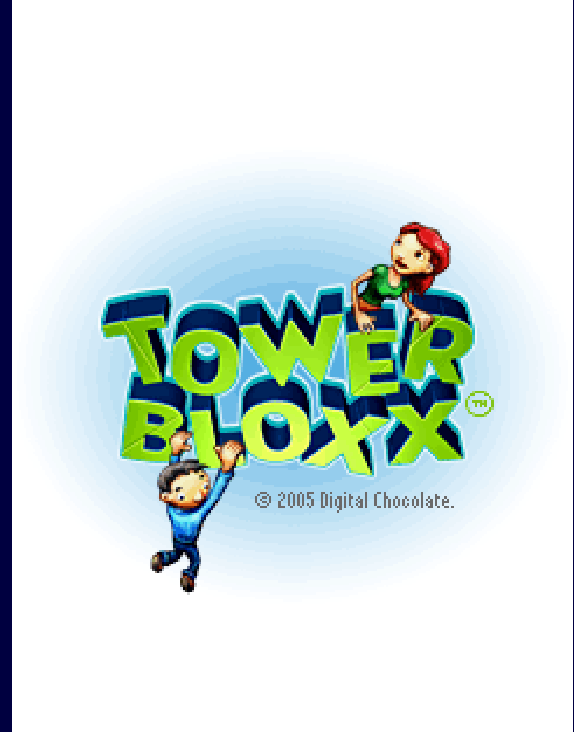
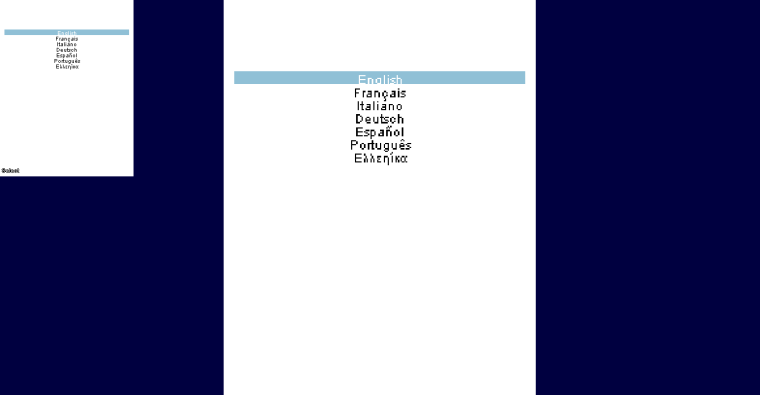
-
try resizing the window once again. It will go away
-
Nope, if i hit maximize and minimize window, it comes back.
-
Here's a working build for these who doesn't want to deal with compiling:
http://www12.zippyshare.com/v/76BgJ1RF/file.html -
In case you need J2ME games, that's the biggest database i was able to find.
CENSORED -
@inception said in FreeJ2ME support thread:
In case you need J2ME games, that's the biggest database i was able to find.
CENSOREDi've deleted the link - read the rules: https://retropie.org.uk/forum/topic/3/read-this-first
-
@inception That's prohibited...
-
I'm getting an error when building the project on Ubuntu 16.04:
mardy@putinotto:~/src/git/freej2me$ JAVA_HOME=/usr/lib/jvm/java-8-openjdk-amd64 ant Buildfile: /home/mardy/src/git/freej2me/build.xml [echo] Building FreeJ2ME [echo] FreeJ2ME - AWT | JavaFx | Libretro | SDL [javac] Compiling 4 source files to /home/mardy/src/git/freej2me/build/classes [javac] /home/mardy/src/git/freej2me/src/org/recompile/freej2me/JavaFx.java:35: error: package javafx.application does not exist [javac] import javafx.application.Application; [javac] ^ [javac] /home/mardy/src/git/freej2me/src/org/recompile/freej2me/JavaFx.java:36: error: package javafx.application does not exist [javac] import javafx.application.Platform; [javac] ^The log continues with more errors, but I believe they are all related to these ones. I have installed the
libopenjfx-javapackage, but that doesn't seem to help. Anyone has got any hints on how to build it in Ubuntu? -
@mardy On desktop you might not need the JavaFx build. You can edit the build file to skip javafx build and use the AWT build.
Delete this code from build.xml file
<echo message="Building JAR - JavaFx" /> <jar destfile="build/freej2me-fx.jar" basedir="build/classes"> <fileset dir="resources" /> <metainf dir="META-INF" /> <manifest> <!-- JavaFx Version --> <attribute name="Main-Class" value="org.recompile.freej2me.Main"/> <attribute name="Implementation-Title" value="FreeJ2ME"/> </manifest> </jar> -
Compiling on a Raspberry Pi 3, getting this:
https://hastebin.com/uqosiyopebMy guess is that I'm trying to compile using a JVM/JRE that's too old and thus flips out at more modern code? (it's OpenJDK 7, so that shouldn't be the case...)EDIT: Never mind, just realized there's install instructions for the Pi in thepackagefolder.EDIT 2: Okay, now I'm getting:Exception in thread "main" java.lang.UnsupportedClassVersionError: org/recompile/freej2me/Libretro : Unsupported major.minor version 52.0 at java.lang.ClassLoader.defineClass1(Native Method) at java.lang.ClassLoader.defineClass(ClassLoader.java:803) at java.security.SecureClassLoader.defineClass(SecureClassLoader.java:142) at java.net.URLClassLoader.defineClass(URLClassLoader.java:442) at java.net.URLClassLoader.access$100(URLClassLoader.java:64) at java.net.URLClassLoader$1.run(URLClassLoader.java:354) at java.net.URLClassLoader$1.run(URLClassLoader.java:348) at java.security.AccessController.doPrivileged(Native Method) at java.net.URLClassLoader.findClass(URLClassLoader.java:347) at java.lang.ClassLoader.loadClass(ClassLoader.java:425) at sun.misc.Launcher$AppClassLoader.loadClass(Launcher.java:312) at java.lang.ClassLoader.loadClass(ClassLoader.java:358) at sun.launcher.LauncherHelper.checkAndLoadMain(LauncherHelper.java:482)on the libretro core, in all games.Usingoracle-java8-jdk.EDIT 3: Okay, installing the
openjdk-8-jrepackage fixed this. The core works now!In case you can't compile it yourself, the libretro core can be found in the
packagesfolder in this pre-compiled version on Sourceforge, courtesy of @recompile. From there, you should be able to followretropie.txt, also present in thepackagesfolder.
Contributions to the project are always appreciated, so if you would like to support us with a donation you can do so here.
Hosting provided by Mythic-Beasts. See the Hosting Information page for more information.