Newest RetroPie Version Does Not Work With EazyHax Toolkit Expand to External NTFS Drive Script (Compiled from Source & Official 4.3 Image)
-
Hardware: Raspberry Pi 3 Model B
Power Supply: 2.5 amp
RetroPie Version: 4.3 official image Released 21th September 2017.
Built From: Tried official retropie-4.3-rpi2_rpi3.img.gz AND built from source on Raspbian Jessie Lite (2017-07-05-raspbian-jessie-lite)
USB Devices connected: Multiple USB flash drives (tried 3 formatted to FAT32) both USB 2.0 and 3.0 and a 500GB USB 3.0 HDD formatted to ntfs which previously worked with no problem on other retropie distributions is no longer work properly.
Controller used: Keyboard
Error messages received: "Expand to External Drive" script from EazyHax, and Official USB Rom transfer script from Retropie are producing no results. Expand script from EazyHax says "It looks like you already have an expanded drive and you can only have one." I believe this may be because when using command ls /media/usb* any flash drive or hard drive plugged into USB will show up in 3 places: /media/usb, /media/usb0 and /home/pi/addonusb - USB ROM Service is turned off Then when enabling USB Rom service to attempt the official retropie method, no folders are made on the flash drive when following the instructions.
Guide used: (EazyHax Expand to USB Script worked in the past on previous versions of RetroPie.)
File: http://eazyhax.com/pitime/expand_to_external_drive.sh is the script used to expand the NTFS drive, but please note, this is not a problem specifically with NTFS drives, my USB drives also show up in multiple places and when following the retropie official guide at https://github.com/RetroPie/RetroPie-Setup/wiki/Running-ROMs-from-a-USB-drive the retropie will not add any new folders to the USB drive even after formatting to Fat32 and putting the retropie-mount folder on the root. Tested on 3 USB drives.Attachment of config files: Tested running Standard out-of-the-box configuration from retropie-4.3-rpi2_rpi3.img.gz with no updates, Tested after updating raspbian and all cores/packages, and Tested building from source. All 3 tests with multiple USB drives which worked on previous versions of retropie now produce failure.
How to replicate the problem: Download retropie-4.3-rpi2_rpi3.img.gz and plug in a USB drive. Run ls /media/usb* and drive shows up in both /media/usb. Drive also shows up in /media/usb0 and /home/pi/addonusb. Running USB ROM script and following official retropie guide (automatic guide) does not produce results, no folders are made. Also running EazyHax Retropie Toolkit script Expand to External Storage no longer works on my NTFS drive when it did in the past.
I believe somehow all the drives plugged into my retropie are having their UUID duplicated somehow so the system thinks there are 2 identical drives plugged in and can't determine which drive to put files on? I'm not sure. But I can't play roms off USB anymore and it's really saddening.
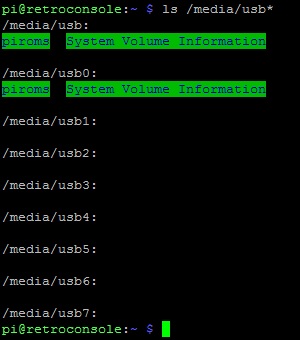
I also tested this on 2 separate Raspberry Pi 3 Model B boards and on multiple power sources, so hardware is ruled out. I tested compiled from source AND using a prebuilt image, and used the same techniques I used in older retropie versions but they no longer work properly.
Please help!
UPDATE: After following some instructions from another thread specifically about BIOS files not transferring properly, I did get the RetroPie USBROM service to work properly by updating everything, disabling the USBROM service, reenabling it, shutting down and restarting it. Updated title of request to reflect the remaining problem below:
Now the only issue is why does the script http://eazyhax.com/pitime/expand_to_external_drive.sh not work anymore on RetroPie 4.3? Why does it think there is already an expanded drive?
-
I can confirm I have the same issues... I can't get my games to show up...
-
sounds like a question for mr/mrs 'easyhax'. we only support scripts packaged with retropie.
-
@dankcushions Thanks.
-
@coder12 Well I reckon I should take a look at this ;-)
Its Mr @dankcushionsI stopped messing with this script a while back as the fine folks here added a service that makes the pi use the usb drive for rom storage.
My script sorta does that too....but allows you to have games on the sd card AND on the USB drive. Unplug the USB drive and you still have everything on the card.
Regardless Ill try to duplicate your issue @coder12 . Very well done trouble ticket.
Sorry I missed this.
Forrest/EazyHax/Shakz -
The folks at retropie changed the way they mount the SD disk partitions. I added a simple argument to the query that does the checks before installing the hack and it seems to be working fine now :-)
Sorry for the wait on the fix. Yet one more reason I need to opensource (through github) the RetroPie Toolkit project. I am a decent scripter but I am sure there are others that are better or have better ideas on how to do things. There are 100 different ways in linux to do the exact same thing and everyone has a diff preference.
Sorry for the wait on the fix. I hope you are still enjoying the toolkit!
Shakz/EazyHax/Forrest -
@shakz said in Newest RetroPie Version Does Not Work With EazyHax Toolkit Expand to External NTFS Drive Script (Compiled from Source & Official 4.3 Image):
There are 100 different ways in linux to do the exact same thing and everyone has a diff preference.
And it usually descends into an online argument. It's great that Linux is so versatile, it's a pain when you just want a quick easy solution and search for it on the interwebs.
-
I also had the same problem, these scripts simply do not work on the new image (4.3). But I found a solution is not one of the simplest but solves it. I have downloaded an old version of the retropie (4.2), I make the whole installation, active the use of external hard drive, and update the system to version 4.3, so I can continue using my games through HD
-
@wcarvalho said in Newest RetroPie Version Does Not Work With EazyHax Toolkit Expand to External NTFS Drive Script (Compiled from Source & Official 4.3 Image):
I also had the same problem, these scripts simply do not work on the new image (4.3). But I found a solution is not one of the simplest but solves it. I have downloaded an old version of the retropie (4.2), I make the whole installation, active the use of external hard drive, and update the system to version 4.3, so I can continue using my games through HD
Clever solution :-)
My pi blew up some time back....the 4R7 inductor broke and it would no longer boot up. With Hurricane Harvey (I live in Houston) all of my side projects went to the wayside. I just finally got around to fixing it (made a video) yesterday and now am discovering a lot of changes to the new version of retropie broke some of the more complex tools in the toolkit. I'll get them all sorted asap...as well as deploy some new ones.
I have fixed the Expand to external drive thus far....still finding changes to the backend...still testing.
Thanks for your support!
Contributions to the project are always appreciated, so if you would like to support us with a donation you can do so here.
Hosting provided by Mythic-Beasts. See the Hosting Information page for more information.