Bartop - Donkey Kong themed
-
It's still a work in progress, but I thought I'd share some pictures of my bartop.
Here are the graphics that I order from Mini Arcade Machines.
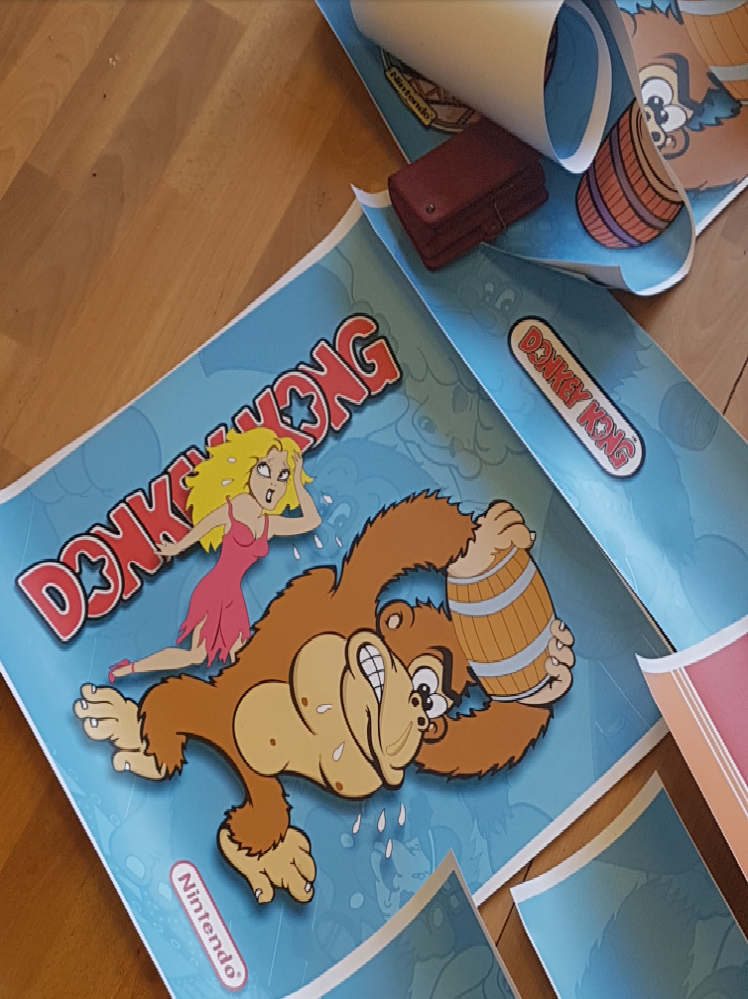
Test fitting the pieces together and holding the monitor in place with painter's tape.

Working on it in the garage. Test fitting the support bracket pieces.

Here it is assembled.


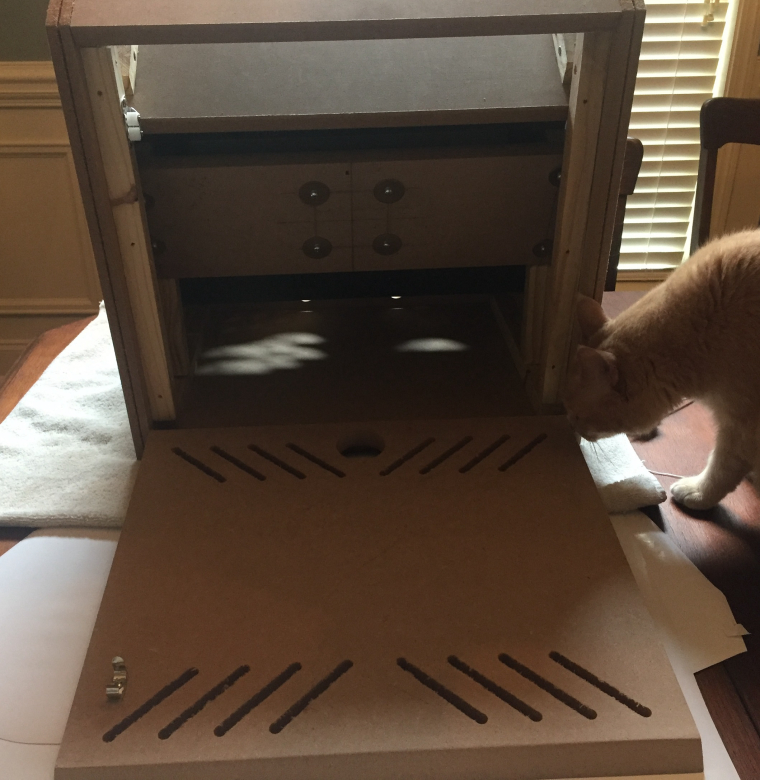
Motherboard from an old laptop mounted on the board that holds the monitor in place.
I upgrade the processor, hard drive and RAM before installing.
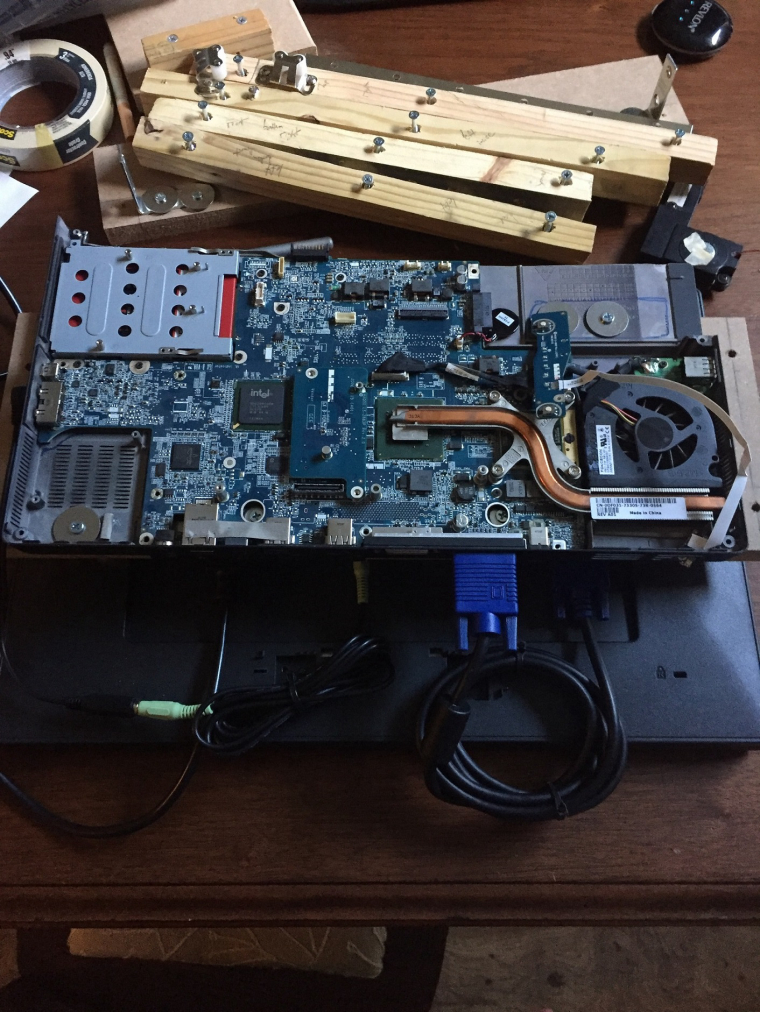

One of the graphics laid on a side panel.
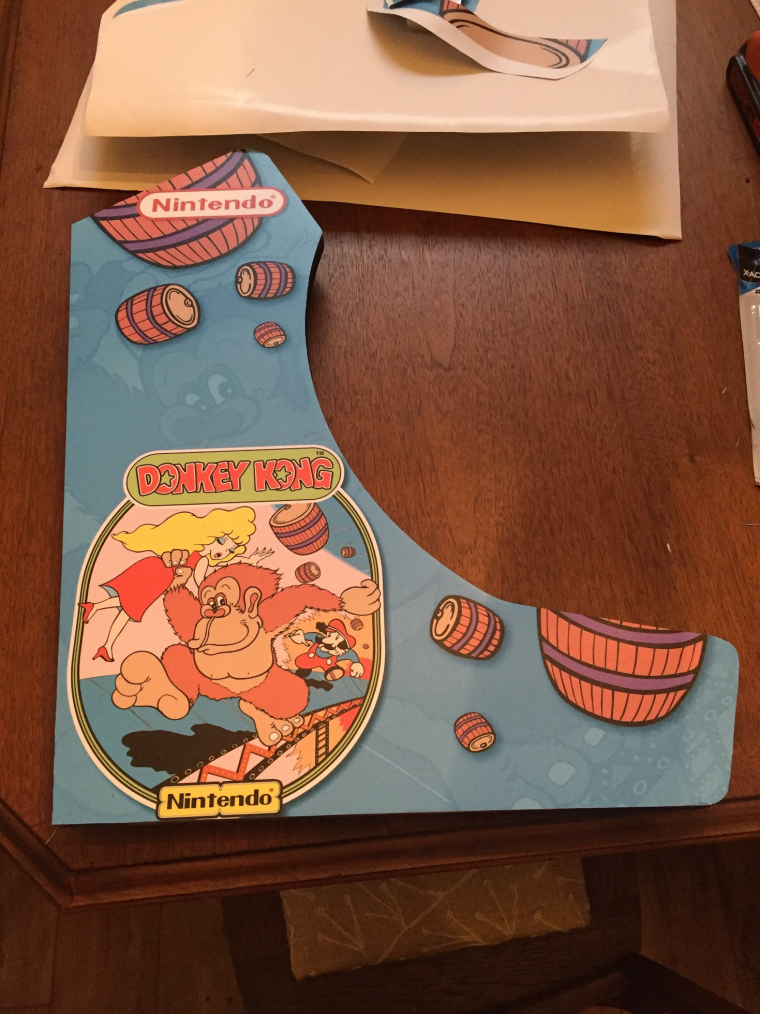
The cabinet is assembled and graphic/buttons installed. With the exception of the marquee, speakers, and back panel. This is when I realized that Lubuntu wouldn't allow me to go full screen.

Here's the backside of the cabinet with speakers added. There's a splitter that supplies input to the monitor's built-in speakers and the rear-facing PC speakers. Speakers are zip tied through the bottom.

Installed Ubuntu and RetroPie. Was able to get EmulationStation to launch on login. I'm waiting on fixing this error message.
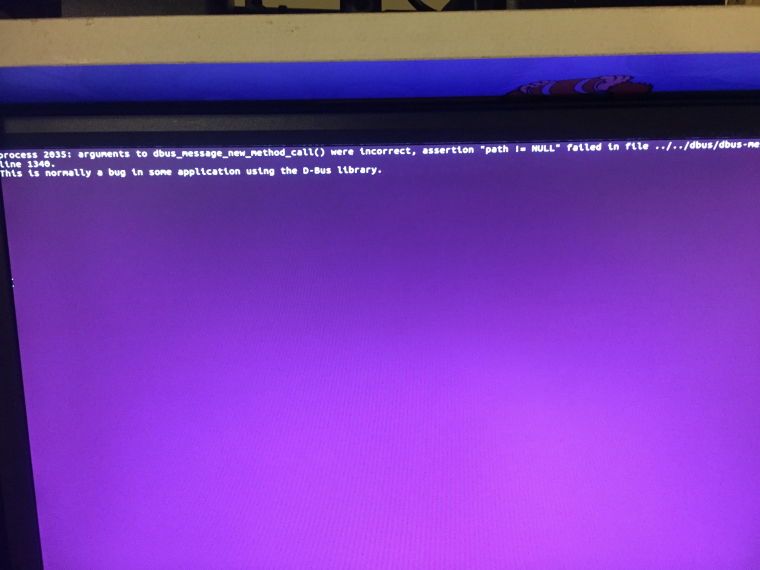
And, here's where the cabinet sits for the time being. I still need to do the back panel and marquee, but it's close to being done.

If you have any questions, feel free to ask.
-
Great artwork! I notice you are using a full on PC running windows versus a Raspberry Pi, are you planning on running N64, GC, PSP or other taxing emulators? Will you be sticking with windows or are you going to try Retropie installed over Ubuntu Linux?
-
I currently have Ubuntu 16.04.3 installed on it although EmulationStation doesn't work now. ...Lubuntu worked like a champ, but I never could get EmulationStation to go full screen.
It's an old PC with a 32 bit processor so won't be able to run N64, not sure about the other emulators you mentioned. Started life as a Dell E1704 laptop. I upgrade the processor to an Intel Core Duo T2600, the RAM to Samsung 2 x 1 GB DDR2 RAM, and installed a Corsair Force GT F60 solid state drive...
Laptop - Free
Processor - 2.99
RAM - 7.61
HHD - 15.11I may end up having to upgrade the whole thing to install a 64 bit OS.
-
Good job, the bartop looks great!
Which joystick and buttons did you go with?While you're at it with plexiglass for the marquee, I can recommend throwing a plexiglass on the front also, and painting the bezel with black paint from the backside. There's something about a clear screen in front of a monitor, it just looks good!
-
Correct me if I am wrong but how is it connected with Raspberry Pi or RetroPie?
-
@AndersHP
Arcade DIY Kits Parts Encoder + Arcade Stick + 10 X LED Illuminated Button Cable from ebay - $35.14@Melvin-FoX
There is no Raspberry Pi. -
@herman27d
Working on mine now. What did you use to paint the inside panels black, spray paint?PS... Build looks awesome!
-
@Newellj79
I used some Kilz primer. It's oil based and keeps the MDF grain from rising. Then I sanded and painted with some semi glass black spray paint that I already had. ...took 3 coats with light sanding in between. -
So I fixed my issue with Emulationstation crashing. Bought another CPU, an Intel T7400. It supports a 64 bit operating system and was only $5.50 including shipping. A T7600 would have been top of the line but they still run ~$17+ dollars. Which is crazy considering the age of them.
So.... Installed "new" CPU. Installed 64 bit version of Ubuntu 16.04 and installed Retropie again.
Success!
...I cut a piece of plexiglass for the marque a few days ago. Need to file it down, lay on the graphics, and install. I plan to use magnetic tape on a roll and have it held in place with that. We'll see how it works...
-
If you have access to a router (it looks like you used one for the t moulding) I found that you can quite easily reduce the thickness of the top panel where the joystick mounts in order to have the joystick shaft longer (everyone wants a longer shaft right ?)
-
Hey man, just a question: will you use this as desktop too? Cause you can run Batocera instead of Ubuntu on this setup. I'm using it on my old laptop and its a fine system.
-
@danielmewhouse I will probably use it to stream music from time to time, but I wouldn't want to type a paper at it due to the screen angle. I haven't heard of Batocera before. What type of laptop do you have it running on?
-
@herman27d my laptop is from a Brazilian brand called Positivo. It's popular here, but it's so fragile and definitely not a top tier. I don't remember the hardware specs now, but is more than 5 years old. Batocera is a similar system to retropie, but for X86 and X64 computer. The problem with it is the lack of support for themes like @ruckage classic minis, but it's a great system. Give it a try: it comes with kodi too 😁
-

Small update. Added the marque. Need to trim the plexiglass slightly so that if fits better. I'll take a picture of it lit up later.
-
@herman27d looks great!!! Are you sure it's handmade? (Just kidding 😁)
-

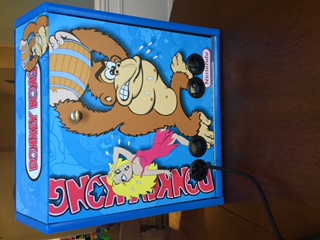

-


-
@herman27d looks awesome! The only critique i would have is the controls. You had so much room you could have gone two players which makes sense for 6 button fighting games. Then the angle you have the buttons was designed so poeple dont have to squeeze their elbows in to play. But you have them so far apart from the joystick it looks like the incredible hulk would be the only one who could comfortably play it. Other than that I absolutely love it.
-
@edmaul69
I bought a wood kit and it came with a 1 player panel and also a 2 player panel. ...didn’t think I would have 2 people playing it at one time very much so went with the single player option. ...it’s only a 19” monitor so not super huge -
@herman27d said in Bartop - Donkey Kong themed:
@edmaul69
I bought a wood kit and it came with a 1 player panel and also a 2 player panel. ...didn’t think I would have 2 people playing it at one time very much so went with the single player option. ...it’s only a 19” monitor so not super hugeI did the same thing, but for different reason: my button layout uses 12 buttons and 0 joystick. For second player, I put an USB controller.
Contributions to the project are always appreciated, so if you would like to support us with a donation you can do so here.
Hosting provided by Mythic-Beasts. See the Hosting Information page for more information.