retropie-like script for Windows 7, 8, and 10. RetroCake
-
while "graphics based issues and screen tearing on debian based distros " makes me think you're nuts... I am impressed by your insane level of .bat fu for Wintendo and may give it a whirl on my lunch break.
-
very nice of you to share. as a Linux fan, I will not use it, however, some people may really enjoy this.
-
I ran the script, said install ES and retroarch, it appeared to have downloaded everything then went back to the menu, nothing launched.
Searched emulation station in the start menu, it pops up in the search but i click it and it says it cant find the exe
-
@crazyspence I completely forgot to mention in the documentation that 7zip needs to be installed :( Likely it failed to unzip the files
-
but i do have 7zip!
-
@crazyspence Go ahead and run the cleanup option.
I have updated the script to take into account 7zip in the Program Files (x86) directory.
Please lemme know if this fixes your issue. -
ES seems to be installed now and launched.
-
Hey, I just wanted to say thanks for this - life saver!!.
One thing you might be able to help with - the scraper crashes after it scans a couple of games. I though maybe it might be down to an older version of emulationstation, so I tried option 2 on your script to update it to the latest version but the script just closes.
Any idea's?Cheers
K
Update - Figured it out.
Update 2 - nope, not sorted. any one have any ideas?
Update 3 - beside the scraper issue, seeing every sega saturn game I've thrown at this run in high res with the crt-pi shader at a rock solid 60fps is a sight to behold!!! Thanks again.
Final Update - I managed to fix the scraper issue. It looks like the version of emulationstation that the script installs has this bug.
So, for anyone else having the same issue, download and run the script with full option (full). Then. go to https://github.com/jrassa/EmulationStation/releases/ and download version 2.2.2.220, extract and copy the contents over emulationstation in programe files.
Right, off to play some Dreamcast :-)
-
@oldpainless
Heya sorry for the late response, I've been swamped.
It looks like it just a bug in the current windows build of emulationstation.
I recommend using sselph's scraper.
https://github.com/sselph/scraper/releases.
It scrapes over 10 times faster and is more accurate in my opinion.
I used it to scrape everything and it took only about 2 hours (For 176,076 items). -
@flerp said in retropie-like script for Windows 7, 8, and 10. RetroCake:
The second is meant for a dedicated Windows PC connected to a TV or other. This one differs in several key ways.
Omg, looks like a Mini-PC media center will come, retropie+ps2 games/dreamcast+kodi.. :_D
Maybe a little start menu for select OS (WIN-Retro-Kodi?)
Thanks to this great community!, keep working on!
-
@flerp said in retropie-like script for Windows 7, 8, and 10. RetroCake:
@oldpainless
Heya sorry for the late response, I've been swamped.
It looks like it just a bug in the current windows build of emulationstation.
I recommend using sselph's scraper.
https://github.com/sselph/scraper/releases.
It scrapes over 10 times faster and is more accurate in my opinion.
I used it to scrape everything and it took only about 2 hours (For 176,076 items).Yeah, just a shame it seems to no longer scrape mame roms.
K
-
I can't install anything with the batch script. It just spits out a bunch of red text. Example below:
Invoke-WebRequest : A positional parameter cannot be found that accepts argument 'Admin\cores\44.zip'. At line:1 char:1 + Invoke-WebRequest -Uri http://buildbot.libretro.com/nightly/windows/x ... + ~~~~~~~~~~~~~~~~~~~~~~~~~~~~~~~~~~~~~~~~~~~~~~~~~~~~~~~~~~~~~~~~~~~~~ + CategoryInfo : InvalidArgument: (:) [Invoke-WebRequest], ParameterBindingException + FullyQualifiedErrorId : PositionalParameterNotFound,Microsoft.PowerShell.Commands.InvokeWebRequestCommand -
@sashby said in retropie-like script for Windows 7, 8, and 10. RetroCake:
I can't install anything with the batch script. It just spits out a bunch of red text. Example below:
Invoke-WebRequest : A positional parameter cannot be found that accepts argument 'Admin\cores\44.zip'. At line:1 char:1 + Invoke-WebRequest -Uri http://buildbot.libretro.com/nightly/windows/x ... + ~~~~~~~~~~~~~~~~~~~~~~~~~~~~~~~~~~~~~~~~~~~~~~~~~~~~~~~~~~~~~~~~~~~~~ + CategoryInfo : InvalidArgument: (:) [Invoke-WebRequest], ParameterBindingException + FullyQualifiedErrorId : PositionalParameterNotFound,Microsoft.PowerShell.Commands.InvokeWebRequestCommandWorks fine here - are you running RetroCake_setup_Desktop.bat as an admin?
K
-
UPDATE
I have reqritten the entire directory structure from scratch.
This should resolve any issues with downloading and extracting.
It also make everything cleaner, as everything is contained within C:\RetroCake===========================================================================================
It looks like there is a problem with the %USERPROFILE% variable on your PC.
It's trying to write a ZIP file to Admin\cores\44.zip
It should be writing to C:\users\Admin\cores\44.zip or your drive letter equivalentI'll do some testing and see if the username is an issue.
Can you also let me know what Windows OS you are running, if it's 32 bit or 64 bit.
I'll create the same OS and test the script out. -
Fantastic - will download ;-)
K
Update - works perfectly here! many thanks bud - dream come true...Dreamcast, Gamcube, All PSP games, heck, even Ridge Racer at 60fps in Mame2016...now if they could turn pcsx2 into a RA core :-)
Thanks again.
-
@flerp Wow, I didn't expect you to go to such lengths but it is greatly appreciated. Now it works flawlessly!
Windows 10 Home 64bit
You are right. I do believe my PC's user accounts have been improperly implemented. I'll do a clean install of Windows and setup the user accounts again.
FYI to anyone curious as what you should see happen when installing:
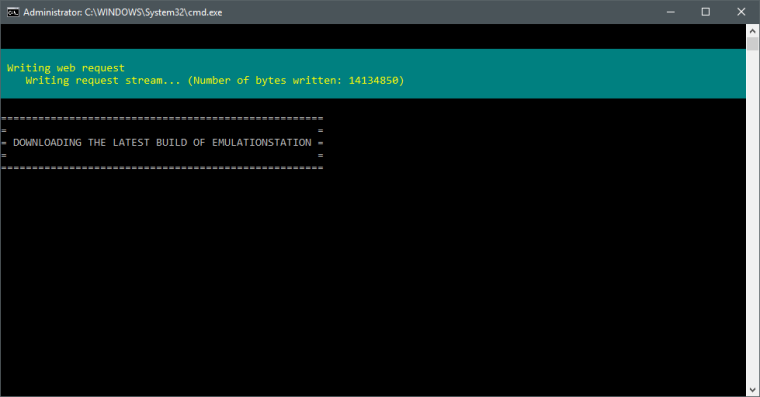
@oldpainless Exactly what I tried the first time. RetroCake_setup_Desktop.bat > right-click "Run as administrator".
-
Can you check something in the new bat/install - I can no longer save per core (ppsspp etc),
Is that working your end?
I managed to fix it as i made a copy of my original retroarch folder and simply copied back over the new folder.
K
-
@oldpainless
UPDATE:
Think I got it.
As some point I broke retroarch.cfg, and I didn't take into account weird permissions.
I now have a permission check/set.Download the new script.
It'll fix permissions on the first launch.
You can fix any retroarch issues by going to Manage RetroArch -> Generate Clean RetroArch.cfg
It's fixed for all future installations.=================================================================================================================
Looking into it, I am also having issues.
I have narrowed it down to the RetroArch Installation.
Something seems to be going wrong there with both the nightly and stable builds. -
@flerp - great, will take a look.
K
-
Was excited to try this but Windows Defender says your zip contains the trojan Fuery.A!cl and deletes the whole thing.
Contributions to the project are always appreciated, so if you would like to support us with a donation you can do so here.
Hosting provided by Mythic-Beasts. See the Hosting Information page for more information.