DosBox gaming in retropie--Getting my 1995 cd Dos game to work in it?
-
-
@Spiky
Thanks so much!! I cannot even get my pictures to upload, of where exactly at I am with my problems!! lol! OMG! This is so pathetic! This website doesn't allow for quick pics!Photobucket (the 1990's place I'm trying to get a picture here to (lol) so everyone can see I am really doing what is told!) wants nothing to do with this website in an orderly fashion! I'm just used to my iphone and uploading a photo I take sent wherever! Not here! At least as far as I can tell.... :)
Good idea on the TEST.sh , at least then I'll know its a "new idea" and/or place to try! Cannot understand why I could potentially put it anywhere and I've put it everywhere but it still does not launch. Something bigger is amiss!
I seriously wish I could just put photos easily on this page (have no clue all the embedding that it takes, lol!) . If you saw what .sh stuff just for this one game I had going on everywhere it would rattle your cage, lol! Its probably the most copyrighted/unhackable Retro-Pie game (not that I'm hacking, I own the original PC cd-rom!!!!) of all time!!
Just keep trying!! Thanks all for the progress! I've gone from no game playing to---- no game playing!----- but at least I feel I'm making HUGE strides!!!
-
@joeljoel1947 Just copy the image in the clipboard and paste in the post area or use the 'image' placeholder to upload your image.
-
@joeljoel1947 don't lose faith, haha. I usually find this part of the process (configuration and stuff) more interesting than playing the actual game. I will eventually get the game, configure it and then send you everything you need. I should have enough time during the weekend.
-
@spiky
Omg if you could do all that I'll literally reimburse you for time and money when I get back to the USA in a few weeks! I'm in Australia now for work stuff. It will be your Christmas present for Retropie.org goodwill helpfulness!!It's an awesome game BTW. It's a spinoff of Tony Larussa baseball 3. Has every team and player from like 1875-1980. With unbelievable customization and statistics. It had its own cult following for a long time until 2005 or so when the cult moved on to MVP 2005 baseball with its much better graphics. But that one certainly won't run on a pi!!
Anyhow if you ever watched or played a baseball game in your life, you will appreciate Oldtime baseball!!
-
i just came across this. i dont know if it matters or not , but dont you want to have the iso mounted frist before you try to run the .exe.
that is now all of my dos .sh are and they work great
so insted of this
#!/bin/bash /opt/retropie/emulators/dosbox/bin/dosbox /home/pi/RetroPie/roms/pc/OLDTIME/OLDTIME.exe -exit -c "imgmount d /home/pi/RetroPie/roms/pc/OLDTIME/OLDTIME.iso -t iso"mine would be this
#!/bin/bash /opt/retropie/emulators/dosbox/bin/dosbox /home/pi/RetroPie -c "imgmount d /home/pi/RetroPie/roms/pc/OLDTIME/OLDTIME.iso -t iso" /roms/pc/OLDTIME/OLDTIME.exe -exitjust dont know if it matters or not
-
@exarkuniv nope, that's not an issue. I have one of my sh files exactly as I posted, I just replaced path and file names
-
hmmm that is odd then
-
@joeljoel1947 -deleted-
all you have to do is name your iso file OLDTIME.iso, copy it right there (in the same folder where RUNME.sh is located). then just copy everything to your pi and use RUNME.sh to run the game -
@spiky Please don't post links to roms/games to the forum, it's against the rules. Edit your post and remove the link.
-
@Spiky thanks so much! That seems like such an easier way to do it then the convoluted ways we were trying before! So I un-rar it and see the Oldtime folder, a text file that says to "put iso here" and the RUNME .sh file. I have a program to make .iso files so what exactly am I doing? Making an iso file of the OLDTIME folder and putting it into the "put iso here" file?
@mitu sorry about that chief! I'm sure he will. I do have the actual cd-rom/box/instructions of this game, all legit. He's just trying to help me out, so I think you understand but yes, must follow forum rules to prevent shady people from doing shady things! Thanks!
-
@joeljoel1947 no no, iso file should be your Oldtime Basketball CD image
also you can delete that text file "put iso here". it was there just to make it double clear where to place it. looks like I just confused you instead :) just follow the instructions I gave you in my post from yesterday
-
Ahhhhh ok! So I should make an ISO image of my CD-ROM. I can do that! Thought I was in some way using all the OLDTIME files for the actual game on that site. Instead I think you are giving me a gigantic short cut to avoid all the confusion and text that would have previously been needed.
Out of curiosity have you tested it out and have it running on your pi?
-
@joeljoel1947 ofc I tested it ;) just let me know when you try it
-
@spiky ok will try today!
-
Still no luck! I did everything you said and here is the error I get below. Also below you can see I put the OLDTIME cd rom image where you wanted it in the Oldtime folder. Is it maybe just some folder issue where the stuff in my pi is called a different name or capitals or lower case are off or something?
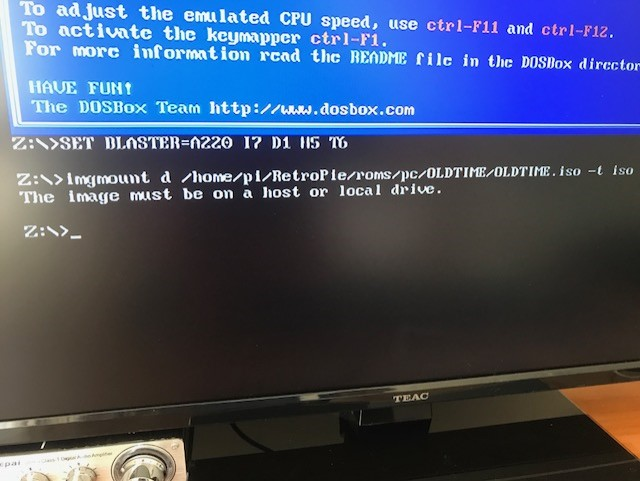
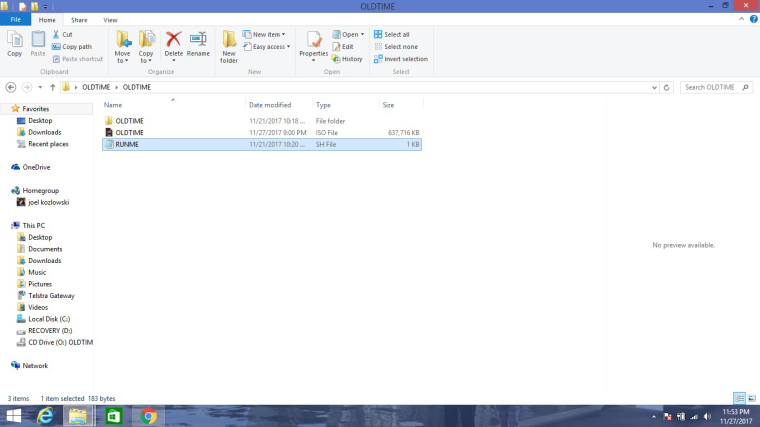
-
@joeljoel1947 the question is: is your iso file in /home/pi/RetroPie/roms/pc/OLDTIME/ this directory? if it's not, place it there
-
@spiky
Ummm, I think so? ;) Is there an easy way to tell? I'm not so good at Linux but I think there is a way to do some command to see what is where? -
@spiky
Also was thinking now that maybe you wanted me to put the ISO file IN the OLDTIME file folder you sent. As you can see in my pic from my pc above (I use a USB stick to transfer things between my pc and the pi) that the ISO file rests OUTSIDE of the OLDTIME file, it's in the spot you put the text message "put ISO file here". -
OK, so I put the cd-rom iso INTO the Oldtime folder as well as outside of it, just to have it "everywhere", and no change, same exact error. Hmmmmmmm.....<bangs head on table>
Contributions to the project are always appreciated, so if you would like to support us with a donation you can do so here.
Hosting provided by Mythic-Beasts. See the Hosting Information page for more information.