SNES mini theme
-
@ruckage said in SNES mini theme:
Is there really a lot of demand for themes with no metadata at all?
there seems to be a trend at the moment for metadata-less themes, i personally am not a big fan of metadata only because the info that is scraped is usually incorrect with typos and long-winded game descriptions, the new no metadata options you included with the latest release are perfect, i agree with you if every last bit was removed it would look bare.
Your neo-geo theme is a great example of how a no/minimal metadata theme should be, all that is needed is the name of the game, boxart, and the number of players & possibly ratings.
looking forward to seeing your next project.
-
I can remove every last scrap of metadata but it's going to look pretty bare and I don't consider it a high priority. Apart from anything else I think the metadata adds to the overall look of the theme. Is there really a lot of demand for themes with no metadata at all?
@ruckage, I get the @SuperMagicom idea: he wants something similar to Xbox One, PS4 or Snes Classic Mini gamelist. They just display the game boxart and nothing more. But, my opinion, this just looks good on Grid View or Carousel View. This is a sample of all no-meta:
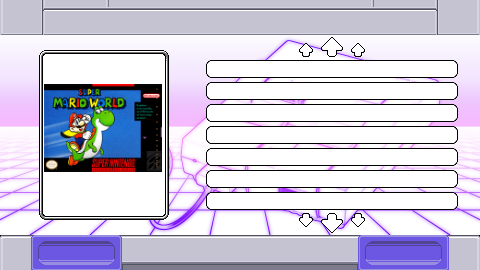
Without your rating, players and times played looks strange. But if it gets a Carousel View:

The question is: EmulationStation is capable of do this? I just found "concepts", but not a single real theme with this function.
-
Your first pic illustrates how bare it would look so it kind backs up my reasons for not omitting all metadata.
Unfortunately you can't use the carousel for a gamelist - if you could I definitely would have designed the theme that way to begin with.
There has been some talk of adding carousel support to the gamelist and also gridview was being worked on - if these are ever implemented fully into ES then I would definitely add support for them.
-
@ruckage yeah, I know this fact. If this feature comes true, will be an awesome add for this great frontend!!! But hey, I saw a video on your youtube channel showing a SNES cartridge carousel. You did this on the system screen?
-
@danielmewhouse
Yes, that was just a concept using the system select screen to test how it would look - something I will probably re-visit if carousel support is eventually added. -
@danielmewhouse @ruckage Depending on the height of the boxart I think it looks okay so long as you remove the border. I was able to modify the code myself relatively easily so there's no need for this to be an official feature.
-
@ruckage I'm in agreement about the no metadata looking bare. I like metadata, personally. I usually edit it if I feel I could write something better. It's part of the fun in making your own build.
-
@ruckage I know you are busy with a lot of projects, but did you considered Pegasus Frontend? Looks promissor and have the Carousel and Grid View for gamelist! Take a look at this post:
-
@ruckage said in SNES mini theme:
Your first pic illustrates how bare it would look so it kind backs up my reasons for not omitting all metadata.
When the last update hasn't coming with the 4:3 support, I was messing around with your graphics and icons, and done a custom theme for my use. Take a look at this @ruckage :
https://retropie.org.uk/forum/topic/14316/system-select-icons-spacing/6
-
Hi @ruckage
just started on my own retropie build with your skin and i totally love it! the whole feel on the skin just makes the whole experience complete when i boot up my raspberry pi but im just curious about some things.
I have kodi and moonlight (steam streaming) installed on my homescreen but there are no icons installed on your skin that support these "console types" so they turn out in a black font type with a rainbow background ":D
Is there any way i can import some icons myself or maybe it something you are working on?
I know its a lot of work to get everything nice and smooth but i just wanna ask you to make sure if i need to wait some time to set it up as a perfectionist or maybe i could tinker with it myselfAnd Again, awesome job on the whole skin :)
Kind regards
-
@ruckage I need some help . I have a 4:3 monitor in my arcade bartop and I have installed your snes-mini theme in retropie and I edited the config.xml as you said in the instructions. It worked but with a little problem the box in game lists doesn't fit correctly with the text. Can you help me fix it?
-
@manos2400
I need more information in order to help.What's the resolution of the monitor - if you aren't sure then tell me the make and model of the monitor?
How are you connecting the raspberry pi to the monitor?
What resolution did you choose in the config.xml
-
@ruckage My monitor is an LG flatron 17 inches 4:3 . I connected it to my pi through a VGA extension for the pi. In the config I have set 1024x768.
-
@manos2400 said in SNES mini theme:
LG flatron
LG Flatron is the make and covers lots of different monitors - I need the actual model number of the monitor so I can look up the specs (it will be on the back of the monitor if nowhere else).
And what is the VGA adapter you're using - can you provide a link to the actual item?
-
@ruckage "LG Flatron L1730S L17NS-3 17 Inch LCD Monitor" is the monitor and
"VGA Shield SKU:369600" is the adapter -
@manos2400 said in SNES mini theme:
@ruckage "LG Flatron L1730S L17NS-3 17 Inch LCD Monitor" is the monitor and
"VGA Shield SKU:369600" is the adapterThat monitor is a 5:4 monitor not a 4:3 so that will be the problem (your native monitor resolution is 1280x1024). The theme doesn't currently support 5:4 resolutions but will in the future.
In the meantime you could try forcing your raspberry pi to output in 1024x768.
-
This theme support 240p for crt tv in the future?
-
@marwin91 said in SNES mini theme:
This theme support 240p for crt tv in the future?
Oh I do hope so.
-
Hey ruckage any chance of adding and pc engine american icon which was the turbo graphics?
-
hey, love what you've done with the theme, been using it for months and really appreciate the work.
I'm having some trouble with the 1280x720 support in the theme though. I was waiting on the update because when I displayed the theme in 720p on my tv, the # of player icons will only display if the # is 1. Anything more than that appears to disappear, but if you look closely it's almost like it's another section down. It was this way before the update, and it's the same after the update. I don't mind just changing it to numbers if there's no way to fix it, but I figured you might want to know.
Thanks once again for all your work!
Contributions to the project are always appreciated, so if you would like to support us with a donation you can do so here.
Hosting provided by Mythic-Beasts. See the Hosting Information page for more information.