SNES mini theme
-
@ruckage I'm in agreement about the no metadata looking bare. I like metadata, personally. I usually edit it if I feel I could write something better. It's part of the fun in making your own build.
-
@ruckage I know you are busy with a lot of projects, but did you considered Pegasus Frontend? Looks promissor and have the Carousel and Grid View for gamelist! Take a look at this post:
-
@ruckage said in SNES mini theme:
Your first pic illustrates how bare it would look so it kind backs up my reasons for not omitting all metadata.
When the last update hasn't coming with the 4:3 support, I was messing around with your graphics and icons, and done a custom theme for my use. Take a look at this @ruckage :
https://retropie.org.uk/forum/topic/14316/system-select-icons-spacing/6
-
Hi @ruckage
just started on my own retropie build with your skin and i totally love it! the whole feel on the skin just makes the whole experience complete when i boot up my raspberry pi but im just curious about some things.
I have kodi and moonlight (steam streaming) installed on my homescreen but there are no icons installed on your skin that support these "console types" so they turn out in a black font type with a rainbow background ":D
Is there any way i can import some icons myself or maybe it something you are working on?
I know its a lot of work to get everything nice and smooth but i just wanna ask you to make sure if i need to wait some time to set it up as a perfectionist or maybe i could tinker with it myselfAnd Again, awesome job on the whole skin :)
Kind regards
-
@ruckage I need some help . I have a 4:3 monitor in my arcade bartop and I have installed your snes-mini theme in retropie and I edited the config.xml as you said in the instructions. It worked but with a little problem the box in game lists doesn't fit correctly with the text. Can you help me fix it?
-
@manos2400
I need more information in order to help.What's the resolution of the monitor - if you aren't sure then tell me the make and model of the monitor?
How are you connecting the raspberry pi to the monitor?
What resolution did you choose in the config.xml
-
@ruckage My monitor is an LG flatron 17 inches 4:3 . I connected it to my pi through a VGA extension for the pi. In the config I have set 1024x768.
-
@manos2400 said in SNES mini theme:
LG flatron
LG Flatron is the make and covers lots of different monitors - I need the actual model number of the monitor so I can look up the specs (it will be on the back of the monitor if nowhere else).
And what is the VGA adapter you're using - can you provide a link to the actual item?
-
@ruckage "LG Flatron L1730S L17NS-3 17 Inch LCD Monitor" is the monitor and
"VGA Shield SKU:369600" is the adapter -
@manos2400 said in SNES mini theme:
@ruckage "LG Flatron L1730S L17NS-3 17 Inch LCD Monitor" is the monitor and
"VGA Shield SKU:369600" is the adapterThat monitor is a 5:4 monitor not a 4:3 so that will be the problem (your native monitor resolution is 1280x1024). The theme doesn't currently support 5:4 resolutions but will in the future.
In the meantime you could try forcing your raspberry pi to output in 1024x768.
-
This theme support 240p for crt tv in the future?
-
@marwin91 said in SNES mini theme:
This theme support 240p for crt tv in the future?
Oh I do hope so.
-
Hey ruckage any chance of adding and pc engine american icon which was the turbo graphics?
-
hey, love what you've done with the theme, been using it for months and really appreciate the work.
I'm having some trouble with the 1280x720 support in the theme though. I was waiting on the update because when I displayed the theme in 720p on my tv, the # of player icons will only display if the # is 1. Anything more than that appears to disappear, but if you look closely it's almost like it's another section down. It was this way before the update, and it's the same after the update. I don't mind just changing it to numbers if there's no way to fix it, but I figured you might want to know.
Thanks once again for all your work!
-
Hello @ruckage .
I'm trying to set this theme in a TV with 4x3 aspect ratio (the manual of the TV is here: http://www.lg.com/pe/soporte/soporte-producto/lg-29FS2RK ), but i can't get the image fit correctly in the screen as you can see in the attached picture. Could you please help me to solve this problem? Which settings i need to change? ThanksEdit: I'm use an HDMI to RCA adapter and I set NTSC as the resolution in the config.txt
Edit 2: I solved the problemas by adding the following lines in /boot/config.text
hdmi_mode=1
hdmi_group=1😀😀
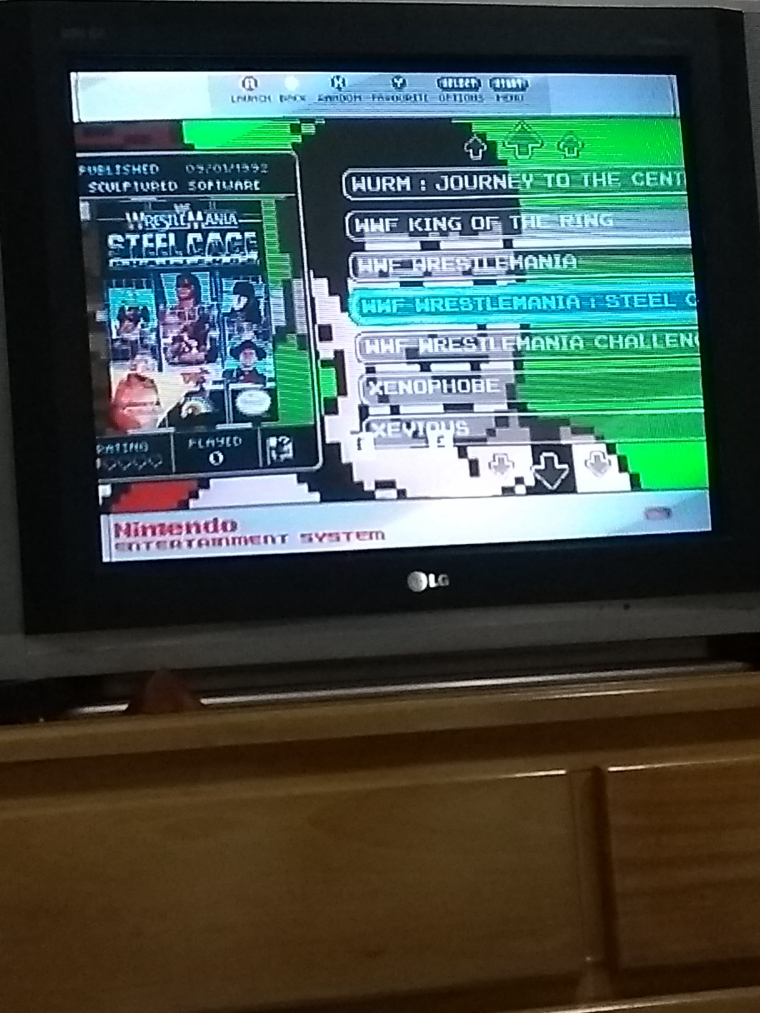

-
Sorry for the late reply, been busy getting ready for Christmas.
@marwin91 said in SNES mini theme:
This theme support 240p for crt tv in the future?
@rion said in SNES mini theme:
Oh I do hope so.
That, can be added. I won't guarantee it will look perfect though as the theme is based on a 270 pixel high image.
@nestor1924 said in SNES mini theme:
Hey ruckage any chance of adding and pc engine american icon which was the turbo graphics?
It's actually been included from the beginning but thinking about now it won't be showing by default as I've set it up expecting a separate TG16 rom folder but there is only a pcengine rom folder (complete oversight on my part). I'll change it for the next update so that it will display if USA is selected as the region in the config file.

-
@unclespooky said in SNES mini theme:
hey, love what you've done with the theme, been using it for months and really appreciate the work.
I'm having some trouble with the 1280x720 support in the theme though. I was waiting on the update because when I displayed the theme in 720p on my tv, the # of player icons will only display if the # is 1. Anything more than that appears to disappear, but if you look closely it's almost like it's another section down. It was this way before the update, and it's the same after the update. I don't mind just changing it to numbers if there's no way to fix it, but I figured you might want to know.
Thanks once again for all your work!
Do you have a picture because I'm not sure I understand. I can make a guess though, I imagine its due to the way the number of players are listed in your gamelist.xml. The player icons will only work if number of players is a single digit number eg. 1, 2,3,4, etc. However some rom scraping sites seem to have players in the form '1-2' '1-3' '1-4'. If you want the icons then you'll need to edit your gamelist.xml and change the number of players entries to a single digit. You can use notepad++ and do a search and replace, for example replace '1-2' with '2'.
-
@esteban64 said in SNES mini theme:
Hello @ruckage .
I'm trying to set this theme in a TV with 4x3 aspect ratio (the manual of the TV is here: http://www.lg.com/pe/soporte/soporte-producto/lg-29FS2RK ), but i can't get the image fit correctly in the screen as you can see in the attached picture. Could you please help me to solve this problem? Which settings i need to change? ThanksEdit: I'm use an HDMI to RCA adapter and I set NTSC as the resolution in the config.txt
Edit 2: I solved the problemas by adding the following lines in /boot/config.text
hdmi_mode=1
hdmi_group=1😀😀
I'm glad you got it working but I have to ask - why are you using that hdmi-composite adapter? Did you know the 3.5mm socket on the rpi3 (looks like a headphone socket) is for audio and composite video, you just need a cable like this:
https://www.amazon.co.uk/kenable-3-5mm-Composite-Stereo-Audio/dp/B00BG088FM/ref=sr_1_1?ie=UTF8&qid=1513986494&sr=8-1&keywords=raspberry+pi+compositeAnd if you're using the RPI Zero then you can add an rca socket to the board, see here: https://learn.adafruit.com/introducing-the-raspberry-pi-zero/video-outputs
-
Hi @ruckage ,
I really love the look of this theme, however I am having problems with how the borders and text line up when using any of the layouts with metadata. Here are pictures to show what I mean. I tried different themes with metadata, different text alignments, and different resolutions with no luck. This problem happened with the nes-mini and famicom-mini themes as well. I also had the same problem as @UncleSpooky where if my game had any more players than 1 no icon would appear even if the number was single digit. I unfortunately didn't take a picture of that but the player space would remain blank.
Still a really great theme thanks for your work on it!
-
I need more information in order to help.
What's the resolution of the monitor - if you aren't sure then tell me the make and model of the monitor?
How are you connecting the raspberry pi to the monitor?
What resolution did you choose in the config.xml
Contributions to the project are always appreciated, so if you would like to support us with a donation you can do so here.
Hosting provided by Mythic-Beasts. See the Hosting Information page for more information.