[Rpi3] Nes - Duck Hunt with mouse
-
Hello guys, i'd love to play Duck Hunt for Nes with a mouse (or an airmouse), but if I plug my mouse and I run lr-nestopia or any other emulation nothing happens.
I expected to see a cursor for the mouse or something else.Is there a way to use a mouse for Duck Hunt Nes version?
-
@chuck_b Not sure if you can even use a mouse for that game, but the game has no cursor. It originally used a lightgun to work..which only works on crt tv's. Other than that, I haven't looked into alternatives on getting a lightgun working on nes games.
-
@darksavior I've seen videos in which Duck Hunt was forced to show a mouse cursor.
I wanna do something like that
-
Hi there,
I don't know about lr-nestopia as I haven't tried it, but using lr-fceumm it seems mouse control works out of the box for Duck Hunt? I just tested it and it functions with no issue?
This RetroPie install is on a PC running Ubuntu (not Pi), but it shouldn't make any difference, it should work the same on Pi i'd have thought.
Have you tried lr-fceumm?
Cheers
-
You can also use lr-nestopia, which I believe is required to play a few of the Vs. shooters ('Vs. Duck Hunt' let's you shoot the snickering dog!). Make sure you have the NstDatabase.xml located at
/home/pi/RetroPie/BIOS. You'll also need to set the first, or sometimes second player control to light gun rather than game pad. All that said, I'd start with lr-fceumm and see if it works for you out of the gate. -
@mediamogul so the mouse works in lr-nestopia but not fceumm for me. However the dolphinbar works fine, but a mouse only lets me move up and down, not left and right. Big issue though, vs duck hunt locks up my sysem when i push a mouse button in a vs duck hunt it locks up and the directions dont work. In hogans alley the mouse doesnt do anything.
-
Ha! I swear, the mechanics seem to change around this every time I try it. I guess it means it's constantly being worked on, but last I looked it was working well with my Dolphinbar, air mouse and traditional mouse. I don't believe I tested 'Vs. Duck Hunt' though. I normally use advmame for that.
-
-
No words... just... perfect!
-
@mediamogul He's not happy right now but... a joke is a joke!
-
@jonnykesh I like to think you've been holding onto that pictures for ages waiting for just the right moment...
-
@mediamogul NstDatabase.xml is located in that directory. I've tryed both lr-nestopia and lr-feceumm, but without sucessfull.
You said I need to set the player control to light gun. How should I do exactly? -
@chuck_b said in [Rpi3] Nes - Duck Hunt with mouse:
You said I need to set the player control to light gun. How should I do exactly?
It's located in 'Controls' when you bring up the RetroArch menu (hotkey+X).
-
@mediamogul ok, that's what I get in Controls section.
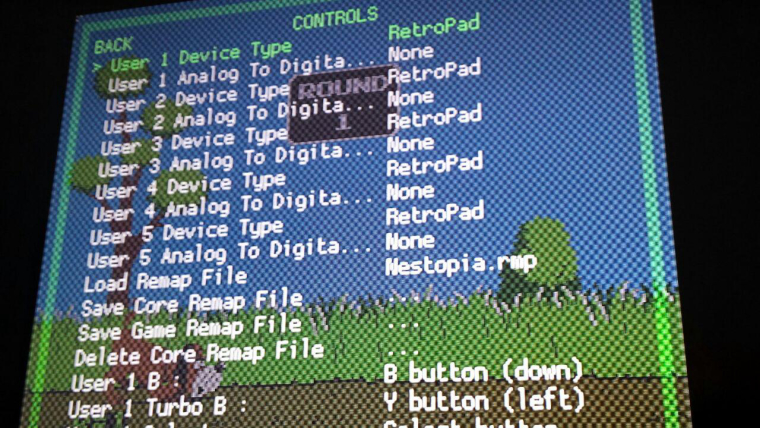
Which option do I need to modify?
-
You should be able to set the device type for either user 1 or 2 to Zapper. If not, try going out to the root menu and navigating to Input and see if the option is available under user one or two.
-
@mediamogul how do i check that on the root menu? do i have to read any particular file?
-
When you first open up the RetroArch menu, you should be in the quick menu, so you'll want to press 'B' to get you back one level to the root menu and then navigate to 'Settings', 'Input' and then 'Input User 1 Binds'. I should note that these settings are all speculation. I haven't attempted this in about a month and I don't remember having to do any of this for lr-nestopia to get the mouse to work as a Zapper.
Another setting to try would be 'Zapper Mode' found under the 'Options' menu when you first open the RetroArch menu. You can set it to either 'Pointer' or 'Mouse'. You should try both. As much as I enjoy light gun games and I'm absolutely thrilled that RetroArch is slowly adding better support, trying to configure it all seems to be like hitting a moving target. I've been waiting for the dust to settle a bit before I set up anything permanent myself.
-
A closer look here reveals that device selection of the Zapper is not available in lr-nestopia and that it's handled solely by the
NstDatabase.xmlfile. The only two options left to try in lr-nestopia are the 'Zapper Mode' I listed above and perhaps the mouse index that's located in the 'Input User 1 Binds'.However, you can try the device selection method in lr-fceumm, as it claims to be an option for both user one and two.
-
@mediamogul In 'Input User 1 Binds' all the options I have for 'Device Type' are only 'RetroPad' and 'Retropad w/analog'
In 'Options' menu I can't fin any 'Zapper mode' entry
-
Are you running the most recent updates to RetroArch and lr-nestopia?
Contributions to the project are always appreciated, so if you would like to support us with a donation you can do so here.
Hosting provided by Mythic-Beasts. See the Hosting Information page for more information.
