Raspberry pi 3 Bluetooth issues
-
Hi everyone, I've been using/loving Retropie on my Rpi 3's for quite some time now. However one thing has been eluding me and I'm looking for some help. When I try to add a bluetooth device through retropie I get the error message in the screenshot. I'm hoping that someone here can help out with getting to the bottom of this issue.
I'm hoping to setup these raspberry pi's in my car as entertainment platform for my kids during long car rides. So any help would be appreciated
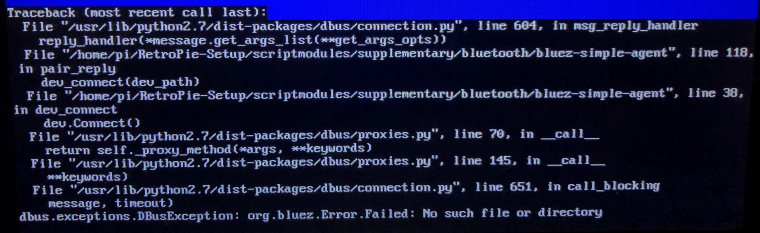
Thank you,
Toastyduck -
@toastyduck Please do not post a support request without first reading and following the advice in https://retropie.org.uk/forum/topic/3/read-this-first
What device ?
What options did you choose ?
-
Thank you for the reply, the title says the device and the issue.
This is happening when following the path below:
Retropie > Bluetooth > Register and Connect to Bluetooth Device
Currently running the latest version of Retropie and this feature has never worked and it happens to 3 different raspberry pi 3's that I currently have Retropie installed on.
-
@toastyduck I cannot see where you have mentioned which bluetooth device. I am after the bluetooth device and not the raspberry pi hardware. Please fill out the information requested in the topic I linked (as much as possible).
Also - when you choose Register and connect, do you choose the device, or does it shows that error right away.
-
This is using the onboard bluetooth and the message appears when trying to connect to the devices. This happens to every device that I try to connect to it.
-
@toastyduck Sorry, but that's not enough information. See above.
-
Pi Model or other hardware: already provided
Power Supply used: 2.5 amp 5 volt power supply
RetroPie Version Used (eg 3.6, 3.8.1, 4.1 - do not write latest): 4.3.12
Built From: downloaded from the Retropie website
USB Devices connected: SNES gamepad
Controller used: Does not apply
Error messages received: Screenshot already provided
Log found in /dev/shm/runcommand.log (if relevant): Screenshot already provided
Guide used: Unrelated
File: Unrelated
Emulator: NA
Attachment of config files: screenshot already provided
How to replicate the problem: already providedLooking at the info that's required, it's already been provided.
-
@toastyduck You still didn't said anything about the type of bluetooth device that you're trying to connect. Is it a audio speaker, a controller, a mouse, a keyboard ? Can you please be more specific: for the screenshot you provided, what device were you trying to connect ?
-
I'm really not trying to be difficult here, but I've provided the problem and I'm just looking for some help/tips. This happens whenever I try to connect to any bluetooth device. Speakers, headphones, my car, a PC, etc. This isn't specific to any one single device. It appears that it's related to permissions and expected folders not existing. I would expect that all of this would be created/configured when you use an official ISO directly from the site. How can there be no other individuals that have reported this issue.
-
@toastyduck None of those devices are directly supported or tested. It's designed for connecting bluetooth input devices like controllers and keyboards.
-
@toastyduck
Most likely they haven't met your problem. Not every Bluetooth device is meant to be paired and some of them require a password/PIN to connect. The RetroPie Bluetooth package is meant for Bluetooth controllers, where no PIN is required.
Can you try the Bluetooth pairing manually, from the command line, using thebluetoothctlcommand and the instructions from https://wiki.archlinux.org/index.php/bluetooth#Bluetoothctl ? -
@mitu perfect, thank you for the reply. I will check out the link and see what I can figure out. The audio devices don't need pins.
Thank you
Contributions to the project are always appreciated, so if you would like to support us with a donation you can do so here.
Hosting provided by Mythic-Beasts. See the Hosting Information page for more information.