[solved] Some mame2003 games stopped working
-
(EDIT AREA
Solved: Probably the Rewind feature of Mame breaks some games, which don't support Save States. Its not 100% clear, but if you experience this problem, just disable Rewind and delete nvram file for this game. The user markwkidd created an issue at github: https://github.com/libretro/mame2003-libretro/issues/338
)Hi. Some of the mame2003 games stopped working and I have no clue what I did to stop them. In the last weeks when I added them, they was working. Romset are the correct one for Mame 0.78.
First, the specs.Pi Model or other hardware: Raspberry Pi 3
Power Supply used: Official 2.5A 5V
RetroPie Version Used: 4.3.13 (0ea0391)
Built From: Got it from https://retropie.org.uk/download/ at start of february 2018.
USB Devices connected: 2 buffalo snes gamepads, 1 arcade stick, wireless adapter for a portable keyboard
Controller used: for mame, i mainly use the arcade stickAs mentioned earlier, the games was working and I don't know when they was stopped. In the last month I did a lot of adding games for many systems, tweaking some settings and testing every single game. On mame2003 I have 116 games and today I retested all of them and realized that some don't work anymore. If I click themy it goes to black screen and then back to Emulation Station. Some of the games have the warning about beeing not very 100% accurate, so the message is shown and then again blacl screen and go back. These are the games:
Fever SOS, dfeveron.zip
Land Maker, landmakr.zip
Mazinger, mazinger.zip
Sexy Parodius, sexyparo.zip
Strikers 1945 2, s1945ii.zip
The Simpsons, simpsons.zip
Twin Bee Yahhoo, tbyahhoo.zip
X-Men, xmen2p.zipOne problem is, currently I don't have Internet at home for maybe several days. So I can't do any updates. But I did update the system from binary last month twice.
I just don't know what to do. I searched the forum and found this interesting thread with probably same problem. His solution was a corrupt core remap file for mame or so. I think I don't have a core remap file for mame. This is the thread:
-
@thelostsoul Try to reinstall mame2003 and retransfer a game to test when you get your internet back.
-
Check if the .zip file is not corrupted by executing
zipinfo <path_to_rom_zip>from the command line. Alternatively you can try re-copying them in the ROM folder.
You can also enable verbose logging via the Runcommand launch menu to see the errors logged in/dev/shm/runcommand.logto check if something is missing. -
Guys thank you, your help is much appreciated. I am just lost.
@mitu zipinfo shows the zips are ok (I think).
Further, I enabled verbose logging and did cat thr said logfile and here is a screenshot from last lines. Sorry that I can't copy paste currently!It says "runcommand.sh: Line 1006:
Speicherzugriffsfehler", the line where it runs mame2003_libretro.so. (German here) This means MEMORY ACCESS ERRORWhat could this be? The other games are working. I already temporary renamed some game specific or emulator specific .cfg files, to retest without them. But I didn't this with those mentioned in this log. I will have a look into mames retroarch.cfg next.
Edit: Still bad image quality, but thats all I can do for now.
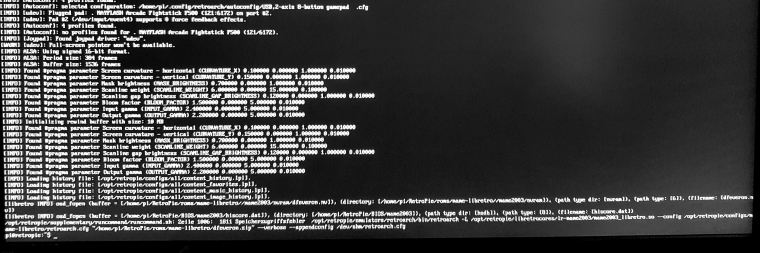
-
@thelostsoul Ok, so the ROM structure looks fine, but I'd still try to re-copy the ROM zip file and try again.
-
@mitu I will try this when I am back home at evening. I will report then.
But doesn't a memory access error indicate something wrong with the emulator itself? Its just an assumption here.Edit: Something comes to my mind. Is it possible that the micro-sd card have bad areas? How can I test for this? My pc is Linux based Ubuntu or is it bettet to test this within Retropie itself?
-
Ok, i could replace those roms in question and still they don't work. What else do you think can this be? Why does it get memory access errors only at these games?
-
@thelostsoul that error is indeed ambiguous, and in German it looks scary:)
It may mean there's an error accessing the file sectors or a specific RAM area - which would suggest your Pi is busted.
Ignoring that last possibility for a moment, the two alternatives I'd attempt would be to try to install an older version of Mame 2003 or run them via lr-fbalpha to confirm that the ROM access is fine and/or that it isn't related to the SD card. You may also try to copy the files from their original location in the SD card elsewhere or unzip them, just to confirm that all sectors can be read. Maybe @mitu 's suggestion already did that.
I wonder if there's a memtest to for the pi?
Also, are you running any background processes that are not the norm? Might be an out of memory error?
-
@thelostsoul Either a corrupted nvram or an update to the lr core has some changes that are incompatible.When you last updated, did you update from source or binary ? Can you post an MD5 of a faulty ROM ?
-
@pjft No, I don't think that I started or even installed any background thread. Besides that, every other game in mame, fba, neogeo or other console are working.
@mitu Later this day, I will check for md5sum of the binary. I don't remember when I updated last, it should be at start of this month; sorry, can't be specific about this now. I usually update from binary repository.
I also will test an earlier backup with a different micro-sd card. And then, ... I don't know what then. I would have done all this already, but i am really buisy currently and on top of that, I have no internet connection at home for several days... It sucks...
-
I tried it with deleting .cfg, .hi and .nvram files in "RetroPie/roms/mame-libretro/mame2003/" and still no luck with starting those games. I have an old backup and the md5sum of current mame2003_libretro.so are the same. So, the emulator itself is probably intact and not updated at all.
Now, one md5sum, because no copy and paste for now (i double checked it):
"md5sum simpsons.zip
1ca2de22afd796c8722bc33ecb96d333"Now I disabled rewind option, as this was one of the later changes... And then:
IT WORKS!
So my conclusion would be, that the rewind function in mame2003 breaks some games.
Besides xmen2p, all other games are working. Cant upload any image, but I get a bunch of Ok in on screen, but one part is listed as
"13B BAD"Wait a second, now I get a
"22D/M BAD"
while booting tbyahhoo.zip too. But it was working for 3 times right now. Maybe it stopped working while I tried to change a Retroarch setting (skip warnings)? -
@thelostsoul Again myself...
So guys, those games are working back after deleting the nvram and cfg files in mame2003 folder. I am not 100% sure, but maybe i did fast forward while booting game and thus corrupts those files maybe. Is it possible that fast forward corrupt such files and can it be that rewind will break those games?
-
rewind needs games with working save states and many mame ones don't, so that could be it. rewind is disabled by default in retropie.
-
@dankcushions is this a problem with Mame only or can this be applied other emulators too? All other libretro emulators do support save states, when I am not mistaken.
-
@thelostsoul said in [solved] Some mame2003 games stopped working:
@dankcushions is this a problem with Mame only or can this be applied other emulators too? All other libretro emulators do support save states, when I am not mistaken.
Not all libretro cores support savestates.
The libretro docs are reasonably accurate about which cores do support savestates, at least for cores that have a doc thus far! https://docs.libretro.com/
-
@markwkidd thanks for the link, I forgot this site.
The save state support in Mame is game or game system dependent right?! Some games do, others don't support. On consoles or other single system systems (tricky wording), if one game support save states, then all other games should work too right? I mean in example within libretro Snes emulator, if rewind works with Actraiser, then it works system wide for all games without exception. So, I don't have to worry.
Maybe the fact rewind needs working save states should be noted somewhere in Mame Docs too. I don't remember having read it.
-
@thelostsoul said in [solved] Some mame2003 games stopped working:
On consoles or other single system systems (tricky wording), if one game support save states, then all other games should work too right? I mean in example within libretro Snes emulator, if rewind works with Actraiser, then it works system wide for all games without exception.
That is a very reasonable premise. I'd bet it's true, but almost all of my work in the libretro ecosystem is with regards to Arcade emulation so I can't say for certain.
-
I just created a github issue to track this: https://github.com/libretro/mame2003-libretro/issues/338
-
@markwkidd Thank you for doing this!
dankcushions the Global Moderator was the one saying that Rewind feature would need Save States enabled and that many games don't support this. Just saying this, its not my claim and I didn't test this for all games, just those I have installed. But I think this should be enough information to reproduce this problem. -
@thelostsoul said in [solved] Some mame2003 games stopped working:
@markwkidd Thank you for doing this!
dankcushions the Global Moderator was the one saying that Rewind feature would need Save States enabled and that many games don't support this. Just saying this, its not my claim and I didn't test this for all games, just those I have installed. But I think this should be enough information to reproduce this problem.thank you for clarifying that, I'm editing the github issue to be clearer
Contributions to the project are always appreciated, so if you would like to support us with a donation you can do so here.
Hosting provided by Mythic-Beasts. See the Hosting Information page for more information.