ES Video within the grid view
-
This is an experiment of including the video within the grid view, as multiple people asked.
What do you think ? Looking cool ? Too small to be usable ?
-
@a12c4 as I've said before I'm not keen on videos in general but your video example doesn't look half bad!
-
I'm with @herb_fargus here, I don't use videos myself and still like what I'm seeing. Does it show what's in the <thumbnail> tag if no video is available, like normal video view does?
-
@ectoone Right now I just display the video (if any) on top of the image already used by the grid.
Note this is completely experimental, I just took the easier and faster way to do it to see how it would render, to see if people like it and if I should take time to implement a cleaner solution.
-
@A12C4 really good idea, i only use theme with videos for my part ;)
I don't know many obscure games on old computers, my children too on console, videos help a lot...I like your idea to replace the image, it's work very fine for me.
Can you also think to let the skinner put the video at a fixed place ?
Here in your exemple, put the video at bottom right, under the description. If we reduce the covers margin to make the list smaller, we have more place for informations and logo + video. -
Or like this : (really fast exemple)
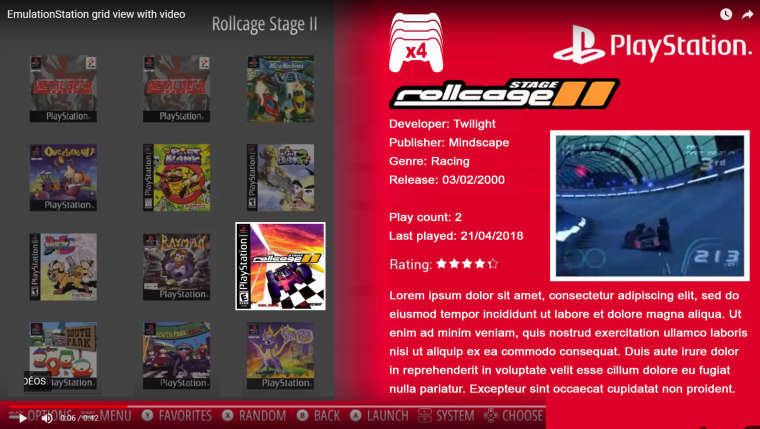
I will try to imagine and mockup how to use your new view on my skin ;)
-
-
looking good!!! i like the @darknior rendition, I would use this with a single column grid view on the left hand side :)
Quick question: If it was a single vert grid view, would the selected game 'always' be placed in the center? Kinda like the gamelist text?
-
@paffley Jesus christ, not this question again.
https://retropie.org.uk/forum/topic/14538/game-list-and-gif-ideas-es/73
^
Last comments -
@a12c4 said in ES Video within the grid view:
@paffley Jesus christ, not this question again.
https://retropie.org.uk/forum/topic/14538/game-list-and-gif-ideas-es/73
^
Last commentsWow dood, chill out and have a beer or something, no need to get hostile......I didn't see what you had wrote in your other post! Maybe stick to one post on the forum as you have multiple regarding the Grid View and its hard to keep up with you.
Anyhow.....Cheers for the heads up, great work, keep it up.
-
@paffley Sorry but this question, along with questions about videos in the grid view, have been asked quite a few times already.
As for the different topic, I wanted to separate them to talk about specific point of the grid view so we don't end up with one topic with dozens of page that nobody will read.
You can find them all using the "grid view" tag btw.
vv Right below vv
-
@a12c4 Thanks for all these informations, i think i will really love to use your grid view in my skin :)
But it make me have a question for you, i have from a long time ago ... a problem that's not only with your grid view.Like i already LOVE the VIDEO view, i'm frustrate that i can use it only one time.
I don't use the NORMAL and MEDIA view :(
Now i will use your GRID view, so fantastic with all the media options and many more <3
But i can use it only one time too in my skin :(I can't make many view with your grid, to let the user to have a Cover Wall in one, a one line Cover on bottom like a Kodi Coverflow, an other view with right little cover wall with 4 columns and many media informations at left, etc ...
I can't give the user the choice to change his view like he want.My question is : Is it possible now on ES to add a system to let us skinning all the UI (USER INTERFACE) we want, and behind using the VIEW ENGINE we choose for each one?
And for exemple letting us using your grid view in 2 or 3 UI :)
Think to it, i think it can be fantastic for users ... and more work and pleasure for use to design more different interface for us :p
But i know, it's not a problem of you view, it's just an idea to use it more on a single skin :p -
@darknior For now, you will have to create multiple theme for that.
There is some plan to make the game list views more modular, and thus, allowing the theme to create as much game list views as he want (for example a theme could define the following game list views : basic, grid-16/9, grid-4/3, grid-one-line ...) but that is completely experimental and won't come anytime soon.
This is a very big feature, even bigger than the grid view, and will stay in developement phase and then in testing phase for months. Add to this that I already have many other developements planned : finish and embelish the grid view, many smaller UI and/or user experience enhancements, localization, virtual keyboard ...
-
@a12c4 said in ES Video within the grid view:
There is some plan to make the game list views more modular, and thus, allowing the theme to create as much game list views as he want (for example a theme could define the following game list views : basic, grid-16/9, grid-4/3, grid-one-line ...) but that is completely experimental and won't come anytime soon.
This is a very big feature, even bigger than the grid view, and will stay in developement phase and then in testing phase for months.Yes i understand ... for sure it's a big new feature ... but a fantastic one i think :p
I will stand for it, thanks.Add to this that I already have many other developements planned : finish and embelish the grid view, many smaller UI and/or user experience enhancements, localization, virtual keyboard ...
Yes, finish first grid view, so exciting new feature :)
Virtual keyboard why not, but now we have mini keyboards for a little price, the best solution for me :p
And for localization if you remember i really stand for it. And i will help you for french text. For the moment i use a fork with this feature but validate by official Retropie ES. -
@A12C4 I somehow managed to miss all this work being made to gridview, it's looking fantastic - great work. The video preview looks like a really nice addition.
I can't wait until it's officially released so I can add grid support to my themes.I've been having a play with the grid support on windows using the continuous build that @jdrassa maintains and it works brilliantly - is there a list of all the current grid theming options so that I can experiment further?
Thanks for all your hard work.
-
-
-
-
@a12c4 Sorry but I can't remember everything. For me that thread helped me to understand how the math behind grid view works, that's why I referred it.
-
@a12c4
Thanks for the links. Just having a play with the grid now.I've noticed a couple of things. While in grid mode if you try to reload the theme on the system select screen ES crashes. Reloading while in a system causes no problems. It will also crash if you try and change the theme while in grid mode. Not sure if this is just an issue on windows but thought it worth mentioning.
Also I'm trying to use the <backgroundCornerSize> option but can't seem to be able to get it to work, it's showing 'unknown property type "backgroundCornerSize" ' in the debug window.
edit: I'm using the version @jdrassa compiles - the version number is: v2.8.0RP-DEV dated May 3 2018. Is that the latest version?
Contributions to the project are always appreciated, so if you would like to support us with a donation you can do so here.
Hosting provided by Mythic-Beasts. See the Hosting Information page for more information.