Retroachievements not working
-
So I have been working for the past 1 or 2 hours trying to figure this out, but no matter what I try, Retroachievements is not working. This is my retroarch.cfg
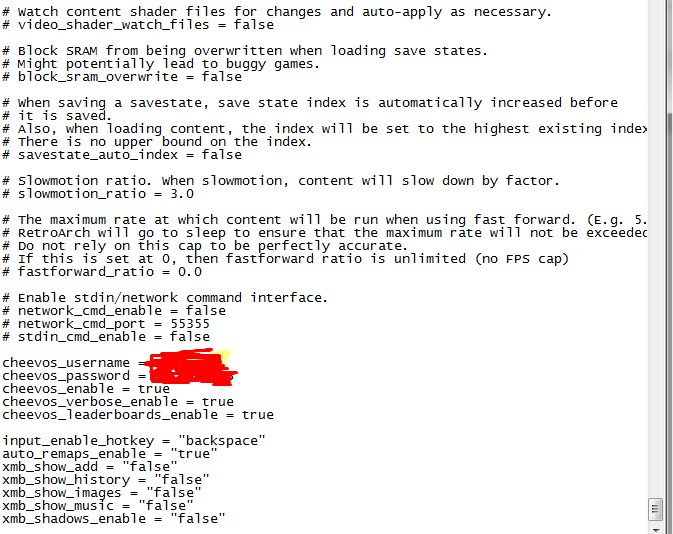
I am testing it using gba lr-mgba
Pi Model: RPi3 B+
Power Supply used: Canakit power supply
RetroPie Version Used: 4.4
Built From: Downloaded from terminal on Raspbian
USB Devices connected: Keyboard (Controller Connected using bluetooth)
Controller used:DS4
Error messages received:none
Log found in /dev/shm/runcommand.log (if relevant):??
Guide used:
File: /opt/retropie/configs/all/retroarch.cfg
Emulator: testing using lr-mgba -
@driagonv How are you checking that is working ? Add
cheevos_verbose_enable = trueto RetroArch config file and see if you get any messages when starting the game. If not, then enable verbose logging with the Runcommand launch menu and post the/dev/shm/runcommand.logfile on pastebin.com to take a look.
Also - https://retropie.org.uk/forum/topic/3/read-this-first - add the info asked here about your system. -
@mitu I play super mario world on gba and ride yoshi which should get me an achievement, also I already have the verbose enabled and no message
-
@driagonv The please post your info and also the link to the verbose Runcommand log as I mentioned.
-
@mitu edited post to include info, and here is the runcommand log https://pastebin.com/8gpc3QtS
-
@driagonv Looking over the supported games list, your ROM doesn't appear to be a candidate for RetroAchievements. On the page of GBA ROMs supported (http://retroachievements.org/Game/4969), there's only Super Mario Advance 2 - Super Mario World (E), you have the US (U) version. Maybe that's why it's not working.
-
@mitu well i will try with another game, how did you know the supported version, I cant see the region on retroachievements
-
@driagonv The region is in the name of the ROM, there's a convention when naming the file - https://64bitorless.wordpress.com/rom-suffix-explanations/
-
@mitu I already know this stuff, I mean for example on http://retroachievements.org/Game/800 it doesn't show what region the game is, so I might have a different region game and I wouldn't know about it, anyway thanks very much for the help, it turned out I can just enable it from the retroarch GUI in-game, so I did that and it works now!
-
@driagonv said in Retroachievements not working:
it turned out I can just enable it from the retroarch GUI in-game, so I did that and it works now!
Enable what ?
-
@mitu enable achievements, for some reason it got my username and password from retroarch.cfg but didnt enable achievements or verbose
-
@driagonv How large is the
/opt/retropie/configs/gba/retroarch.cfgfile ? Should have only 5 lines, but if you enabledsave_on_exit(not recommended), then the settings there will overwrite the ones from/opt/retropie/configs/all/retroarch.cfg. -
@mitu ooooooooooooooooooh, I have save on exit enabled on all my emulators because I like messing with the hotkeys and wouldn't like to change them every time I run my emulator, thanks very much sir for the info
-
@driagonv Don't use
save_on_exitfor playing with re-maps, use the RGUI/RA Menu to Save Core Remap - https://retropie.org.uk/docs/RetroArch-Configuration/#core-input-remapping.
Contributions to the project are always appreciated, so if you would like to support us with a donation you can do so here.
Hosting provided by Mythic-Beasts. See the Hosting Information page for more information.