[Solved] Sega saturn CD+G CHANNEL & Music doesn't work
-
That I have no idea on..I have little to no experience with the saturn cores. Could be a emulator problem..not an iso problem. Does it do that before you combine it? i.e. does it work correctly when you leave it separate files?
What formats can the cores read? only bin/cue..or can it read others like iso or ccd/img converting it to a different format might help it better? shrugs You should be able to use UltraISO to convert it.
(Yeah iso based systems are a pain in the controller....)
-
@akafox Before combine it, I don't know because I test it with Sonic R, so i only used Tomb raider once it was combined.
Here it is what files can the lr-yabause read:
https://github.com/retropie/retropie-setup/wiki/SaturnEdit: I don't use the "lr-beetle-saturn" emulator, because i don't have the right bios for it and because the last time i tried to use it, it haven't work, the screen was stuck in black.
Edit2: And for what i've tried without combining, the game didn't start and instead of loading the game, it loads the Saturn menu (Were there was that "Set CD+G Channel" that now is solved)
-
@akafox What formats can UltraISO convert to .iso?
-
@boltio3 as far as I know almost anything
-
@akafox Ok... so what i'm supposed to do with UltraISO? (I never had this program so I'm lost).
-
@boltio3 You'll want to combine the files using ISO Buster first (which you have already done) you want to convert (i.e. At the top Tools --> Convert
The wiki says you can use bin/cue, iso, mds/mdf the program will handle that just fine.
However bin/cue is the way to go here I would think...
in the pop up window where it says "Input Image Filename(s)" use the button the has the three dots to the right of the text field to browse to your iso you want to convert. Always choose the cue or ccd or mds to convert..that way the program knows better how to build it (I have better results that way) if your cue, ccd, or mds sheets are wrong..(not pointing to the correct iso/bin file) it will fail.
As a last resort you can convert without using the ccd, cue, or mds
in the output directory field you choose where you want it to be written or you can tick the box that says "use input directory"
-
@akafox Wait... I don't have any .iso , I mean, i have .cue and .bin, and when I click to "convert" with the format ".iso" selected, it appears a warning, that says that if I use .iso the references of the tracks will be lost.
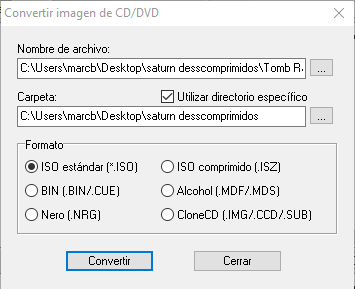
It is in spanish, I can translate it if you want.
-
@boltio3 Ok... Just to make sure, I converted it and the music seems to work, (in the .cue and .bin it works also) but it have exactly the same graphic problem.
Edit: I don't know if I converted it the right way.
-
@boltio3 Looks more like an emulator problem than a media problem.
-
@mitu Well, in that case I can try the other emulator "lr-beetle-saturn" but i don't have the right bios for it.
It will be so helpful if someone can tell me how is it called the .zip where it comes and then I'll renamed it the right way. -
-
@mitu Yes, well I use this page https://github.com/retropie/retropie-setup/wiki/Saturn I know that the name should be "sega_101.bin" but when you find bios, you find them with another name, so I don't know what will be the one that should be renamed, because i've tried before with random bios that I renamed myself, but haven't worked.
(In the other emulator @jonnykesh helped me to find the name of the .zip of the right bios and it worked). -
@boltio3 Sorry, I can't help you with the bios files, but the name and the checksum should be the ones from the docs.
-
@boltio3 I say iso loosely..sorry I mean the image file itself..you want to use the cue/bin and convert them..NOT convert to ISO format. You are fine with a cue/bin format...
@mitu I have to agree I think it is more an emulation problem..but hey never hurts to "cover all bases"
Again the saturn has ALWAYS been trouble to emulate..much like the Atari Jaguar.
-
@akafox Hmmm... I think that that doesn't make sense.
If I take a .cue and convert it to .cue, what happends? The UltraISO fix it in the "conversion" or it's just the same? -
@mitu I know, but if I have a bios with a random name, how can I know if it will work if it have the right name?
(Obviusly I can try it, but if I have like 10 bios, it will be a little weary) -
@boltio3 No you are not converting cue/bin to cue/bin..you convert the cue/bin to another format...in this case to a mdf/mds.
If you have a cue/bin already then that is how you want to go..no need to convert
-
@boltio3 You have to check the check sum and CRC if they are correct then all you have to do is rename that file with the correct name that the core wants..
that info is on the wiki page
-
@akafox Ok, I'll try with mdf/mds then.
Edit: That didn't work, so I'll look for the bios of the other emulator.
-
@akafox How can I see that in a .bin, I don't have any program to open that format... I think.

I have this bios, how can I see the CRC and the check sum of them?
Contributions to the project are always appreciated, so if you would like to support us with a donation you can do so here.
Hosting provided by Mythic-Beasts. See the Hosting Information page for more information.