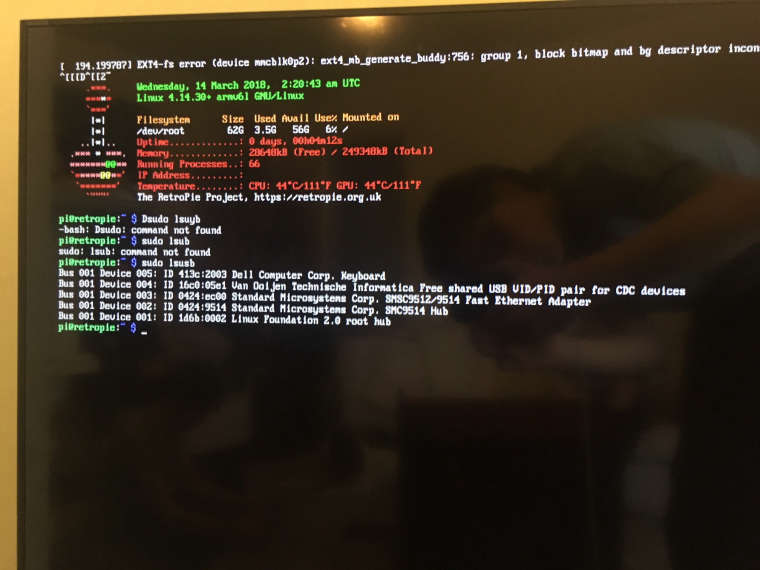2 player joysticks
-
after that command it says:
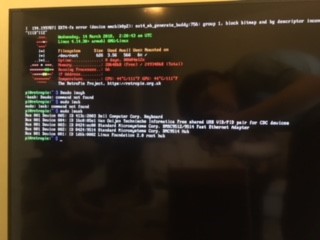
-
@ddoherty958 Unfortunately the image is too small to see anything. Can you upload a better image ?
-
-
Looks like you have copied the wrong IDs from the docs - your cmdline should look like
dwc_otg.lpm_enable=0 console=serial0,115200 console=tty1 root=PARTUUID=14a75fe9-02 rootfstype=ext4 elevator=deadline fsck.repair=yes rootwait loglevel=3 consoleblank=0 plymouth.enable=0 sbhid.quirks=0x16c0:0x05e1:0x040Notice the Vendir and Device ID are different - you copied the ones for the Juyao Dual Arcade, not the Xin Mo that are referenced first.
-
Thanks! I'll try that and get back to you
-
so when it came on the joysticks work but the buttons don't. I cam't configure them again because A doesn't work. The USB keyboard doesn't work either.
-
right I removed the extra code and VOILA! Buttons are working again. Weird!
-
However if I add it in again they stop. Annoying!
-
Doctor doctor, It hurts when I do this.
Doctor: Well don't do that.
I had something similar happen once. Not saying it will work for you, but in my case I just deleted the controller config files (following one of the documents around here somewhere) and let the system start over asking to configure the controllers as if it was the first time.
A very "did you try turning it off and then on again" solution but it worked for me.
-
Thanks, I'll try that too.
-
@lurker said in 2 player joysticks:
Doctor doctor, It hurts when I do this.
Doctor: Well don't do that.
I had something similar happen once. Not saying it will work for you, but in my case I just deleted the controller config files (following one of the documents around here somewhere) and let the system start over asking to configure the controllers as if it was the first time.
A very "did you try turning it off and then on again" solution but it worked for me.
How exactly would you do that?
-
Starts flipping through rolladex
Hey kids, you remember what a rolladex Is don't-cha?
Lets see here...
Queens,
Quilting,
Rampage,
Ah... Resetting.
...Resetting clocks
...Resetting the matrix? ...ummmm...you didn't see that
AH, here we go resetting the controller configurationYou can ssh OR just plug a keyboard in a navigate that way.
Contributions to the project are always appreciated, so if you would like to support us with a donation you can do so here.
Hosting provided by Mythic-Beasts. See the Hosting Information page for more information.