Pi overheating and scripts not working
-
Cheers @mitu
Couple of things then - where can I get a default config.txt file to compare?
I'll need to head back into the file but I don't remember arm_freq being commented out
With the shutdown scripts using 100% CPU, would you expect that straight away? I'm talking about starting the system from cold (about 30c) and trying to shut it down immediately and it not working.
The reset button seems to work fine, but shutdown just turns it off.
I've tried running it outside of the case and that's where it is hitting 100c. Inside the case its hitting 117c!
The weird thing is that this case and Pi were working absolutely perfectly just last week. I broke the SD card by not removing it before trying to stick the Pi back in the case so have had to rebuild, and its only since sticking the SD image I made for the 3B+ on the new SD card have things gone wrong
-
@MisterMints said in Pi overheating and scripts not working:
Couple of things then - where can I get a default config.txt file to compare?
You can get it from a downloaded image on the RetroPie site, but here is one from the stock image - https://pastebin.com/dWLbaCF9.
110 Celsius sounds highly excessive, I think the PI should shutdown/downlock after 80 (?).
-
@mitu that's what I thought too, but pressing F4 to get into the terminal gives me a temp of 117 in the red text at the top of the screen
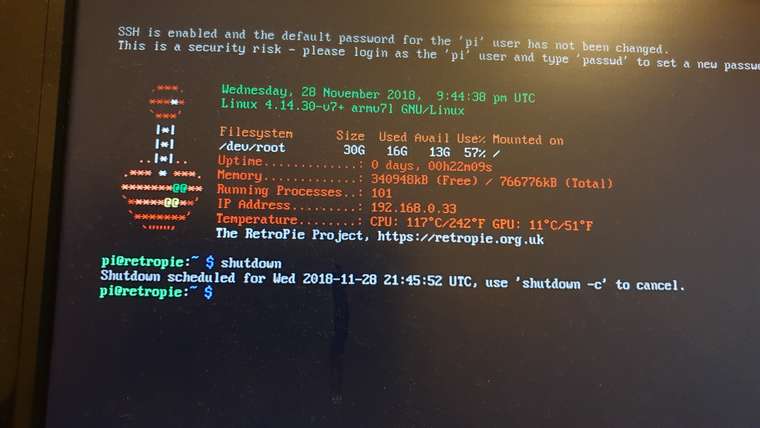
-
@MisterMints I don't think your pi is really that hot and the 11 degrees on GPU seems also wrong.
Can you enter these two commands in terminal and look what they say?vcgencmd measure_tempvcgencmd measure_clock arm -
@Mick2K said in Pi overheating and scripts not working:
@MisterMints I don't think your pi is really that hot and the 11 degrees on GPU seems also wrong.
Can you enter these two commands in terminal and look what they say?vcgencmd measure_tempvcgencmd measure_clock armHey @Mick2K here you go
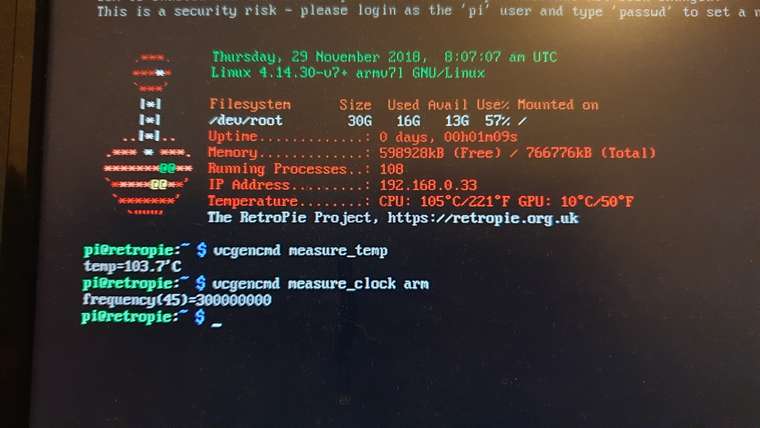
-
@MisterMints said in Pi overheating and scripts not working:
vcgencmd measure_clock arm
There's something wrong with your Pi.
That's 300Mhz, but it says that the CPU and GPU are over 100 degrees C different (which means one would be hot enough to boil water, and one would feel cold) despite being only mm away from each other. Those numbers are all junk.
I would suggest that something's wrong with your Pi itself (physical hardware damage) or that you have a very corrupt installation.
Try it with your first SD card again and see what happens.
-
@ledow said in Pi overheating and scripts not working:
@MisterMints said in Pi overheating and scripts not working:
vcgencmd measure_clock arm
There's something wrong with your Pi.
That's 300Mhz, but it says that the CPU and GPU are over 100 degrees C different (which means one would be hot enough to boil water, and one would feel cold) despite being only mm away from each other. Those numbers are all junk.
I would suggest that something's wrong with your Pi itself (physical hardware damage) or that you have a very corrupt installation.
Try it with your first SD card again and see what happens.
Just stuck the original SD in, which works fine with my 3B+, and the temperature quickly rose to 85 C with the thermometer icon showing top right.
That mean a likely hardware fault? Is it worth starting from the beginning with a completely fresh install for the 3B, not using the image from the 3B+?
-
I have now taken the Pi out of the case, formatted the SD and burnt a fresh RetroPie image to it. When I have put that brand new SD card into the Pi and booted it up, outside of the case it is still hitting close to 90 degrees, and both of the chips are incredibly hot to the touch, even through the heatsinks.
I am guessing now that this is a hardware fault of some description with my Pi and it is pretty much goosed. Not easy to see what could be wrong with it - there are no components missing, no pins bent, nothing coming loose - but if a fresh install is also causing extreme heat then I don't know what else it could be?
-
@MisterMints Most likely something hardware, try to return it and get another.
-
@mitu said in Pi overheating and scripts not working:
@MisterMints Most likely something hardware, try to return it and get another.
Wish it was that simple! My Pi3 is over a year old and was a gift - I treated myself to a new 3B+ and was going to donate the broken one (obviously before it was broken!) to a retro gaming present for my little brother.
At least now he gets the same present but with a brand new 3B+ instead
Contributions to the project are always appreciated, so if you would like to support us with a donation you can do so here.
Hosting provided by Mythic-Beasts. See the Hosting Information page for more information.