DAR Default Aspect Ratio?
-
Hello,
I just updated my Retropie from about ~3 months ago updates and I noticed all my cores have "DAR" as the aspect ratio when it used to be "core." Not really a game breaker but why did this happen? Are there any other universal settings to worry about?
To correct this, I should go into "all" retroarch.cfg and revert back right?
-
@GreenHawk84 yeah, retroarch change as the aspect_ratio_index so all old configs and overrides that contained aspect_ratio_index are now wrong and need to be manually corrected: https://github.com/libretro/RetroArch/issues/7536
-
@dankcushions where is the file and line for setting and saving FBAlpha to use "core provided" aspect ratio?
For instance, I went to the file editor and saved "Arcade" and "FBA" to "Core" aspect. But Cadillacs and Dinosaurs still loads 1:1, even if I save "Core provided" as a game override.
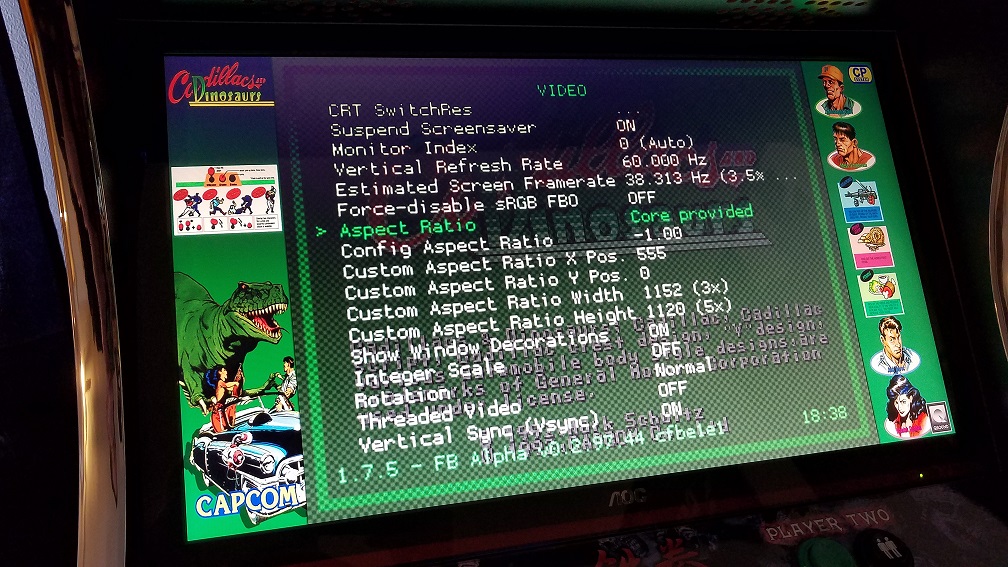
-
Nevermind, I think I got it. All my categories appear to be set to and working with Core provided aspect ratio. Is the 1:1 DAR(or PAR?) the "true" resolution as close to the original image of the game?
-
@mitu informed me this is now fixed if you update and go through retropie setup to fix this
Contributions to the project are always appreciated, so if you would like to support us with a donation you can do so here.
Hosting provided by Mythic-Beasts. See the Hosting Information page for more information.