Player 2 controller not working
-
@jp OK, thanks for coming back with the info. So the problem, as I understand better now since you added the info about controllers, is that
- P1 is the gamepad built into the cabinet
- P2 should be the PS3 controller
- P2 is acting as P1, overriding the P1 buttons and joysticks.
Your postings so far show only 1 gamepad configured (DragonRise Inc. Generic USB Joystick.cfg) in
/opt/retropie/configs/all/retroarch-joypads, which I assume is the PS3 controller (?), but they don't show the configuration file for the cabinet's gamepad. Normally, there should have been also an additional.cfgfile for the built in gamepad.Your problem looks like you'd have the same device name (DragonRise ..) for both gamepads, but if you're using the GPIO connections for the cabinet gamepad, its name should be different.
To list the available gamepad/inputs/joysticks detected, run
cat /proc/bus/input/devicesand it should list all input devices.
To see how many joysticks are detected, run als /dev/input/js*and - if 2 gamepads are detected - there should be at least 2 entries forjs0andjs1. You can test how they're responding to buttons/joypads usingjstest /dev/input/jsX(see this section of the RetroArch controller configuration).
Lastly, you can enable verbose logging in RetroArch via the Runcommand launch menu and then post the log file created after launching a game -/dev/shm/runcommand.log- on pastebin.com. This should show how many gamepads RetroArch detects and what configuration applies to them. -
Thank you @mitu for your reply. Your bullet list is accurate!
I have the output of the two commands:pi@retropie:/opt/retropie/configs/all/retroarch-joypads $ cat /proc/bus/input/devices I: Bus=0003 Vendor=0079 Product=0006 Version=0110 N: Name="DragonRise Inc. Generic USB Joystick " P: Phys=usb-3f980000.usb-1.5/input0 S: Sysfs=/devices/platform/soc/3f980000.usb/usb1/1-1/1-1.5/1-1.5:1.0/0003:0079:0006.0001/input/input0 U: Uniq= H: Handlers=js0 event0 B: PROP=0 B: EV=1b B: KEY=fff 0 0 0 0 0 0 0 0 0 B: ABS=3002f B: MSC=10 I: Bus=0003 Vendor=0001 Product=0001 Version=0001 N: Name="retrogame" P: Phys= S: Sysfs=/devices/virtual/input/input1 U: Uniq= H: Handlers=sysrq kbd event1 B: PROP=0 B: EV=3 B: KEY=1680 0 3003000 30000000 pi@retropie:/opt/retropie/configs/all/retroarch-joypads $ ls /dev/input/js* /dev/input/js0So the hardwired (to the GPIO) joystick is not listed. Only the ps3 controller. The strange thing is that it did work before. So an update broke it.
I might have found it by reading the used guide:https://github.com/recalbox/mk_arcade_joystick_rpi#auto-load-at-startup
There it says to make a conf file, but when I open the conf file in nano, it's empty.
Sojstest /dev/input/js0shows the usb ps3 controller...I have no knowledge about mk_arcade_joystick_rpi but it seems to me that there is an error because of the empty configuration file but somehow the joystick does work great????
empty file:
sudo nano /etc/modprobe.d/mk_arcade_joystick.conf
another empty file:
sudo nano /etc/modprobe.d/raspi-blacklist.confit even seems that there is no mk-arcade* package installed:
pi@retropie:/opt/retropie/configs/all/retroarch-joypads $ dpkg -s mk mk-configure mkgmap mklibs mknfonts.tool mktemp mkvtoolnix mkcue mkgmapgui mklibs-copy mksh mktorrent mkvtoolnix-guiis the 'tab' autocomplete output...
However, I did find an xpad-0.4 in /usr/src/ which links to
/opt/retropie/supplementary/xpad
I will try to dig more.in
sudo nano /etc/modules
there is just one line:uinput -
Ok, so it seems that the GPIO based joystick is recognized by Emulationstation, but not by RetroArch (where only the PS3 clone gamepad works). Probably this will be listed in the log output (
/dev/shm/runcommand.log) of RetroArch.An update couldn't have erased any file in
/etc/modprobe.d/, those are not part of any upgraded package. It's also normal that there is nomk_arcade_joystickpackage, since the module is compiled from source (it's an optional package in thedriverssection of the RetroPie-Setup), but it should be registered withdkms. Being registered withdkmswould re-compile the package on kernel updates, but not configure/re-configure it.I think your course of action involves creating a
.conffile for the module and checking if the module is correctly loaded, then checking if the/dev/input/js[0,1]input device is created. After any modifications, you should check the RetroArch log file I mentioned in my previous post and see if the gamepad is detected.EDIT: looking back over your posts, you mentioned something about a 'C program' to map the cabinet gamepad. I think that program is Adafruit's retrogame. This is why you have a 'retrogame' as an input device, which emulates a keyboard and not a proper gamepad (buttons + joystick). I think that the setup you have doesn't use the
mk_arcade_joystickmodule at all (hence the empty configuration file). RetroArch doesn't see a gamepad, but a keyboard.
I think you should disable theretrogameservice/program and try - as I suggested before - to make the cabinet gamepad work with the kernel module. However, I think that requires you have the proper wiring to the GPIO as it's described in the project's page. You might have to open the cabinet after all to check for this. -
I have the output of
/boot/retrogame.conf# Here's a pin configuration for the PiGRRL 2 project: LEFT 4 # Joypad left RIGHT 15 # Joypad right UP 17 # Joypad up DOWN 18 # Joypad down LEFTCTRL 27 # 'A' button LEFTALT 22 # 'B' button Z 24 # 'X' button X 10 # 'Y' button SPACE 9 # 'Select' button ENTER 25 # 'Start' buttonSo I know the wiring now. Could you give me a few pointers how to disable
retrogameand if I understand it correctly, move tomk_arcade_joystickfor the hardware joystick arcade buttons? -
@jp I don't know anything about installing or uninstalling it, since is not part of RetroPie. I suppose it's either a system service that starts it or there's a line in
/etc/rc.localthat starts it. Looking at their installation howto, I see they're using the/etc/rc.localapproach, so you can start there. -
I have commented out the line in /etc/rc.local which loads the retrogame binary and I am currently installing the
mk_arcade_joystickbut got an error with kernelheaders...https://github.com/recalbox/mk_arcade_joystick_rpi/issues/68
I am so close, if this works I only have to modprobe it with a config:
https://github.com/recalbox/mk_arcade_joystick_rpi#loading-the-driver
sudo modprobe mk_arcade_joystick_rpi map=1or perhaps custom mapping with the values from theretrogame.confbut will try map=1 first if the kernel-header issue is solved. -
@jp The driver is available from the RetroPie-Setup menu, in the
driverssection, try installing it from there (from source) and not directly from the Github repo. After installation, check the module configuration file. -
I have had some trouble locating the RetroPie-Setup but I have found that I could access it from ssh:
sudo ~/RetroPie-Setup/retropie_setup.sh
I found the packaging -> driver menu and installed the package, but I saw an error... it was a fast one, but the menu says it did install:
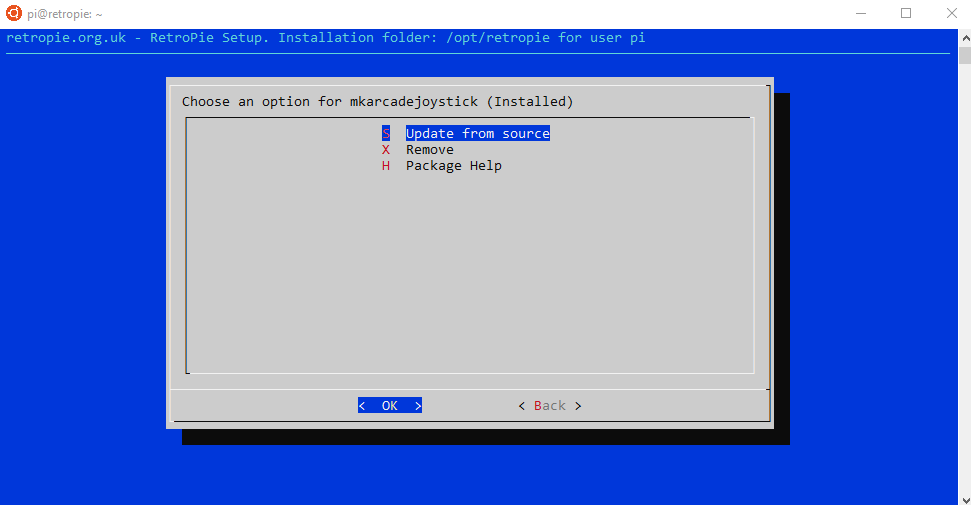
Hope I can configure buttons now for seperate players :-) will see if the reboot fixed everything. I will update this reply with the results.
It did not work. Configuring inputs did only notice the USB controller. Not the hardware buttons. Running
sudo modprobe mk_arcade_joystick_rpi map=1from ssh says:modprobe: FATAL: Module mk_arcade_joystick_rpi not found.I do see a conf file here:
/etc/modprobe.d/mk_arcade_joystick.confwith the modprobe in it. So that part of the install script did run. I also tried to runsudo i2cdetect -y 1as suggested here https://github.com/recalbox/mk_arcade_joystick_rpi#configuration Buti2cdetectis not installed.Can I see a log of the output of the driver installation from the retropie-menu?
-
@jp said in Player 2 controller not working:
Can I see a log of the output of the driver installation from the retropie-menu?
You should find the log files under
~/RetroPie-Setup/logs, they're timestamped with the date when the action was run. If in doubt, clear the folder and re-try your setup action (installing the driver) again. -
@mitu thank you once again! I have found the log:
Log started at: Tue 18 Dec 08:39:46 UTC 2018 RetroPie-Setup version: 4.4.4 (87773ed) System: Linux retropie 4.14.87-v7+ #1178 SMP Tue Dec 11 14:47:38 GMT 2018 armv7l GNU/Linux = = = = = = = = = = = = = = = = = = = = = Installing dependencies for 'mkarcadejoystick' : Raspberry Pi GPIO Joystick Driver = = = = = = = = = = = = = = = = = = = = = /home/pi/RetroPie-Setup/tmp/build/mkarcadejoystick /home/pi = = = = = = = = = = = = = = = = = = = = = Getting sources for 'mkarcadejoystick' : Raspberry Pi GPIO Joystick Driver = = = = = = = = = = = = = = = = = = = = = git clone --recursive --depth 1 "https://github.com/recalbox/mk_arcade_joystick_rpi" "/opt/retropie/supplementary/mkarcadejoystick" Cloning into '/opt/retropie/supplementary/mkarcadejoystick'... /home/pi = = = = = = = = = = = = = = = = = = = = = Building 'mkarcadejoystick' : Raspberry Pi GPIO Joystick Driver = = = = = = = = = = = = = = = = = = = = = Error! There are no instances of module: mk_arcade_joystick_rpi 0.1.5 located in the DKMS tree. Creating symlink /var/lib/dkms/mk_arcade_joystick_rpi/0.1.5/source -> /usr/src/mk_arcade_joystick_rpi-0.1.5 DKMS: add completed. Error! echo Your kernel headers for kernel 4.14.87-v7+ cannot be found at /lib/modules/4.14.87-v7+/build or /lib/modules/4.14.87-v7+/source. /opt/retropie/supplementary/mkarcadejoystick /home/pi = = = = = = = = = = = = = = = = = = = = = Configuring 'mkarcadejoystick' : Raspberry Pi GPIO Joystick Driver = = = = = = = = = = = = = = = = = = = = = modprobe: FATAL: Module mk_arcade_joystick_rpi not found. /home/pi Log ended at: Tue 18 Dec 08:39:51 UTC 2018 Total running time: 0 hours, 0 mins, 5 secsSo there are two errors:
- Error! There are no instances of module: mk_arcade_joystick_rpi 0.1.5 located in the DKMS tree
- Error! echo
Your kernel headers for kernel 4.14.87-v7+ cannot be found at
/lib/modules/4.14.87-v7+/build or /lib/modules/4.14.87-v7+/source.
/opt/retropie/supplementary/mkarcadejoystick /home/pi
and therefor the final error:
FATAL: Module mk_arcade_joystick_rpi not found.
/home/piI tried to update it from retropie-setup and got this log. It does not give the instance module error anymore. But does not solve the kernel header issue and also not the module problem:
Log started at: Wed 19 Dec 11:55:48 UTC 2018 RetroPie-Setup version: 4.4.4 (87773ed) System: Linux retropie 4.14.87-v7+ #1178 SMP Tue Dec 11 14:47:38 GMT 2018 armv7l GNU/Linux = = = = = = = = = = = = = = = = = = = = = Installing dependencies for 'mkarcadejoystick' : Raspberry Pi GPIO Joystick Driver = = = = = = = = = = = = = = = = = = = = = /home/pi/RetroPie-Setup/tmp/build/mkarcadejoystick /home/pi/RetroPie-Setup/logs = = = = = = = = = = = = = = = = = = = = = Getting sources for 'mkarcadejoystick' : Raspberry Pi GPIO Joystick Driver = = = = = = = = = = = = = = = = = = = = = Already on 'master' M dkms.conf Your branch is up-to-date with 'origin/master'. Already up-to-date. /home/pi/RetroPie-Setup/logs = = = = = = = = = = = = = = = = = = = = = Building 'mkarcadejoystick' : Raspberry Pi GPIO Joystick Driver = = = = = = = = = = = = = = = = = = = = = ------------------------------ Deleting module version: 0.1.5 completely from the DKMS tree. ------------------------------ Done. Creating symlink /var/lib/dkms/mk_arcade_joystick_rpi/0.1.5/source -> /usr/src/mk_arcade_joystick_rpi-0.1.5 DKMS: add completed. Error! echo Your kernel headers for kernel 4.14.87-v7+ cannot be found at /lib/modules/4.14.87-v7+/build or /lib/modules/4.14.87-v7+/source. /opt/retropie/supplementary/mkarcadejoystick /home/pi/RetroPie-Setup/logs = = = = = = = = = = = = = = = = = = = = = Configuring 'mkarcadejoystick' : Raspberry Pi GPIO Joystick Driver = = = = = = = = = = = = = = = = = = = = = modprobe: FATAL: Module mk_arcade_joystick_rpi not found. /home/pi/RetroPie-Setup/logs Log ended at: Wed 19 Dec 11:55:52 UTC 2018 Total running time: 0 hours, 0 mins, 4 secs -
The problem is that in order to compile the module, you need the Linux kernel headers for the kernel version you're running. You don't have that installed because you probably run
rpi-updatewhich updates your kernel + firmware to the testing version distributed by Raspbian, but it doesn't install any kernel headers.
rpi-updateis not recommended for regular updates, you should restore the kernel version which is distributed viaapt- from the Raspbian repositories - and retry. -
@mitu said in Player 2 controller not working:
restore the kernel version
Can't remember running
rpi-updatebut I did apt-get update upgrade etc. some stuff to begin with.
Can I runsudo apt-get install --reinstall raspberrypi-bootloader raspberrypi-kernelsafely? And will it find the headers then? Sorry to bother you again, but I am a kernel(header)-noob. -
I think it should be fine - see also this post on the Raspberry Pi forums.
-
IT'S ALIVE! Thank you @mitu! After running the mentioned command and rebooting I ran the retropie-setup again and updated the driver, which worked. Had to do some keymapping in the menu then and it's fixed now!
Next step: make a good retropie backup image of this working setup, because there is no soft shutdown...
-
@jp So now both controllers work ?
-
@mitu yes. since I configured the usb first, the hardware joystick is seen as player 2. But that's okay!
-
@jp You can re-order them using the Configuration Editor or the Retropie Joystick selection tool.
Glad you got them working in the end. -

Thanks, I will upvote your posts! Don't know if it helps or not. Happy retro gaming!
Contributions to the project are always appreciated, so if you would like to support us with a donation you can do so here.
Hosting provided by Mythic-Beasts. See the Hosting Information page for more information.