EmulationStation Freezes when configuring controller
-
Hi there,
I just got EmulationStation installed on my Pi 3 A+ and was trying to set up my Xbox controller but just before it transitioned to the button mapping screen the screen seemed to bug out and EmulationStation froze up. I'm able to press F4 to quit back to Raspbian but other than that I'm unable to proceed with the configuration... Any ideas?
-
@Jelliott64 If F4 works, then EMulationstation is not frozen. Are you sure you're not just not pressing the right buttons at the input mapping dialog ? ES will tell you the button is already taken and not go further until you resolve this. Note that you can't map the same button twice, so in order to progress (go at the next button and reach the OK prompt) you'll need to long press one of the already mapped buttons.
-
@Jelliott64 said in EmulationStation Freezes when configuring controller:
just before it transitioned to the button mapping screen the screen seemed to bug out and EmulationStation froze up.
So it stops even before the button mapping screen appears? (Which would contradict @mitu's presumption, I guess.)
If so, what does it show instead? Could you show us a screenshot?
-
This is happening also to me.
After mantaining pressed any button to configure my device, it freezes.But I'm not able to press F4 (maybe because my keyboard is connected through bluetooth)
Here is a screenshot:
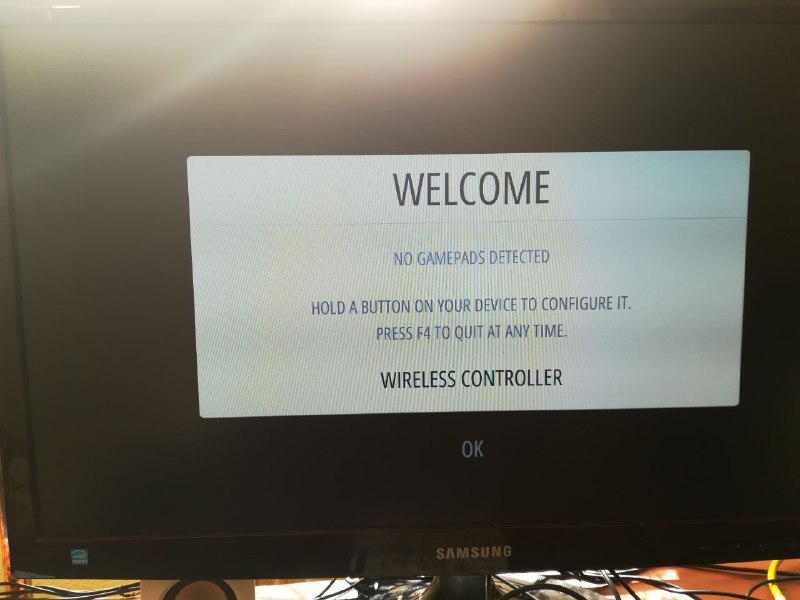
-
@Tesan6 by the way, I was trying to configure my PS4 wirelles controller. I have tried to configure a different device, but the same problem happens, so the problem is not the device.
-
I notice that the picture says "no gamepads detected" and still, a "wireless controller" is to be configured. Maybe it has something to do with that? (Mainly a question for @mitu and others with deeper insight in ES than I have).
-
@Clyde the fisrt time I started emulationstation "2 deviced detected" was displayed (my keyboard and my ps4 controller). But now it displays "no gamepads detected"... That's curious, I didn't noticed it, thanks. Could be the main problem of this...
-
@shivaa Please open a new topic to explain your problem and add the info requested in https://retropie.org.uk/forum/topic/3/read-this-first.
Contributions to the project are always appreciated, so if you would like to support us with a donation you can do so here.
Hosting provided by Mythic-Beasts. See the Hosting Information page for more information.