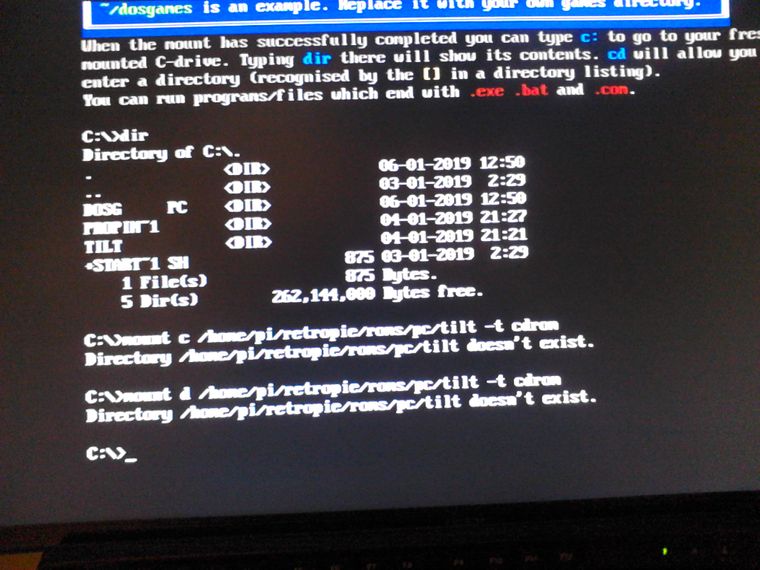dos box"directory doesn't exist"
-
@brunin pc is already mounted as c:
Try:
cd tilt
Then run your game from that folder. Also I believe it is case sensitive. -
i have to mount the forlder beecause the game have to run whith the cd
-
@brunin Then you need to use the
imgmountcommand to mount it as a "disc". Needs to be an .iso or .bin/cueAlso you'll need to use a different letter since C is already mounted as your hard drive. Try something like this:
imgmount d "/home/pi/RetroPie/roms/pc/nameofgame.iso" -t isojust make sure to point it where ever your .iso file actually is. -
not an iso it's a folder and i can't mount just a drive anywhere
-
@brunin
mountcan mount a folder as a CD ROM, but the game might have some copy protection which expects the actual CD. If you wish to mount the folder as a CD-Drive, try something likemount d "/home/pi/RetroPie/roms/pc/tilt" -t cdrom -
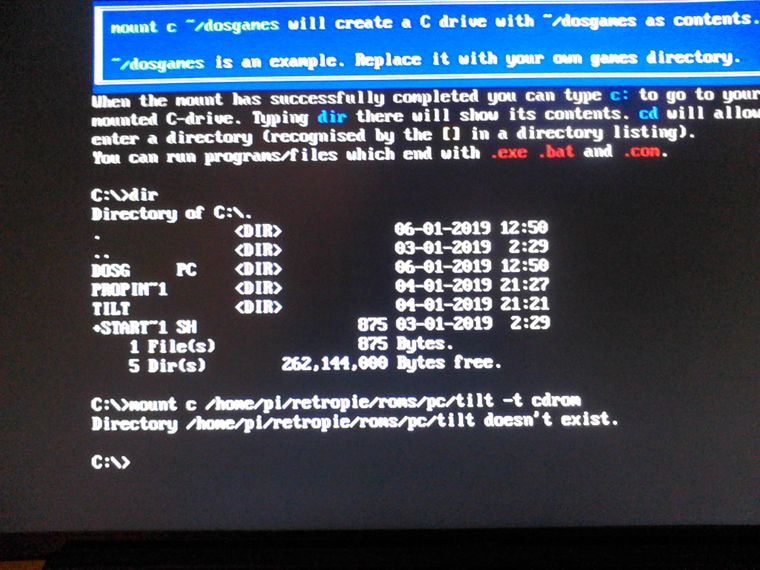
-
-
@brunin it's case sensitive I'm pretty sure. Needs to be TILT based on the prior picture your posted
-
@quicksilver can you explain more clear please i'm french and i try to translate it's difficult
-
@brunin the folder is RetroPie not retropie. Also check the case of the tilt folder.
-
i had trying this (view image)
the rirectory of rom is placed in roms/pc
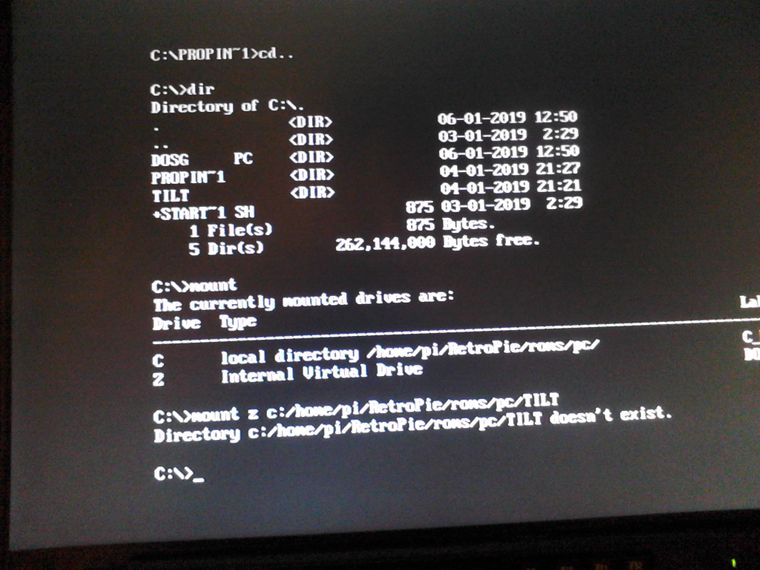
-
@brunin why are you putting
c:/back in there? - just use/home/pi ..(and don't forget-t cdrom) -
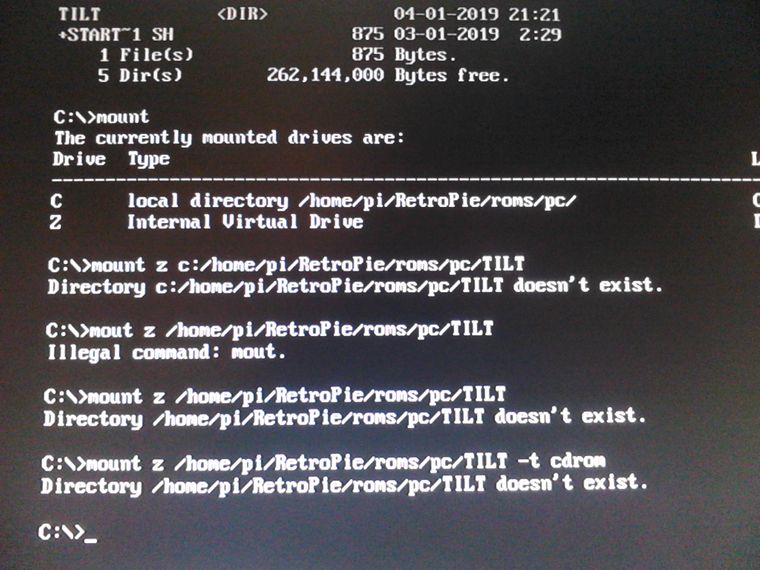
i am disapointed -
@brunin the tilt folder may be lowercase. Check not from dosbox but from however you uploaded the data (eg samba share)
-
@BuZz i just want to play the game"tilt"(it's a pinball game)
i have seen i can place the directory decompressed in pc rom games
so:
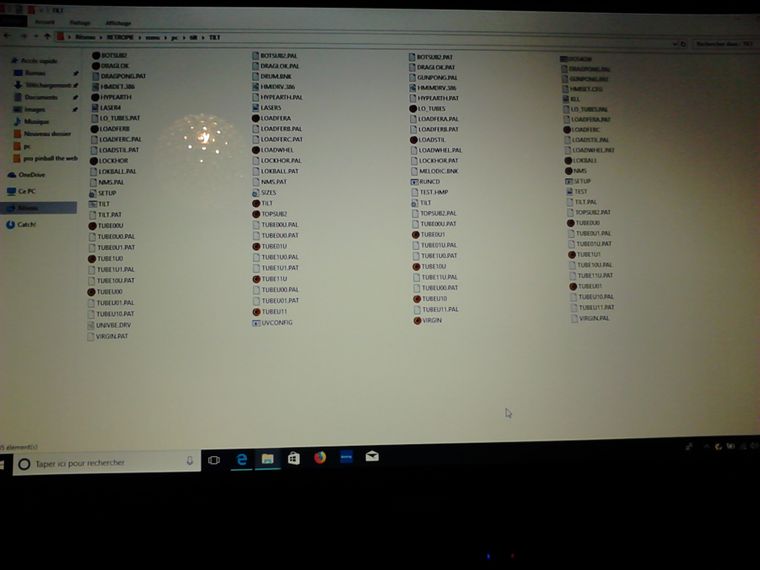
and i have installed the game by typing on dosbox "c:\tilt>install.exe"
the install create the folder TILT in "pc/tilt -
when i want to play game by tiyping "pinball.exe" in directory ...roms/pc/tilt dosbox shows "intall first"
it's beecause i think i have to mount Something but..........? -
How would you normally play the game - in DOS/Windows ? What would you execute -
TILT.BAT,TILT.EXEorPinball.exe? -
you're answer not help me
-
@brunin you won't get help like that.
The folder name is lowercase btw. It's
tiltnotTILT. This can be clearly seen in the location bar on the screenshot. -
You probably need to mount
tilt/TILT- but try running it by cd'ing to the folder as it may work that way without mounting the folder.
Contributions to the project are always appreciated, so if you would like to support us with a donation you can do so here.
Hosting provided by Mythic-Beasts. See the Hosting Information page for more information.