MAME 2003 "vector" games only displaying 1/4 of screen after updating - what needs to be edited?
-
Pi model: 3B+
Power supply: 25A micro USB cable, noise filter
RetroPie version: 4.4
Built from: 4.4_rpi2_rpi3.img.gz (source image file)
USB devices connected (arcade cabinet setup): keyboard (Dell, set to US configuration), trackball (Sywan arcade trackball mouse), two 8-way joysticks from Tonganisi Arcade DIY LED kit (read by system as generic USB DragonRise joysticks)
controller used here: two generic DragonRise joysticks with 5V LED illuminated buttons
log location: No problem logged by system - I have the usual configuration files at the ready, but I'm not sure which sections are relevant to this problem.Problem: I updated my cores a few days ago, and have noticed that MAME 2003 is no longer displaying a full screen on Tempest, Tempest Tubes, Star Wars ESB, etc. (the "vector games"). I've tried changing some settings in the video section of the Retroarch GUI like windowed scale, aspect ratio, etc., but nothing seems to have an impact. What config files/settings should I be editing to fix this issue? Thanks for any insight you can give me.
Screenshots:

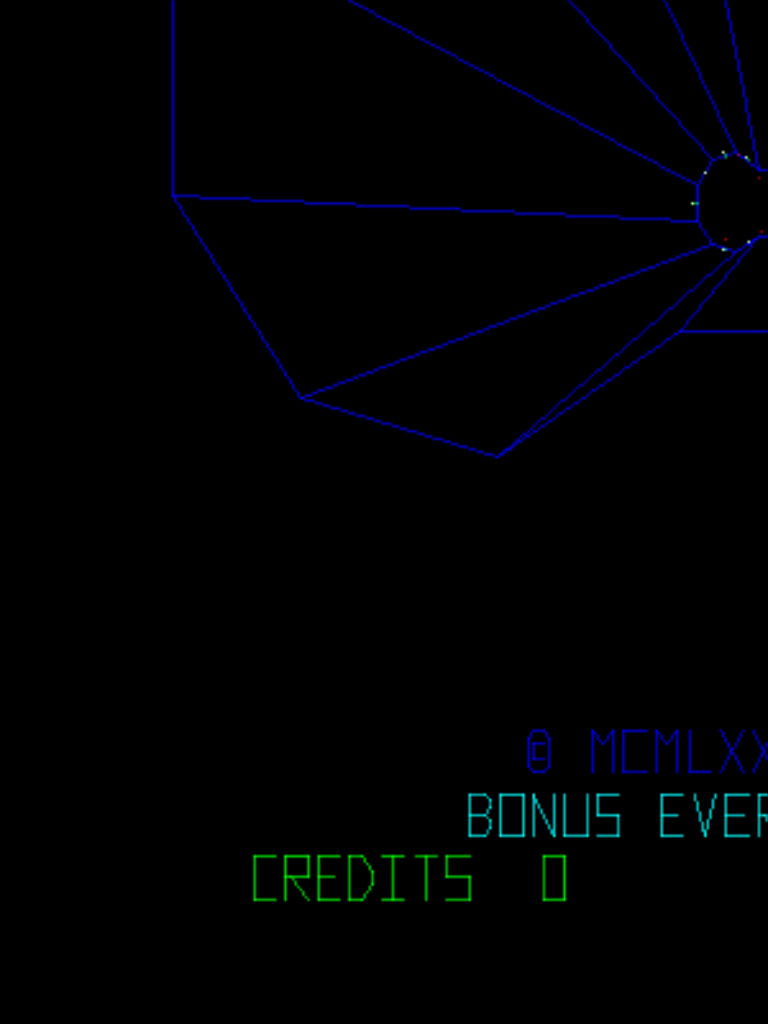
-
did you update from binary or did you compile the source ?
-
@grant2258 Updated from binary, I think. Should I re-update MAME 2003 from the source?
-
yeap retropie binary is oldif you dont feel like compiling it grab the libretro binary like this
cd ~ wget https://buildbot.libretro.com/nightly/linux/armv7-neon-hf/latest/mame2003_libretro.so.zip sudo unzip -o mame2003_libretro.so.zip -d /opt/retropie/libretrocores/lr-mame2003/ rm mame2003_libretro.so.zip -
@grant2258 That absolutely did the trick! Thank you so much.
-
no problems at all m sure theyll get round to updating the bins but that the way to do it for now without compiling
-
@BuZz this would be solved by updating the mame2003 binary
-
BTW the vector games did work on the last binary so it may have been a core option affecting this. there has been some fixes since then though including some relating to the new vector code and the settings, but the last binary is not "old" (It's from the 11th October). I will update the binary though.
-
@BuZz said in MAME 2003 "vector" games only displaying 1/4 of screen after updating - what needs to be edited?:
BTW the vector games did work on the last binary so it may have been a core option affecting this. there has been some fixes since then though including some relating to the new vector code and the settings, but the last binary is not "old" (It's from the 11th October). I will update the binary though.
Thank you @BuZz if there are still problems with vectors in mame2003 after this binary update I will work to resolve them.
Contributions to the project are always appreciated, so if you would like to support us with a donation you can do so here.
Hosting provided by Mythic-Beasts. See the Hosting Information page for more information.