Pi and raspberry login does not work
-
After my second update the login does not work! At all! I've tried so many things to make it work! And it just does not work!
Please help me!
-
Are you sure you're typing the user and passwords correctly ? You can try setting up SSH and log in over the network to change the configuration.
-
@mitu hey sorry for late response I've been sick for the past few days and needed some rest... i decided to do a reinstall of retropie... only issue now is my controller is deciding to try and connect via bluetooth but it says "operation currently not available" with several other lines of code
By the way I have already put in the required code by hitting f4 and doing sudo bash and everything... it still gives me that error
-
-
@mitu xbox one bluetooth controller with the newest raspberry pi (model b3 +) and newest version of retro pie i followed almost every guide there is
-
Before pairing, try running from a command line
echo "options bluetooth disable_ertm=y" | sudo tee -a /etc/modprobe.d/99-bluetooth.confthen reboot and try pairing again the controller via Bluetooth.
-
Since the headline is about login not working anymore, I can confirm that with the latest update I performed yesterday (sudo apt-get update, sudo apt-get dist-upgrade) for me at least the auto-logon doesn't work anymore.
Instead I get this weird (Debian?) screen: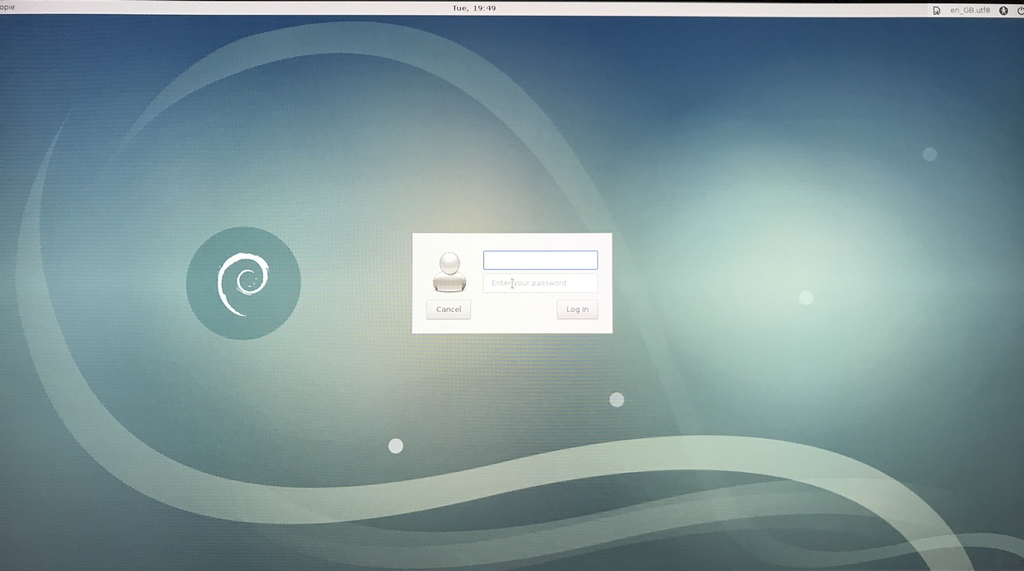
If will roll back to my last image and for sure not update anymore :-/
Maybe with the update the login was reset to some default password?
Anyone seen this before? -
There are quite a few topics here in the forums about this. Login with the
piuser and theraspberryas password, then re-enable the auto-login for thepiuser.
Here is one such topic - https://retropie.org.uk/forum/topic/20273.To add image, just copy the image (into your clipboard) and paste right into the post text box. (EDIT) I think drag-and-drop for the image file would work also.
-
@mitu said in Pi and raspberry login does not work:
There are quite a few topics here in the forums about this. Login with the
piuser and theraspberryas password, then re-enable the auto-login for thepiuser.
Here is one such topic - https://retropie.org.uk/forum/topic/20273.To add image, just copy the image (into your clipboard) and paste right into the post text box. (EDIT) I think drag-and-drop for the image file would work also.
Thanks about the hint with the topics and the auto-login. Will have a look.
Thanks also for the description for adding images - drag & drop worked as well ;-) -
@TimZett You may also check my issue with PS 3 Bluetooth controllers not pairing after updating all components from the Retropie setup:
https://retropie.org.uk/forum/topic/20926/updated-retropie-and-now-having-controller-problems-in-retroarch/8 -
@TimZett I have seen it . I suggest to remove the pairing (BT) and re-pair them. The updates have also changed the PS drivers and introduced also other changes - it's strictly related to the controllers you're using and it's not a general thing.
-
@mitu said in Pi and raspberry login does not work:
@TimZett I have seen it . I suggest to remove the pairing (BT) and re-pair them. The updates have also changed the PS drivers and introduced also other changes - it's strictly related to the controllers you're using and it's not a general thing.
Yep - and since I restored from my last image I was able to format my SD card and - bam, now backing up the card (with Win32 Disk Imager) works again.
I guess there was some logical error on the card, which got finally fixed through formatting it.
Now that I have a current image again I can willingly play with the components update :-)How to remove the pairing?
Edit: I downloaded the Retropie image and initially set it up just 6 weeks ago, so seeing the linked threads above being older than that, might they be obsolete for me?
And that bein said: Why do the components updates change my setup (at least regarding the controllers) then? -
@TimZett said in Pi and raspberry login does not work:
Edit: I downloaded the Retropie image and initially set it up just 6 weeks ago, so seeing the linked threads above being older than that, might they be obsolete for me?
Did you update and reboot after the setup ? If you only updated recently the OS and packages, then it's still relevant.
And that bein said: Why do the components updates change my setup (at least regarding the controllers) then?
They generally don't. The auto-login is a Raspbian package bug and the PS driver is something that changed along with the Linux kernel. If you'd have any other controller, you probably wouldn't have noticed it. That being said, software changes and updates can bring unwanted changes or breakage, but they can also improve or add new features. Since RetroPie re-packages applications that are not under the project's strict control, that's to be expected from time to time.
-
@mitu said in Pi and raspberry login does not work:
Did you update and reboot after the setup ?
Yes I did. It was the first thing I did when I booted up first. Hence why I'm wondering...
On the other hand, from what I remember I only updated the Raspian packages and not the Retropie components .
Maybe that's why the missing controller mapping happened just yesterday? -
@TimZett said in Pi and raspberry login does not work:
How to remove the pairing?
I guess I just found the answer:
https://retropie.org.uk/forum/topic/15967/sony-dualshock-3-call-for-testers-sixaxis-script-module/68 -
@TimZett The topics I mentioned would apply if you did it the other way around - updated RetroPie and not the OS/packages. It's easy to check - if the kernel version on your backup is the same as on this new system, then it means you've updated the OS/packages.
-
pi@retropie:~ $ uname -a
Linux retropie 4.14.79-v7+ #1159 SMP Sun Nov 4 17:50:20 GMT 2018 armv7l GNU/LinuxDoes that help?
And if that is the latest version (I assume this output depends on the Raspian packages update?), does it mean updating (all) my Retropie components might still remove my controller pairing?
Up to now everything works just fine (just updated Raspian 1 hour ago). -
@TimZett Yes, that's the last version of the kernel. However, as I said before, it's not a general thing that updating will break something - and an update will not remove your bindings.
Please start a new topic - we're getting off-topic here. And for this, my initial advice would be the same - try removing all the paired BT devices, re-pair them again and see if they'll get detected in Emulationstation. -
@mitu said in Pi and raspberry login does not work:
Please start a new topic - we're getting off-topic here. ..
Agreed. I will post my experience later in the other thread. From what the creator describes in his/her initial post it seems that there also an update of the Retropie components (and not Raspian) was done before the issues came up:
https://retropie.org.uk/forum/topic/20926/updated-retropie-and-now-having-controller-problems-in-retroarch"...I went into retropie setup script then I updated the script then on that same little grey box I did an update... "
Even though his/her problem is not about any Bluetooth pairing but still with the controllers as such.
-
Struggled with this as nothing was working (I only had a wireless USB keyboard handy so I couldn't even get the pi to book into recovery mode). Figured out a pretty easy solution.... 'sudo passwd -d pi' deleted whatever was in the password field so I then could just use passwd to make a new one!
Contributions to the project are always appreciated, so if you would like to support us with a donation you can do so here.
Hosting provided by Mythic-Beasts. See the Hosting Information page for more information.