Opinion on overclock settings
-
Hi all,
FYI my system is:System spec below:
Raspberry Pi 3 Model B
Raspberry Pi 2.5 amp PSU
SanDisk 64GB SD card
4 x Logitech F710 Wireless Controllers
1x 4 port USB 2 Hub
1 x Logitech Wireless Mouse and Keyboard
O.S. RetroPie 4.4 with most recent updatesJust wanted an opinion/feedback on the overclock settings I am using to see if any can be tweaked a bit more to increase performance further particularly for N64 without jeopardising stability too much.
Settings below:
Gpu_mem=400
Arm_freq=1350
Over_voltage=6
Sdram_freq=500
Core_freq=525
Gpu_freq=525
V3d_freq=525
Avoid_pwm_pll=1
#force_turbo=1
HDMI_ignore_cec_init=1Thanks in advance,
Dwarfboysim -
@Dwarfboysim gpu_freq is a "umbrella" setting that affects all blocks of the GPU (including v3d) so you don't need to set GPU and v3d if you are setting them to the same value. It doesn't hurt anything to list them both but it's redundant and not needed.
So far as your overclock being stable, only you can determine that. Every pi that comes off the assembly line is different even though they are rated the same. Some pis can can just barely run stock settings and cannot handle any overclock at all. Others can take a fair amount of overclock.
Specifically for N64 emulation, core_freq matters the most (as high as you can get and be stable). Though a boost to v3d can help with some games (doesn't need to be higher than 500mhz, according to my testing).
However the limits of your pi, are unique to your pi. So to find out what those limits are you will need to do extensive stability testing. Otherwise an unstable overclock can lead to crashing and sdcard corruption. A good place to start is installing and running quake 3 for several hours on end (if you are interested I can walk you through the test). Usually an unstable overclock will reveal itself within the first 30 mins but sometimes can take hours.
-
@quicksilver said in Opinion on overclock settings:
A good place to start is installing and running quake 3 for several hours on end (if you are interested I can walk you through the test).
That is something I would like to read, if you would be so kind.
-
@GoldManSex778 ioQuake3 can be installed through retropie setup. It will show up in your ports section. Run a single player skirmish, load up about 8 or more bots and set frag limit and time limit to 0. Start the skirmish and then open the console by pressing ` and then type /team spectator. Close the console and press cntrl. You should now be in a first person view of one of the bots and the game will run indefinitely until you stop it or it freezes due to an unstable overclock. Most unstable overclocks will lead to a game freeze within a few minutes to a few hours. I would recommend only testing one overclock setting at a time otherwise you wont know which value to change. The quake 3 test has been recommended by the raspberry pi foundation because it works the pi's GPU, CPU (single thread), and SDRAM pretty hard.
There are a couple things to note before running this test. First make sure you have sufficient cooling, this game will really heat up your pi and overclocking/over volting will only increase that heat. A good heatsink and/or fan are highly recommended. Second, be sure to back up your image before doing any overclocking and testing. Any unstable overclocks are likely to freeze up your pi and there is always a chance of SD card corruption. Third, if and when your pi freezes you usually can ssh into the pi and reboot safely. Only pull the plug as a last resort.
-
@quicksilver Thank you, very useful info. I have a good 5v Noctua fan but the heatsink is stock. I will take it slow and low and report the success I have.
Cheers
-
@Dwarfboysim
Well, I guess I'll share my config.txt.
I have a RPI 3 B+
Retroflag Megapi Case#hdmi_drive=2 #hdmi_force_edid_audio=1 disable_overscan=1 disable_splash=1 force_turbo=1 boot_delay=1 arm_freq=1500 gpu_freq=500 core_freq=500 sdram_freq=500 sdram_over_voltage=1 #sdram_over_voltage_p=6 #sdram_over_voltage_i=4 #sdram_over_voltage_c=4 over_voltage=2 #dtparam=i2c_arm=on #dtparam=i2s=on #dtparam=spi=on dtparam=audio=on gpu_mem=512I recently changed it because of a undervolt warning, but I think it could have been because I was charging a controller.
-
@quicksilver thanks for posting I’ll give it a try
-
I don't know if there is a great difference in the RPI 3B and 3B+. I'm still experimenting, I think I set the sdram_freq or over_voltage too high so I'm trying a really high overclock with regular sdram_freq
REM arm_freq=1600 #gpu_freq=550 core_freq=500 sdram_freq=450 sdram_over_voltage=1 #sdram_over_voltage_p=6 #sdram_over_voltage_i=4 #sdram_over_voltage_c=4 over_voltage=4Unstable; low voltage warning, freezes
-
@Efriim You have sdram_freq=450. Which is actually underclocking your ram. Pi3b+ default is 500mhz. Your arm_freq is also unrealistically high and I would bet that there are few to no pi3b+'s that can be set that high and be stable. It seems you are just picking random numbers. You need to restore your config.txt to default values and then only change one value at a time while properly testing for stability. You'll never be able to properly test the way you are doing it.
-
@Efriim said in Opinion on overclock settings:
gpu_mem=512
gpu_mem=512
got issues if u play a psp game then quit it wont go to the game anymore...
gpu_mem=320 change it too.
or tell me if it just works fine with 512 (from your side). -
@shavecat @Efriim GPU mem setting is best left at default which for a pi3 is 256mb. There are no emulators on RetroPie that need even that much. Setting higher than that will not improve performance and in fact is likelyto be a detriment because you are reducing the amount of ram available to the CPU.
-
@quicksilver
yes but the theme getting gray box's , so this is the best way i found . (or just switch a theme ). -
@shavecat What theme are you using? Something doesnt seem right here.
-
@quicksilver
blueray -
@shavecat This issue seems to be unique to your setup then. GPU memory on a typical retropie setup doesnt need to be higher than 256mb
-
@quicksilver
Yeah, I am not exactly using an applied method or scientific method, I'll give you that.
But sdram_freq=450 is default for RPI3 non B+
the gpu_mem=512, I think it might not be very good for Firefox-ESR or Pixel Desktop, I had no problems with 256.
Also like previously stated gpu_freq is an umbrella setting for; core, v3d, isp, h264, I didn't accurately take that into consideration.
What is avoid_pwm_pll=1? -
@Efriim I thought you said you had a 3b+? avoid_pwm_pll=1 is an obsolete setting (its ignored by current firmware) basically it would "borrow" a pll from the 3.5mm audio so that you could set an individual block of the GPU to a different and unrelated value. But the main takeaway is that its not used anymore and is not needed.
-
@quicksilver
True, I am using a 3B+, OP was using a 3B. I think they're the mostly the same except for the wireless card, and default clocks.
1600 has been stable, I've only run Dosbox and video screensavers for a couple hours with this configuration. It helps in Dosbox; Ultima 8 has significant less bogs, Masters of Orion 2 is quite a bit snappier. Is there a different game,emulator,app, other than quake that you would recommend for use test?Have you tested any over_voltage above 6? I read that force_turbo needs to be on, basically any value above 6 and I can't boot properly, but I can still SSH.
-
@Efriim Overclocks are detrimental if unstable. Quake 3 is a good test because it works your pi very hard. You are not going to easily replicate this by running dosbox or other console emulators. The freeware version can be installed easily from retropie setup.
Max over voltage is 1.4v. On older models of pi an over voltage value of 8 was needed to reach this but the stock voltage of a pi3 is set higher which means that you are very likely already reaching 1.4v with an over volt value of <5.
-
So this is my overclock , cant get the force_turbo to work too (it will freeze the retorpie after couple of hours not hot temp' for me just getting it stuck )
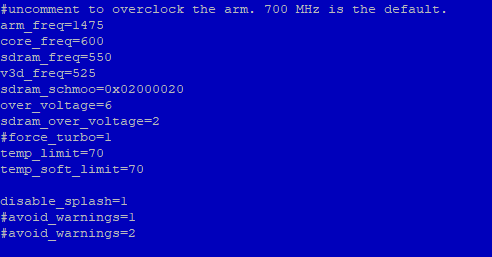
Contributions to the project are always appreciated, so if you would like to support us with a donation you can do so here.
Hosting provided by Mythic-Beasts. See the Hosting Information page for more information.