stephen selph's Scraper Error Hash not found, emptry Picture boxes
-
Pi Model or other hardware: B+
Power Supply used: Official Power Supply
RetroPie Version Used 4.4
Built From: Pre made SD Image on RetroPie website
USB Devices connected: 1 Keyboard, 2 SNES controller
Controller used:
Error messages received: Hash not found
Log found in /dev/shm/runcommand.log (if relevant): not found
Guide used: https://wiretuts.com/installing-steven-selphs-auto-scraper-retropie/
File: (File with issue - with FULL path)
Emulator: EmulationStation?
Attachment of config files:  )
)I have followed the guide to get emulationstation to show the images for my roms. I did use No-Intro roms, I tried extracted Roms and Roms zipped. For Example, Lufia (europe) out of the No-Intro Romset is:
.sfc : 0BE6B99C33CFDCC4F0CA6172AFB7683D
and zipped:.zip EE4FB2D6D8B652F222CE3045C73B9923So I actually get error messages while scraping: ```
Hash not found Error processingHash not found Error processingWhat did I do wrong? These are NO-Intro Roms and should work, right? I tried to google the problem but didn't see any solution other that the advice to use the no-intro roms, which I already am, so I'm out of ideas at this point.
Thanks!
-
@Cat What source are you using for scraping ? Screenscraper or TheGamesDB ?
-
In the Configuration Menu, under 5 (console Source) I hate thegamesDB selected
-
@Cat I think this option is no longer valid (https://github.com/sselph/scraper/issues/245). Try using the other console source (ScreenScraper).
-
I'm doing that right now. But with this option, I get errors as well. Sorry for mere photo-screenshot quality.
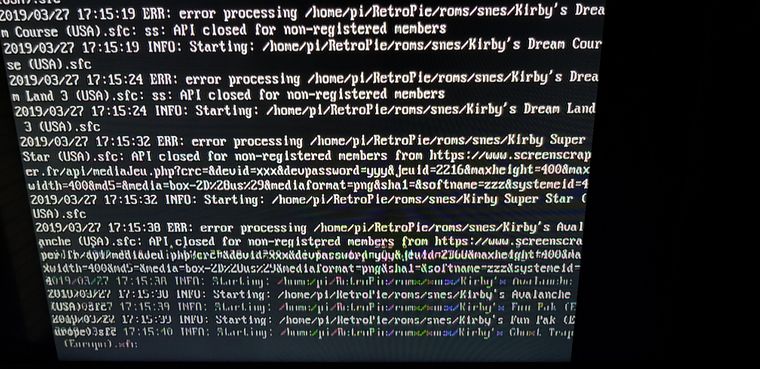
Is that due to me not being registered somewhere?
Edit: There was a third option, apparently some open Database, OpenVGDB, which I selected and that one worked. Plus, it was really fast. Maybe that could qualify for some kind of PSA? For newcomers, perhaps?
Thanks anyway @mitu
-
@Cat said in stephen selph's Scraper Error Hash not found, emptry Picture boxes:
Is that due to me not being registered somewhere?
When the server is busy, it limits the connections to only registered users. You can of course register on their site and add the user/password to your command line, but this would also contribute to their load. You can re-try again later, of course - or you can use Skyscraper which can scrape from TheGamesDB.
I would recommend Skyscraper, but take a look at the doc page - and the Skyscraper docs page - to understand how it works, it's a bit different than SScraper, but has great results and fantastic output.EDIT: if other sources work, it's also fine - you can retry later ScreenScraper if you want also videos.
-
@mitu Thanks, will definitely try out Skyscraper! Videos, cool. Lot's of stuff to be done. Great
-
I hate to tell you, but there is NO "skyscraper" in experimental
-
@bleckman Of course there is, as long as you're using a recent (i.e. updated in the last 5 months) RetroPie version.
-
IM using 4.4 and the current version is 4.4
-
-
I found it
-
I updated but now It won't auto-log in
I have to do it every time I restart the REtropie -
@bleckman said in stephen selph's Scraper Error Hash not found, emptry Picture boxes:
I updated but now It won't auto-log in
I have to do it every time I restart the REtropieThat happens a lot after updates - here you go =>
https://retropie.org.uk/forum/topic/18591/asking-for-retropie-login-on-boot-after-update/15
Contributions to the project are always appreciated, so if you would like to support us with a donation you can do so here.
Hosting provided by Mythic-Beasts. See the Hosting Information page for more information.