Low Resolution Theme
-
@No-Hands-55
May I ask for steps to set Retropie 4.0 to this theme? Or may I ask generally to the group what's the best theme to use on a small screen and how to set up the theme? Using Retropie 4.0 on a 3.5 TFT LCD screen with an analog composite video feed. Any small text is really fuzzy. -
@gamer85 Heya, let me find the correct folder to copy a theme to, then I will make a video on how to copy it over. Do you have a windows or linux computer with access to your pi through the network?
-
@Rookervik
Thank you. I use Winscp via Windows 7 to my Rasberry PI 2b. -
Ok, found it. Really easy.
- Open Winscp and log in to your pi
- browse to /home/pi/.emulationstation
- create a folder called themes
- copy the theme folder to the themes directory
So for Mini Lumi, you'd copy the minilumi folder in the zip to /home/pi/.emulationstation/themes/
Also, give me any feedback needed on this theme. It's gone dormant and it appears to work for me. Might have bugs though.
Download: MiniLumi
-
@Rookervik
Thank you. May I ask where you downloaded MiniLumi from? Want to watch out for any future updates. Great job for posting here. Also Rookervik, the first screen shot with black backgroud at the top of the thread, would you have that theme to share? I posted below an image of MiniLumi running on a 3.5 inch screen I have in an original Gameboy DMG. FYI, using Retropie Version 4.0_rc1 the folder was actually under /etc/emulationstation/themes. Wonder if there is a way to change the white background to grey or something not as bright? I do like MiniLumi for a small screen 4:3 usage over Carbon because you can read the text.Here is how great the MiniLumi looks on a small 4:3 3.5 inch screen.
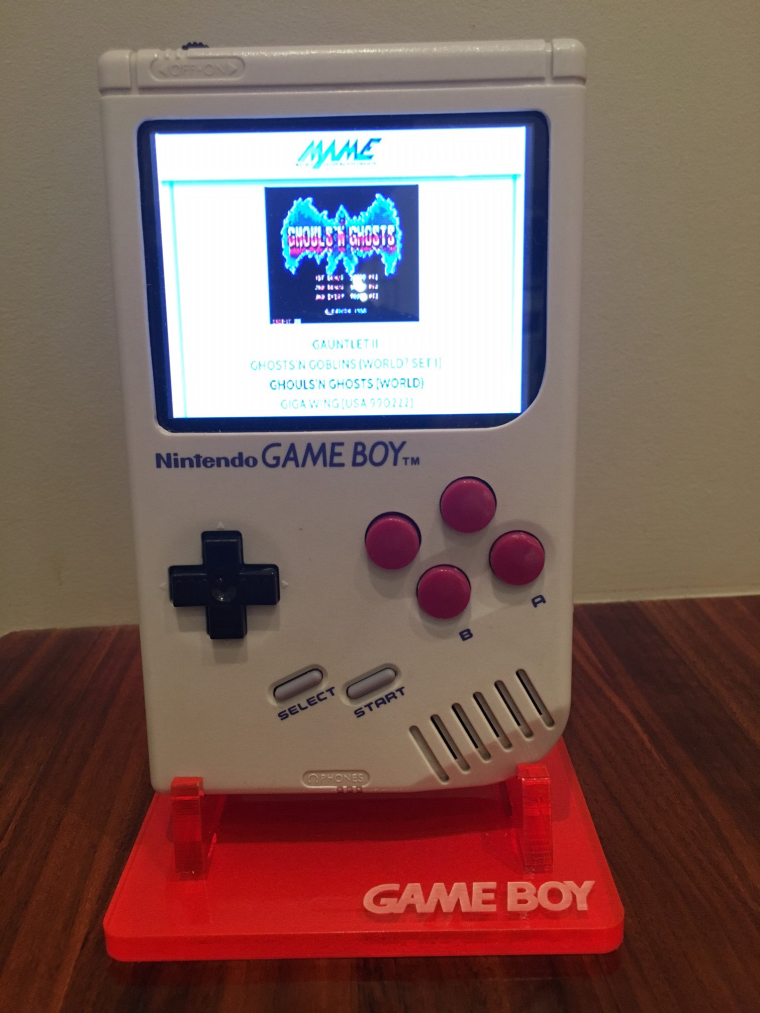
-
@gamer85 /etc/emulationstation/themes is actually the write protected directory and I get in trouble for telling people to install it there. Putting it in /pi/emulationstation/themes jumps you to somewhere in /opt... but it's not write protected, and won't kill your distro if it is messed up.
The black theme up there is just a hacked up version of Pixel I used to test Mini Lumi. I don't have it anymore since it morphed into MiniLumi. But it's pretty easy to make with some xml editing.
As far as who made the theme; I did that. Made Pixel, most of Carbon, Luminous, Translucent, MiniLumi... what else? I messed up Translucent, but it's still on my drive. LOL.
-
@Rookervik its
/home/pi/.emulationstation/themesalso you should call the mini luminous theme lumini :P also hope you don't mind, but I set up a repo for luminous: https://github.com/HerbFargus/es-theme-luminous -
@herb_fargus I appreciate that herb. I got kind of stretched thin over these last few themes, and with you moving. Updated carbon, created luminous, minilumi, and worked on some pixel stuff. I have no clue what has a repo, what can be downloaded through scripts, and what people have to download manually. LOL.
-
@Rookervik well if minilumi is good enough for you I'll add a repo for that too. you really need to learn github :P
-
@herb_fargus Baaaah, I had it installed. I do graphics and simple code. I don't understand time lines and submitting things to my own work.
MiniLumi is what all the zip files are called. I don't even know what the xml is calling it... looks like I just left it luminous. Lumini sounds... off to me. Probably just me. But it doesn't matter. If you're back to browsing the forums pretty often, maybe you can keep me on track and actually finish up these themes. lol.
And make me test out those metro-style icons that aren't actually metro, but look similar, for the RetroPie section.
Hey, does this forum have personal messaging? Getting in touch with forum members outside of the forum is... difficult.
-
@Rookervik nope no private messaging: just irc or emails - or hangouts :P but yeah I wouldnt mind testing out the metro icons. also trs-80 is missing in carbon, seeing if @InsecureSpike has his svgs first https://retropie.org.uk/forum/topic/3177/no-main-menu-artwork-for-trs-80-emulator-having-trouble-with-theme-xml/3 though half of the icon is already available here: vignette2.wikia.nocookie.net/logopedia/images/c/cf/Radio_Shack_1974_logo.svg
-
@herb_fargus TRS80 is a CoCo from what I've read. They're the same computer? TRS80 Color Computer "coco".
-
@Rookervik they aren't the same. the tandy colour computer is different than the TRS-80 Model 1.
https://en.wikipedia.org/wiki/TRS-80
vs.
https://en.wikipedia.org/wiki/TRS-80_Color_Computer -
@herb_fargus Urg. Ok. That's why I never did the trs80. Everywhere I looked it up, it looked like the same computer, perhaps a newer model.
-
@Rookervik well don't worry, there are very few obscure computers left after this (provided we don't end up splitting more systems like the vic20 etc), and you've already done the BBC Micro.
-
@herb_fargus I did the Radio Shack logo so far. Will finish the rest and draw the keyboard tomorrow.
-
@herb_fargus Fun Fact: A commonly used nickname for the TRS-80 was the, "Trash-80."
-
sadly mine are all logos are .png, but if they are of use use what ever you need
-
@herb_fargus said in Low Resolution Theme:
@Rookervik its
/home/pi/.emulationstation/themesHerb - When I go to /home/pi, there is a hidden shortcut called .emulationstation. When I select that, it brings me to the directory /opt/retropie/configs/all/emulationstation. Do I create a themes directory there so its /opt/retropie/configs/all/emulationstation/themes? I ask because there is no /themes directory there.
-
@gamer85 Yes, that's what you do.
Contributions to the project are always appreciated, so if you would like to support us with a donation you can do so here.
Hosting provided by Mythic-Beasts. See the Hosting Information page for more information.